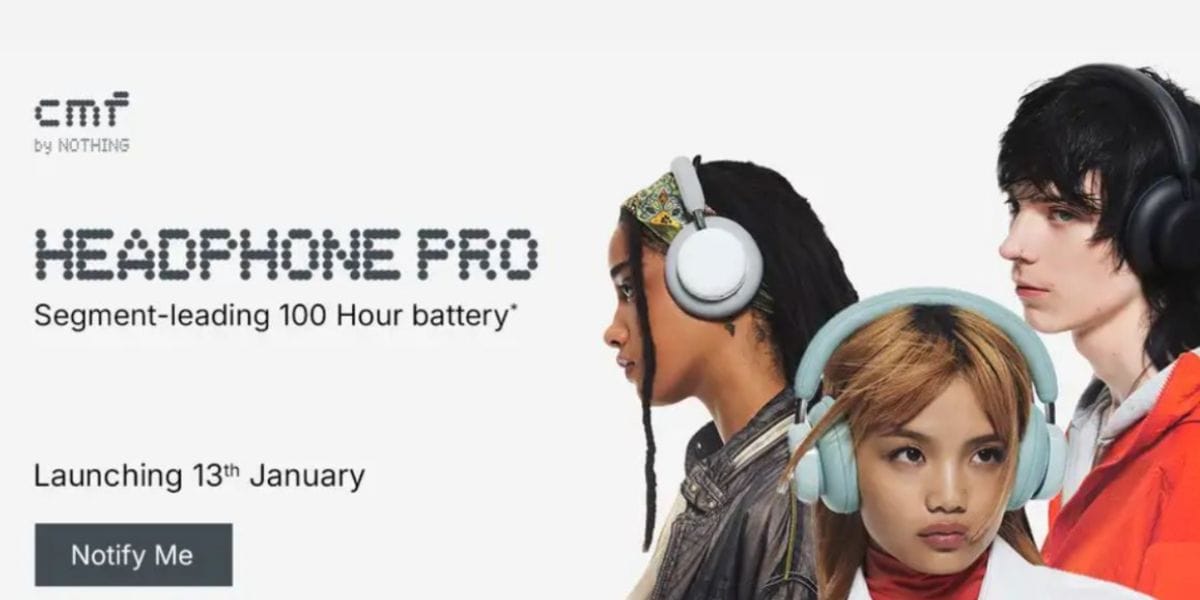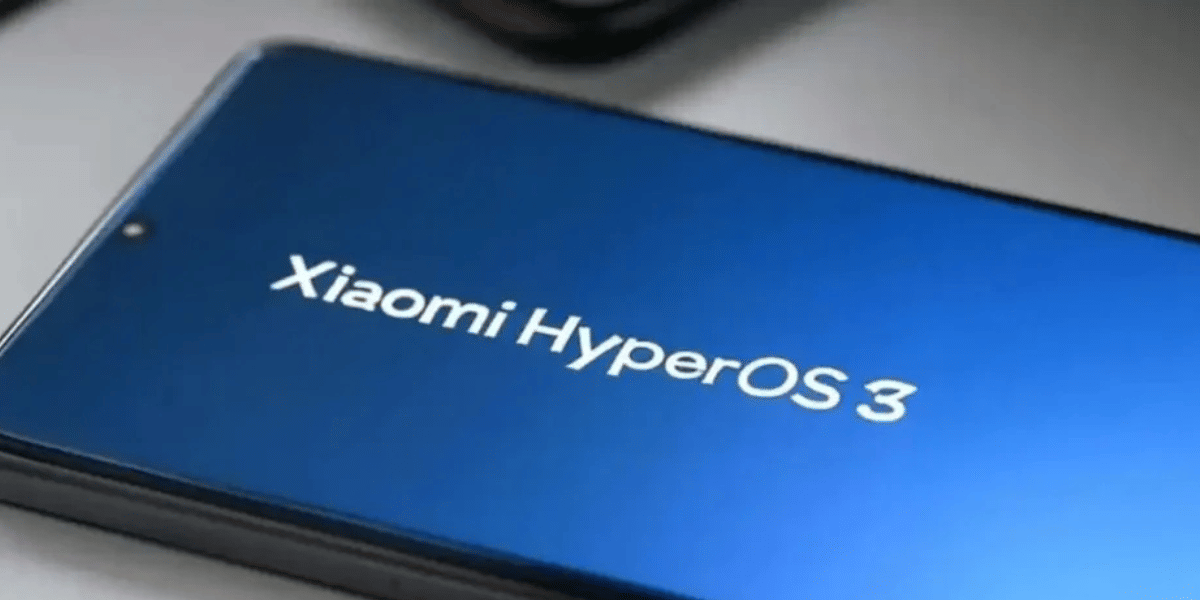We have officially entered the era where searching for something on the internet has gone beyond typing keywords in the search box. The AI tools intervene and help by providing quicker results. In 2025, these are abundantly available, bringing us to Google AI Mode Vs Perplexity AI. Both of them are changing the game by delivering direct, summarised answers. There have been improvements in accuracy and relevance, too. But which one can you use in your daily life? Let’s find some answers!
Also read: ChatGPT vs DeepSeek: Which AI Will Dominate?
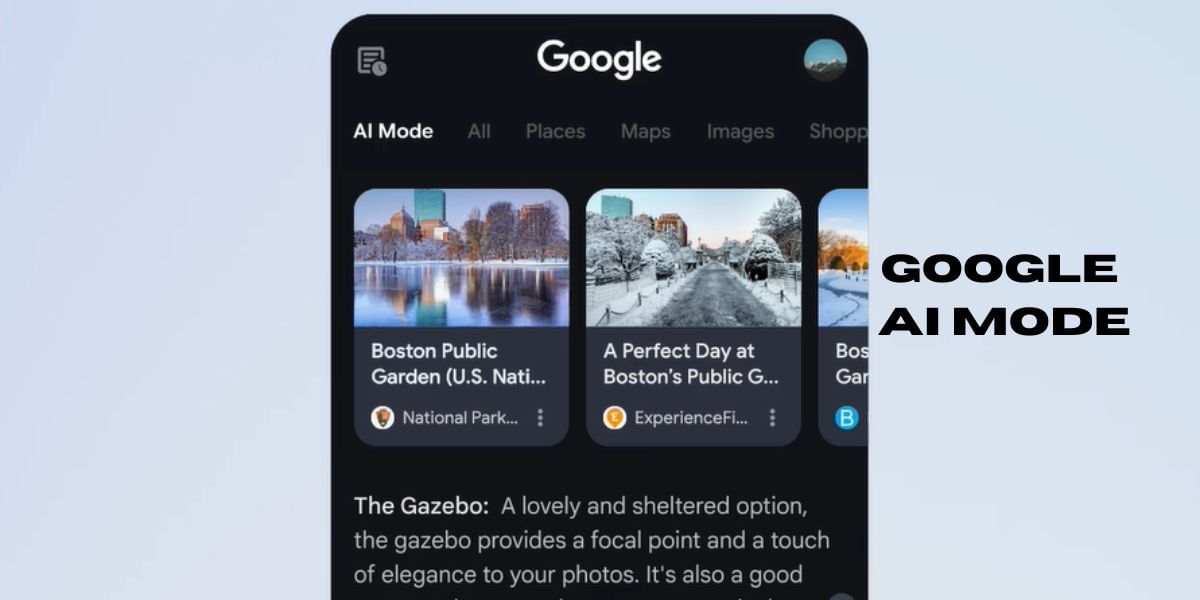
What To Know About Google AI Mode and Perplexity AI?
Google AI Mode is an experimental feature built into Google Search. Google’s Gemini 2.0 model powers it. Basically, whatever you search, it provides summarised answers taken from multiple online sources. It appears on top, alongside the traditional search result. Its presence blends AI insights with Google’s massive web index and tools like Maps and Images. It’s an advanced version of Google’s AI overview. (yes they are not the same!)

Perplexity AI, on the other hand, is a standalone AI-powered “answer engine”. It was launched in 2022 by former OpenAI and Meta researchers. It uses advanced language models (like its proprietary Sonar, GPT-4, and Claude) to deliver concise, cited responses. The focus lies on research and factual accuracy. It doesn’t really craft content but provides answers to specific questions, making your research work easy. Think of it as a librarian who reads the books for you and hands you a summary with references.
Honestly, both tools aim to save you time. The approach to search is different, though. Let’s break it down to see how they perform in real-world scenarios.
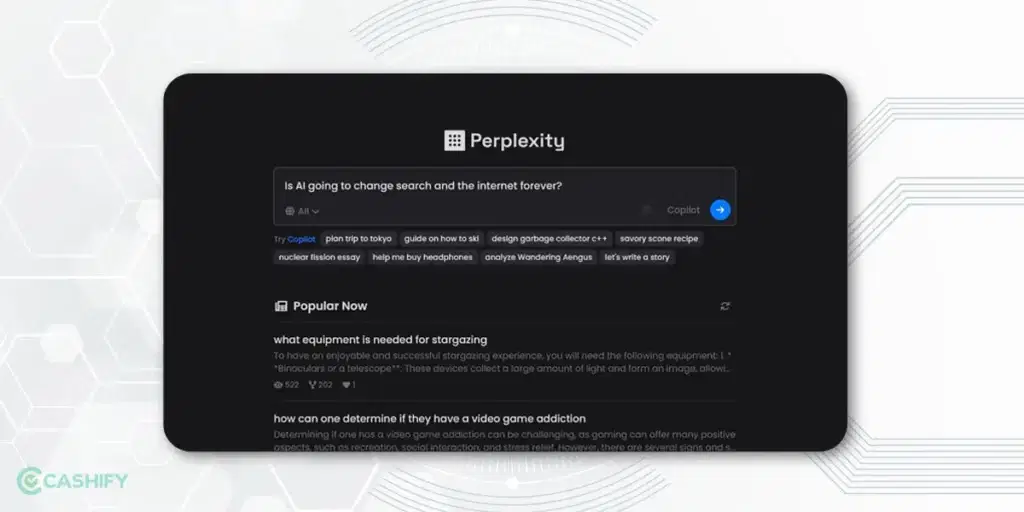
Also Read: ChatGPT vs Google Gemini: Best Free Version To Use!
Google AI Mode Vs Perplexity AI: Comparing Features
| Feature | Google AI Mode | Perplexity AI |
|---|---|---|
| Platform Type | Built into Google Search | Standalone AI answer engine |
| Interface | Familiar layout, but can be cluttered with ads and extras | Clean and focused with clear citations |
| Best For | Quick facts, local searches, shopping | Quick facts, local searches, and shopping |
| Source Citation | Often lacks clear source links | Cites almost every statement with links |
| Depth of Answer | Basic summaries, links for more | In-depth responses with “Deep Research” mode |
| Special Features | Integrates with Google Maps, Images, and tools | Copilot for follow-ups, Focus mode, file upload in Pro |
| Search Speed | Fast and responsive | Slightly slower but more thorough |
| Visual/Local Results | Strong with Maps, ratings, reviews, recipe cards | Limited visual support, weak on geo-specific data |
| Free Access | Yes, completely free | Free plan with limitations; Pro plan at $20/month |
| Real-Life Use Cases | Great for cafes near you, quick headlines, recipes | Best for essays, reports, deep tech or medical info |
| Strengths | Free, fast, familiar, good local info | Research, academic, and technical queries |
| Weaknesses | Too many ads, shallow AI summaries, unclear sources | Not ideal for maps or casual searches, Pro is paid |
Okay, now that you have an overview of the differences in Google AI Mode Vs Perplexity AI, let’s go deeper, exploring each feature.
Also Read: What Is ChatGPT: A Simple Explainer & How Does It Works?
How Is The Search Experience and Interface?
The Google AI mode is activated through a Google Search Page or app. So the interface is pretty much going to be aligned with SERP (Search Engine Result Page). That being said, it’s clean. Unless there are sponsored ads, maps and other Google features interfering like “People Also Ask.”
The best part is that you don’t have to scan through multiple websites to get a solid answer. Google AI mode pretty much sums it up for you.
Perplexity AI offers a minimalist interface. No ads or other elements interfere. The focus is on a single, well-organised response with inline citations. It feels like a conversation with a research assistant. You can ask follow-up questions and get question suggestions from the platform as well. A “Copilot” feature asks clarifying questions to refine results. It’s less distracting but lacks Google’s extra tools.
In Google AI Mode Vs Perplexity AI search experience and interface, I can say Perplexity AI has fewer distractions.
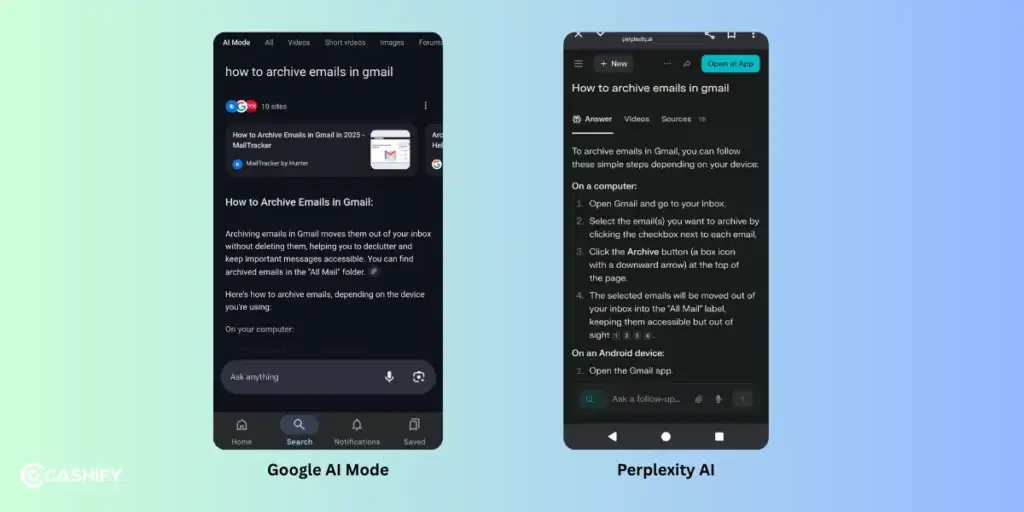
Also read: Everything You Need To Know About Apple’s AI ReALM!
Google AI Mode Vs Perplexity AI: Accuracy and Source Citation
Google’s AI Mode pulls information from its vast web index but doesn’t always cite sources clearly. You won’t know where a particular set of information is taken from. The AI lacks confidence, leaving you to verify the information yourself.
Perplexity AI performs a bit better here. It embeds citations for nearly every statement, linking to sources like news articles, academic papers, or Reddit posts. The citation links for the particular line are present after the line is complete. The only scope of error remains whether it’s citing less reliable sources. Again, it’s easier to verify since the link is readily available.
What’s The Depth of Research In Google AI Mode Vs Perplexity AI?
Google’s strength lies in its breadth, indexing billions of pages. It’s great for broad queries. Like, for example, ‘smartphones with a good camera’. However, it can struggle with complex, research-heavy questions. For instance, ‘ The Future of Smartphones in Computational Photography’. It might often direct you to external links rather than synthesising a deep answer.
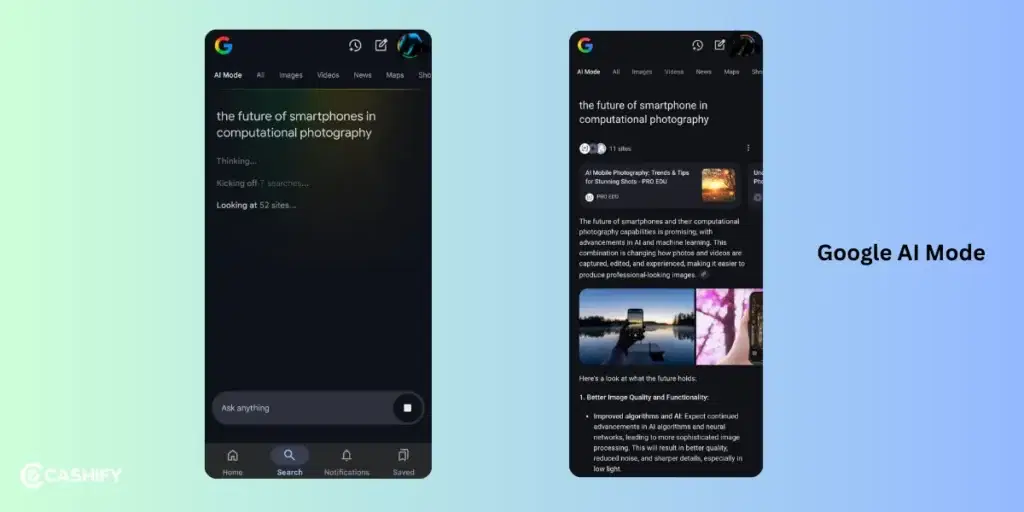
Perplexity AI’s deep research mode is a standout. It performs iterative searches to compile report-style answers in minutes. It’s like having a research assistant who cross-references multiple sources.
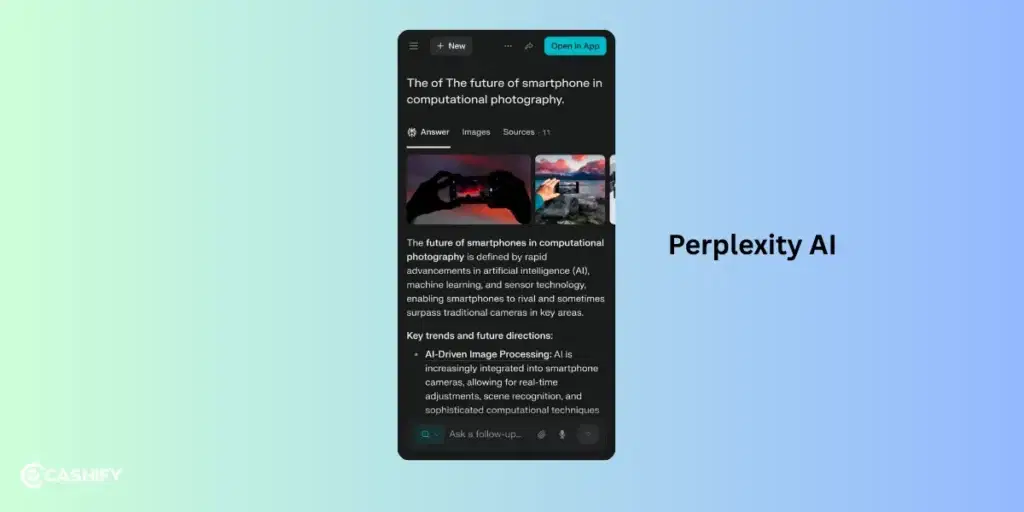
Say you are a student writing a paper on “the impact of AI on healthcare.” Perplexity’s Deep Research mode delivers a structured report. It will have sections on AI diagnostics, ethical concerns, and recent studies. It will cite academic journals and industry reports. Google AI Mode gives a brief summary and links to articles, but you will need to dig through them for details.
Also Read: How To Enable Developer Settings On Android Mobile Phone?
Specialised Use Cases
We are discussing this section because not everybody has complex tech-related queries. Some may be just looking for ‘GTA 6 exact launch date’ (the wait is never-ending) or ‘fat loss tummy exercises’. Based on your type of queries, you can decide which AI platform to use. Here’s an idea for you:
- Google AI Mode: Google excels in local searches (e.g., “coffee shops near me”), shopping, and quick facts. Thanks to integrations with Maps, Reviews, and its Knowledge Graph. It’s the go-to for everyday queries like weather or movie times.
- Perplexity AI: Perplexity is better for academic, technical, or nuanced queries. Its “Focus” mode lets you restrict searches to sources like YouTube, Reddit, or academic papers. Its file upload feature (Pro plan) is handy for analysing PDFs.
You’re looking for a “gluten-free cookie recipe.” Google AI Mode shows visual recipe cards with star ratings. Perplexity goes for the details. It provides a text-based recipe with detailed steps and sources but lacks images unless you switch to image search. Google has more of a casual approach. You would still get the recipe, though. Now, it’s for you to decide which one you are seeking.
Also read: Exynos 2500 Vs Snapdragon 8 Gen 3? Find Out Which Is Faster!
Price And Availability
Google AI Mode: Free and accessible via Google Search on any device. No extra cost, but you are navigating Google’s ad-heavy ecosystem.
Perplexity AI plans Pricing:
| Plan | Cost (₹) | Features |
|---|---|---|
| Free Plan | ₹0 | Unlimited quick searches, 5 Pro searches/day, follow-up Qs, file uploads, search history |
| Pro Plan (Monthly) | ₹1,731 (approx. $20 USD) | 600+ Pro searches/day, GPT-4o, Claude 3, Sonar Large, unlimited files, 50 image answers/day, $5 API credit |
| Pro Plan (Yearly) | ₹19,600 (approx.) | Same as monthly, billed annually |
| Max Plan | ₹16,700/month (approx. $200 USD) | Unlimited access to Labs (dashboards, presentations), advanced AI, early features, priority support |
| Enterprise Plan | ₹3,462/user/month (approx. $40 USD) ₹34,620/year/user (approx. $400 USD) | Team features, file search, admin tools, audit logs, secure storage |
| Sonar API Plan | Pay-as-you-go (e.g., ₹16–₹415 per million tokens) | API access to Sonar models, $5 monthly credit in Pro plan |
Also read: ChatGPT Vs Google Bard: Which One Is Superior?
Google AI Mode Vs Perplexity AI: What’s Right, What’s Not!
What makes it a great choice:
| Google AI Mode | Perplexity AI |
|---|---|
| Free and widely accessible. | Clean, focused interface with minimal distractions. |
| Seamless integration with Google Maps, Images, and other tools. | Transparent citations for nearly every statement. |
| Fast for casual, local, or shopping-related queries. | Excellent for research, academic, and technical queries. |
| Backed by Google’s massive web index. | Deep Research and Copilot features enhance complex searches. |
Why You May Want to Skip It:
| Google AI Mode | Perplexity AI |
|---|---|
| Cluttered interface with ads and extra features. | Limited for local or visual searches (e.g., maps, images). |
| Less transparent source citation. | Can cite obscure or outdated sources occasionally. |
| Struggles with complex, research-heavy queries. | Premium features require a paid subscription. |
Also Read: Snapdragon For India: Snapdragon 4s Gen 2, X Elite, Copilot+, All Details!
Google AI Mode Vs Perplexity AI: Final Verdict!
Neither tool is a one-size-fits-all solution. Google AI Mode is your best bet for quick, casual searches. Especially if you are searching for a local business. Google AI mode would work like a charm. Plus, it’s free and familiar.
But if you are working on a project, your homework, research paper, etc. Perplexity AI stands strong. It will have answers to complex questions and even suggest some. It is a powerful tool for students, professionals, or anyone needing detailed, trustworthy answers. However, premium features come at a cost.
My final verdict would be, don’t choose one, use both! Keep Google for quick lookups and Perplexity for deep dives. Different occasions would need different solutions. Try them out and see which one transforms your search experience
May you find your perfect AI assistant!
If you’ve just bought a new phone and don’t know what to do with your old phone, then here’s your answer. Sell your old mobile to Cashify and get the best price for it. If you are planning to buy a new phone, check out Cashify’s refurbished mobile phones. You can get your favourite phone at almost half price with a six-month warranty, 15-day refund and free delivery.