Google Pay is one of the first transaction apps to make it to the market, and it has made online transactions super easy. Just a simple scan, enter the amount, enter a pin and DONE! But convenience comes with hazards. So, if you suspect that your PIN may have gotten exposed, you would want to know how to change UPI PIN in Google Pay. Thankfully, you are at the right place, as this article will explain the steps to change your Google Pay PIN so that you can safeguard your online account’s safety.
Understanding Role Of UPI In Google Pay
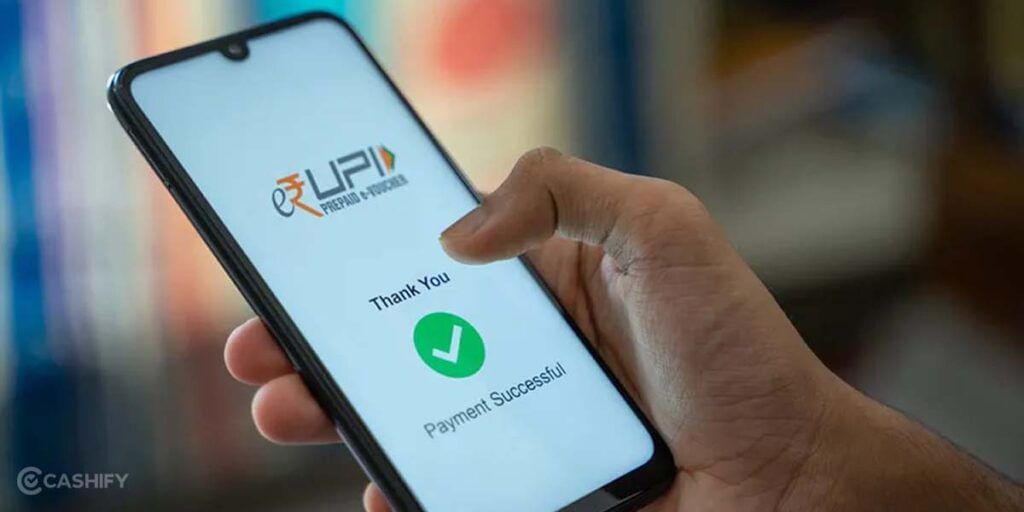
UPI or Unified Payment interface, provides a solid medium for Google Pay to conduct online transactions. One would only need your UPI ID to send or request for money. The other methods supported by UPI are QR codes and phone numbers. Remember, you can have different unique UPI IDs generated by different apps. All of them can be linked your single Bank account.
UPI allows for self-transfer, balance checks, payments made by scanning QR codes, payments to specific mobile numbers and more. But if you have forgotten the PIN of your Google Pay account, you might want to know how to change or reset the UPI on the Google Pay app.
Let’s talk more about it in the next section.
Also Read: How To Link Credit Card With UPI?
Pre-requisites
Before we begin with the tutorial for how to change UPI pin in Google Pay, you must check a few things. Below we have listed them all.
- The location or GPS must be turned on your smartphone so that the GPay app can detect whether the action is being performed in a safe environment.
- Your mobile number should be linked to your bank account. If it’s not linked, visit the nearest branch of your respective bank.
- Please ensure that the internet connection of your smartphone is stable. An unstable connection can cause issues, and the amount could be deducted without your authorisation.
- If there’s any chance that you feel your UPI pin is compromised or if it is an extremely simple one like 0000 or 1234, you should immediately reset or change it.
Also Read: How To Pay LIC Premium Online?
How To Change UPI PIN On Google Pay?
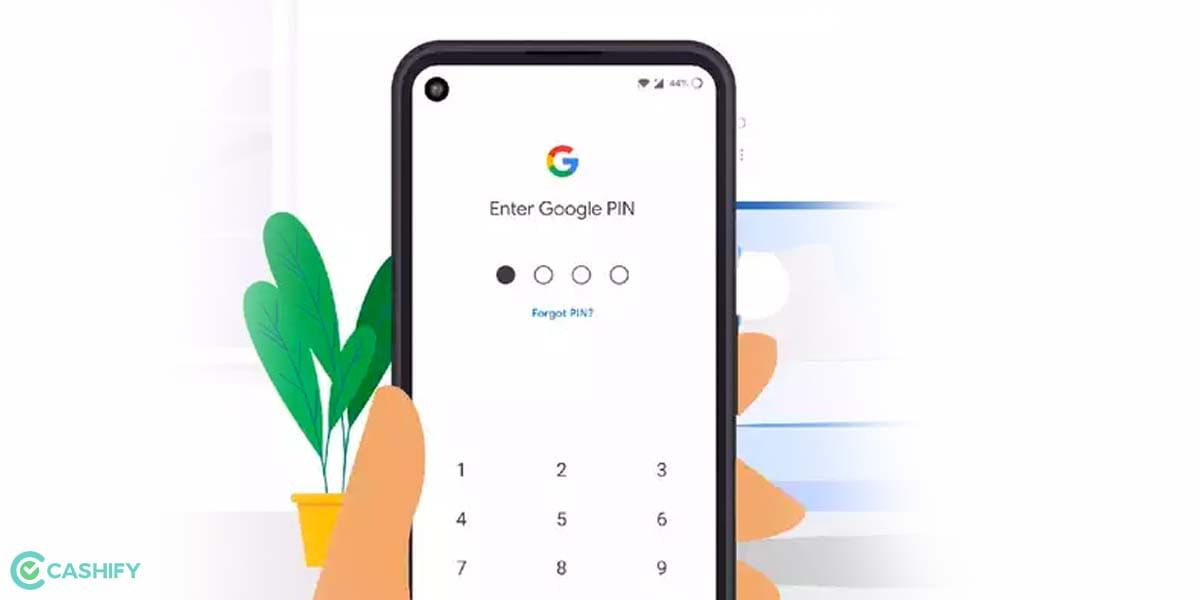
Here is how you can update your UPI PIN if you’ve forgotten it or need to do so out of security concerns. Please follow the below steps:
- Open the Google Pay app, then tap on the display photo at the top right.
- By pressing the bank account option, choose the bank account to which you want to make modifications.
- Find the three-dot menu in the top right corner of the screen after selecting a bank account; click it to display a drop-down menu.
- Now select Change UPI Pin from the drop-down menu.
- First enter your old UPI pin and then enter your new four digit UPI pin twice for confirmation.
- Now, your UPI pin is succesfully changed.
Also Read: Using UPI App? 8 Safety Tips You Must Follow
How To Reset Your UPI Pin On Google Pay?
If you forgot your UPI Pin by mistake, you can also successfully reset it with some simple steps. You may also need to reset your UPI pin if you unknowingly entered the wrong UPI pin thrice. Below are the steps to reset the UPI on Google Pay:
- In the Google Pay (GPay) app, tap on your display image.
- The bank account of which UPI pin you want to change will appear when you select Bank account.
- Now, after selecting your bank account, tap on Forgot UPI Pin.
- The app will now ask for some credentials. Like the last six digits of your debit card and its expiration month. Enter these details.
- After that, you will receive an OTP on your registered mobile number. Enter that.
- Now enter your new UPI Pin, and you are ready.
Note: You may have a limit of Rs. 5,000 for the next 24 hours after you have resetted the UPI Pin of your bank account.
Also Read: How to Use Mi Pay for UPI Payments in India
Conclusion
So, there you have it. With these easy methods, you can easily change or reset the UPI Pin of your bank account on Google Pay. The MPIN (Mobile Banking Personal Identification Number) is a passcode that may be used to complete any mobile banking transaction, including IMPS, NEFT, and the National Unified USSD Platform. In contrast, the UPI (Unified Payments Interface) PIN is necessary to confirm UPI-based payments.
Through different apps such as Google Pay, Paytm, PhonePe and more, you can easily send money to others by entering the UPI Pin. If you still have any doubts, let us know in the comments section, and we will be happy to help you.
If you’ve just bought a new phone and don’t know what to do with your old phone, then here’s your answer. Sell old mobile to Cashify and get the best price for it. If you are planning to buy a new phone, check out Cashify’s refurbished mobile phones. You can get your favourite phone at almost half price with six-month warranty, 15 days refund and free delivery.












































