There are instances when you’ll need to find the serial number of your laptop. You may require it, for example, while contacting the manufacturer’s support helpdesk or doing an inventory of the devices linked to your network. It may be difficult to locate the sticker depending on where the computer is located. Alternatively, it’s possible that the warranty information card isn’t readily available. Perhaps you don’t want to retrieve the number from the machine’s BIOS. Here’s how to find the serial number on a laptop in a few simple steps.
Also read: Best BGMI Clans To Join In India
So, what do you understand by serial number?
The serial number is a unique identification number of a character string, numeric digits, and/or typographic symbols that the original equipment manufacturer assigns to PCs and laptops. Manufacturers use a laptop’s serial number to provide technical support and warranty. In the case of theft, the serial number (S/No.) aids in locating the device.
Also read: Can You Save YouTube Videos To Your Gallery? Here’s How!
Find serial number of laptop using command prompt
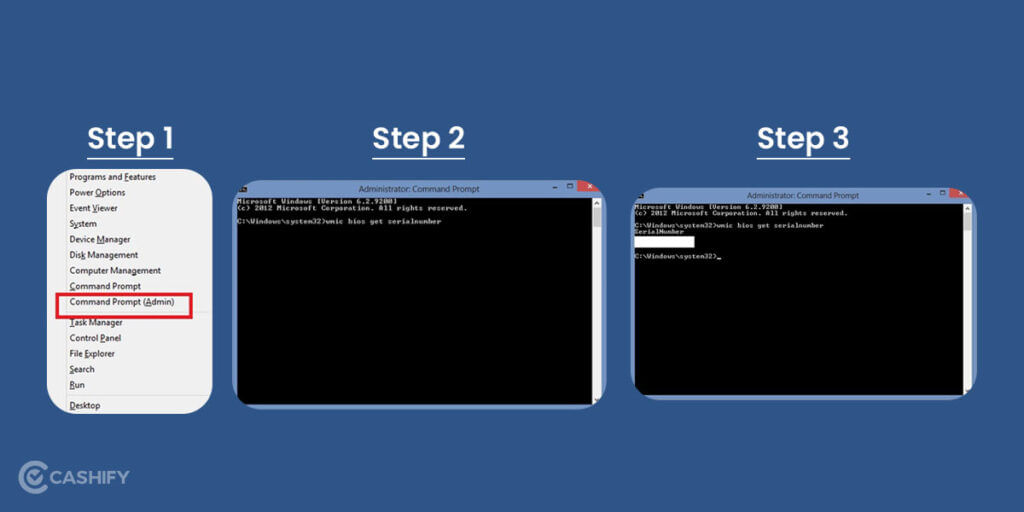
- To begin, go to the Command Prompt window. Select “Command Prompt” from the Start menu by right-clicking the Start button.
- After that, type the following into the command prompt and press Enter:
wmic bios get SerialNumber- The serial number of the laptop is shown under the text “SerialNumber.” This command pulls the system’s serial number from the BIOS using the Windows Management Instrumentation Command-line (WMIC) tool.
- Your PC/serial laptop’s number is now visible.
- If you can’t find your computer’s serial number, blame the manufacturer. Only if the manufacturers saved the number to your computer’s BIOS or UEFI firmware will it appear here.
Also read: What is Router: Everything You Need To Know
Find serial number of laptop using BIOS settings
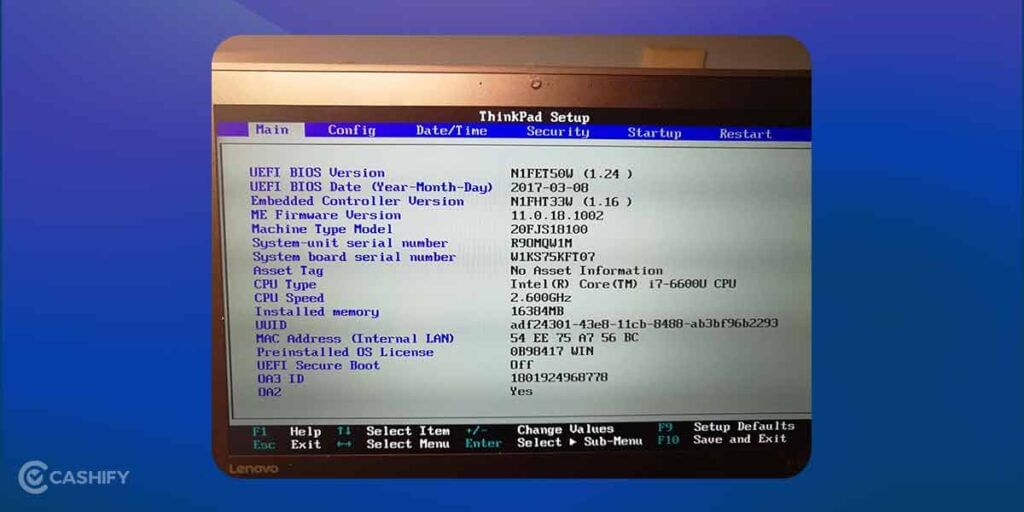
You can also find the serial number on the BIOS or UEFI firmware settings screen. Since the wmic command pulls the serial number from the BIOS, this procedure won’t yield you a serial number if the wmic command doesn’t. However, if you can’t log in to Windows to perform the wmic command, examining the BIOS might be helpful.
Look for a “Serial Number” somewhere on the system information screen in the BIOS or UEFI firmware settings panel. It may be at a different location on different PCs, but it’s generally on the “Main” or “System” screen.
Still couldn’t find? Try these!
- If you’re using a laptop, turn it over. On some laptops, the number is printed on a sticker. On others, the number is printed directly on the metal or plastic from which the laptop is built. If your laptop has a removable battery, the serial number can be found on a sticker inside the battery compartment, beneath the battery.
- If you have a desktop PC, search for a sticker on the back, top, or side of the chassis. It’s also possible that the number is on a sticker inside the case, so you’ll have to open it up.
- Look online for instructions unique to your model if you can’t find the serial number on the laptop itself. You should be able to find this information on the manufacturer’s website.
- You can also find the serial number in the registration documents, warranty receipt, or email verification for the service if you registered your PC with the manufacturer or obtained warranty service.
- Look for the product’s original box. The serial number is usually printed on the actual product box, often on the same sticker as the bar code.
- You can also find the serial number printed on the physical or email receipt if you purchased the PC online or in-store.
- Don’t give up hope if you still can’t discover your serial number. If you have confirmation of purchase, the manufacturer may still be able to assist you with whatever service you require, including finding your laptop’s serial number.
Also read: Best Second Hand iPhone Deals On Cashify












































