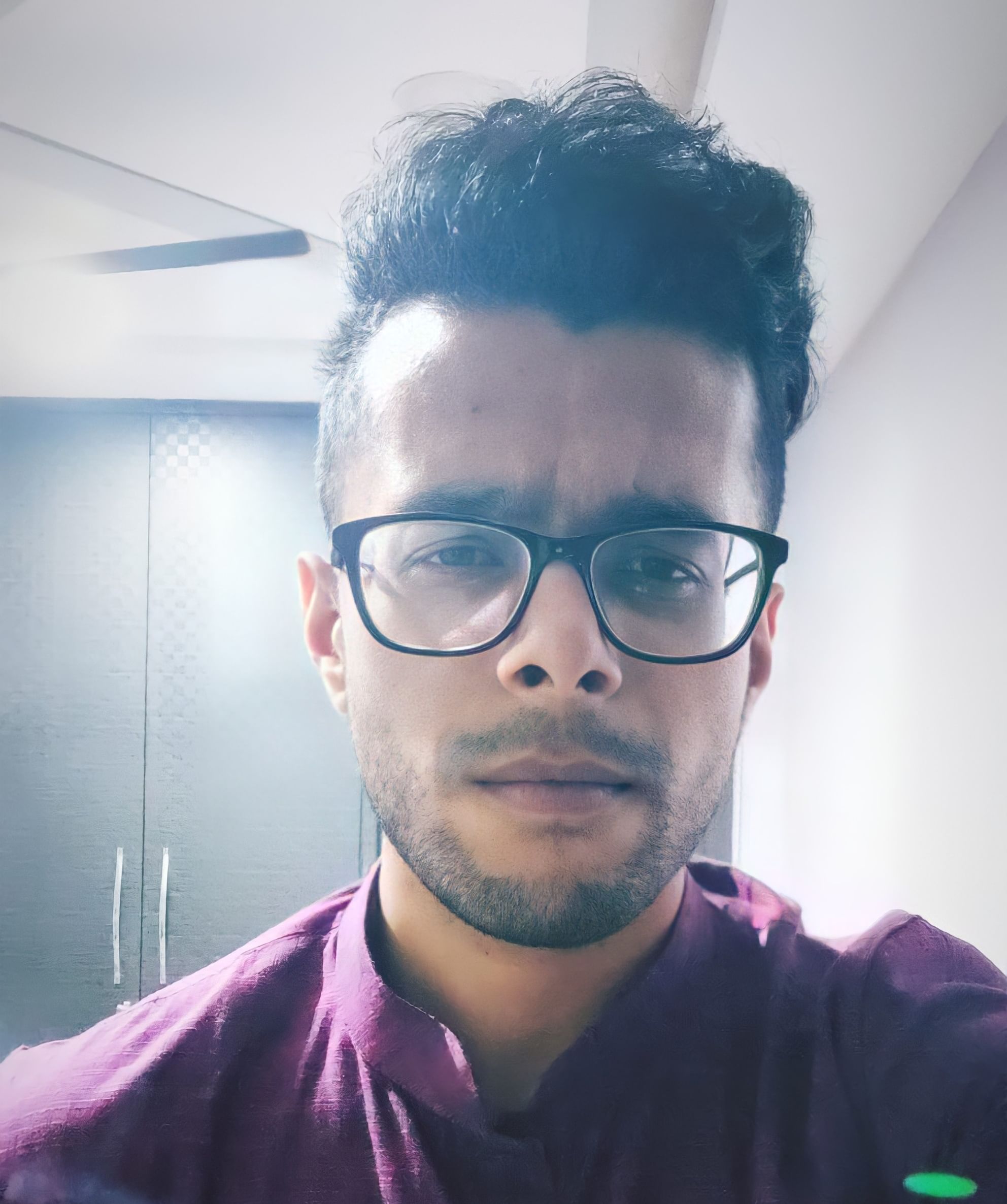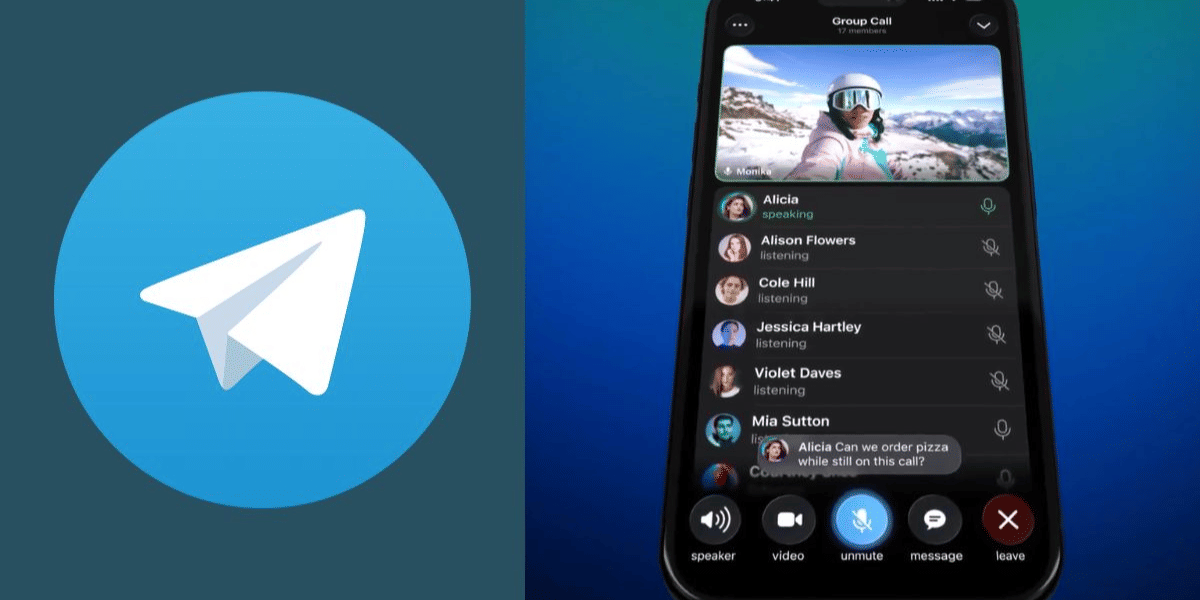Apex Legends Mobile‘s launch on smartphones has been a success. Thanks to being the most unique Battle Royale game on mobiles right now, the game is already racking up an impressive player count. Since this is an FPS (First Person Shooter) game, you have to play it at the best possible settings for fluid gameplay. Games like these tend to function more on smoother framerates instead of gorgeous visuals. That’s not to say that Apex Legends Mobile has terrible graphics. In fact, it’s got amazing visuals for a game of this nature. However, you should target high FPS to play the game properly. While 60FPS is readily achievable, the higher FPS such as 90FPS is challenging to manage. This article will show you how to target 90FPS on Apex Legends Mobile. Well, sort of.
What’s the deal with higher than 60FPS on Apex Legends Mobile?
At the moment, Apex Legends Mobile does not have a 90FPS setting, even for the higher-end flagship phones. On Android, 60FPS is the highest framerate you can achieve with the game. However, reports suggest that Android users will soon get the 90FPS setting. Unfortunately, for now, the most you can achieve in the game is 80FPS. While 60FPS seems like an ideal setting to play the game on, if your phone can handle 80FPS, you should go for it. You’ll thank us later for the smoother gameplay and visuals.
In 2021, beta testing for the game showed that the 80FPS setting was possible for phones. This came under the “Extremely High” setting in the “Frame Rate” options. The setting was turned off in the beta testing, probably to maximise stability. However, the option is still available in the game’s global release under the “Extreme” option. This option will only be shown on your smartphone if your smartphone’s hardware can handle the setting.
Additionally, if you use the “Extreme” setting, you can change the graphics quality to any option apart from “Normal”. Despite the smartphone hardware capabilities of today, games like these tend to take a toll on the device. So, this situation is probably for the best.
Also read: Perks In Apex Legends Mobile: A Detailed Look At The New System
Which devices support the setting for 90FPS on Apex Legends Mobile?
This seems like an unfortunate series of events, but the “Extreme” Frame Rate setting is only enabled on the top-end iOS devices for now. This means that you can only use this setting if you’ve got an iPhone 13 Pro or iPhone 13 Pro Max, this setting should be available to you. Even the latest Android flagships don’t have this option available at the moment. This is understandable as iOS devices such as the iPhone 13 Pro have better optimisation capabilities, making it easier for the phone to handle the toll of computing such intense gameplay. By comparison, Android phones lack the same amount of optimisation at the moment.
Nonetheless, there’s a good chance that future updates will bring forth the “Extreme” setting to your Android devices. After all, it’s only been a few days since the game has released. Exercise a little bit of patience, and you’ll receive the update soon enough.
Also read: 5 Best Guns In Apex Legends Mobile For Every Skill Level
How to use the 90FPS on Apex Legends Mobile option?
Keep in mind that the 90FPS setting isn’t true 90FPS. It’s closer to 80FPS but results in much smoother gameplay. If you’ve got an iPhone 13 Pro or iPhone 13 Pro Max at the moment and are playing the game, you can enable this option. Here’s how:
- Go to the game’s main menu. More specifically, the Lobby. At the bottom left corner, you’ll notice the Settings tab. Tap on this.

- On the next screen, you should find the “Graphics and Audio” section on the right-hand side of the screen. Select it.

- After selecting the “Graphics and Audio” section, you’ll find the Frame Rate options in the middle of the screen, among all the other options.
- If your device supports it, you’ll notice the “Extreme” option under the Frame Rate section. Select it.

- Next, you’ll receive a popup box warning about the increase in power consumption. Tap on “OK”, and the setting will be enabled.
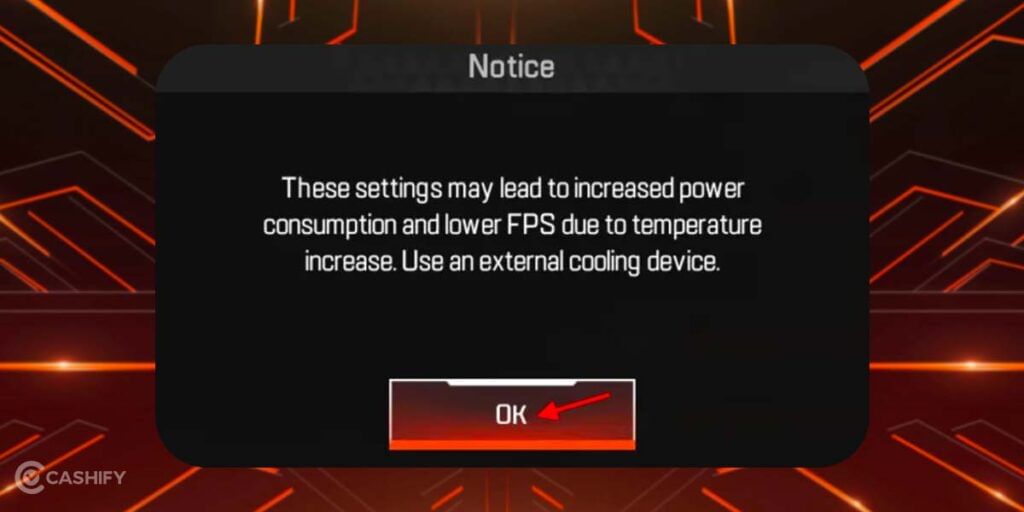
Also read: Apex Legends Mobile Season 1 Battle Pass: Here’s What You Need To Know
What’s the difference?
A higher FPS naturally means that your gameplay will be smoother than that of your opponents. You’ll be able to react faster, shoot better, and have a more fluid gaming experience. We’re pretty sure that it won’t take too long for you to rack up a high kill and assist count with this setting, as the smoothness with almost-90FPS on Apex Legends Mobile is unparalleled.
Conclusion
Use this option with caution. After all, such intense gameplay puts plenty of stress on your device. It will lead to your phone heating up more than usual and drain the battery faster. It’s a possibility that Respawn will try to optimise this setting before rolling it out to Android users, considering the broad range of Android phones available in the market. Nonetheless, if you’re one of the fortunate ones to have this setting, enjoy your smooth gameplay with 90FPS on Apex Legends Mobile!
Also read: Apex Legends Mobile: 6 Tips And Tricks To Always Be The Champion
Want to sell your old phone or recycle your old phone? Cashify can help you complete either process from the comfort of your home!