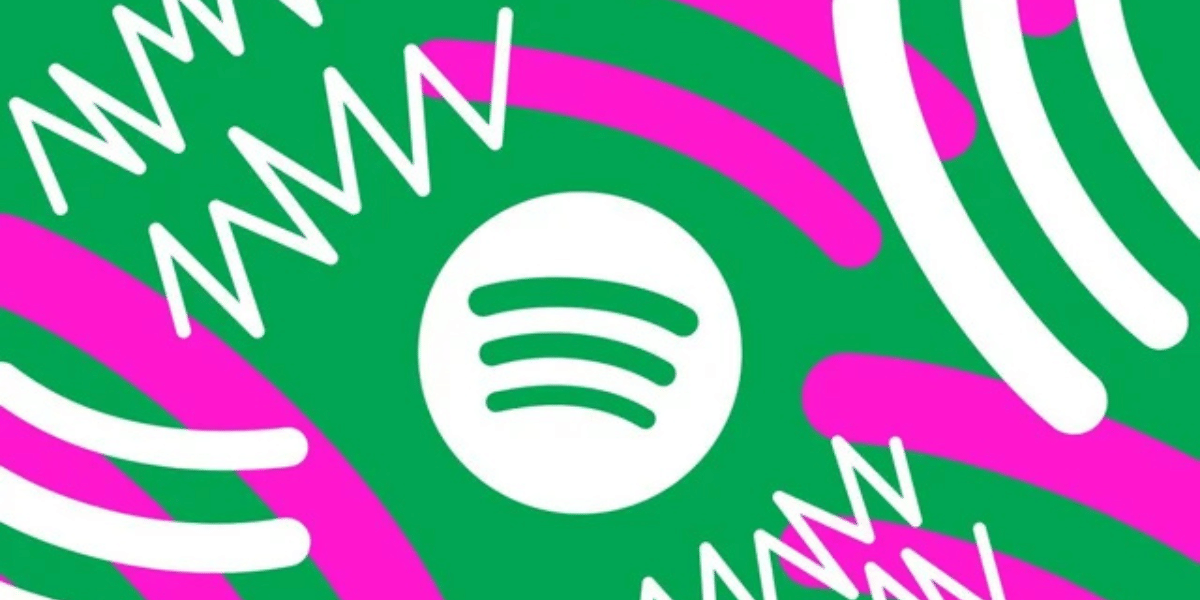Who does not like free things? And what if we tell you, you can get Apple TV+ for free! Apple TV+ is a streaming service from the Cupertino giant, Apple and houses an excellent library of exclusive content, making it popular among Apple users. Although the shows might not be sufficient in number when compared to other streaming platforms like Netflix or Amazon Prime, chances are some of the shows might fascinate you but getting a subscription to watch just one show might not look like a good idea to you. So, what is the solution then? Well, you can get Apple TV+ for free by following certain ways and that is what we will be sharing in this article.
Also Read: 7 Best Music Software For Mac Ideal For Recording And Editing
How to get Apple TV+ for free?
Basically, there are five ways through which you can claim free Apple TV+. Although Apple offers free trials for Apple TV+, these are for a certain time limit and once you have exhausted the limit, you won’t be able to continue watching your favourite shows. That is where these methods will come in handy.
1. Get 7 days free trial
If you are someone who can binge watch shows and have immediate time in hand, this 7-day free trial option is the best for you. Just subscribe to Apple TV+ on the official website of Apple or through the Apple TV app. Fill in the required details and begin your free trial. However, you must know that the Apple TV+ subscription will automatically start after 7 days and therefore, you need to be ready to cancel the subscription within the week itself. This 7-day free trial might look lucrative to you if you are keen on binge-watching but you must know that some shows add episodes after a week duration.
So, what you can do is to wait till all the episodes of that particular show is uploaded and then go for the free trial option. Besides, it is easy to cancel the subscription too. Just head to Settings>Apple ID>Subscriptions>Apple TV+>Cancel Subscription.
2. How to get Apple TV+ for free with Playstation 5?

If by chance you have the Playstation 5 or you are willing to buy one, here’s the good news- you can get a free subscription for six months free subscription with it. All you need is a PS5, a Playstation Network account and an Apple ID.
Note: This offer is valid till July 22, 2022, and is available in India, the UK, the US, Russia, France, Germany, New Zealand, Argentina, Australia, France, Malaysia, and South Africa.
You can claim this offer by signing in to the Apple TV app with your Apple ID in the PS5 and then following the instructions that display over there. If you can’t find the app there, you will need to download it first to claim a free Apple TV+.
3. Get a free subscription with Apple products

Earlier if you used to buy Apple products, you would have gotten a one-year free subscription to Apple TV+. However, now that deal has been cancelled and instead you can claim free for three months when buying selected Apple products.
You must know that this deal is available only for one per family. This means if your family member has already claimed a free subscription, you might not be eligible for it even though you bought a new product. Also, you must claim this offer within three months since your new device is set up.
Selected devices eligible for this offer include- iPhone, iPad, iPad Touch, Mac, and Apple TV.
Also Read: 7 Best Free Mac Games In 2022 To Keep Your Boredom Away
4. How to claim free Apple TV+ with T-Mobile US?

T-Mobile US has stated that it will make Apple TV+ free for all its new and existing customers from August 25, 2022, for a year. Customers just have to sign in to their account on the T-mobile app or online. Rest instructions you will get over there only.
5. How to get Apple TV+ for free with Apple music?

You might not be knowing this but you can get Apple TV+ for free when you sign up for a student subscription on Apple music. By doing so, you can get Apple Music for half its price and Apple TV+ for free.
6. Get a free subscription with Currys

Lastly, you can get a three months free subscription to Apple TV+ with Currys. You also don’t need to buy an Apple product in this case. However, this option might not be available in India and you need to check the website for details.
How to claim a free subscription from Apple?
Whether you have purchased an Apple product or want to try the 7-days free trial, follow these steps to claim for free subscription:
- Open the Apple TV app on your iPhone, Mac, iPad or Apple Tv.
- Next, sign in using your Apple ID.
- Now, click on the show that you want to watch. Depending upon what you have opted for free trial or new purchase, you will get the option to enjoy the subscription.
- Next, click on Continue and confirm that you want to activate the free trial.
- Shortly, you will receive a confirmation message that the free trial is activated. You can cancel the subscription anytime you wish.
Also Read: How To Transfer Data From iPhone To iPhone Via 4 Easy Options
You can earn the best buyback amount on your old smartphones. Sell phone online with Cashify or simply Recycle old phone and get huge benefits.