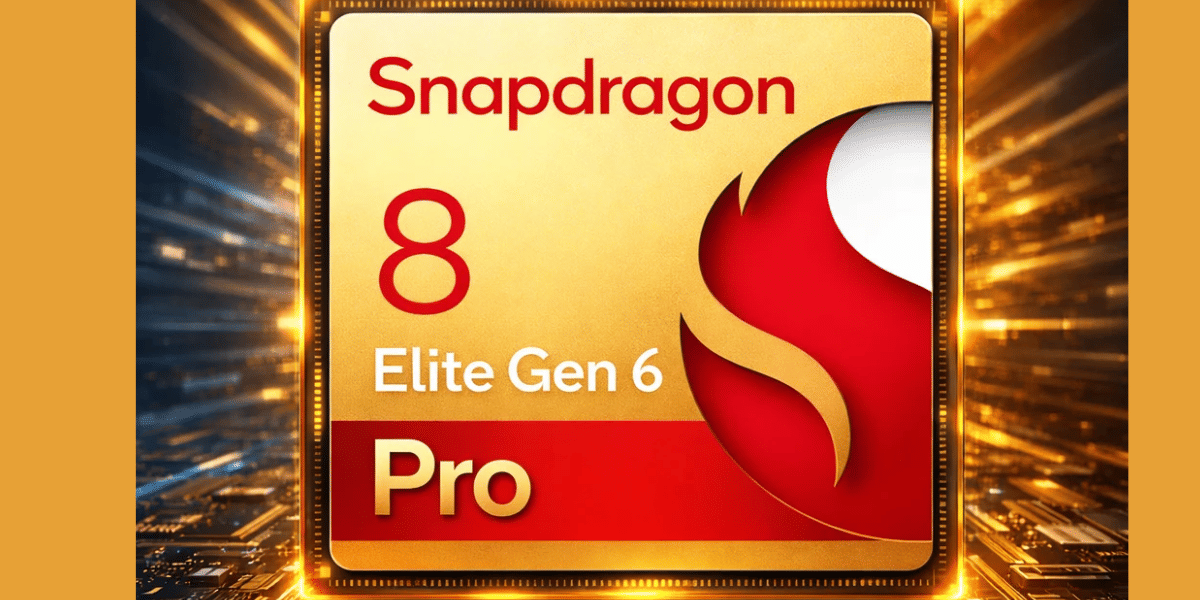Are you looking for a way to get verified on Twitter and want to see what the fuss is all about? Well, you’ve come to the right place! Getting a “Blue Tick” is a dream for most people. Having a blue tick is commendable and this verifies that the user is authentic and has credibility.
Following a few simple steps, you’ll be sporting that blue tick in no time and will get the recognition you deserve. Here is a step-by-step guide on how to get verified on Twitter.
Also Read: How to Check What is Trending on Twitter?
Pre-requisites to get Verified on Twitter:
Verified accounts are designated with a blue badge and are often used by public figures and celebrities to let people know that the Twitter account of a business, company, actor, artist, or journalist is authentic. If you want to be taken seriously online, verification is a must. Having a verified Twitter profile makes it harder for scammers to use your name to spread misinformation, hold fake contests to steal your followers’ information, etc., which eventually leads to mistrust.
As per the Twitter policies, to get verified, your Twitter profile needs to have a name and an image and your account needs to be Authentic, Notable, and Active. In simple terms, you will need to prove your identity, have a media presence or noticeable appearance on-screen/ off-screen, and have logged into the account within the last 6 months. With the new guidelines, verifying an account is quick, and easy. You can do it from a desktop computer and even from a mobile device, we’ll show you how.
How To Get Verified on Twitter?
Step 1: Log into your desktop or a computer and navigate to Twitter.com and click on “More” from the left sidebar.
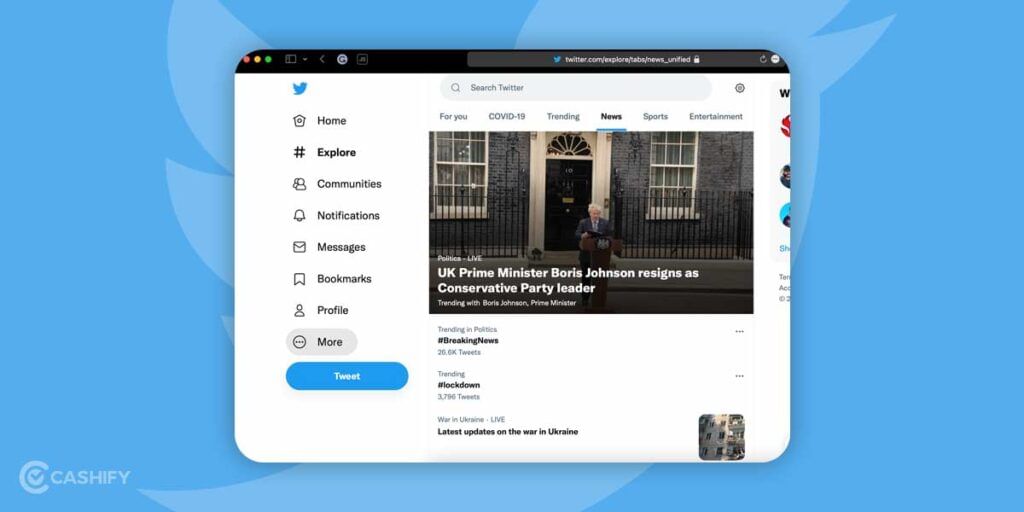
Step 2: Once you click on More, you will see different options to choose from, go with the “Settings and Privacy”.
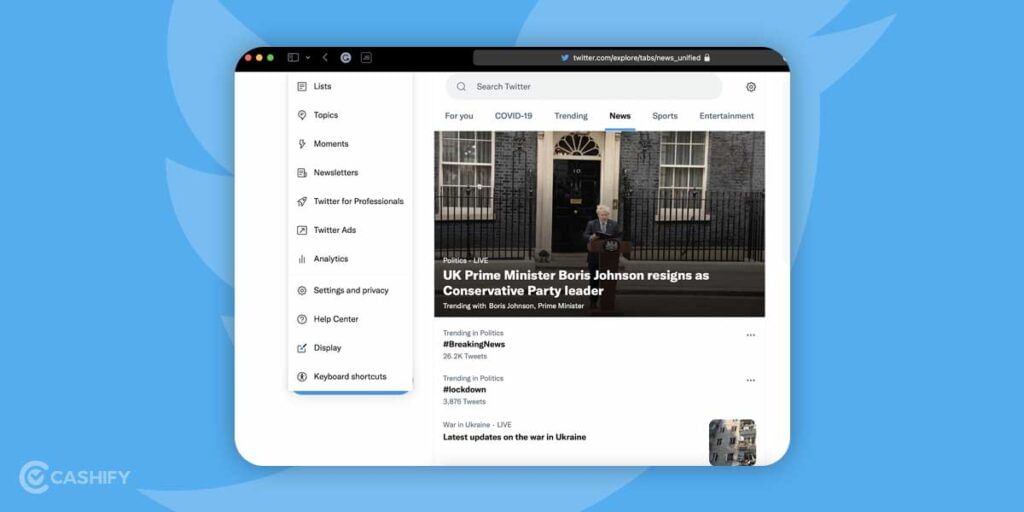
Step 3: In here, you should be clicking on “Your account” and “Account Information”.
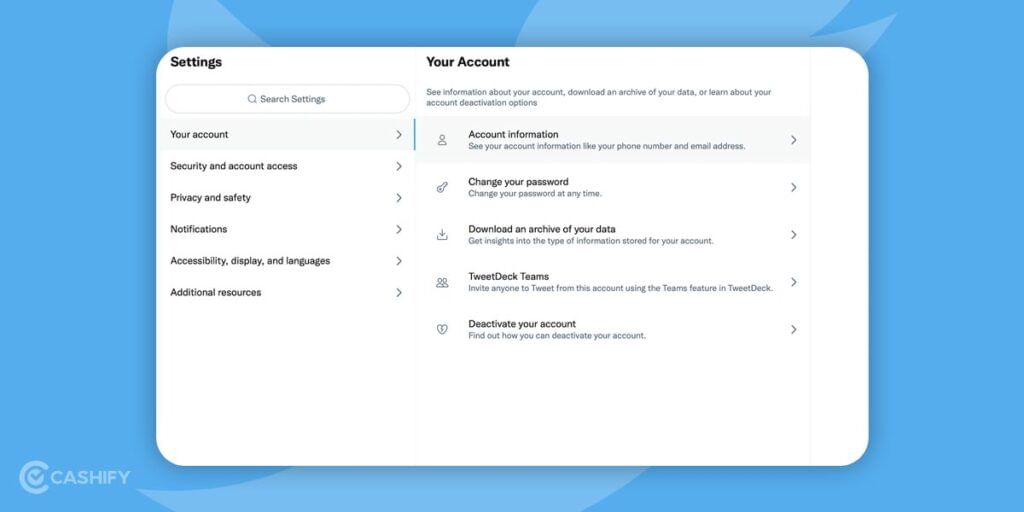
Step 4: In the Account information tab, you will be seeing all your account details along with the verification status. You would also have an option to apply for the verification.
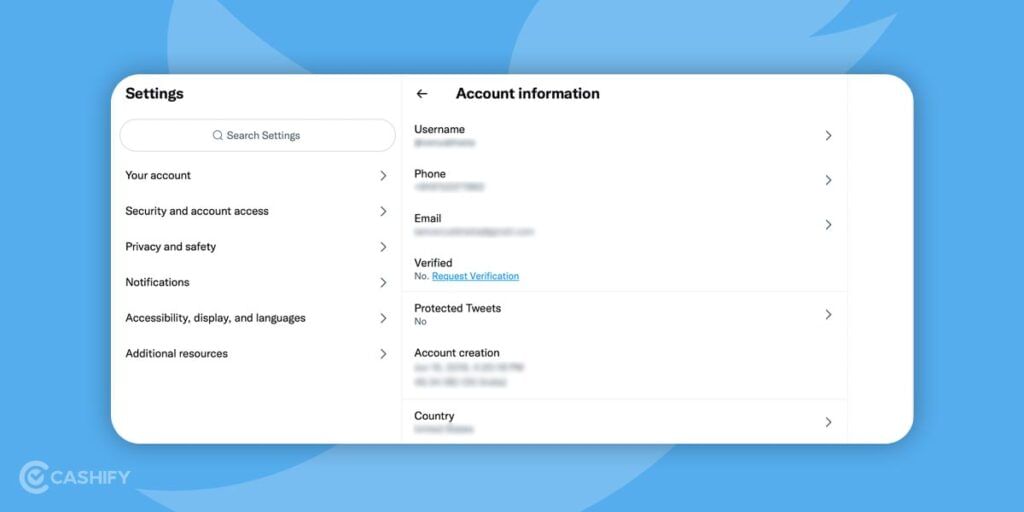
Step 5: Once you click on “Request Verification“, you would be prompted with simple questionnaires answering your account details. And this would be considered by the verification team for approval.
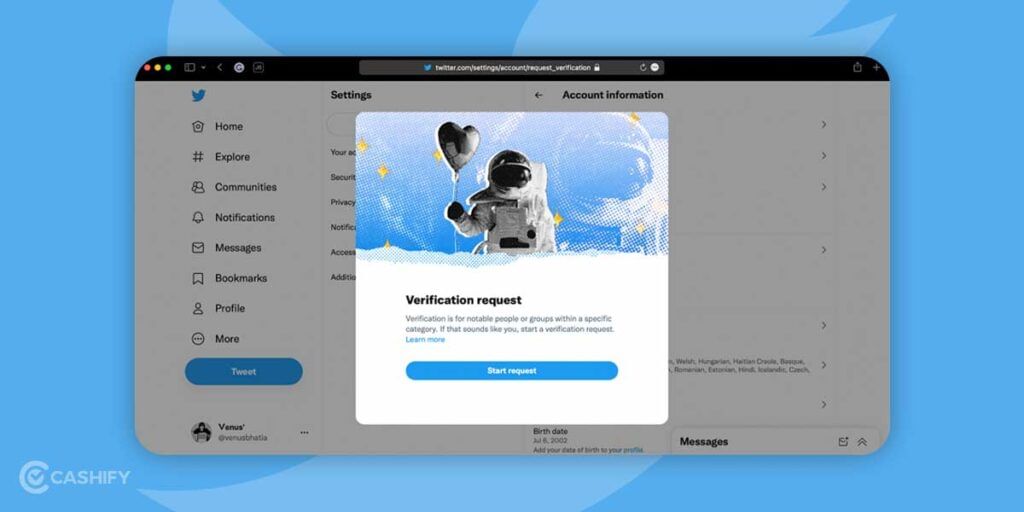
Accounts that are Ineligible for Twitter Verification:
- Parody and fan accounts
- Pets and fictional characters
- Accounts engaged in severe violations of twitter’s policies
- Accounts of individuals or groups associated with the coordinated harmful activity.
Your account needs to be affiliated with an influential or prominent or notable brand /personality. The Notability here is an important step, as you’ll be telling Twitter “who you are” with it.
Also Read: Everything You Need To Know About Twitter Spaces
Categories That are Eligible for Twitter Verification:
The first option is for Activists or organizers. It is for high-profile individuals who may be impersonated by others. Such as medical professionals, local public figures, and political leaders.
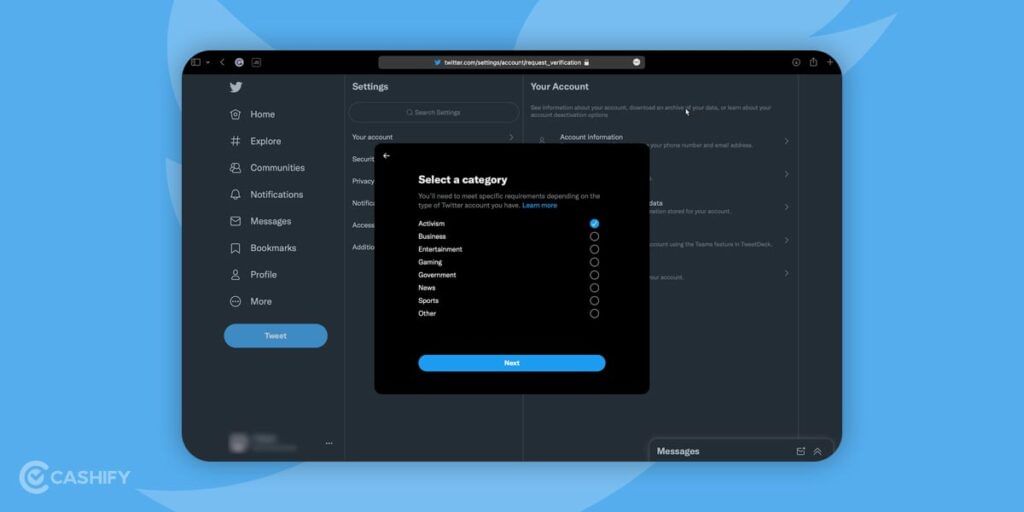
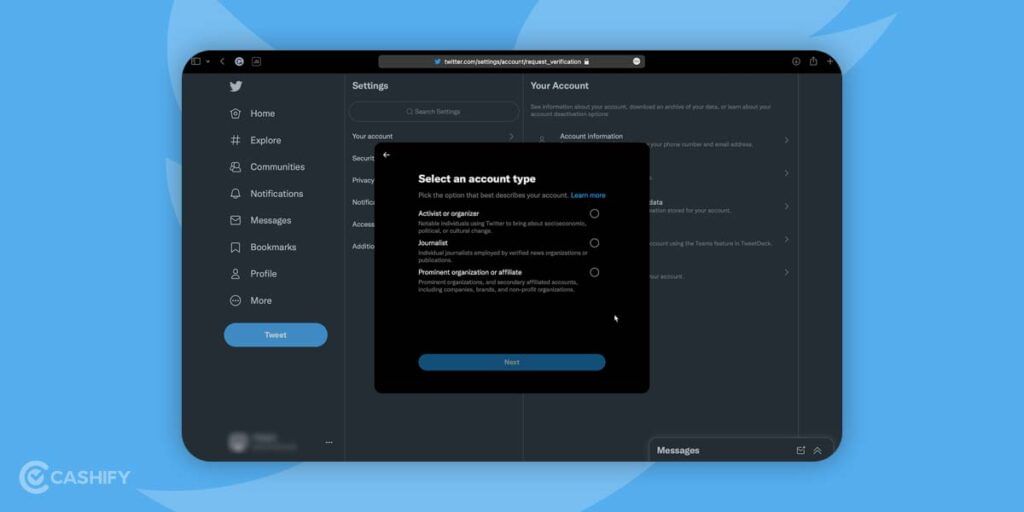
The second option Business is for companies, brands, and organizations. This category is for brands, organizations, or companies which are remarkable. Small businesses, non-profit organizations, and startups fall under this category.
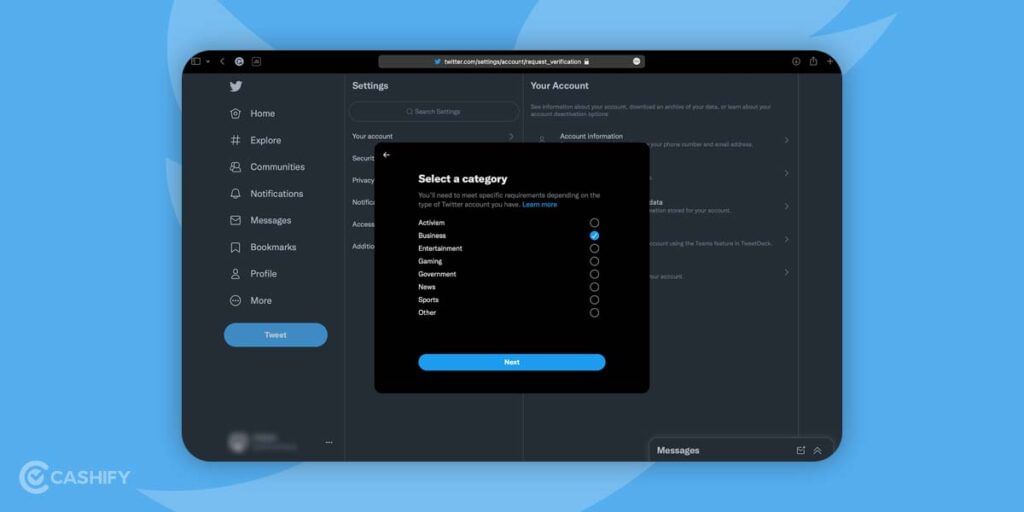
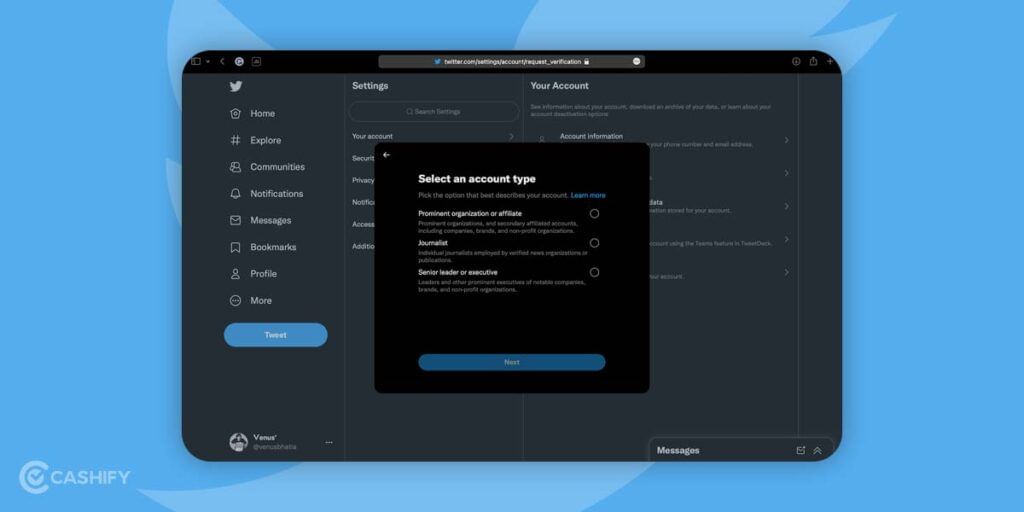
Organizations in the entertainment sector, such as music production companies, film festivals, TV networks, etc., are included in the category of Entertainers and Entertainment groups.
The Government official or affiliate category is for the state-level government officials along with federal government officers incorporated in the government category. This category also includes public offices and utilities, official candidates, and other leadership positions.
The Journalist or News Organization category takes into account well-recognized news agencies which further include broadcasting media, print media, etc. It is interesting to note that individual journalists are also a part of it.
The body which manages the official sports championships, sports teams, and its organizations is known as the Professional Sports organization.
You must show evidence that you fall under the criteria for accepting your category. To be a verified Journalist, you must give at least three links to your bylines or credits in any certified publication.
Don’t Sweat even if they reject your application, you can always apply every 30 days. Also, it is worth noticing that Twitter officials have solemnly announced that “they do not comment on individual verification decisions”. Implicating they could reject your applications without having to mention why.
Bonus Tip to get Verified on Twitter
A trick that would work out just fine is to tell Twitter that people are trying to steal your identity or falsely represent your business. You can fill out the Impersonate Form to do the same. Please fill out the Impersonate form only if people are actually trying to be you or impersonate you. Because the final submission page clearly states “declares under penalty of perjury that all of the information provided is accurate.” You would be responsible for the penalty if you submit the form for false claims.
Also Read: Want To Kill Some Time? Try These Games On Google Assistant