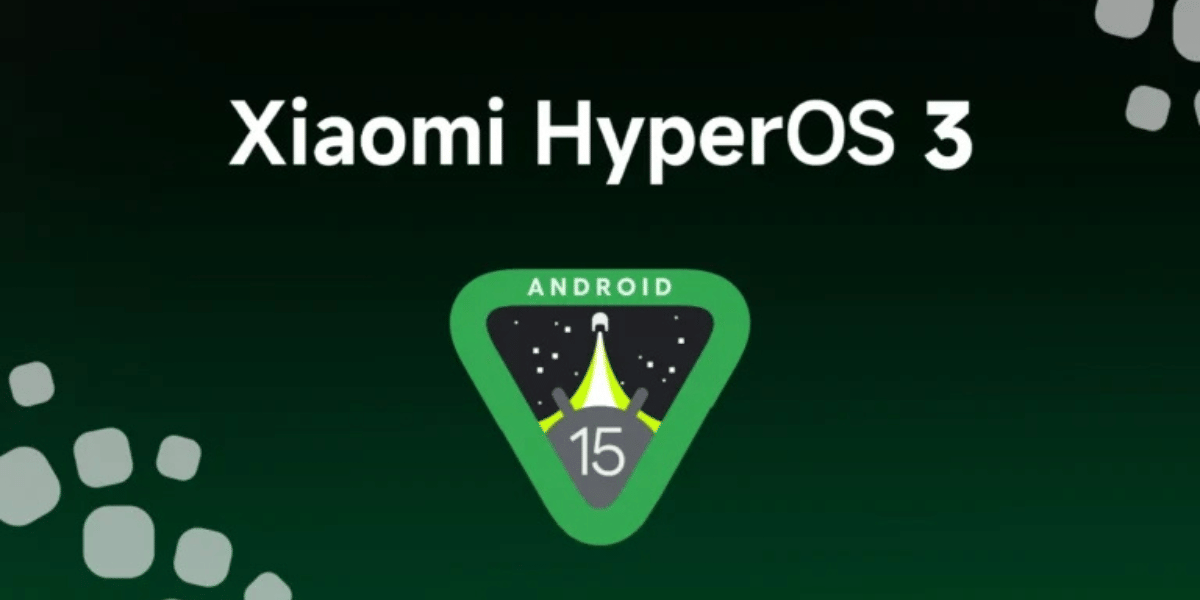If you are someone who keeps a lot of browser tabs open at the same time or gets overwhelmed by more than a dozen there are features that can help you manage all the tabs properly
Many of the popular browsers such as Apple’s Safari, Vivaldi, and Opera all already come with the option to group tabs so that you can easily manage them and don’t get overwhelmed by a lot of tabs. You don’t have to go out there and buy an expensive MacBook or Mac Pro just to get used to this feature.
Here is a step-by-step guide on how to add a tab group feature in most of the popular browsers available today.
Also Read: Best Ebook Readers to Buy in India 2021
Google Chrome
The tab groups feature can be proved really useful when you are working on a bunch of different projects at once, tracking task progress or browsing through several shopping and review websites.
You can easily customize your tab group however you like using emoji or words for the group name. The best part about tab groups is that they are saved when you close and reopen Chrome. This essentially saves you the extra steps of digging through your browser history just to find the website you are looking for.
Also read: How to Access the Full Play Store on Google TV: A Complete Guide
Google has now added the option to use tab groups in the browser. The feature is available for browsers on desktops that run Windows, Mac, Chrome OS, and Linux. Here is how to create group tabs in Chrome
- When you have a tab open you just have to right-click on it and click “Add a tab to new group”.
- Then select the name for the tab group and the color of it.
- When you open new tabs you can right-click on them and click “Add to group” that you have created. The tabs in that group will be underlined with the same color you choose for the tab group.
- After that, you can easily move them around within each group as you like.
Brave Browser
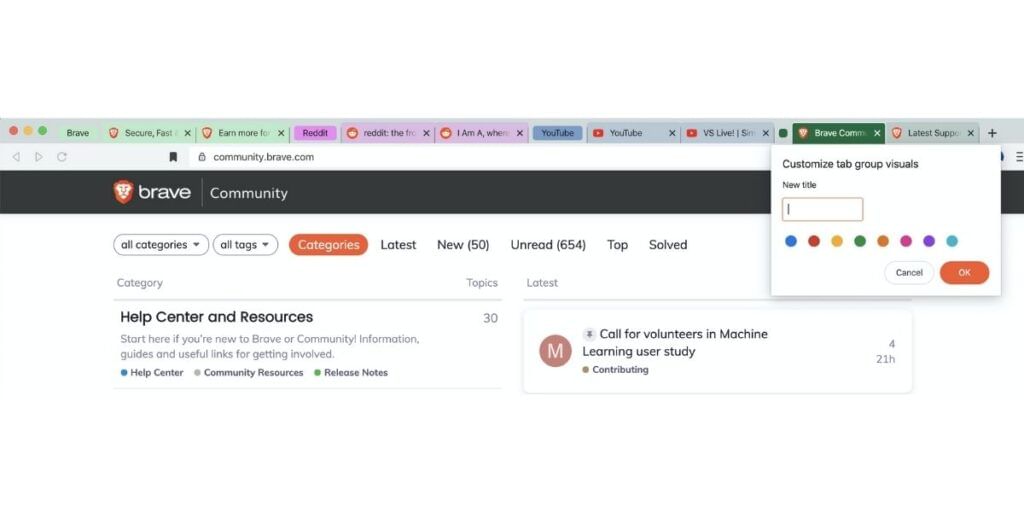
While not many people are familiar with Brave browser, it is a great chromium-based browser that can come in handy. As it is based on chrome, it is very similar to using the tab groups in this browser. You just have to right-click on the tab and create a new tab group. Similar to Chrome you can then add your tabs to the group. The colour and underline will indicate that tab as a part of the group.
Also read: Set A Song As Your Ringtone On iPhone: A Complete Guide
You can also use the Chrome Web Store to download extensions that can improve your tab management. But beware that there are many malicious extensions out there that can do more harm than good. Also, you must pay attention to how much of your system’s resources is the extension using. Some extensions are power-hungry and can often compromise the performance of the browser.
Also read: How to Watch Free Live TV on Android in India
Vivaldi Browser
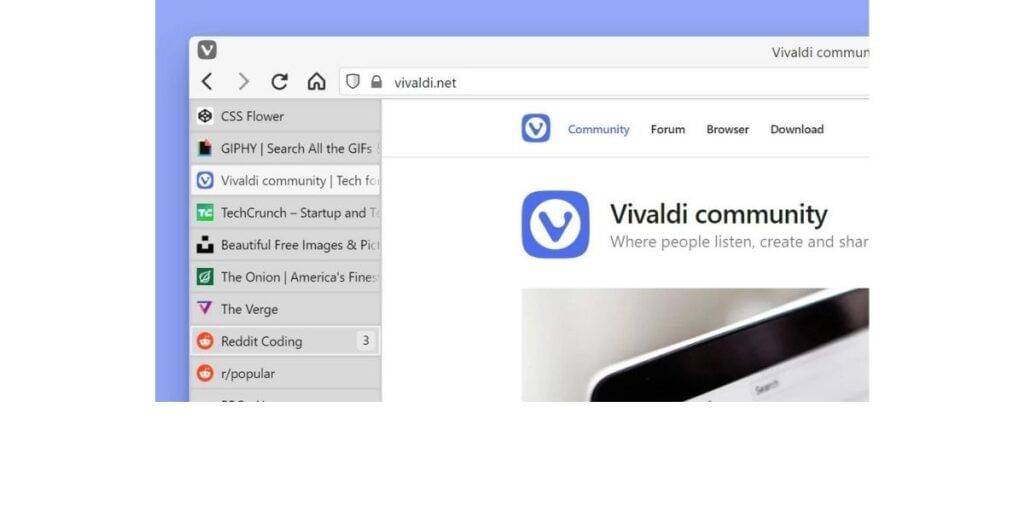
If you are someone like me and used to Google Chrome then you may not have heard about Vivaldi. It has been providing the users with tab groups options since the launch. It is Google that was late to take advantage of this feature.
When I tested the tab management of this browser I was impressed. Not only it has the tab group feature but it is the best one of the bunch. While there are many plugins and extensions that you can use to enable this feature in your everyday browser, it is safe to use a built-in feature rather than relying on a third-party option. It is something that I have noticed from my own experience that the inbuilt features always provide consistency and a much better User experience.
Also read: Best Smartphone Deals on Flipkart Big Billion Day Sale
Vivaldi recently revealed a new feature called “Two-Level Tab Stacks” which is pretty amazing if you are working with too many open tabs. I didn’t know how useful it was until I tried it myself. The feature provides me with a clear overview of many of my tabs.
The feature also allows you to stack your tab groups vertically on either side of the browser. This is something that you need to download a third-party extension to enable in other browsers. It provides me with an easy overview of all the tabs stacked clearly. While it may be a small detail but it does make a lot of difference when you are working with too many tabs.
Also Read: How To Shoot Slo-mo Video On Any Phone? Quick Guide
Firefox
While firefox is a very popular browser they still haven’t added functionality to group tabs in the browser yet. But don’t worry to help solve this problem we have provided here Firefox extensions that you can use to organize your tabs.
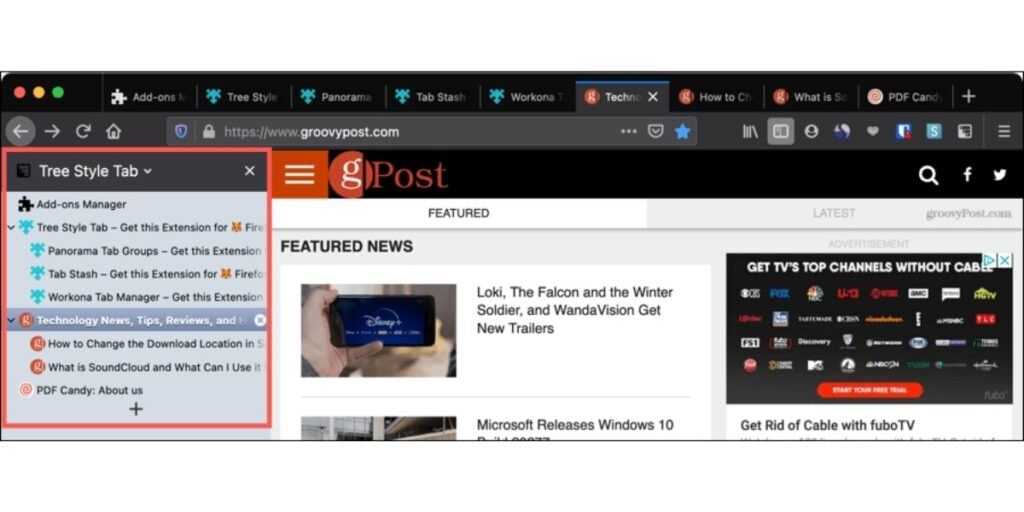
Tree style tabs extension
With the Tree Style Tab extension for firefox, you can view your open tabs as a hierarchical list in the sidebar. This is very much similar to what Vivaldi offers and it is a great way to keep your links within a site altogether. Here’s how you can install and use it
- You can install the extension by going to the Mozilla Firefox addons page.
- Then you will have to restart the browser and once you do it you will definitely observe the difference.
- Now to manage your tabs you can press Control + shift + a to bring up the add-ons manager. You can easily customize it by going to the “options”.
You can easily move your tabs to either side of the browser at your convenience. The extension provides many useful features that include drag and drop tabs within the list, options to mute, pin, bookmark, and more. You also have the option to colour code tab groups called Container for personal, work, banking, and shopping activities. The Tree Style Tab is great for structuring tabs in a sensible layout to make them easier to work with.
While Chrome is the most popular browser in the world and comes with a lot of useful features, it is good to have another browser in your system in case Chrome gets crashed. Also having an additional browser will enable you to try out new features that are not yet part of popular browsers like Google Chrome.
Click here if you’re looking to sell phone online, or want to recycle old phone, and Cashify will help you get the process completed right at your doorstep.