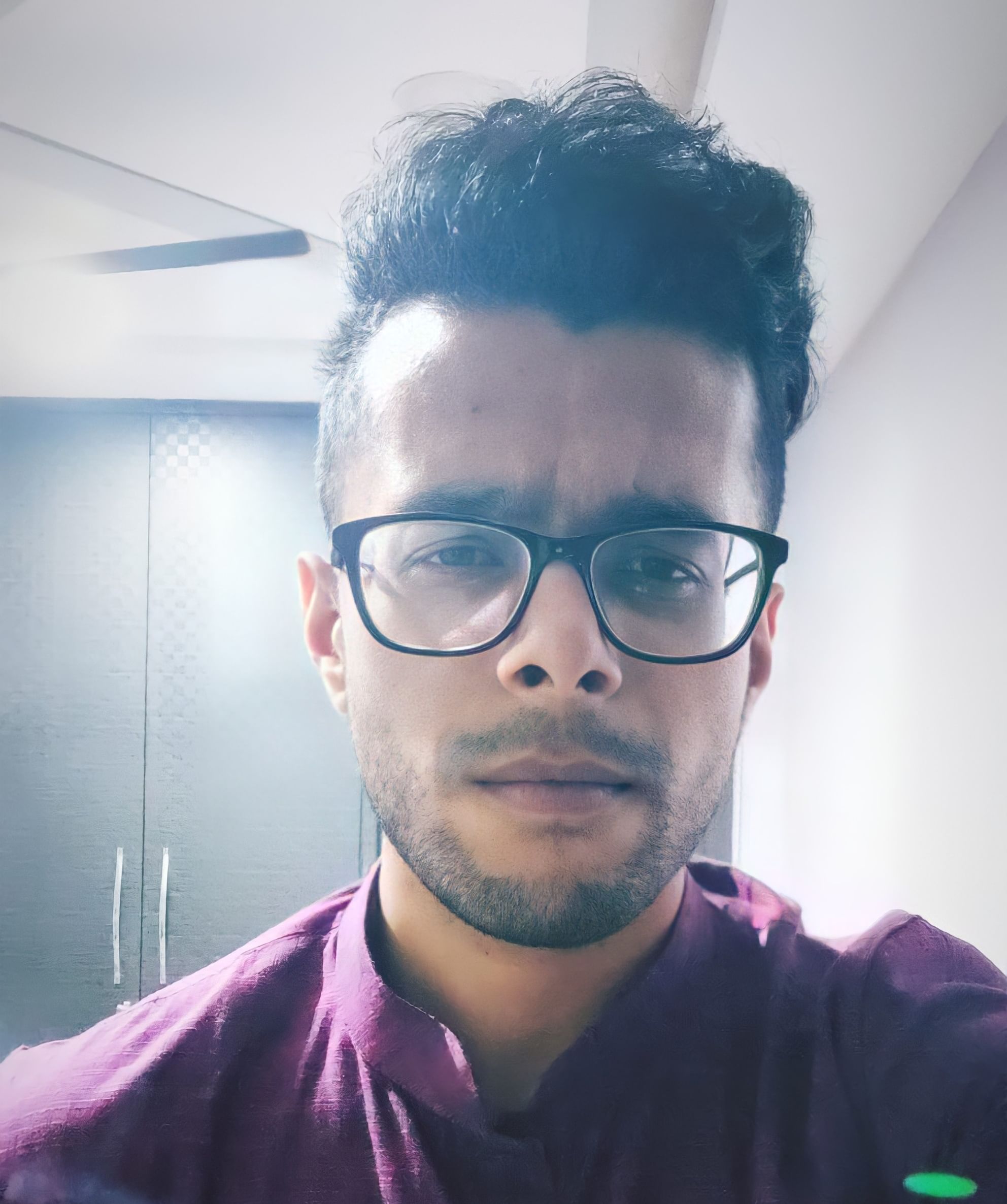Rockstar ensured that with the release of GTA 5, players would have plenty to do in-game. However, the developers took it up a notch when they released the game on PC a couple of years later and added the provision for community mods. The GTA mod community is enormous, and these mods have added realistic graphics, vehicles, and even the ability to play as Superman. Considering the vast range of mods available for GTA 5 PC, we’re sure you want to add some of these to make your gameplay even more enjoyable. So, this article will tell you how to install GTA 5 mods on PC. Follow our instructions carefully, and you’ll be able to add multiple layers of replayability to the game!
What are the best GTA 5 mods?
Grand Theft Auto 5, one of the best PC games for over a decade, has a huge collection of mods. Mods are special changes and additions that make the game even more fun and interesting. As we wait for the next version of the game, GTA 6, these mods can really enhance your experience with new features, improvements, and major changes to the game.
If you’re wondering which mods to try out without having to search through complicated websites and descriptions, we’ve got you covered. Here’s a list of some of the best mods, scripts, and add-ons that you can use to spice up your GTA 5 gameplay. These include everything from simple cheats to complete transformations of the game.
How to Install GTA 5 Mods in 2025
- Download and install Script Hook V.
- Extract the files and copy ScriptHookV.dll to your GTA 5 folder.
- Add the Asi loader, dsound.dll, and the Native Trainer to enable cheats.
- For additional mods, copy their .asi files to the GTA 5 directory. Check specific mod instructions for details.
Installing GTA 5 PC mods
Although Rockstar has enabled community modding, the process isn’t all that easy. Games such as Skyrim had dedicated tools for adding mods to the game. However, with GTA 5, modders have to work a bit harder and use third-party applications to apply the mods to the game. Since this process can be slightly complicated, we’re here to help!
Warning
Rockstar will not ban players for modding the single-player version of the game. However, players aren’t allowed to add mods to the online component, GTA Online. This could lead to a complete ban from accessing the game. When you’re playing the game, ensure that the mods are disabled before playing GTA Online. Since some mods can be pretty tricky to install, you’re never quite sure which mod becomes active at the online component.
This comprehensive article expands on the essential steps to install mods, offering a more in-depth explanation of each stage. We’ll explore not just what to do, but why each step is crucial for a stable and successful modding journey.
Phase 1: Laying a Solid Foundation – Preparing Your GTA 5 Installation
Before you introduce any modifications, it’s paramount to ensure your core game files are pristine and correctly set up. This preventative measure can save you countless hours of troubleshooting later.
- Verifying Game File Integrity – The Why and How:
- Purpose: Over time, game files can become corrupted, or previous partial mod attempts might have left remnants. Verifying integrity checks your local game files against the master version on the game servers (Steam or Epic Games). If any discrepancies are found, the platform will re-download and replace the affected files, ensuring you’re starting with a perfectly clean slate. This is vital because mods alter game files; starting with a compromised base can lead to unpredictable crashes or mods not working as intended.
- Steam Process:
- Open your Steam Library.
- Right-click on Grand Theft Auto V.
- Select “Properties” from the context menu.
- Navigate to the “Local Files” tab.
- Click on “Verify integrity of game files…” Steam will then begin the verification process, which may take some time depending on your system and internet speed.
- Epic Games Store Process:
- Open the Epic Games Launcher.
- Go to your Library.
- Locate Grand Theft Auto V and click on the three dots (…) next to it.
- Select “Verify” from the dropdown menu. The Epic Games Launcher will then scan and repair any necessary files.
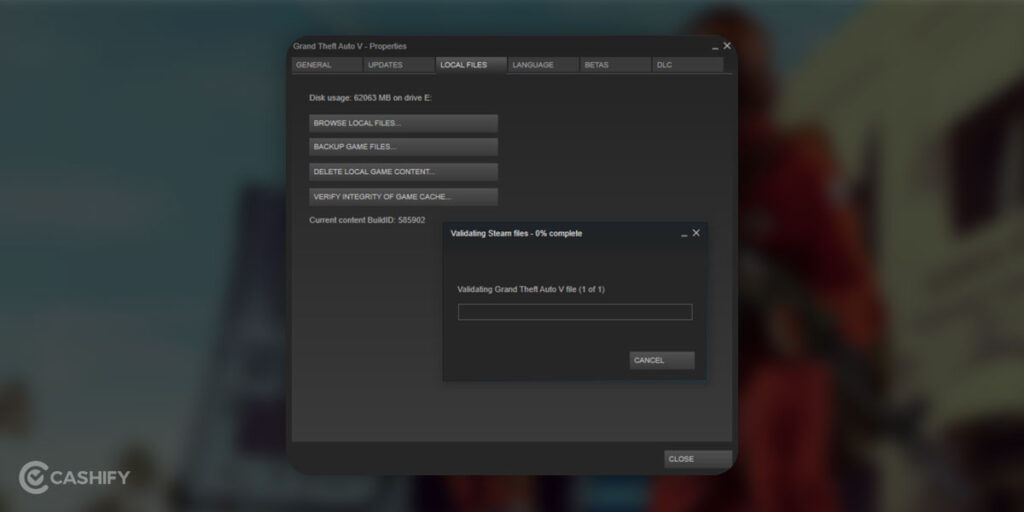
Also read: 5 Best Weapons In GTA 5 Online To Dominate Every Firefight!
Script Hook V
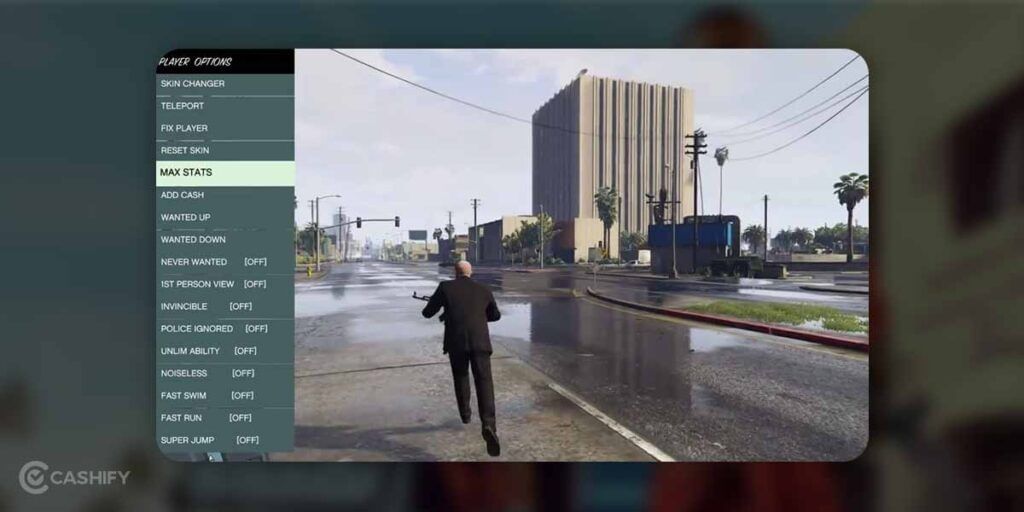
Script Hook V is one of the best tools for adding mods to GTA 5 and its single-player mode. Basically, you’ll have to write scripts which can then be added to the game’s coding to install the mod. As complicated as it sounds, the Script Hook V application is the easiest way to install these mods. Modders worldwide have thanked the creator, Alexander Blade, for this fantastic tool.
The tool contains an Asi loader and a Native Trainer. The Asi loader is the only essential part of this mod, as it enables the mods. However, even though the Native Trainer isn’t crucial, we’d recommend you allow it to ensure you can use cheats in the game. Some cheats, such as faster sprinting and super jump, can be directly activated through the Native Trainer.
To install Script Hook V, follow the steps below:
- Download Script Hook V from here.
- Decompress the .zip file that you’ve just downloaded. Inside the \bin folder, you’ll find the ScriptHookV.dll file. Copy this file and paste it to your GTA 5 folder. This should be the folder that contains the GTA5.exe file. If you’ve downloaded the game from Steam, you should find it in a file directory such as \SteamApps\common\Grand Theft Auto V\.
- To add the Asi loader, you have to copy the dsound.dll file from the \bin folder to the same GTA 5 directory.
- For the Native Trainer, copy NativeTrainer.asi from the downloaded file’s \bin folder and copy it to the directory with the GTA 5 executable.
That’s it! You’ve successfully downloaded and installed Script Hook V. To install the mods, you’ll have to copy their .asi files to the GTA 5 directory. Most of these mods come with single .asi files, making them easy to install. However, some have multiple files as well. Make sure to check the installation instructions for these mods before adding them to the game.
Also read: GTA 6: Here Are The Rumours And News About Rockstar’s Next Game
LUA Plugin
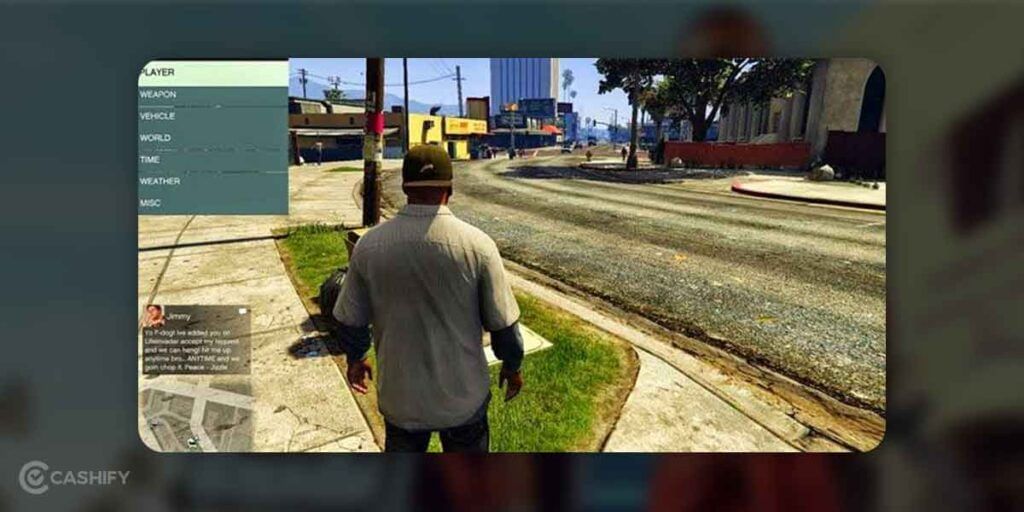
To make your modding experience even easier, you can install the LUA Plugin. LUA is a programming and scripting language that allows you to edit and add scripts to mod the game. This LUA Plugin is also essential for some mods, such as the Ragdoll on Demand. So, if you don’t want to miss out on extra mods, installing the LUA Plugin is a must!
Here’s what you need to do to install the LUA Plugin:
- Download the LUA Plugin files from here.
- Extract the folder.
- After extraction, you’ll find two essential components. These are the ‘scripts’ folder and the LUA_SDK.asi file.
- Copy both to your GTA 5 game directory containing the game’s executable file.
- The ‘scripts’ folder also contains the ‘addins’ folder. You’ll find a few files with the .lua extension in them. You can delete these if you don’t want them.
- For future reference, if any mods you install contain the .lua extension, you’ll have to copy and paste them into the ‘addins’ folder.
Mod Manager
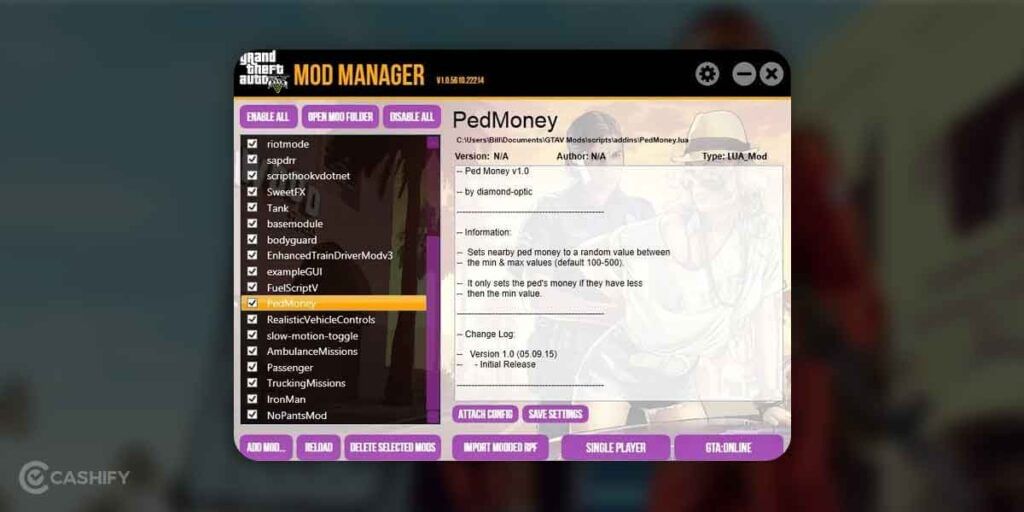
It is developed by Bilago. GTA Mode Manager is a comprehensive mod managing tool which allows you to corral all your mods into one place. You can deactivate and activate it as per your liking and preferences.
There are some other ways to install mods, but we’ve chosen the two best methods to install GTA 5 mods. However, since so many mods are available for the game, we recommend installing a Mod Manager. Since so many of these mod managers are available for the game, you can download the GTAV Mod Manager. Keep in mind that this mod manager is slightly tricky to install and run. So, you should check the instructions on the website or check out a YouTube tutorial for the best results.
Mod Managers are essential, considering the vast range of mods that are available today. Furthermore, since these mods often use the same keys for in-game activation, your key configuration might get overlapped. Therefore, a Mod Manager will help you configure the right keys for the right mods. Additionally, you might even forget to delete some mods that you don’t need, leading to confusion and overlapping keys. A Mod Manager will help you delete and configure all the installed mods without any hassle.
Also read: How To Play GTA 5 On iOS? We Bet You Didn’t Know These Methods!
OpenIV
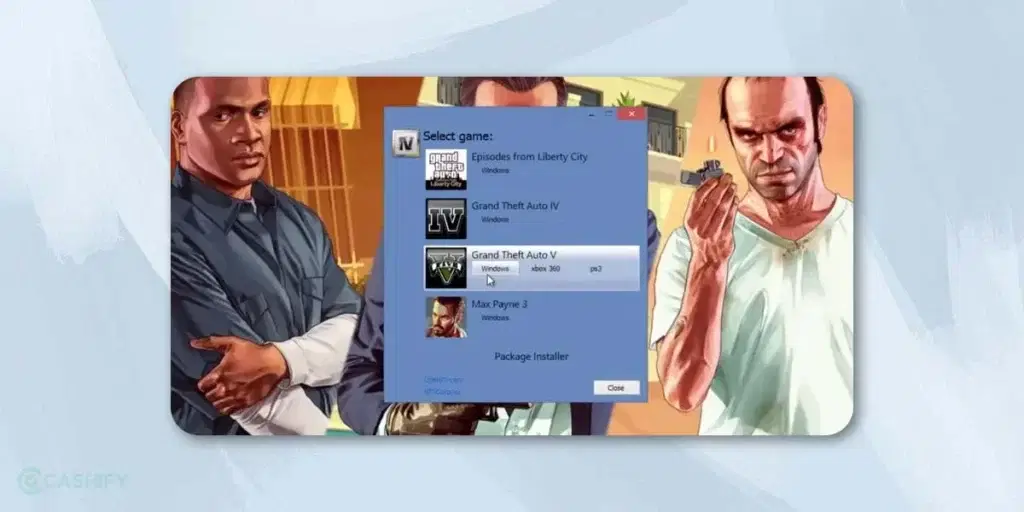
Have you ever used mods with the GTA 4? If your answer to this question is YES, you probably have used OpenIV to use mods. It is a fantastic utility that lets you edit and save GTA game files. The good news is that now it is being developed for GTA 5.
Here, we want to clarify that different mods use OpenIV in different ways. Therefore, we cannot give you any general instructions regarding how to use it. You can read instructions and directions on each mod’s page.
Also, keep in mind that OpenIV makes changes in the actual game files. Therefore, you should back up all your game files before you make any changes.
Map Editor
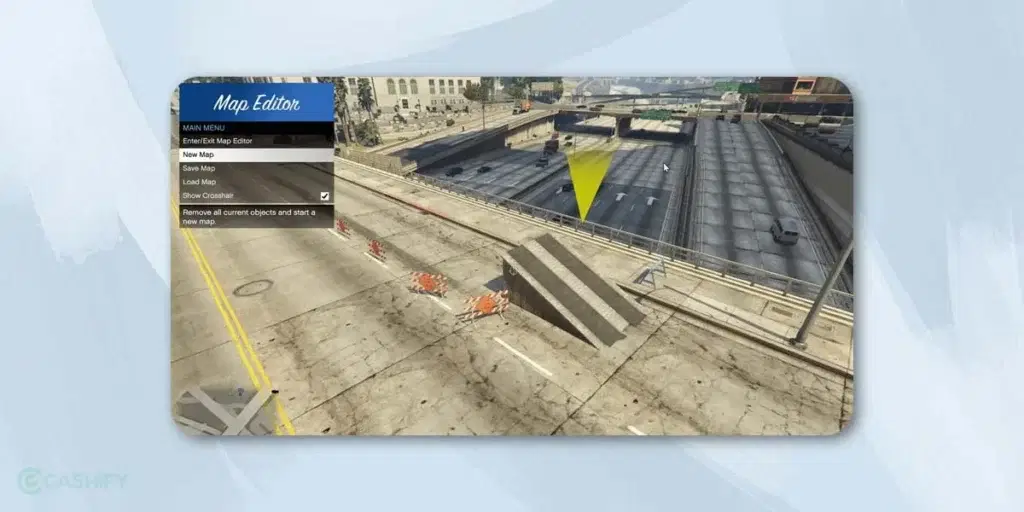
It is required for mods that add new areas, such as buildings and islands, to the Los Santos map. The map editor lets you spawn and place objects, save changes that you make to the map, and navigate using a freecam.
An example mod
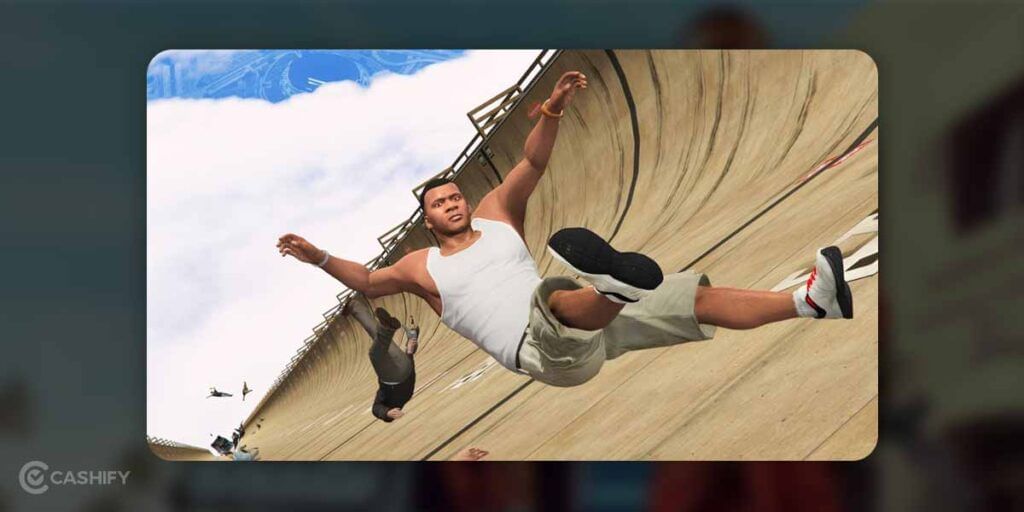
Mods installation does sound slightly complex, doesn’t it? To make things a bit simpler, let’s take an example mod: Ragdoll on Demand mod and see how to install it.
- Download the mod from here.
- Inside the downloaded mod files, you’ll find a ragdoll-on-demand file with a .lua extension.
- Copy the .lua file and paste it into the ‘addins’ folder that was provided with the LUA Plugin. Remember: The ‘addins’ folder must be available inside the GTA 5 directory on your PC.
- Now you can play the game and try out the mod by pressing the ‘U’ key on your keyboard. Easy, isn’t it?
Phase 3: Proactive Stability Measures – Preventing Common Crashes
GTA 5 can be sensitive to extensive modifications. These tools help manage game limits and memory, significantly reducing the chances of crashes.
- Packfile Limit Adjuster:
- Purpose: GTA 5 has an internal limit on the number of “packfiles” (archives like .rpf) it can handle. As you add mods, especially those with many new assets (like addon vehicles or map expansions), you can hit this limit, leading to crashes. This adjuster increases that limit.
- Installation: Typically involves downloading the adjuster and placing its files into your GTA 5 directory or sometimes a specific scripts folder. Follow the mod’s specific instructions.
- Heap Adjuster:
- Purpose: The game also has a limit on its “heap size,” which is a block of memory used for dynamic allocations. Certain mods, particularly script-heavy ones or those adding numerous entities, can exceed this limit, causing crashes. The Heap Adjuster increases this allocated memory.
- Installation: Similar to the Packfile Limit Adjuster, this usually involves placing a configuration file or ASI script into your GTA 5 directory.
Phase 4: An Important Game Configuration Note
- Disabling BattleEye:
- Why: BattleEye is an anti-cheat system used in GTA Online. When playing single-player with mods, especially script mods, BattleEye can falsely detect them as cheats and prevent the game from launching or cause issues.
- How: This is generally done through the Rockstar Games Launcher settings, ensuring it’s not active when you intend to play your modded single-player game. Always ensure you are not attempting to go online with mods that could trigger a ban. Most modding is intended for and safest in single-player.
Final and Crucial Phase: Testing and Enjoyment
After installing any mod, big or small, always launch GTA 5 to test its functionality.
- Check for crashes: Does the game load?
- Verify mod operation: If you installed a trainer, can you open its menu? If you installed a vehicle, can you spawn it?
- Troubleshooting: If something isn’t working, retrace your steps. Did you install all required prerequisite tools (like Script Hook V and .NET)? Did you place files in the correct directories? Is the mod compatible with your game version? Reputable modding websites and forums are excellent resources for troubleshooting.
By meticulously following these detailed steps, you’ll be well-equipped to install mods for GTA 5, significantly expanding its longevity and tailoring the experience to your exact preferences. Happy modding!
List of Best GTA 5 mods
Here’s a list of some great mods for GTA 5, which is a game where you can add lots of different features to make the game even more fun:
- Chaos Response: This mod turns you into a police officer dealing with various crimes like gang drive-bys or even UFO sightings! Each type of crime needs a different approach.
- Ultimate Shoes Pack: If you like sneakers, this mod is perfect. It lets you change your character’s shoes to popular brands like Air Jordans or Yeezys.
- Enhanced Bridges: This mod adds lights to the bridges in the game, making them look better and easier to spot as you drive around the city.
- Fishing Mod: This mod lets you go fishing in the game. You can buy a fishing rod and catch different types of fish, then sell them for money.
- Replace Fish: Adds more types of fish to the game, so when you’re swimming or diving, you’ll see a bigger variety of fish.
- Drug Boat Heist: This is an adventure where you try to steal drugs from a guarded boat at night. It’s a challenging mission you can play on your own.
- Golf Anywhere: With this mod, you can play golf anywhere in the game’s world, not just on golf courses.
- Six Stars: Makes the police chase more intense by adding a sixth star to the wanted level, calling in the army to chase you.
- CoordSaver: This mod is helpful for players who make videos with the game. It saves the exact spot you’re standing in, so you can come back to it later.
- Shootdodge: Inspired by Max Payne, this mod lets you dive in slow motion and shoot at enemies, adding more action to your gameplay.
- Scene Director: Improves the Director Mode in GTA 5, giving you more control to create your own movie scenes within the game.
These mods add new activities, improve visuals, and make the game more thrilling with new challenges and features.
Final Remarks
Now that you know how to install GTA 5 mods on PC, we’re interested to see which mods you’ll apply to the game. With so many fun mods available today, GTA 5‘s single-player can become a total riot, mingling the absurd with absolute chaos. Let us know which mods you’ve installed and why in the comment section below.
FAQs
Is it safe to use Mods in GTA 5 single-player?
Yes, using mods in the single-player version of GTA 5 is generally safe. However, it’s crucial to avoid using mods in GTA Online to prevent potential bans. Disable mods before entering GTA Online gameplay.
What role does Script Hook V play in GTA 5 modding?
Script Hook V is a key tool for GTA 5 modding. It enables the installation of various mods and scripts. Download the files, extract them, and copy the necessary components to the GTA 5 directory for enhanced mod functionality.
Why use a Mod Manager for GTA 5 Mods?
Consider using a Mod Manager, such as GTAV Mod Manager, to streamline the modding process. Mod Managers simplify installation, configuration, and removal of mods, preventing conflicts and ensuring a smooth gaming experience with customized key mappings.
Is it safe to install GTA 5 mods on a PC?
Yes, mods are safe for single-player mode. Never use mods in GTA Online, as it can result in a permanent ban.
What is Script Hook V, and why do I need it?
Script Hook V is the essential tool that enables most GTA 5 mods. It includes an ASI loader and Native Trainer for mod functionality.
Do I need to verify my game files before installing mods?
Yes, always verify your GTA 5 files through Steam or Epic Games Store. This ensures you start with clean, uncorrupted game files.
What’s the difference between .asi and .lua mod files?
.asi files go directly into your GTA 5 folder, while.lua files need the LUA Plugin and go in the ‘addins’ folder.
Why should I use a Mod Manager?
Mod Managers help organize mods, prevent key conflicts, and let you easily enable/disable mods without manual file management.
Can mods cause my game to crash?
Yes, too many mods can hit game limits. Install Packfile Limit Adjuster and Heap Adjuster to prevent crashes.
How do I disable mods before playing GTA Online?
Use a Mod Manager to quickly disable all mods or manually remove .asi files from your GTA 5 directory.
Want to sell your old phone or recycle your old phone? Cashify can help you with fantastic buyback deals!