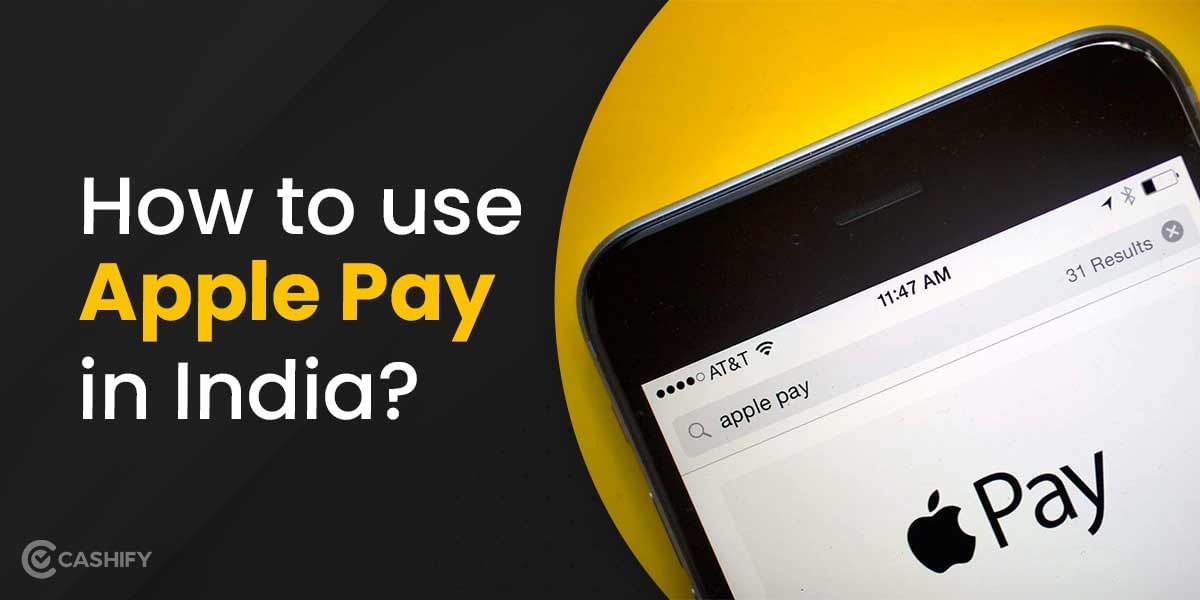Do you want to know how to make ppt on mobile? In this blog, we try to bring you the best ways, or say, the most trusted ways to make a ppt on your mobile phone. We start with the two most important, safest, and most compatible ways, which are through Microsoft PowerPoint and Google Slides. Moving ahead, we bring some alternatives: quick, AI-based methods that might be crucial for your last-minute presentations. So, without wasting much time, let us bring you all the ways to make ppt on mobile phones. Let’s begin the presentation.
Also read: How To Format Phone- The Factory Reset Way!
Making PPT in Mobile: Discussing All The Top Measures
Before we discuss how to make ppt in mobile phones, let us brief you on the safest and most-used apps for PPT making and editing, which are renowned globally.
So, here is the list of the best platforms to make PPT on mobile:
- Microsoft PowerPoint
- Google Slides
- Canva
- WPS Office
- Keynote (iOS only)
- Zoho Show
- Prezi Viewer
- Polish
Now, let us see all the methods through which you can make ppt in mobile.
How To Make PPT On Mobile Via Microsoft PowerPoint?
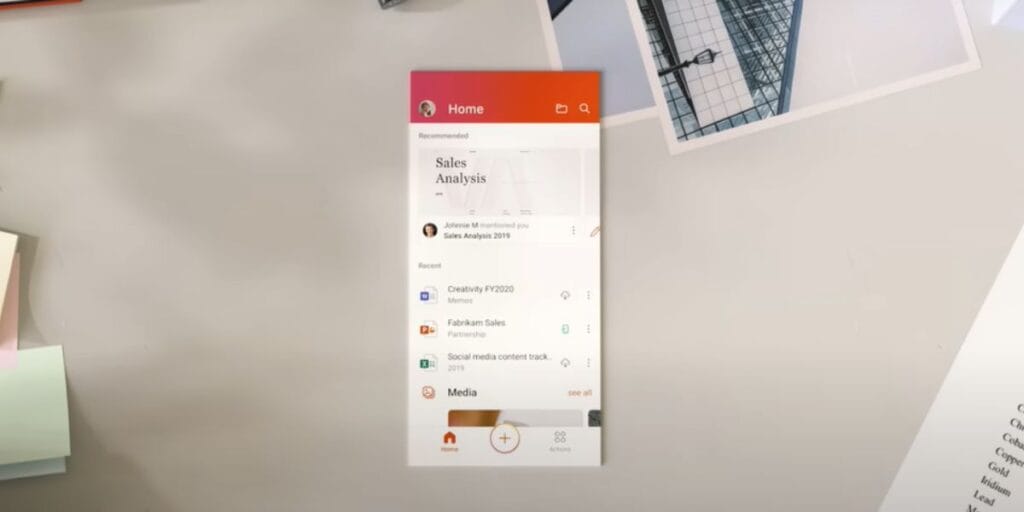
If you are a college-going student without any device other than a mobile phone, this blog post is for you. Here we’ll explain how to create a ppt quickly and effortlessly on your mobile using Microsoft PowerPoint.
- Open the Microsoft PowerPoint app, or download it from Playstore.
- Sign In or Continue Without an Account
- Start a new presentation by tapping on the “+” (plus) icon at the bottom of the screen.
- Choose where to save your file (OneDrive, phone storage, or other connected accounts).
- Select a template, like Blank Presentation or one of the many pre‑designed themes available.
- Add your content.
- To add new slides, tap the “+” icon again and choose the layout (Title Slide, Content Slide, etc.).
- Edit text by tapping inside text boxes. You can change font style, size, and color using the formatting toolbar.
- Insert images, shapes, charts, or icons by selecting the Insert option from the menu.
- Once finished, tap the three dots (menu) in the top‑right corner. Choose Save As to save your presentation as a PPTX (editable) file, or export it as a PDF for easy sharing.
Also read: How to Update WhatsApp Without Play Store?
How To Make PPT On Mobile Via Google Slides?
If you wish to make a ppt on your mobile phone. Here, we’ll explain how to create a very easy and quick mobile app using Google Docs.
- Open your presentation in Google Slides on your mobile phone.
- Next, click on the new slide option at the bottom right.
- Finally, click on the layout you wish to add to your slide.
So, if you’re looking to make PowerPoint presentations, then these websites will surely help you to make PPTs on mobile. You can easily download these apps by searching for them on the Google Play Store.
- Microsoft PowerPoint mobile
- Google slides
- WPS OFFICE
- Polaris office
- Office suite
Also read: How To Use Apple Pay In India?
Other Ways To Make a PPT In Mobile
Microsoft PPT and Google Slides aren’t the only ways to make presentations. In the era of AI and new and trusted apps, making PPTs on mobile devices has become easier. A special mention is about Canva. Canva is also a wonderful choice if you want to make a PPT on your mobile. Moreover, it presents some cool designs and animations, so your PPTs look even better.
So, let us show you how to make presentations on your phone with the Canva app.
How To Make PPT In Mobile In Canva?
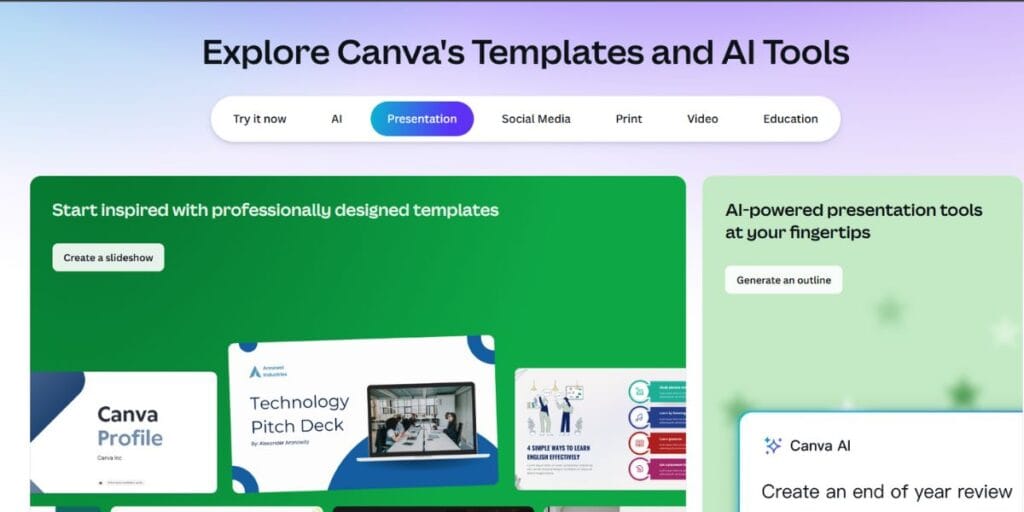
Here are ways to make a PPT presentation in the Canva app:
- Download and open the Canva app on your mobile device.
- Sign in or create an account using email or social login.
- Tap Presentation and browse through ready-made templates.
- Select a template that matches your topic or presentation style.
- Edit slide content by tapping text, images, icons, and charts.
- Add new slides, animations, transitions, or rearrange slide order.
- Now tap on Download, choose PPT (.pptx) format, or share directly.
Now, let us also give you a list of other third-party alternatives that can be a good choice if you want to try something new while making PPTs on your phone.
Top AI Tools To Make PPT On Mobile
- Beautiful AI
- Tome
- Gamma.app
- SlidesAI
- Decktopus
- Visme
- Pitch
- Designs.ai
- Slidebean
At the last
Finally, you’ll be able to easily download the Microsoft PowerPoint app for Android and iOS through the Google Play Store. And further, your PPT will be saved, you can go to the file manager, and wherever you enter the location, you can see that your file will have been saved. Finally, you can open your PPT, and if you wish, you can also share your PPT.
FAQs
Can we make a PPT on mobile?
Yes, you can create PowerPoint presentations on your mobile device using PowerPoint for Android phones, available as a free download from Google Play. Refer to the app’s animated guide for quick tips.
Can I edit PPT on the phone?
Yes, you can edit PowerPoint presentations on your phone using the Google Slides app for Android. You can upload and download files, open and edit PPT, PPTX, and ODP files, and export presentations in various formats.
Which app opens PPT in mobile?
Microsoft PowerPoint is the official Android app for opening PowerPoint presentations on mobile devices. It allows you to view, edit, and create presentations directly on your phone.
If you’ve just bought a new phone and don’t know what to do with your old phone, then here’s your answer. Sell old mobile to Cashify and get the best price for it. If you are planning to buy a new phone, check out Cashify’s refurbished mobile phones. You can get your favourite phone at almost half price with six-month warranty, 15 days refund and free delivery.