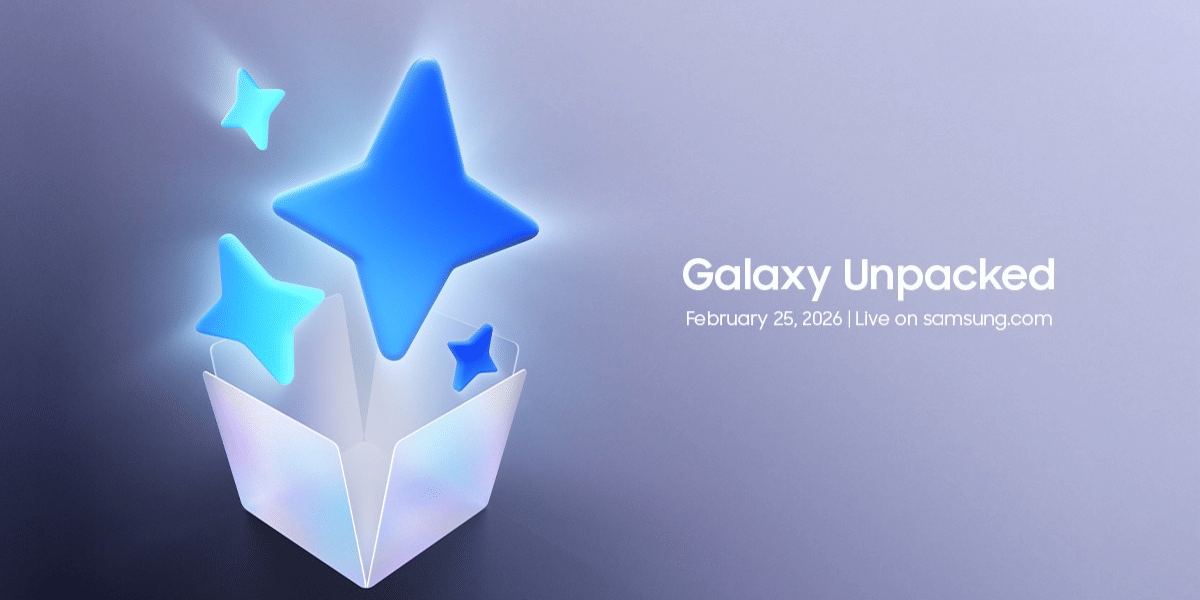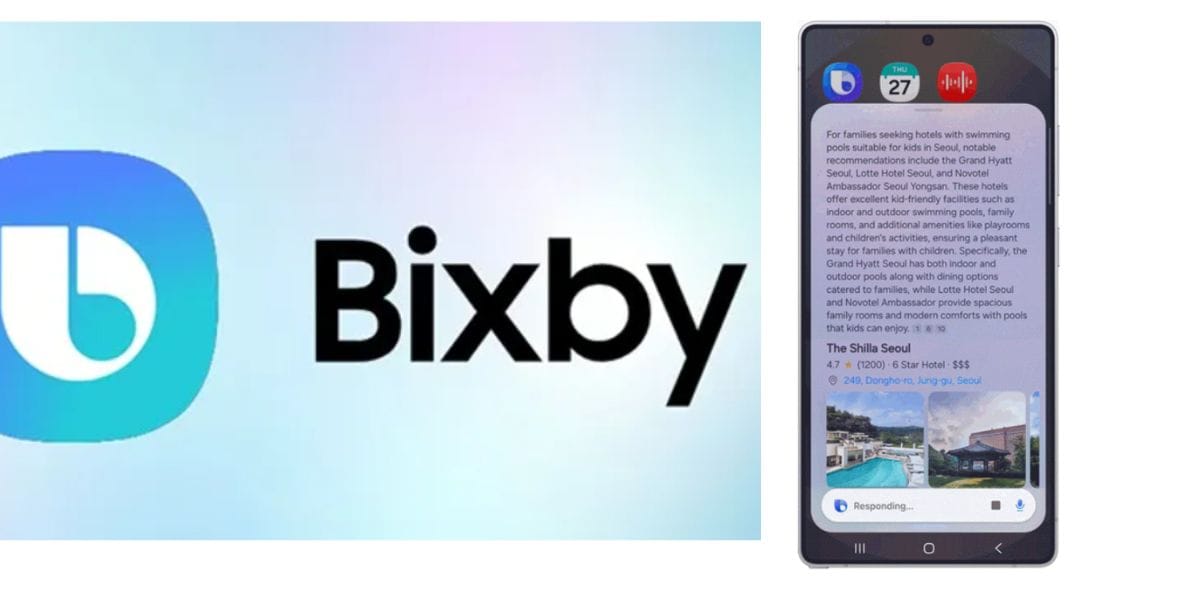Whether you believe it or not, stalkers are everywhere, especially on our Instagram account. And that is why it becomes essential and you must know how to protect your Instagram account from hackers. There are specific tips and tricks that one can follow in order to keep their account private and make sure no stalkers are checking out their profile. Next, we’ll discuss some of the security settings you must turn on to protect your Instagram account from stalkers.
Also Read: Best iPhone Fast Chargers in India (2022)
How to protect your instagram account from hackers?
1. Create a Private Account

The Simplest Setting of how to protect your Instagram account from hackers is to make sure your Instagram account is private. This will ensure that your account is locked, and only the people following you can look up your profile and see your feed. To turn on the Setting, go to the Setting of your Instagram app. Here, you’ll be able to see a Privacy option, tap on the Setting, and you’ll now see an Account privacy option. In this tab, turn on the toggle of Private Account. Now, your account will become a private account.
Also Read: 5 Best Made-in-India Smartphones To Buy in 2022!
2. Limit unwanted interations
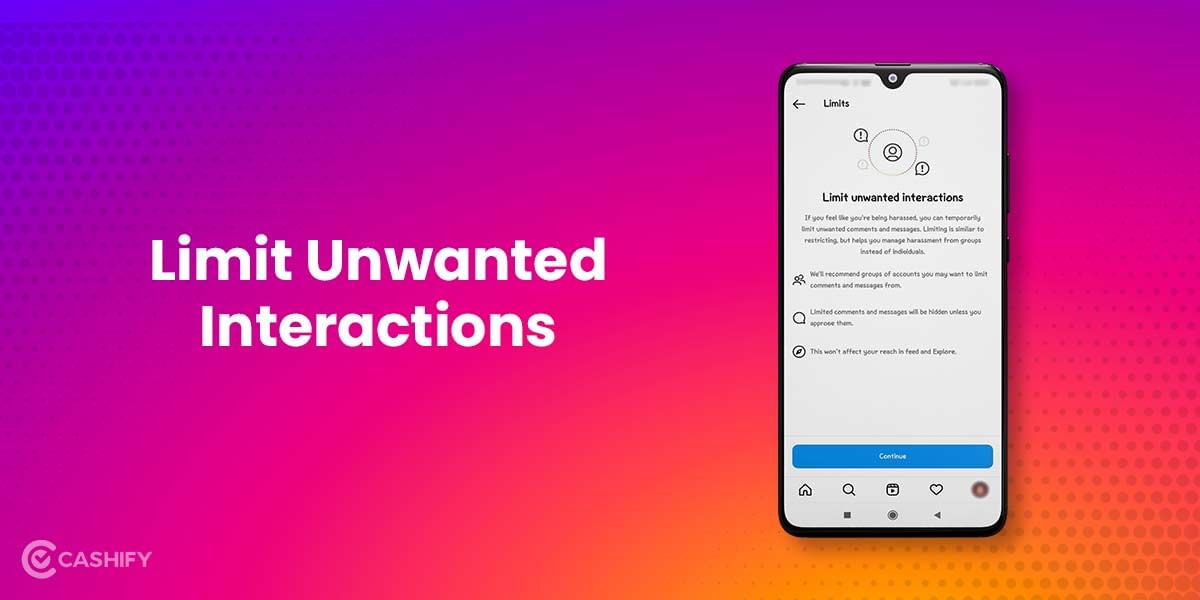
This new feature enables your account to have limited interaction with your followers and followings. You can turn on this Setting by Going to the Account setting option. Here, you’ll see a Limit option, tap on the setting panel, and you’ll see a variety of options. Limiting your account interactions helps a lot if you have too many followers and want to protect your Instagram account from stalkers and unwanted comments. It is the way how to protect your Instagram account from hackers.
Via this Setting, you can set a restriction on some followers, and they won’t be able to see your post in their feed for a while and won’t be able to make any comments for a certain period of time.
Also Read: Here Are Best Free Streaming Sites To Watch Movies Online
3. Set Commenting permission
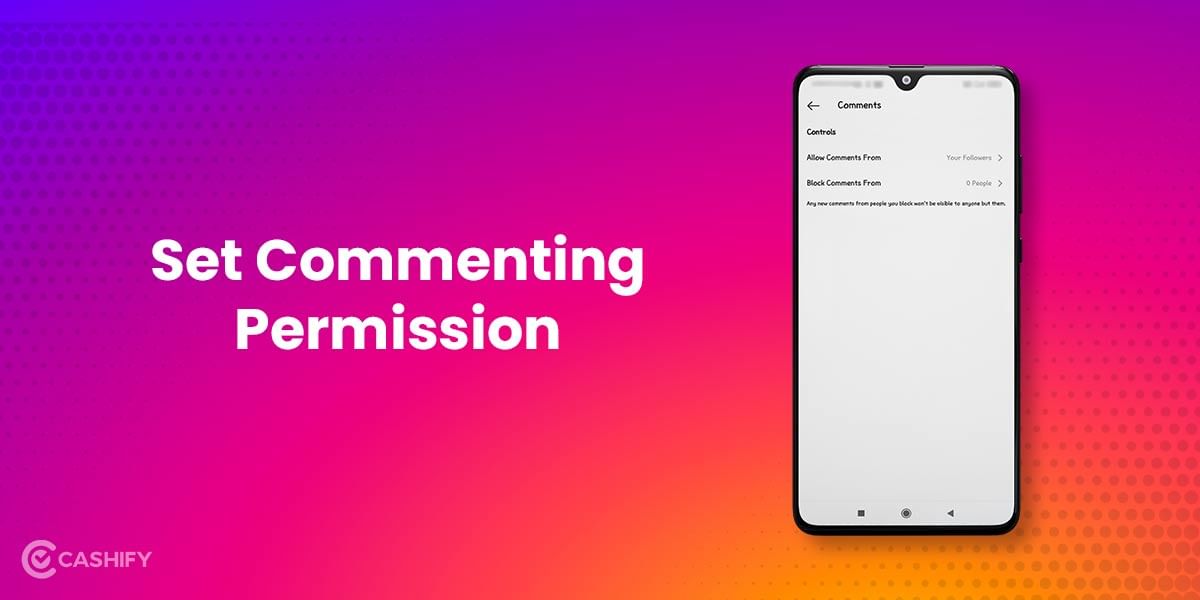
Few people don’t mind touching this Setting. However, ideally, you should set commenting permission on your post in order to how to protect your Instagram account from hackers. This is a vital step to keep your account safe from unwanted comments. All you have to do is go to the setting panel and the Comment section. Here, you can choose three options People you follow and your followers, People you follow, Your followers. Then, select the option that is best suitable for you.
4. Story viewing permission

Did you know you can limit the number of people who can watch your Instagram story? The process is straightforward, just go to the setting panel of the Instagram account and look for the Story setting. Here, you’ll be able to see two options; Hide story from and Close Friends. If you click on the hidden story from option, you can manually select the person with whom you don’t want to share your story. In addition, you can create a close friends list and add your friends; with this feature, only the people on the close friend list will see your Instagram story.
Also Read: How To Clean Your Dirty Laptop The Right Way
5. Story sharing setting

Don’t want anyone to share your Instagram story with? There is a quick solution for that as well, just go to the Story setting, and look for the sharing option. Here you can set permission on people who can share your Instagram story as a private message to someone or message you privately. If you turn off the switch toggle, no one will be able to share your story. This is how to protect your Instagram account from hackers.
Also Read: 5 Best App To Invest In Mutual Funds In India 2022
6. Set Message control
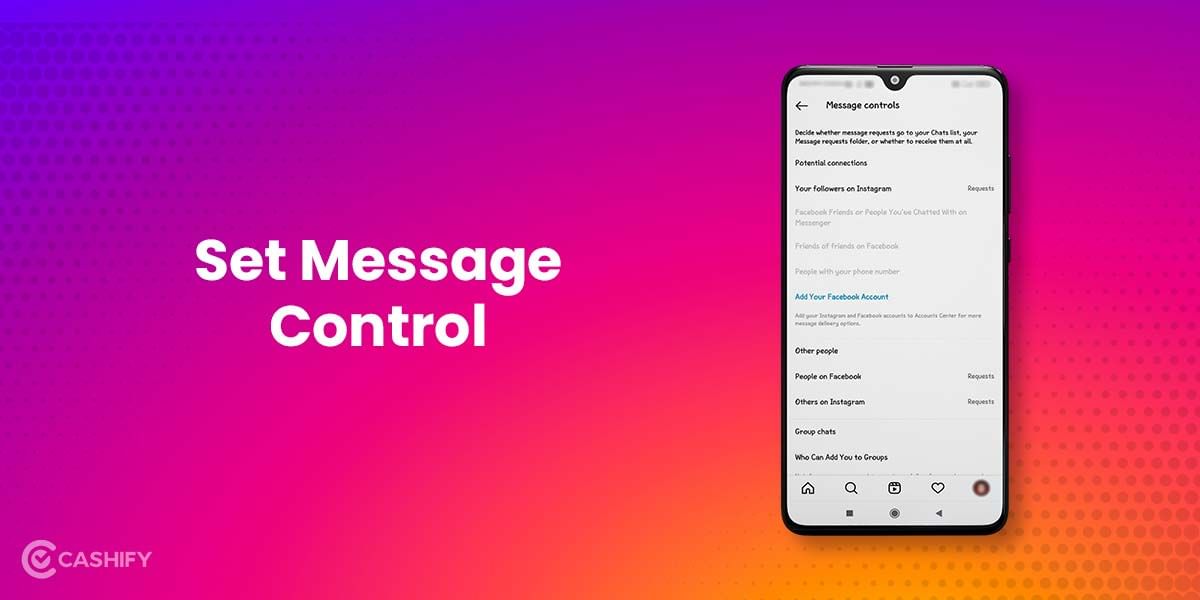
You can set message sending permission on Instagram in order to protect your Instagram account from stalkers and any unwanted messages. Just simply go to the setting panel and look for the Message setting. You can set your message request to your followers, the people you follow or both. In addition, you can also block certain people from sending any message to you.
7. Set Restricted accounts
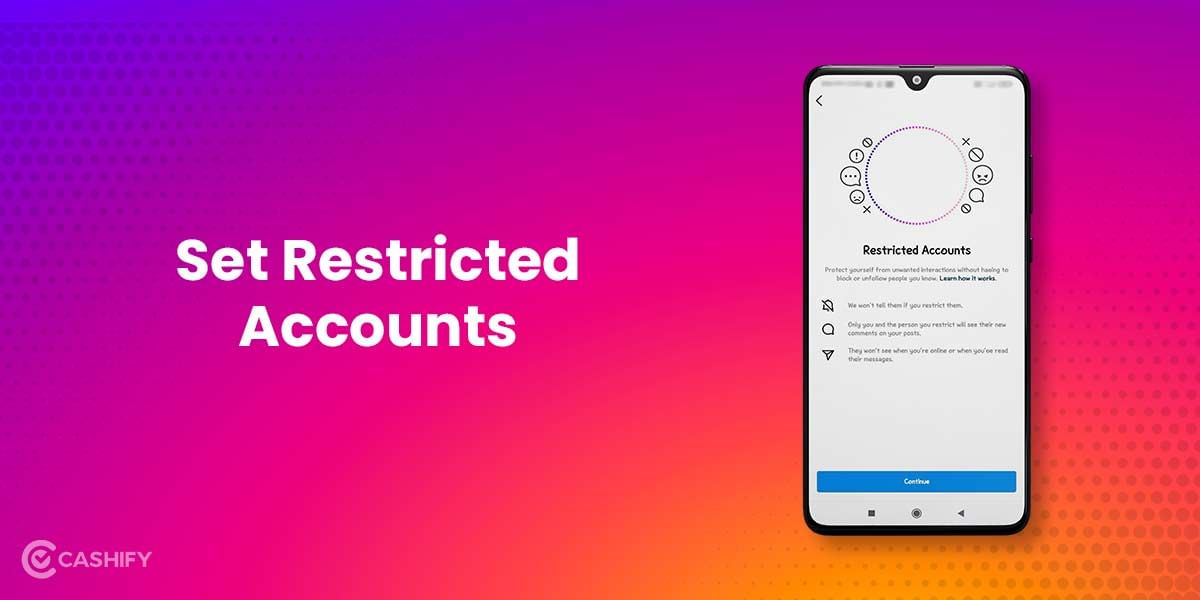
Perhaps the best answer of how to protect your Instagram account from hackers is to add their profile in the restricted section. You’ll still follow these accounts; however, they won’t be able to comment or message you anything until you want to. All their messages will automatically go to the inbox of the other, and you won’t be notified.
Also Read: Moto G71 5G Indian Launch Tipped; Reveals Details
For the latest smartphone news, stay tuned to Cashify. We also allow you to compare mobile phones so you can keep track of the changes and awesome content.