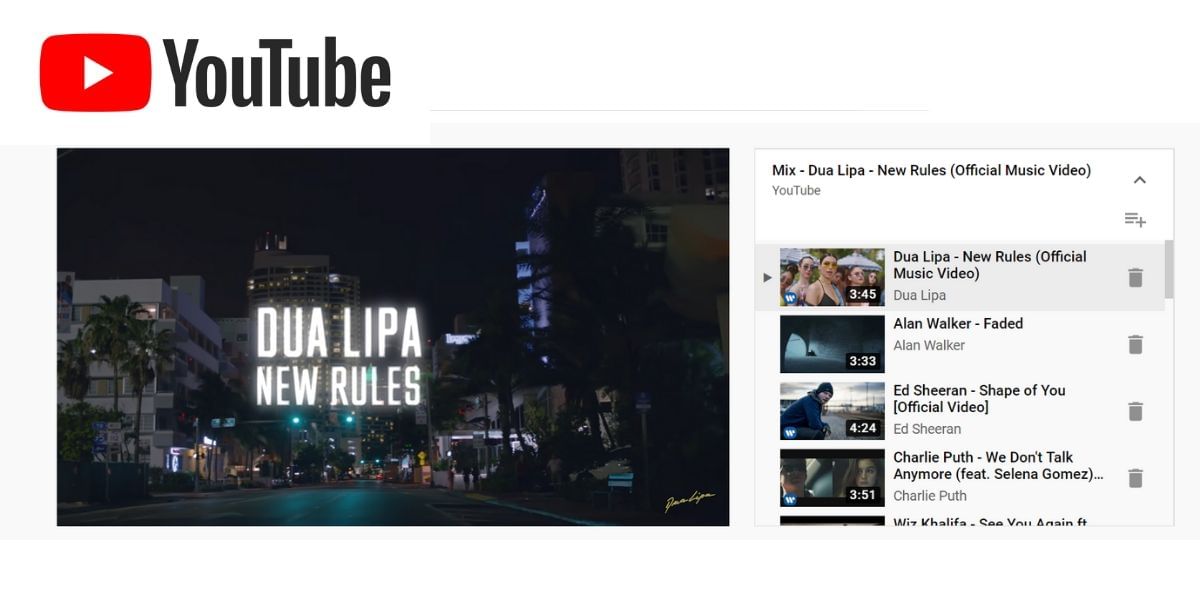YouTube already houses the widest range of music but if you do not some songs of your choice then you can upload your own music to the platform. YouTube Music supports FLAC, M4A, OGG, WMA, and MP3 with associated metadata and album art. According to Google the music uploaded by users might take some time to show up in the library even after the website shows that it is successfully uploaded. If you accidentally upload a duplicate, the website will automatically remove it for convenience.
Also Read: How To Save Battery Life On iPhone!
After you upload your new songs to the YouTube Music library, it will appear in the Library tab in the Songs/Albums section under the Upload section. You can also use the Uploads filter during the search to find all the songs that you have uploaded to the YouTube Music search.
While Google didn’t have an option to migrate all the content from the Google Play Music library to YouTube, it was soon added in an attempt to keep the service competitive. The could library is apparently available even if you are not currently a YouTube Music Premium subscriber and can be played back or made offline. This content can also be cast to other devices and smart speakers over Wi-Fi.
Also Read: 5 Apps Which Are Not On Play Store, But They Should Be On Your Smartphone
How to Upload Songs on YouTube Music
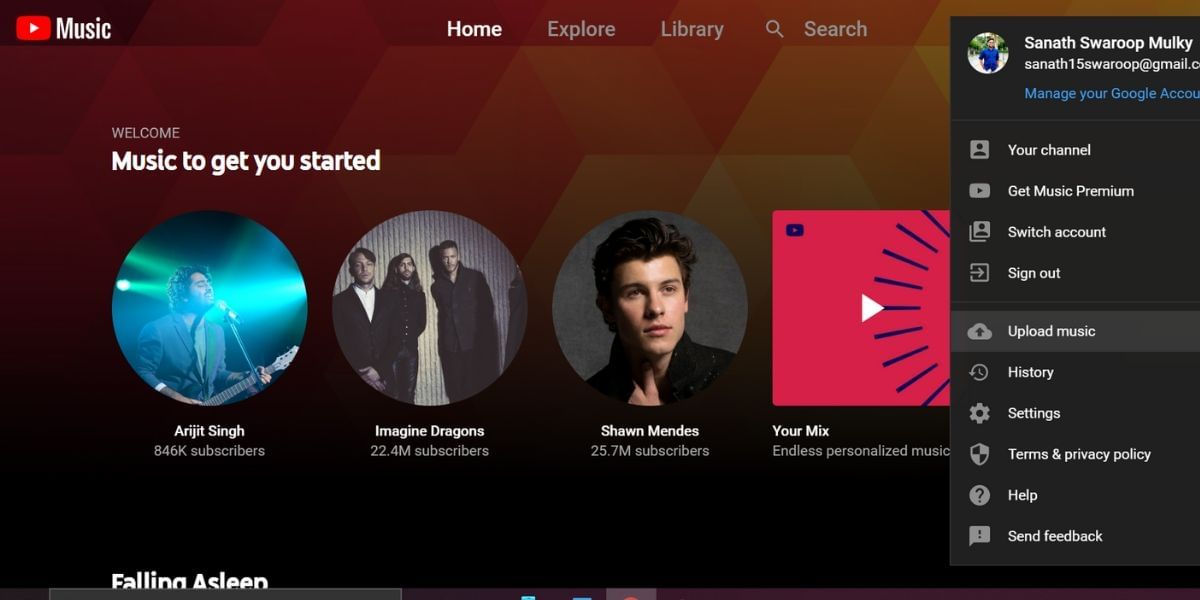
- Go to the YouTube Music website at music.youtube.com on your desktop computer using a browser.
- Click on your profile icon and then tap on the Upload Music option
- Now select the songs that you want to upload and then click on the open to select the songs and begin the upload
- After you select the upload button the file will be processed by YouTube and uploaded to the library of YouTube
To view the songs, click on the Go to library option, you should now see your songs that you have uploaded in the library. With just these simple steps you can upload your music to the YouTube music platform. The uploaded songs can be played on any of your devices including smartphones, computers, tablets, or TV. YouTube supports a lot of formats including FLAC, M4A, OGG, and MP3 formats. YouTube allows you to upload up to 100,000 songs to your library meaning that you can be rest assure that all your songs are covered. YouTube offers this useful feature allowing you to take your content on the move, this is extremely helpful if you listen on the move using your smartphone and do not download the songs commonly.
Also read: Apple Mobile Price List In India
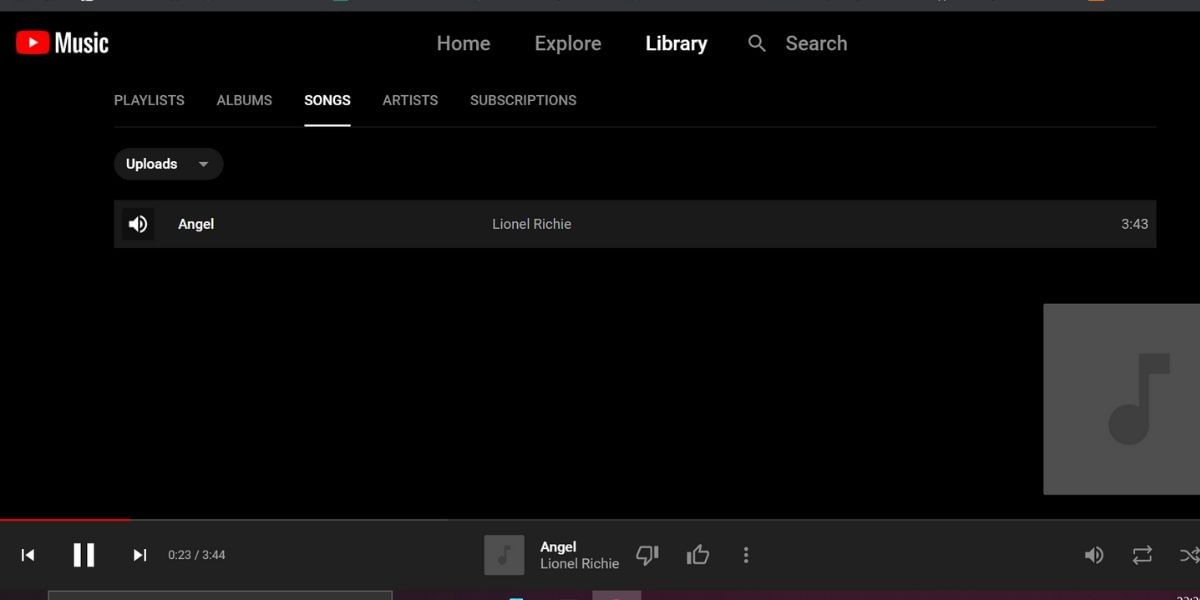 This also gives you access to the original records that you might have purchased in the past which are commonly unavailable on the internet right now. This is especially a nice feature as a lot of regional audio content is not available on most streaming platforms. YouTube already had an edge over other providers such as Spotify and Apple music as YouTube has a larger content base, however, with this added feature giving you the ability to upload your own music to the YouTube cloud platform and accessing it from anywhere only makes YouTube Music a very potential replacement for many.
This also gives you access to the original records that you might have purchased in the past which are commonly unavailable on the internet right now. This is especially a nice feature as a lot of regional audio content is not available on most streaming platforms. YouTube already had an edge over other providers such as Spotify and Apple music as YouTube has a larger content base, however, with this added feature giving you the ability to upload your own music to the YouTube cloud platform and accessing it from anywhere only makes YouTube Music a very potential replacement for many.
Also Read: How To Download YouTube Videos On Your Smartphone Or Computer!
The ability to move your playlist from Google Play Music to YouTube Music was in works and Google has finally added a completely seamless approach allowing you to move all your content from Google Play Music to YouTube Music including the music recommendations and the playlists. This might come as great news to many users who have purchased a lot of content on the platform previously and are now out of options. The cross-platform availability of YouTube and support for smart home speakers add to the advantage as the songs you upload to the YouTube Music Library are available on all the platforms with ease and you do not have to maintain local copies on each device for streaming.