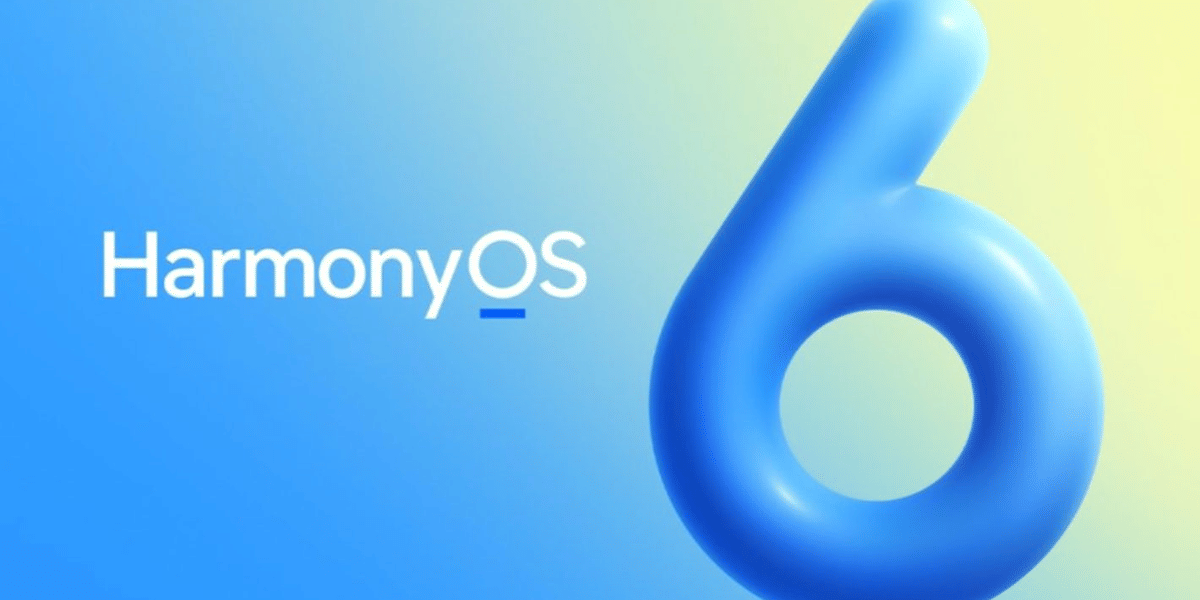Realme UI 3.0 brings a fresh new appearance with Fluid Space design and Sketchpad AOD. As well as additional privacy-protecting features and system-wide upgrades to make your Realme smartphone quicker and more fluid than before. Your system will upgrade to the new version, based on Android 12. The infinite design offers a personalized, efficient, and seamless experience.
Realme UI 3.0 is based on Android 12 and incorporates new technologies and features to provide you with improved privacy controls, improved system speed, more customizable setup options, and more. Let’s take a look at some of the new features in Realme UI 3.0.
Also Read: Explained: What Is GIF? All That You Need To Know
Features of Realme UI 3.0 Update

Delightful Icone – Layers and colours in the new 3D symbol are to offer a feeling of context and visibility. Every icon has been revised and redrawn. Strokes and shadows that were unnecessary have been deleted. Each 3D symbol uses a specific colour palette to establish more harmonic interactions between the various elements, resulting in a unique and appealing icon design.
More Fluid and Spatial Interface – The whole interface is now easier, more pleasant, and more lovely thanks to the Fluid Space design. Dimension and space are used in the user interface to assist create depth, order, and harmony. New methods to element spacing make everything more enjoyable and engaging. Everything feels more natural and even enjoyable.
Smart Theming Engine – The new Smart Theming Engine in Realme UI 3.0 intelligently selects colours from your background and applies them to system objects. As a result, your user experience now seems more personalized and consistent across the board.
Also Read: Here’s How You Can Delete iPhone Apps In The Simplest Way
More Features of the New Realme Update
Personalized Sketchpad AOD – The all-new Sketchpad AOD personalizes your lock screen experience. Sketchpad AOD transforms your portrait wallpaper into uniquely your AOD aesthetics. As a result, every time you open your phone, Sketchpad AOD fades onto your home screen effortlessly.
Smooth AI Engine – With AI Smooth Engine, Realme UI 3.0 now includes a revised resources management system that makes more effective use of CPU and GPU to increase system performance, start apps faster, and extend battery life. As a result, everything you do on your Realme smartphone now seems more fluid and responsive.
Floating Window 2.0 – When you start a second app at the same time, Floating Window 2.0 automatically scales down chosen applications like Videos to a corner of your display. So you may watch your favorite movie while responding to your loved ones’ messages.
Also Read: How To Delete iPhone Contacts? A Step-By-Step Guide