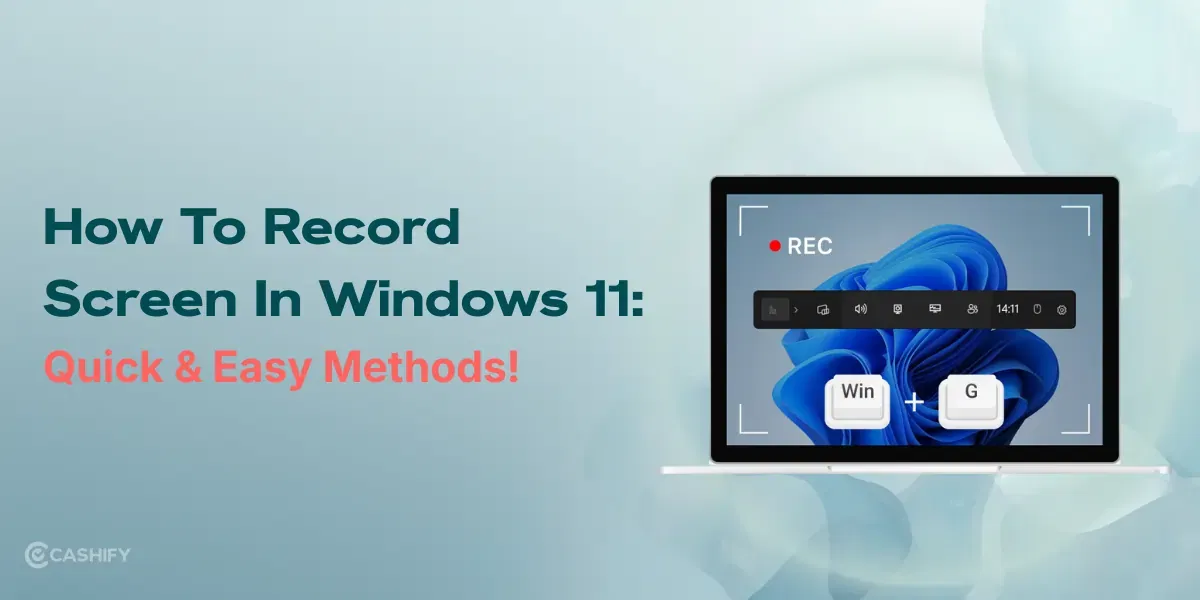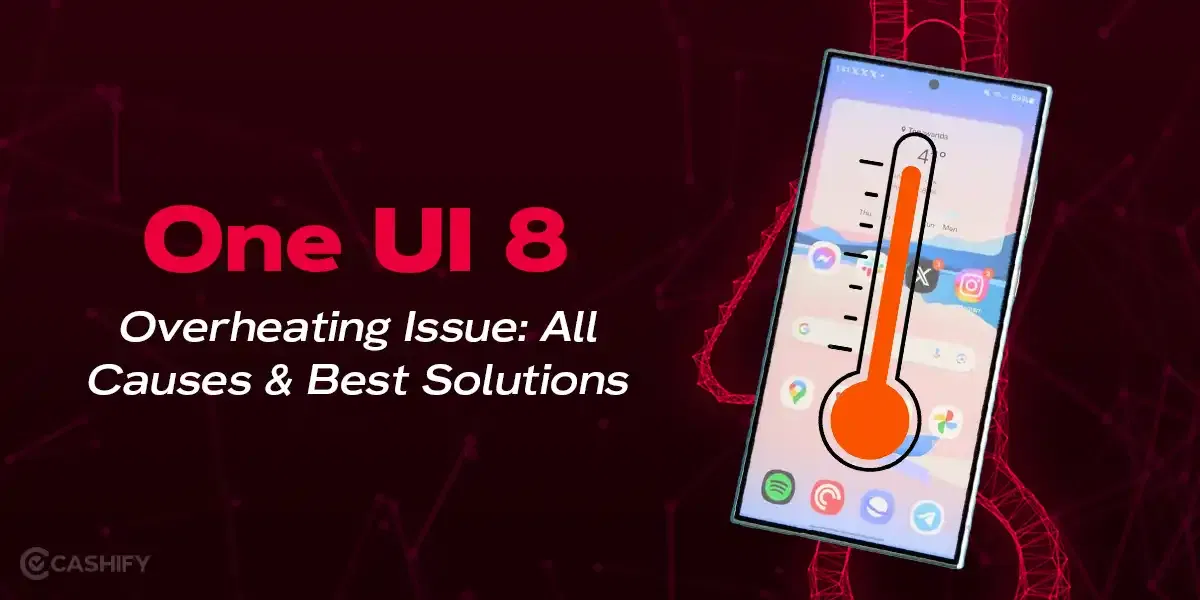Motorola Moto G51 5G Review
Even if the affordable 5G smartphone category in India wasn’t as congested as the 4G market just a few months ago, it’s interesting to see how by the end of 2021, most of the major players in this market will have released at least one 5G-enabled smartphone. 5G isn’t available yet, hence we won’t be able to browse the web or stream videos at the claimed fast speeds for a while. For the time being, all budget 5G handsets are primarily focused on future-proofing.
With that in mind, Motorola’s latest offering, the Motorola Moto G51 5G, is a little late to the game. However, arriving late gives Motorola an advantage in gauging the competition and making a great product, and in this sense, Motorola appears to have done its homework rather well.
When the Moto G51 was first launched, I was surprised by the features it offered, but now it’s time to check if it can compete with Realme and Xiaomi.
Motorola Moto G51 5G Price in India, Variants, Availability
Motorola Moto G51 5G comes in only one 4GB RAM option, with 64GB of internal storage and a dedicated microSD card slot for storage expansion. Moto G51 is priced at Rs 14,999 and comes in two colour options: Bright Silver and Indigo Blue, which are exclusively available on Flipkart.
Planning to upgrade? Sell Your Old Phone in 60 Seconds From Home
Motorola Moto G51 5G Box Contents
Inside the box of the Motorola Moto G51 5G, you will get the following along the handset:
- Moto G51 5G device
- 20W Charger
- USB Cable
- User Guides
- Sim Ejector Tool
Motorola Moto G51 5G Specs at a glance
Before we talk in detail about the Motorola Moto G51 5G, let’s see what the on-paper specs look like:
- Display: 6.8 inches IPS LCD display
- Chipset: Qualcomm Snapdragon 480 Plus
- RAM & ROM: 4GB RAM, 64GB Storage
- Software: Android 11
- Rear camera: 50MP + 8MP + 2MP
- Selfie camera: 13MP
- Battery: 5000 mAh
- Weight: 208 grams
- Dimensions: 170.4 x 76.5 x 9.1 mm
Motorola Moto G51 5G Design and Build
Motorola Moto G51 5G follows the design language that we’ve seen in other Moto devices. The Moto G51 features the same old-school but durable design that has been seen in most budget Motorola phones in the past. It sports a large display on the front, as well as a punch hole cut out in the centre that houses the selfie camera.
The chin of the smartphone is obvious and disturbs me a little. It has flat corners and a plastic back panel with dual-colour contrast, featuring navy blue and a darker shade of the same colour in the Indigo Blue variant. The USB Type-C port, 3.5mm port, and speaker grilles are all located on the device’s bottom as usual.
Motorola Moto G51 5G, like all Moto phones, includes a dedicated Google Assistant button, volume rockers, and a power button, all of which are situated on the right-hand side of the phone. A fingerprint sensor is also housed beneath the power button.
Check Out: Motorola Moto E7 Power Review – Competent Phone at Affordable Price
Apart from that, you see the traditional Motorola logo on the back panel, and the capsule-shaped camera bump with three sensors and a flashlight can be found in the top left corner. ’50MP | quad pixel’ is printed on the camera bump next to the camera configuration. Because the device’s back panel is very prone to smudges, cover it with a back cover while using it.
Motorola Moto G51 5G Display
Motorola Moto G51 5G comes with a 6.8-inch FHD+ IPS LCD display. The display’s size is undoubtedly appealing to users who prefer to use the phone for streaming and entertainment. The big size, on the other hand, makes single-handed operation a little challenging – especially if you have small hands. Not only is the Moto G51 longer, but it is also 3-inches wide.
Moto G151 features a high refresh rate of 120Hz and a touch sampling rate of 240Hz. G51’s responsiveness to heavy games that require a high frame rate and graphics outperforms most of the options in the same price range.
Furthermore, the device’s refresh rate is changeable, and you can lower it to 60Hz to save the battery. While the 120Hz refresh rate is perfect for gaming and delivers a smooth experience, it might be hard on the battery. As a result, I prefer to set the phone’s refresh rate to Auto.
However, the lack of an AMOLED display in Motorola Moto G51 5G might be felt at times because a video or game with a black background would appear to have a brighter shade of black. The addition of an AMOLED display, however, would have resulted in a price increase. Despite the brightness of the screen, reading text in direct sunlight was a challenge.
Motorola Moto G51 5G Performance
Motorola Moto G51 5G features 4GB of LPDDR4x RAM and 64GB of internal storage. As of now, it is the single phone variant available in India. The operating system is a stock version of Android 11 with a few tweaks by Motorola.
On a daily level, the Moto G51 performs well. Whether I was scrolling through Instagram or reading my emails, the G51 remained cool and performed exactly as I expected.
The Snapdragon 480 Plus chipset, together with the device’s 120Hz refresh rate, delivers a great gaming experience. I started with Asphalt 9, and the gameplay was so fluid that I ended up playing it for an hour straight.
Sadly, at their default graphics settings, Call of Duty: Mobile and PUBG New State did not run smoothly on Motorola Moto G51 5G. During gameplay, there were multiple instances of lags. Smoother performance was achieved by decreasing the graphics settings. Clearly, this isn’t a handset I’d suggest to someone who enjoys graphics-intensive mobile games, which defies the purpose of a 120Hz refresh rate display.
Even after lengthy sessions of watching movies, videos, and even light gaming, I did not feel the phone heating up.
Check Out: Nokia 5.4 Review – Style Packed With Stock Android
Motorola Moto G51 5G Software
Motorola Moto G51 5G comes with a near-stock version of Android 11 out of the box. It has some customization options, such as changing the icon style and accent colour. There are also the standard Motorola gestures, as well as a handy ‘Power touch’ gesture, which if you double-tap the power button, presents a slide-out menu with shortcuts to apps or certain actions. When I was setting up the phone, I didn’t detect any pre-installed third-party apps, and so this somewhat customised version of Android is fairly clean.
Furthermore, Motorola is promising at least three years of software updates for the Motorola Moto G51 5G, including an upgrade to Android 12 which I feel makes it a great move.
Motorola Moto G51 5G Camera
Motorola Moto G51 5G includes three rear-facing cameras, just like the Moto G31, which is more affordable. A 50MP primary camera, an 8MP ultra-wide camera that doubles as a depth camera in Portrait mode, and a 2MP macro camera are included. A 13MP front-facing camera is in charge of selfies. The camera interface is simple in design, however, the positioning of camera modes can be customised. The majority of the options are accessible through the gear icon. The video recording frame rate toggle is hidden beneath a little arrow next to the shutter button.
Photos taken with natural light were crisp and clear, but slightly oversaturated. However, the details were spot on, and the dynamic range was excellent, with fine detail in the shadows and no clipping in the image’s brighter sections. The ultra-wide lens captured photos that were a little soft and lacking in depth. When photographing indoor objects, the camera sharpens the photographs a little too much.
Selfies taken with Motorola Moto G51 5G in broad daylight were sharp and detailed. When using the selfie camera’s Portrait mode, edge detection was strictly average. Macro images were a little too soft and lacking in details.
Check Out: What is Gcam? How to install Gcam on any Android smartphone?
In low-light conditions, the camera’s noise suppression algorithms are boosted, resulting in photos that are soft and have almost flat textures. Night mode improved the image by brightening it and reducing the overexposed areas, but it also added a lot of noise which I totally criticise. Under artificial light, photographs seemed to be in good shape, with noise under control.
The video quality was decent, and unlike the G31, the Motorola Moto G51 5G allows you to select between 30fps and 60fps. Although the stabilisation was good, the amount of detail was average. Details were lost in low light, and the quality was only average.
Motorola Moto G51 5G Battery
Motorola Moto G51 5G comes with a 5,000mAh battery and a 20W fast charger. On a single charge, the G51 gave me around 2 days of battery life based on my usage on a typical working day, which included an hour of social media browsing, some gaming, and 3-4 lengthy hours of YouTube sessions.
Also read: Samsung Galaxy A22 5G Review – Future-ready 5G came with few downgrades
Note that my usage, including weekends, includes significant durations of time spent watching videos, movies, and playing video games. This phone lasts for a day and a half even after continuous use.
However, charging the phone fully from a low battery level takes a long time. When the Motorola Moto G51 5G’s battery is entirely drained, it takes over 2.5 hours to charge which is quite disappointing.
Motorola Moto G51 5G Audio, Connectivity, Biometrics
When it comes to the Motorola Moto G51 5G’s audio quality, despite the fact that it only has one loudspeaker, it is excellent for a phone of this price; and it is loud. On standard earphones, the audio performance via the headphone jack has been good and switching on the Dolby Atmos audio only adds to the experience
Motorola Moto G51 5G features dual 5G standby and supports 12 5G bands. Wi-Fi ac, Bluetooth 5.1, NFC, and the usual satellite navigation systems are among the connectivity options.
The fingerprint sensor is lightning fast, while the facial recognition is only average at best.
Motorola Moto G51 5G Pros & Cons
Pros
- Stock Android experience
- Decent battery life
- Crisp 120Hz display
- Snapdragon 480 Plus chipset
- IP52 rating
- Support for 5G connectivity
Cons
- Bulky and heavy
- Limited storage
- Slow charging speeds
- Average low light camera performance
At the present pricing point, the Motorola Moto G51 5G is an excellent choice for gamers and binge-watchers. However, if you need extra storage, you may be frustrated because the phone is only sold in one variant in India; a 128GB variant should have been there. The display, along with Dolby Atmos audio, creates a fantastic multimedia experience, and the lengthy battery life is a plus.
Overall, I believe the Moto G51 is an excellent choice for anyone searching for a big smartphone with a snappy 120Hz display, a long battery life, and good cameras. We give this a high recommendation in an ocean of budget 5G phones for around Rs. 15,000.