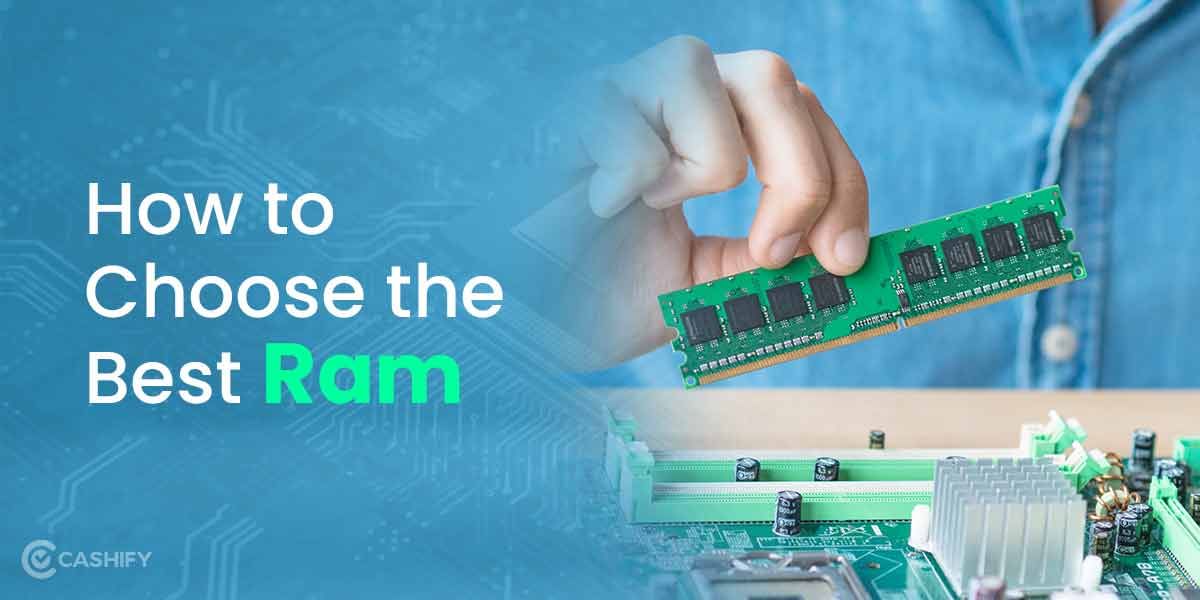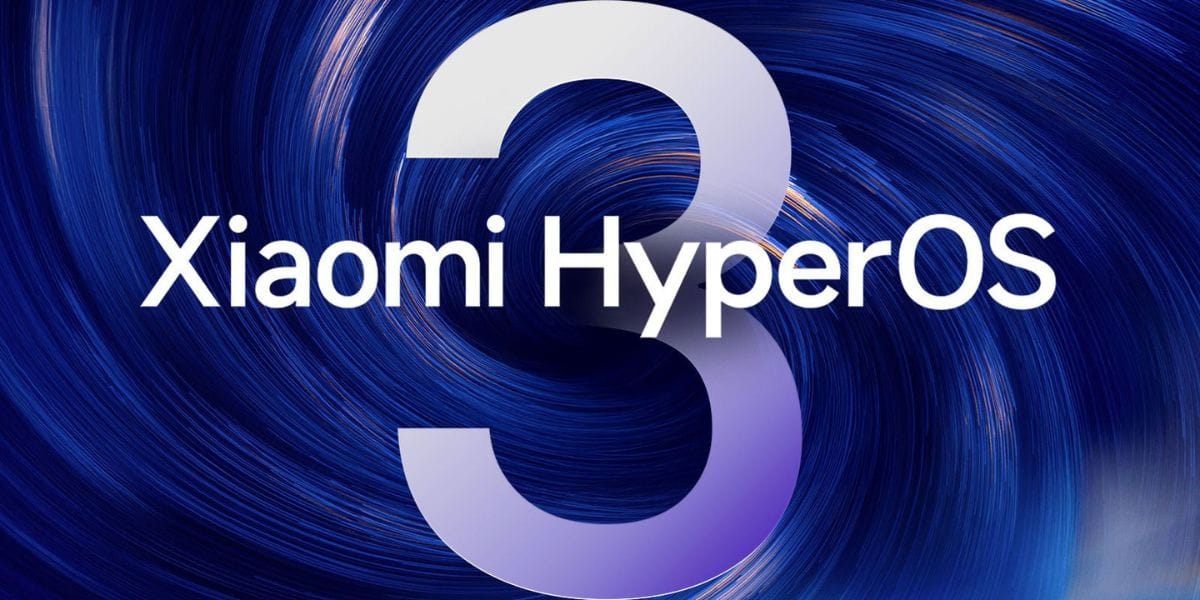Are you contemplating what to buy? A Chromebook or a laptop? To understand what you want to buy or rather what you need to buy, you need to understand the differences between a laptop and a Chromebook. The answer has less to do with what it is and more to do with what it does. You might not be able to tell the difference between a Chromebook and a laptop if you look at them side by side. Although they have a similar outward appearance, these devices are built for two completely different tasks.
Also read: Stay Connected With the 5 Best Battery Life Laptops!
What is a Chromebook?
Let’s start with the definition of a Chromebook since we all know what a laptop is.
A Chromebook is a notebook that runs Google’s Chrome OS, a lightweight operating system that primarily uses the Chrome browser as its primary user interface. This means that you can accomplish anything on a Chromebook that you can do with the Chrome browser.
That doesn’t mean you can use a Chromebook when you have access to the internet. Google developed Chrome OS to run programmes from the Chrome Web Store or the Google Play Store, both of which include thousands of apps to cover all the basics – from word editors and spreadsheets to rapid picture editing and moderate gaming. Many of these apps also work without an internet connection on a Chromebook.
Also read: 6 Best Cheap Gaming Laptops to Buy in India
Laptop vs Chromebook: What is good for you?

You want a thin and light computer and have decided on a laptop or a Chromebook. So, which system is the most appropriate for you? Will the laptop’s total adaptability give it a leg up on the competition?
Well, the answer is ultimately determined by your needs and workload. We recommend Chromebooks to everyone who uses a computer for web browsing and can rely on Android apps for more complex tasks. Chrome OS is faster, less expensive, more secure, and easier to use than Windows. Offline, Linux-based operating systems such as Windows, macOS, and others can execute more advanced apps and are more efficient. They also have a better assortment of apps that are geared for laptops.
Here’s what we would recommend you in case you need help with buying the best Chromebooks in 2023
- Lenovo Ideapad Duet Chromebook
- HP Chromebook x360
- Lenovo Chromebook 14e
- ASUS Chromebook Flip
- Google Pixel Slate
For detailed information, please read: Top 5 Chromebook In India 2023.
Laptop vs Chromebook: Comparison Table
You might be asking what the difference is between a laptop and a Chromebook, aside from the operating system. Also, Chromebooks have a few more defining features that distinguish them from other laptops.
| PARAMETERS | LAPTOP | CHROMEBOOK |
|---|---|---|
| Operating System | Windows or Mac | Chrome OS |
| Storage | Data can be stored in both offline and online modes, on a hard drive or cloud storage. | Data is stored in cloud storage in online mode. |
| Browser Availability | All Browsers | Only Chrome by Google |
| Security | Chrome OS is malware-free by default, and when you know that your data is stored on Google servers, you have the world’s safest laptop. | To keep it safe from malware, you need to install the latest antivirus software on your Windows laptop constantly. |
| Battery life | The battery of a laptop is determined by its model. | A Chromebook’s battery is energy efficient. |
| Price | Laptops are comparatively expensive and vary from one model to another | Chromebooks are likely the most affordable and widely sold. |
Not all laptops are Chromebooks, but all Chromebooks are laptops.
Also read: How to Update WhatsApp Without Play Store?
Laptop vs chromebook: Finally, what should you buy?
Your requirements and workload ultimately determine the solution. A laptop is nearly always superior for heavy professional use, but some people may get by with just a Chromebook for work. A Chrome OS browser could be used by somebody who works mainly on word processing and e-mail communication for business. That so, Chromebooks lose a lot of their productivity potential when they’re not connected to the internet, so keep that in mind even if many services include an offline mode.
Both Chromebooks and laptops are pretty beneficial and efficient when multitasking. Many people use them in numerous spheres of a profession and their daily lives. People purchase things for their intended use and make the most of them.
People must ensure that the equipment they purchase is appropriate for their needs and understand their buying device. They must also take proper care of the equipment to last longer and be more efficient.
Also read: Tempered Glass Vs. Plastic Screen Protectors: Which One Is Better?
Make the most of your old smartphone’s unused value by sell old phone or recycle old phone! Cashify provides speedy selling as well as environmentally friendly recycling.