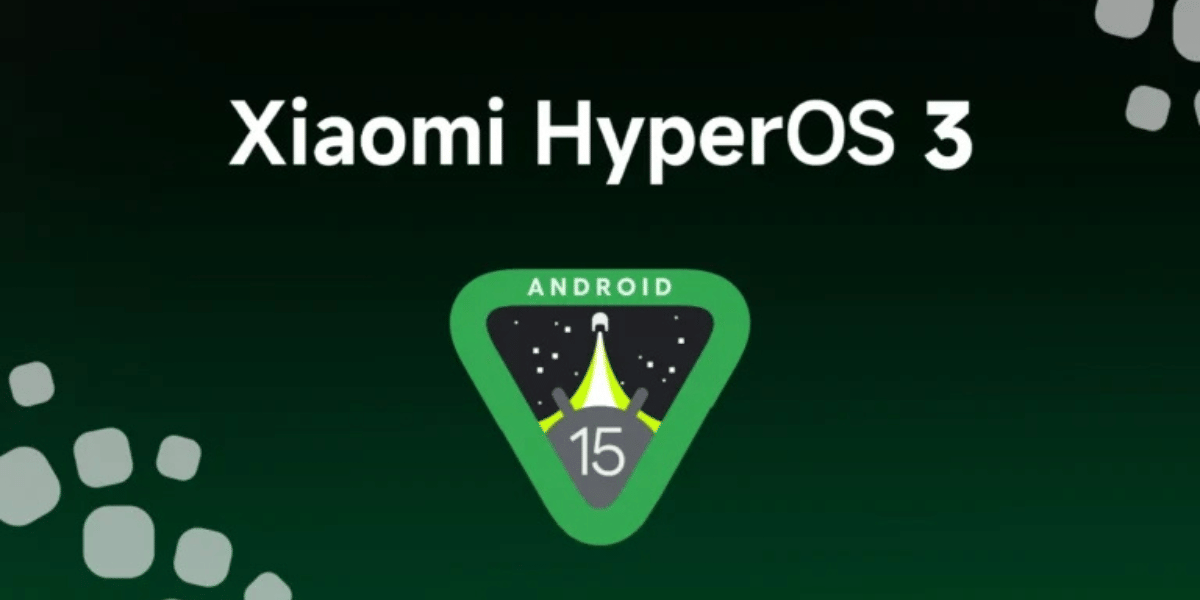If you want to enhance your pictures, Snapchat filters can serve the purpose rightly. Snapchat is an instant messaging platform that is widely used for its filters and lenses. And you can explore millions of filters on the app. That being said, the Butterflies lens on Snapchat is one of the most popular lenses on the platform and is in great demand these days.
This lens takes your picture to a whole different level by adding a touch of aliveness like a butterfly. So, if by any chance you are not getting this lens in your Snapchat, this article is here to help. In this post, we will be talking about the best possible ways to unlock Butterflies lens on Snapchat. So, let’s get going.
Also Read: 5 Best Snapchat Filters To Make Your Snaps More Special
What Is Butterflies Lens On Snapchat?

Before we talk about the methods to unlock the Butterflies lens on Snapchat, it is imperative to understand what actually the lens is about. As the name suggests, when you use the Butterflies lens, you can see a lot of butterflies flying around your face. There are a lot of free butterfly filters available on the app, and it totally depends upon you which one to choose.
How To Unlock The Butterflies Lens On Snapchat?
Now that you know, what is the Butterflies lens on Snapchat, let us see how to use or unlock these lenses.
1. Using a Lens Link
If any of your friends are using or have the butterflies lens on Snapchat, you can simply ask them to share the link with you. Sharing lenses via URL is extremely popular, and you can easily benefit from the same. Here is how to unlock the lens from Lens Link:
- Open the link to the Snapchat lens that your friend has shared with you.
- Next, you will see a prompt to unlock the lens.
- If you are using a mobile, it would simply ask you to unlock the Butterflies lens.
- If you are using any other device, it will redirect you to the website where the snap code will be displayed, and you will be able to use the lens from there.
2. By clicking on other’s Snap
Another way to use the Butterflies lens is via other users’ snaps. If you see a snap that has a Butterfly lens, you can unlock it from there. Here’s how to do so:
- Find the snap that has a Butterfly lens on it.
- On the snap, you will see a button saying “Try Lens”. Tap on it.
- Next, you will need to tap on the Lens to add it to the “Lens Section”.
- Once done, you will be able to use the Butterfly lens.
Also Read: 7 Best Music Software For Mac Ideal For Recording And Editing
3. Using Snapchat Lens Studio
Snapchat Lens Studio is one of the best ways to unlock the Butterflies lens on Snapchat. Here’s how it works:
- Open Snapchat on your device and go to the Snapchat lens studio section.
- You will see a variety of lenses created and shared by Snapchat users there.
- Explore all the lenses till you find the Butterfly lens, or you can also search for the lens in the Search option there.
- Once you find the lens, tap on it to use. You can also save the lens for later use.
4. By Searching
Lastly, you can search for the Butterflies lens on Snapchat in the lens gallery. Here’s how to do so:
- Open the Snapchat app on your mobile.
- Next to your profile, you will see a Search icon.
- Tap on it and enter the text “Butterfly lens”.
- You will be returned with a variety of Butterfly lenses.
- Or you can also search for the butterfly lens in the available lenses and filters in your Snap camera.
- Swipe all the filters to the right until you find the Butterfly lens. If you do not find the lens, simply tap on the “Explore lens” option at the end of the section and search for the Butterflies lens on Snapchat there.
Also Read: Check These Best Websites For Freelancers To Double Your Earning
Cashify is your one-stop shop to Sell phone online at the best prices. You can also Recycle old phone with us from your doorsteps.