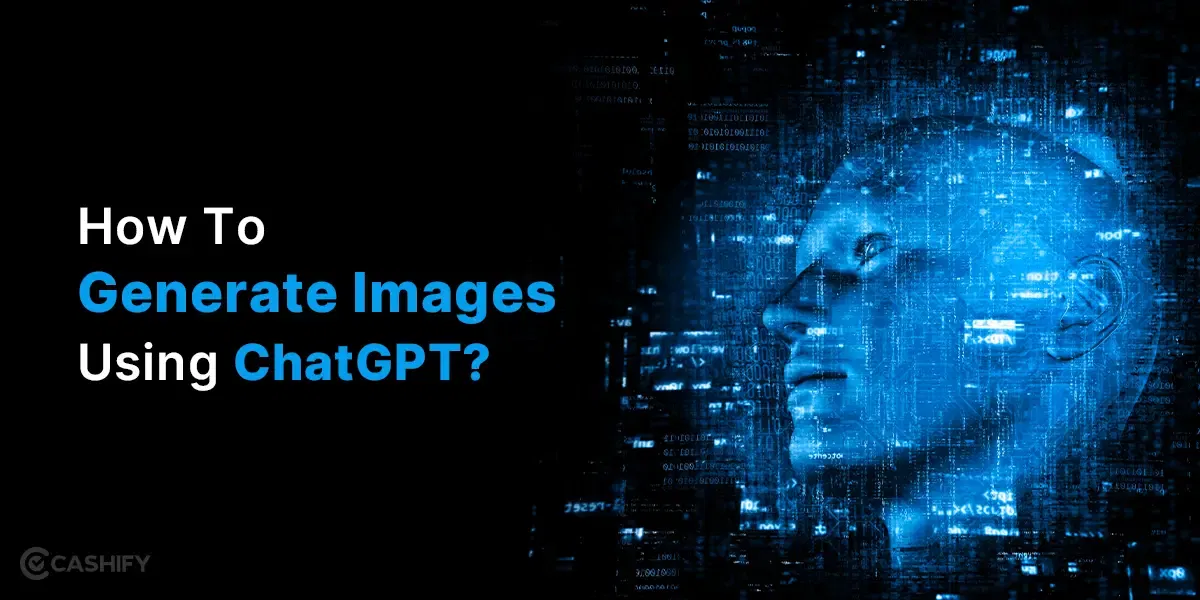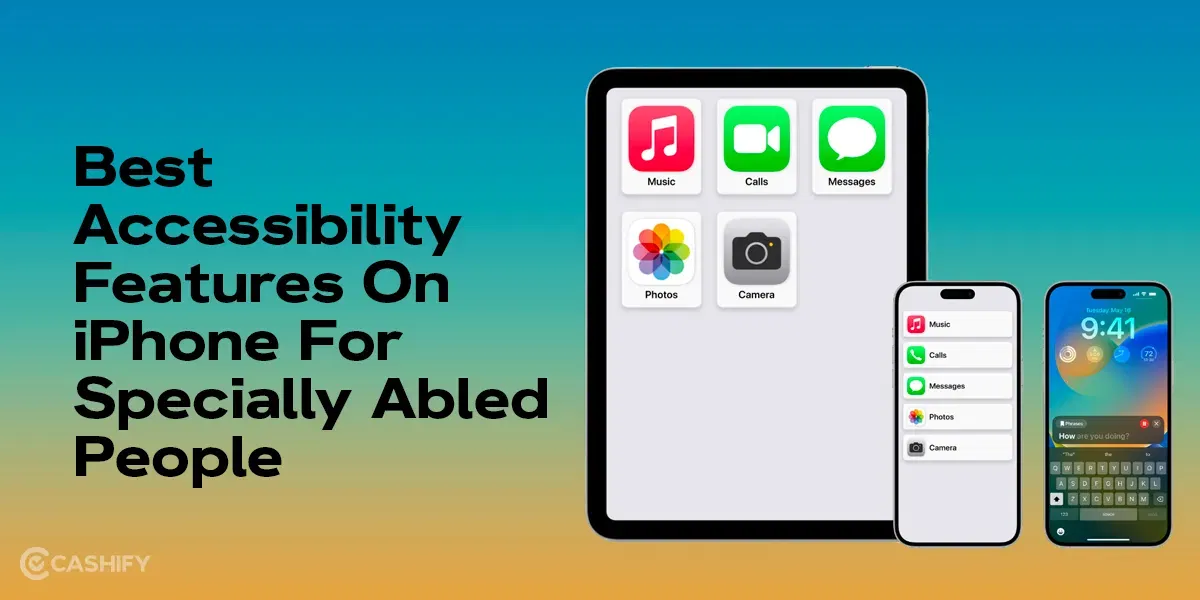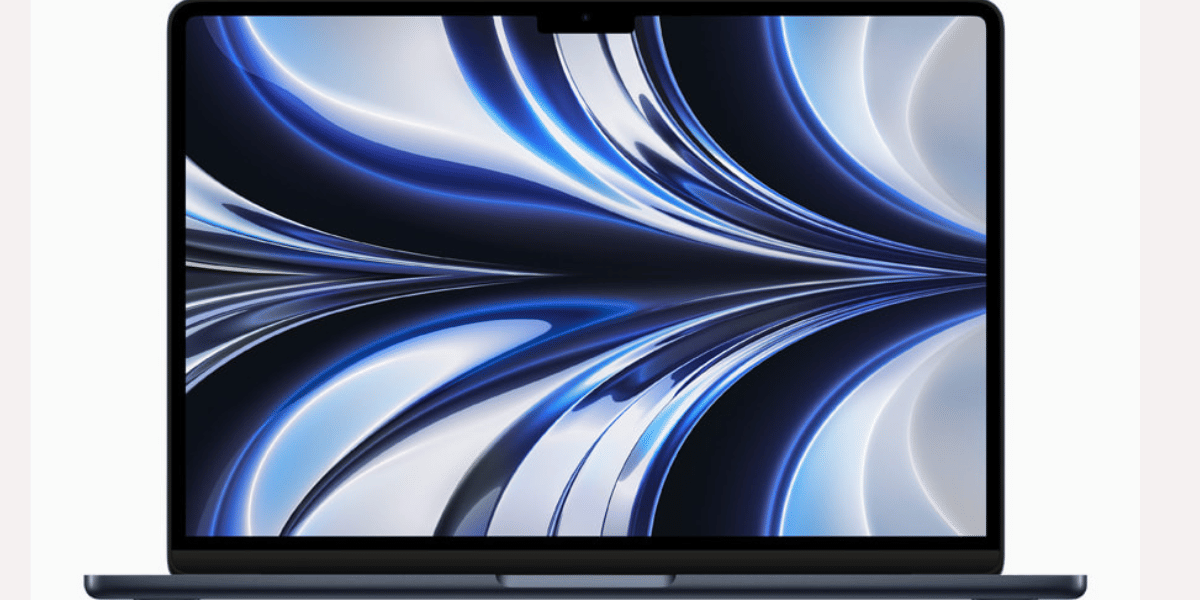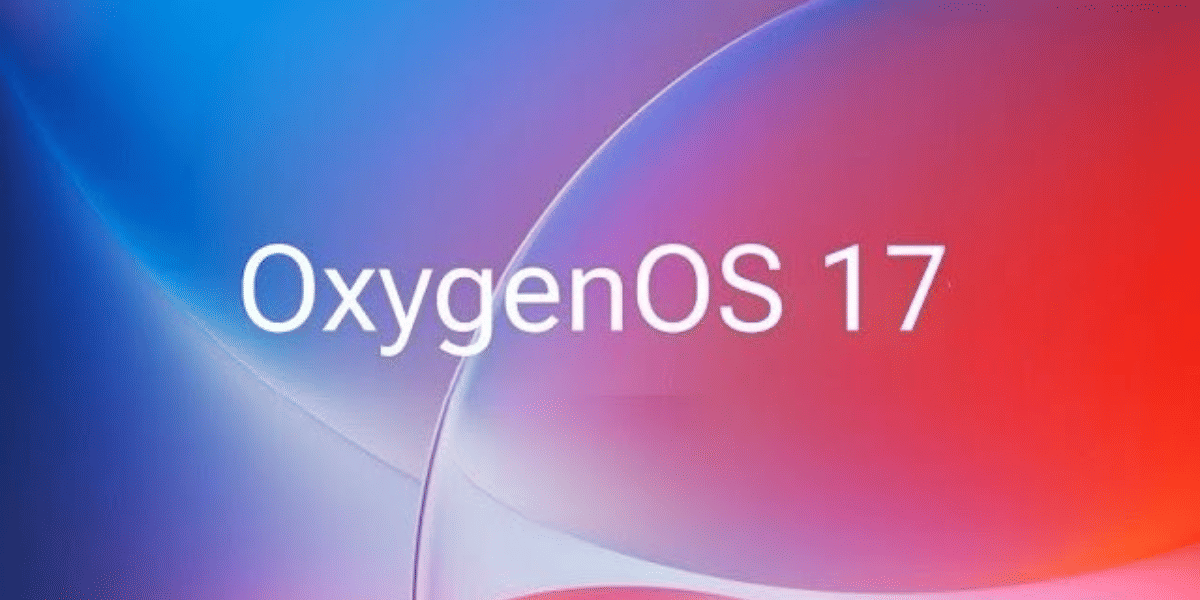Recently, Google introduced an improved mobile web search version for Android- Circle To Search. This feature is currently available on Samsung Galaxy S24 and Google Pixel 8 smartphones. However, according to the Google confirmation, the feature will be rolled out to more premium smartphones in the coming days.
So, if you are wondering when the feature will be available on your smartphone? How to use it properly? Don’t get panic! This article will answer all your queries and help you master the Google Circle To Search feature.
Without further ado, let’s dive into it.
Also read: Everything To Know About Google SGE (Search Generative Experience)
What is Circle To Search?

Circle To Search is an impressive feature unveiled by Google, allowing users to circle things they see on their smartphone’s Display. After circling it, it lets users search for it. This feature is an extension of Google Lens. The only difference is that using Google Lens allows users to search for things they see in the world.
However, with the help of the Circle To Search feature, they can search for whatever they see on their smartphone’s Display. As its name suggests, the feature is not just limited to circles. Users can circle, highlight, and scribble on the specific area of an image and find similar products they have spotted in any social media post or video.
Also read: How To Search On Google Using An Image Or Video
Let me explain to you with this simple example. Suppose you are watching a video and see a model wearing a pair of sandals you love. You can highlight, circle, scribble, or tap on the sandals and carry out a Google search for them. If you find them, you can buy them from the seller through Google Search Results.
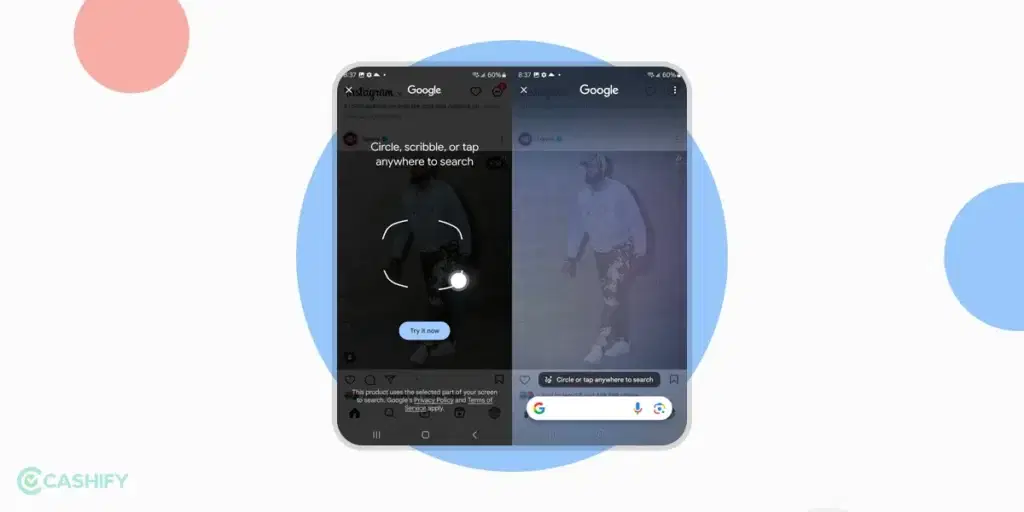
The best thing about this feature is that you can search for any product or thing you see on your smartphone display without switching to any other app. Even there is no need to take a screenshot of the image.
Also read: How Google’s Generative AI Will Change The Way We Search

Another good thing about the feature is the multisearch. Using this feature, you can combine images and words and look for more complex answers. With the multisearch feature, you can highlight the text on an article, video, or photo, and Circle To Search will provide relevant explanations incorporating AI-generated search results.
How to Enable It?
Before diving deep into how to use Circle To Search, let us learn how to enable it.
- First, open the Settings on your Android smartphone.
- After that, you need to scroll down and choose Display.

- Then go to the Navigation bar.

- Turn on the toggle for Circle to Search.
Note – If you have a Pixel 8, you don’t need to enable this feature manually. It is enabled by default. If not, check out if you have the latest software.
Also read: How To Do Generative AI Search On Google?
How to Use Circle To Search?
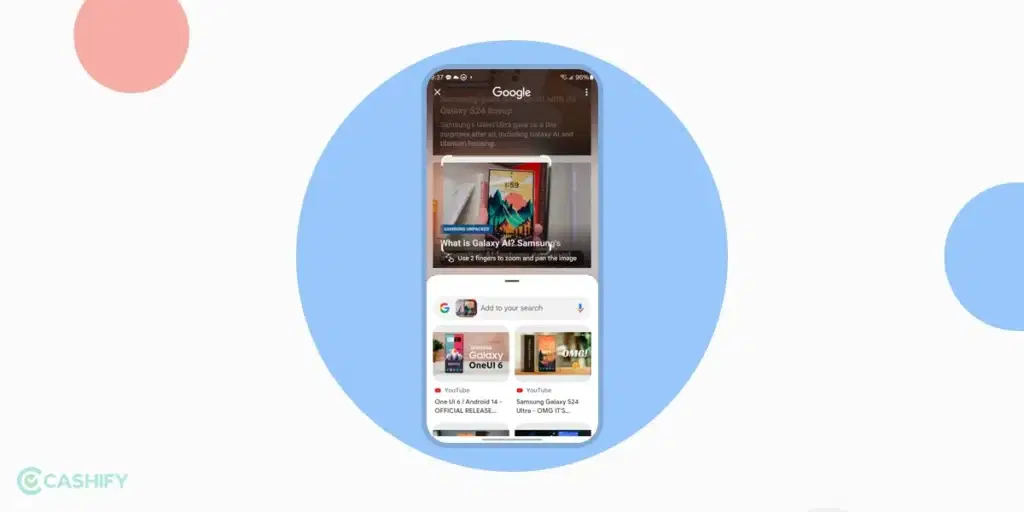
Here are a few steps you should follow to use this feature on your Android smartphone.
- You must long-press the home button or navigation bar at the bottom of the screen when the specific content is displayed on your smartphone’s screen.
- After that, select the item you want to search for by circling, scribbling, or tapping around it.
- Now, you can explore the search results as per your image, or you can even dig deeper with multisearch.
- In the last step, swipe the search overlay away. You can now continue what you were doing.
How do you Exit Out of the Circle To Search Feature?
Have you finished searching? It’s time to get out of the overlay. Don’t worry! It is easy to do. Follow the below-mentioned simple steps.
- Click on the back button if you have used Button navigation. It will help you to return to your application or work you previously did.
- Are you using swipe gesture navigation? If yes, you can swipe inward and go back to the application.
Also read: Google Generative AI Features: 5 Things To Try Out
Which Devices Support Circle To Search?
As for now, this feature is rolled out in a limited set of Android smartphones, but Google confirmed that they will roll out the feature in more devices sooner. Currently, the feature is available in the following smartphones.
- Pixel 8
- Samsung Galaxy S24
- Pixel 8 Pro
- Samsung Galaxy S24 Plus
- Samsung Galaxy S24 Ultra
Concluding Remarks
In summary, Google’s latest AI search feature for Android, Circle To Search, has changed how users interact with content on their smartphones. This feature demonstrates Google’s progress in making the mobile web search more natural, hassle-free, and seamless. As the feature will roll out for more Android smartphones, users can experience a more fluid, collaborative search experience.
Hopefully, this article gave you everything you need to know about this AI-powered search gesture. However, you can ask in the comment section below if you have any queries.
Also read: How To Install And Use Google Chrome Extensions?
Buying refurbished mobile phones was never this easy. Sell your old phone and get exclusive offers & discounts on refurbished mobiles. Every refurbished phone is put through 32-point quality checks to ensure like-new standards and comes with a six-month warranty and 15-day refund. Buy refurbished phone easily on no-cost EMI today!