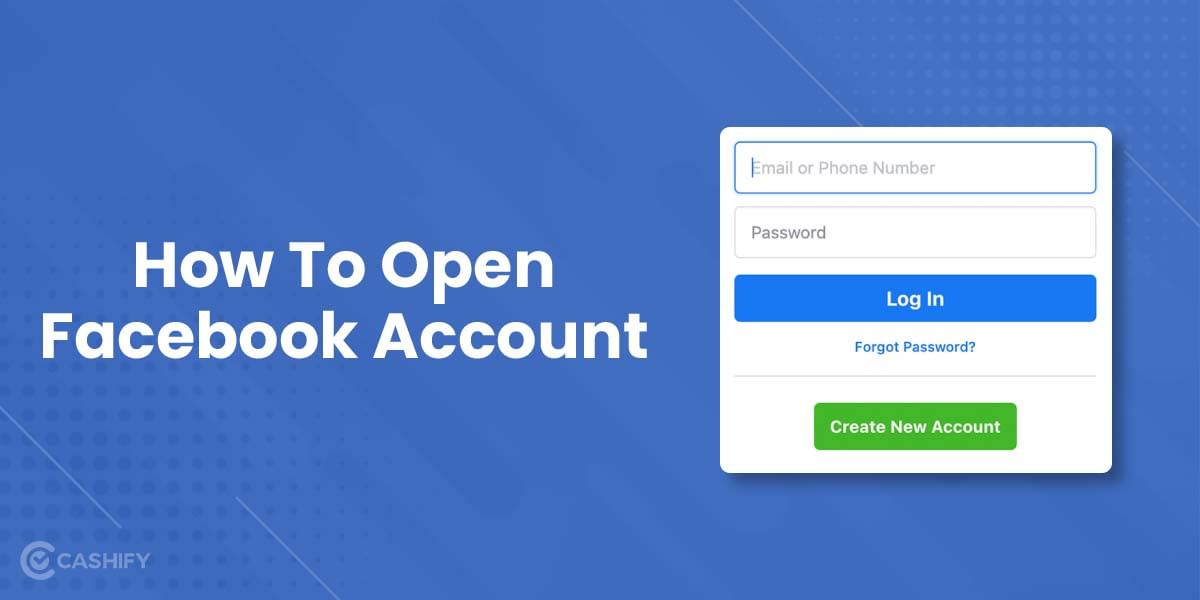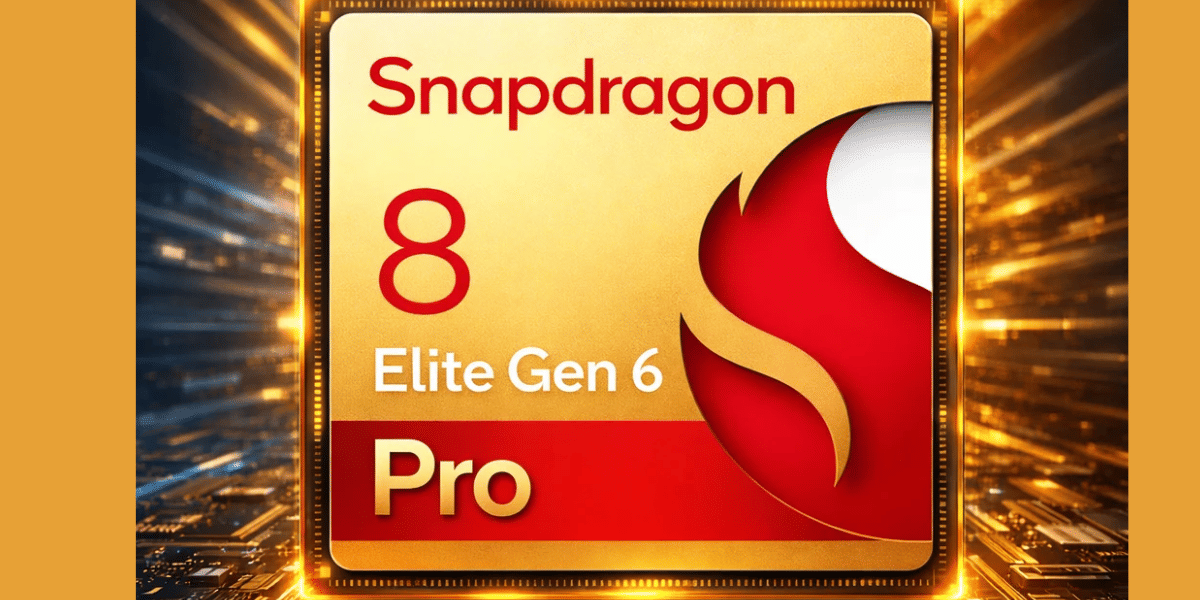Knowing the important WhatsApp group features can keep you one step ahead of the other group users, especially if you are the admin. The instant messaging platform keeps on introducing new features to make the platform more fun for users.
WhatsApp groups are one way to interact with a large user base and now you can add up to 1024 members in a single group. While one-to-one chats are encrypted and more secure, you can now keep in mind these crucial WhatsApp group features and remain protected while communicating with your friends, family or work.
Also Read: WhatsApp Emoji Meaning: Types Of Emojis & What Do They Mean
Top WhatsApp Group Features You Must Know

Here, have a look at some of the cool WhatsApp features that you can use on both Android and iOS.
- Group Video Call
WhatsApp has now added a shortcut for users to make group calls easy. There is a small call icon that you can see in the top right corner of the group chat. By clicking on that icon, you can select the members whom you wish to add to the call.
- Group Admin Dismissal
A WhatsApp group can have multiple admins at the same time. And each admin has the authority to revoke other admins. You can find this in the Settings options in the group, from where you can choose to add or remove members from their position.
- Group Privacy Settings
Anyone having your number can add you to a group. However, privacy settings let you choose who can add you to groups. Simply, click on the three dots in the top right corner and select Settings. Then click on Privacy>Groups and select your desired option from “Everyone”, “My Contacts” and “My Contacts Except”.
Also Read: How To Send WhatsApp Messages Without Saving Phone Number?
- More control to Admin
Now, WhatsApp group admins can choose if messages will be sent to all group members or just to the admins. They also have the power whether just the admins can change the group description or members can also do it.
- Forward Limits
WhatsApp also gives admins the liberty to limit highly forwarded messages. So now you can choose messages with the “forwarded label” to be sent in just one group at a time.
How To Create A Group On WhatsApp?
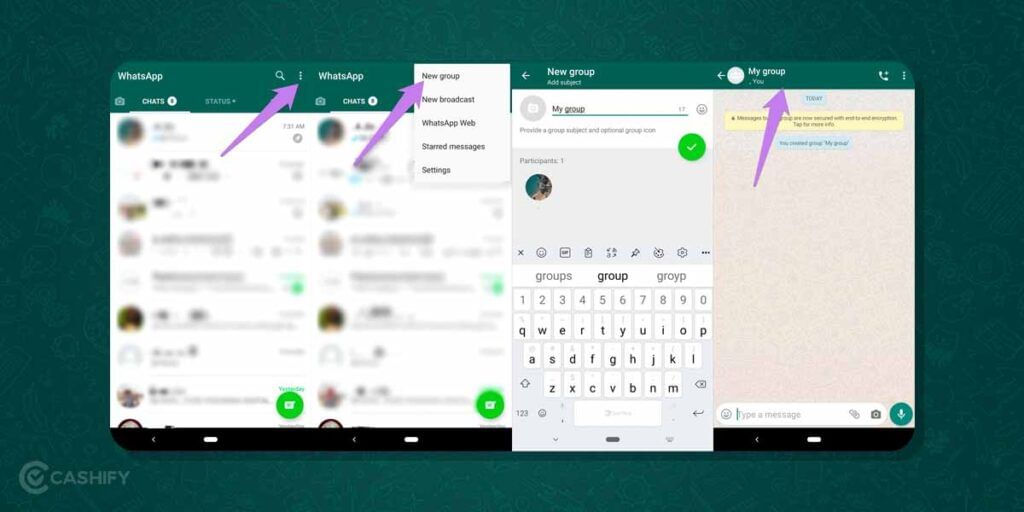
Creating a WhatsApp group is no rocket science. Here, have a look at the steps below and you can create a group in no time.
- Open WhatsApp on your device.
- Click on the three dots at the top right corner of the home screen on WhatsApp.
- From the list that appears, click on the New Group option.
- Next, from your Contacts, select the members you wish to add to the Group.
- Once done, click on Next.
- Now, you will be asked to set the Group Name and Display Picture.
- Finally, click on Save and the Group will be created.
- You can further choose if you want to make more admins from the group.
To Sum It Up
WhatsApp is the most widely used platform to share messages, pictures, videos and more. Anyone having your WhatsApp number can text or contact you on the platform. However, if you find anyone’s behaviour problematic, you can simply block and report them on WhatsApp and they won’t be able to call or text you on the app.
With WhatsApp group features, users can make use of the group activities more and make the platform more interactive and fun for themselves. Hopefully, this article would have helped you find what you were looking for. Also, do not forget to check our other articles on trending WhatsApp and Instagram topics.
Also Read: Here’s How You Can Do WhatsApp Voice Call Recordings
Are you looking to Sell Phone Online? Head to Cashify. You can also Recycle Old Phone with us.