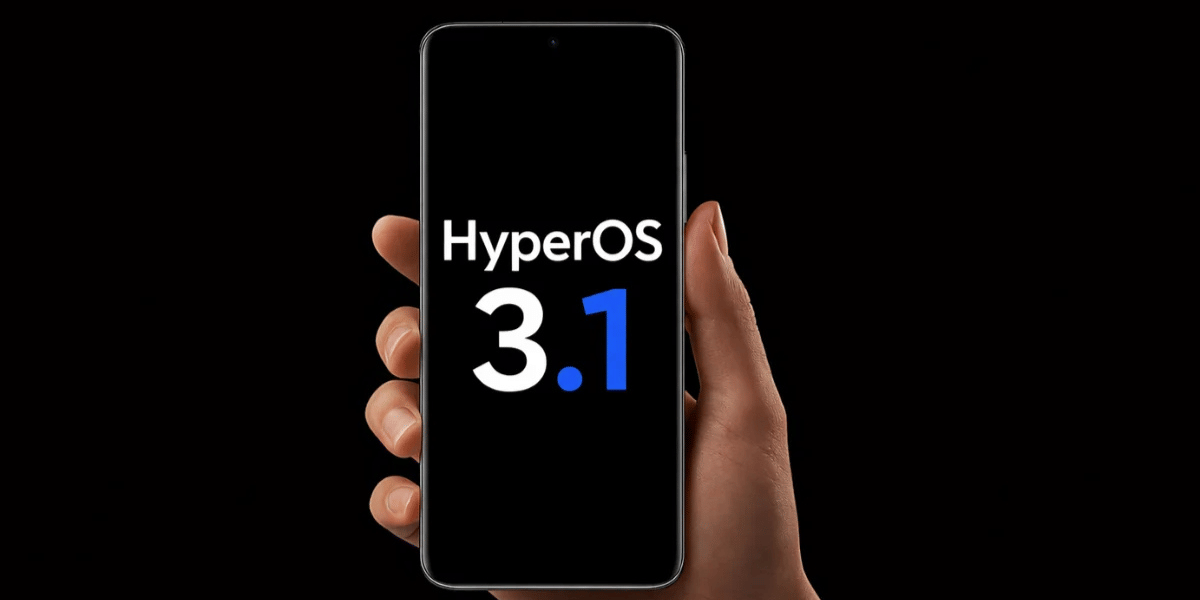Apex Legends Mobile is the latest addition to an expanding list of mobile battle royales to play. You may find it challenging to control recoil and get wins, but we will soon talk about the best Apex Legends Mobile sensitivity settings to change that. Being the mobile port of the ultra-popular and competitive PC version, you will need the correct settings. The game is very fast-paced, and you will come across some outstanding players. However, you have nothing to worry about. The settings we will talk about in this article have been tried and tested out since launch.
Also read: Apex Legends Mobile: How To Get More Syndicate Gold For Free?
From matches where landing even one shot was difficult to finally being able to hit multiple headshots and upper body shots, we found the best Apex Legends Mobile sensitivity settings for you. Welcome to the game and without wasting any more of your time, let’s get you started right away!
Apex Legends Mobile Settings (Sensitivity)
When we talk about sensitivity settings, there are so many ways to go about this. The first thing that we need to understand is that sensitivity settings are highly subjective. The best Apex Legends Mobile sensitivity settings for you may not be the right one for someone else. What works best for you does not necessarily mean that it will work for your friends too.
Smartphones and tablets have come with varying levels of sensitivity. If you keep one particular standard-setting and use it on all devices, it will most likely never work out. Keeping this in mind, we have divided the settings into three different parts – settings for low-end devices, mid-rangers and high-end or flagship devices.
Also read: Apex Legends Mobile: 6 Tips And Tricks To Always Be The Champion
Also, before we dive into the settings, it is vital that you first understand which category your smartphone falls in. This will allow you to choose the best Apex Legends Mobile sensitivity settings from our list without much of a hassle. To do this, check the Apex Legends Mobile minimum requirements below:
Apex Legends Mobile Minimum Requirements
Apex Legends Mobile Minimum Requirements For Android:
Processor: Snapdragon 435/ Hisilicon Kirin 650/ Mediatek Helio P20/ Exynos 7420
Operating System: Android 6.0
Open GL 3.1 or higher
Storage: 4 GB free space
RAM: At least 2 GB of RAM
Apex Legends Mobile Minimum Requirements For iOS:
iPhone Model: iPhone 6S or later
Operating System: iOS 11.0 or later
Processor: A9
Storage: 4 GB free space
RAM: At least 2GB of RAM
Best Apex Legends Mobile Sensitivity Settings For Low-End Devices
Linked Sensitivity Adjustment: Off
FPP without ADS
Aiming: 200 per cent
Shooting: 80 per cent
TPP without ADS
Aiming: 200 per cent
Shooting: 80 per cent
Iron Sights 1x Optic ADS
Aiming: 50 per cent
Shooting: 50 per cent
Also read: We Listed 5 Best Apex Legends Mobile Characters For A Beginner!
2x Optic ADS
Aiming: 40 per cent
Shooting 40 per cent
3x Optic ADS
Aiming: 35 per cent
Shooting: 35 per cent
4x Optic ADS
Aiming: 25 per cent
Shooting: 25 per cent
6x Optic ADS
Aiming: 20 per cent
Shooting: 20 per cent
8x Optic ADS
Aiming: 15 per cent
Shooting: 15 per cent
Best Apex Legends Mobile Sensitivity Settings For Mid-Ranger Devices
Linked Sensitivity Adjustment: Off
FPP without ADS
Aiming: 150 per cent
Shooting: 60 per cent
TPP without ADS
Aiming: 150 per cent
Shooting: 60 per cent
Iron Sights 1x Optic ADS
Aiming: 45 per cent
Shooting: 45 per cent
2x Optic ADS
Aiming: 36 per cent
Shooting 36 per cent
Also read: Apex Legends Mobile Season 1 Battle Pass: Here’s What You Need To Know
3x Optic ADS
Aiming: 30 per cent
Shooting: 30 per cent
4x Optic ADS
Aiming: 20 per cent
Shooting: 20 per cent
6x Optic ADS
Aiming: 15 per cent
Shooting: 15 per cent
8x Optic ADS
Aiming: 10 per cent
Shooting: 10 per cent
Best Apex Legends Mobile Sensitivity Settings For High-End Devices
Linked Sensitivity Adjustment: Off
FPP without ADS
Aiming: 130 per cent
Shooting: 40 per cent
TPP without ADS
Aiming: 130 per cent
Shooting: 40 per cent
Iron Sights 1x Optic ADS
Aiming: 40 per cent
Shooting: 40 per cent
2x Optic ADS
Aiming: 32 per cent
Shooting 32 per cent
3x Optic ADS
Aiming: 28 per cent
Shooting: 28 per cent
4x Optic ADS
Aiming: 22 per cent
Shooting: 22 per cent
6x Optic ADS
Aiming: 13 per cent
Shooting: 13 per cent
Also read: Perks In Apex Legends Mobile: A Detailed Look At The New System
8x Optic ADS
Aiming: 8 – 10 per cent
Shooting: 8 – 10 per cent
How To Change Sensitivity Settings In Apex Legends Mobile?
So, you know which sensitivity settings to use on your device by now. However, are you wondering how to change these sensitivity settings? Follow these steps to set up the best Apex Legends Mobile sensitivity settings easily:
Step 1: From your main Apex Legends Mobile lobby, tap on the Settings panel at the extreme bottom left corner of your screen.
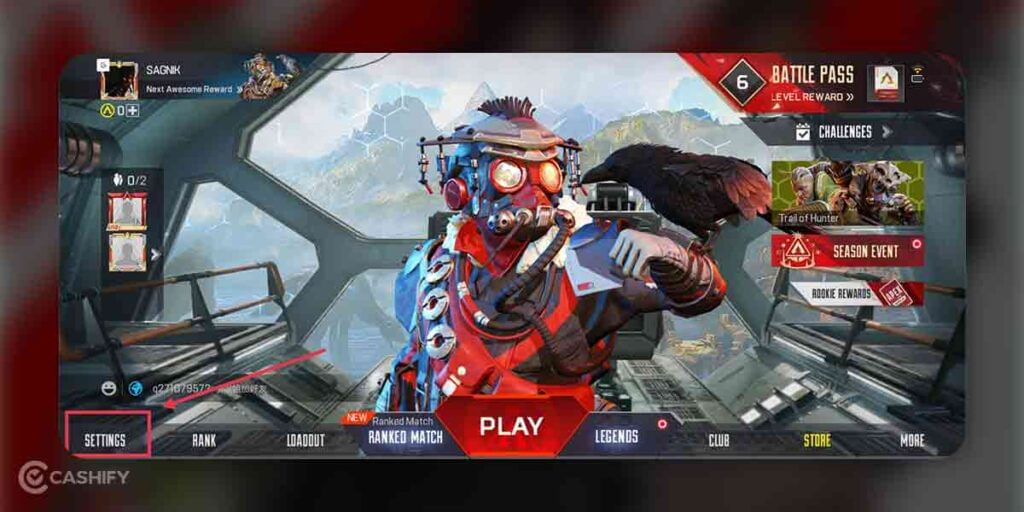
Step 2: Select the Sensitivity option from the right-hand side menu.
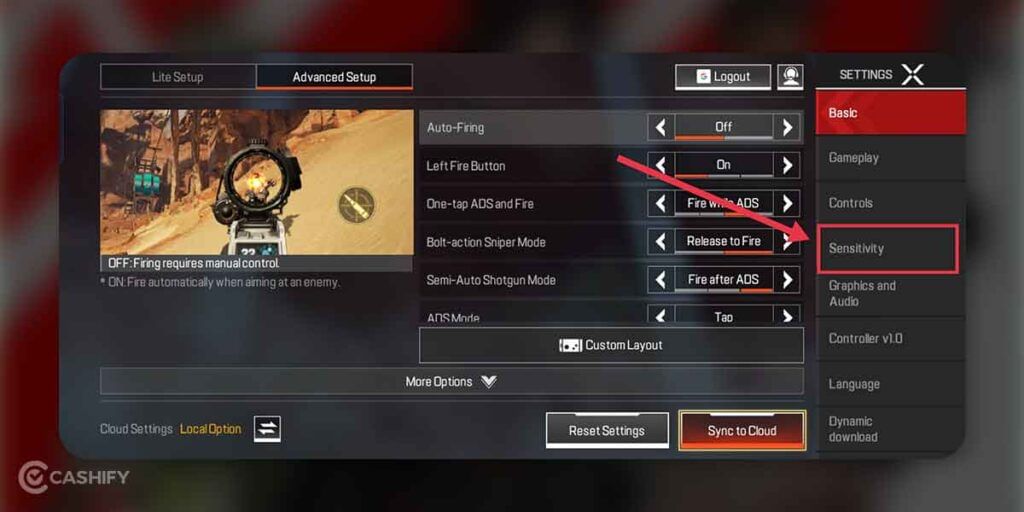
Step 3: Once in the Sensitivity settings, you can increase or decrease your sensitivity in the different sections using the slider.

Now that you have set up your sensitivity settings, it is time to put them to the test! How to do that? Every multiplayer has a “training room” or “practice range” for a reason. Apex Legends Mobile has one, too and it’s called Free Practice. So, let’s see how you can navigate to this section and test out your new settings.
Also read: How To Increase FPS In Apex Legends Mobile? Follow These Steps!
Apex Legends Mobile: How To Access Free Practice Range?
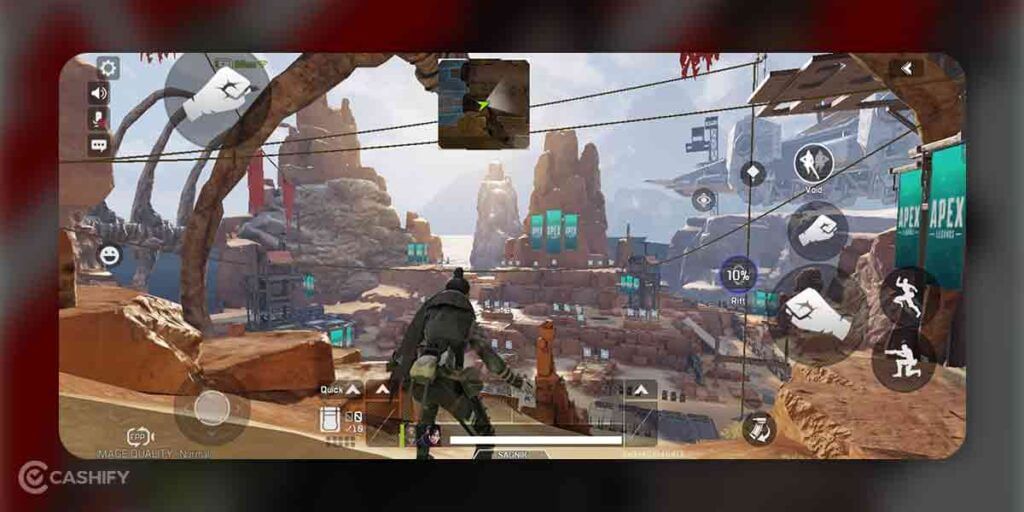
When you set your Apex Legends Mobile sensitivity settings, testing them out in the Firing Range is a step you don’t want to miss. However, if you are new to the game, it may take you a while to get used to the interface and all it offers. To make things easier for you, here’s how you can easily find the Firing Range:
Step 1: From the main lobby, tap on Ranked Match right beside the Play button.
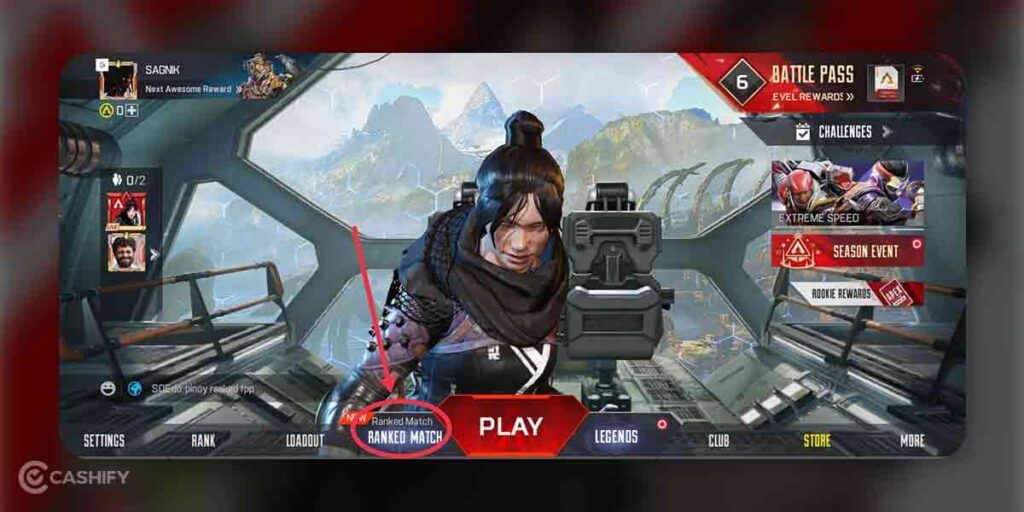
Step 2: Then, from the menu on the right, select the Free Practice option.

Step 3: Select Firing Range in this section and tap on Confirm.
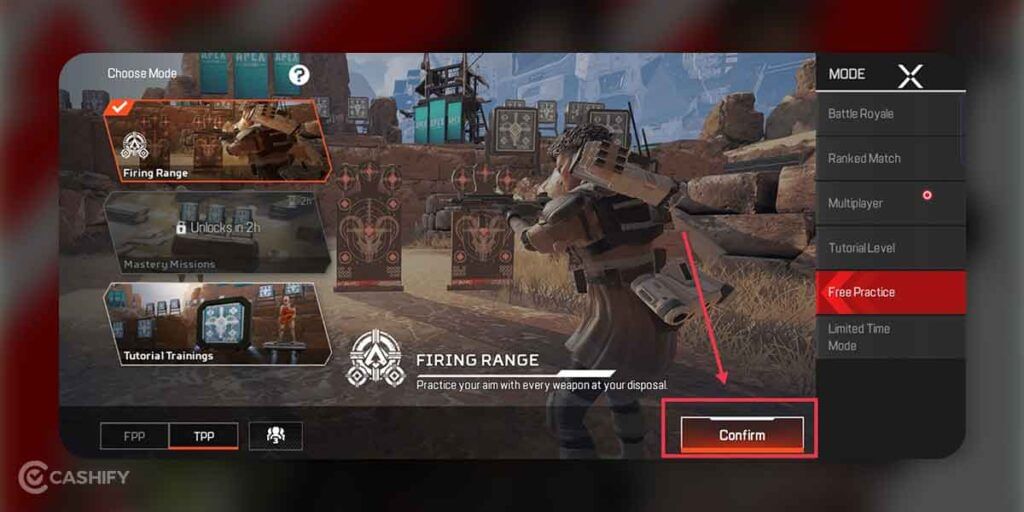
Step 4: With that being selected, hit the Play button, and you are all set to try out your new best Apex Legends Mobile sensitivity settings!
Also read: 5 Best Guns In Apex Legends Mobile For Every Skill Level

Best Apex Legends Mobile Settings For Sensitivity – Final Thoughts
When setting your sensitivity in Apex Legends Mobile, please do not rely on them blindfolded and hop into a Ranked match right away. It is of utmost importance that you try and tweak them as per your comfort in the Firing Range. These are just the best standard Apex Legends Mobile sensitivity settings to push you in the right direction.
However, it is up to you to make those slight changes and see what works best for you on your smartphone. Some prefer high sensitivity, while others prefer low sensitivity. Set your Apex Legends Mobile settings accordingly.
Once you feel you are confident enough, head into Ranked lobbies. This way, you will hit those satisfying headshots with ease and mop the floor with your opponents!
Also read: How To Unlock New Legends Quickly In Apex Legends Mobile?
Want to sell an old phone or recycle an old phone? Cashify is your one-stop solution to do so and get rewarded for it instantly right from the comfort of your home!