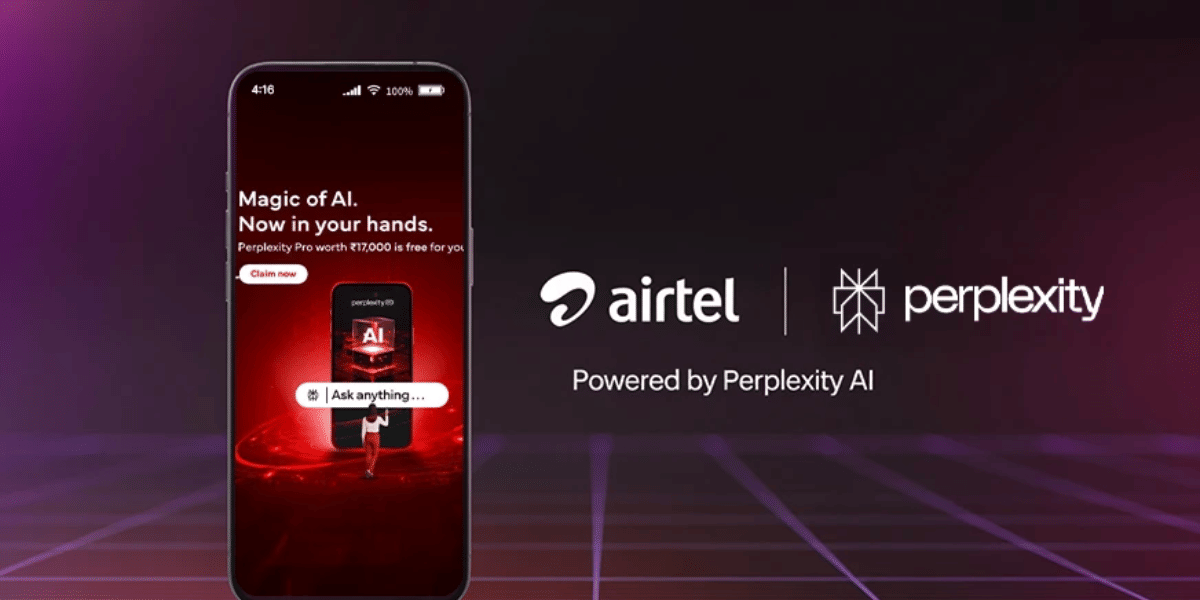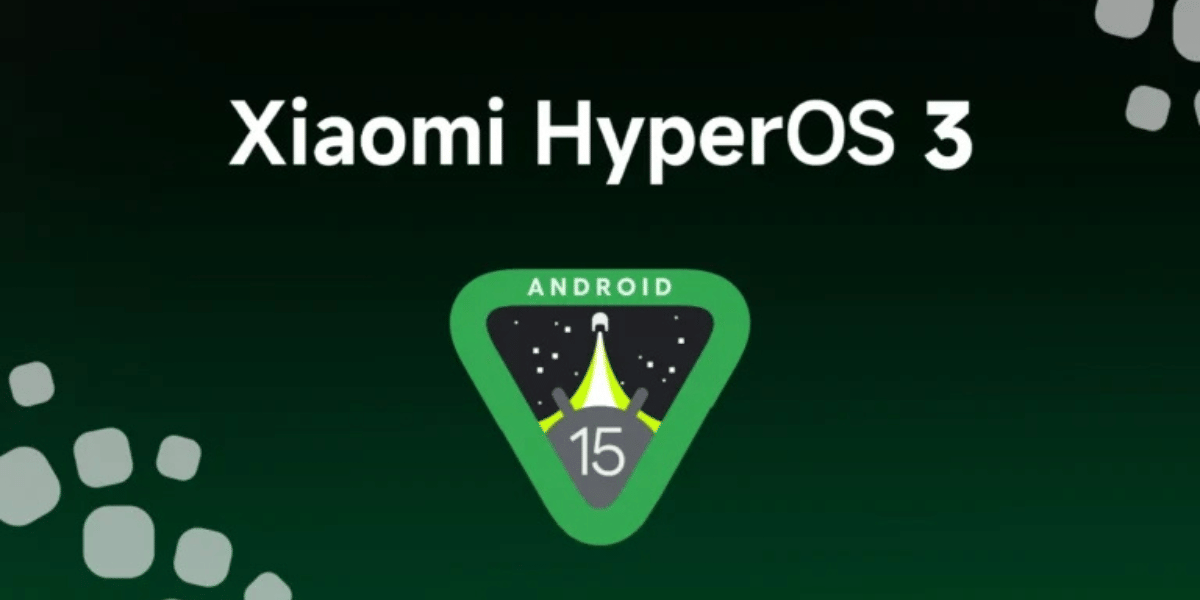Since the introduction of the internet, its speed has increased much beyond expectations. You may recall that a decade ago, an internet connection with a speed of up to 2Mb was considered a high-speed line. Hundreds of Wi-Fi internet speed test apps are available for Android and iPhone. However, not all these apps will provide you with an accurate report. We’ll review the best Wi-Fi internet speed test applications available to help you out.
Read More: Explained: What Is A Speed Test And How Does A Speed Test Works?
What’s a good internet speed?
In order to help you determine what the best speed is for your Wi-Fi internet, you need to consider the number of people and devices that will be connected at once. Since it can connect several devices at the same time, anything beyond 100 Mbps is often termed fast internet.
If multiple people in your house want to stream movies, if you frequently email huge files for work, or if you use your Wi-Fi internet connection for gaming, you may need an internet speed package with 100-200Mbps or more. On the other hand, if you’re a single user who simply needs to check email and browse the web, 10Mbps might suffice.
What does a speed test tell you?
An internet speed test shows you how quickly your mobile or Wi-Fi connection transports data in real-time. The higher the rate, the more information you’ll have to back up your internet activity.
A speed test provides you with important information such as:
Latency: Often known as ping, is the time it takes for a signal to get to and from an internet server in milliseconds (ms). When it comes to gaming or video conversations, having a reduced latency means your connection is more responsive.
Download speed: Fast download rates are required for activities such as browsing websites and watching YouTube videos. This helps you discover how quickly information from the internet reaches your device.
Upload speed: When transmitting data to the internet, upload speed is critical. When making video chats, exchanging papers, or backing up information to the cloud, this is critical. This can be used to determine how quickly data delivered from your device reaches the internet.
5 best Wi-Fi internet speed test services (Apps & Websites)
After testing a number of Wi-Fi internet speed test apps and websites, we discovered that those with simple, clutter-free interfaces rank near the top.
But it’s not only the speed tests that are crucial; some of the secondary data is as well. These can include details about how connected you are to various services or more detailed information, such as a graph of your home’s Wi-Fi strength.
Here are our best picks to test the Wi-Fi internet speed of your mobile and home networks.
1. SpeedTest by Ookla

One of the best Wi-Fi Internet speed test apps, Speedtest by Ookla, now allows you to check your internet connection. For your internet connection, Ookla gives you an easy-to-understand speed test result. With Ookla, you can check your internet’s download and upload speeds as well as the ping time delay. Ookla also maintains notes of your search results, which you can compare later to see if your current speed has improved or if it’s time to switch carriers. Ooka is also one of the few apps that allows you to check and troubleshoot your device’s advertised internet speed.
Available for Web, Android and iOS
Pros
- Easy to use
- Offers an option to speed test from a different server location
Cons
- Contains ads
Also Read: Top 5 Internet Speed Testing Apps
2. SpeedTest Master
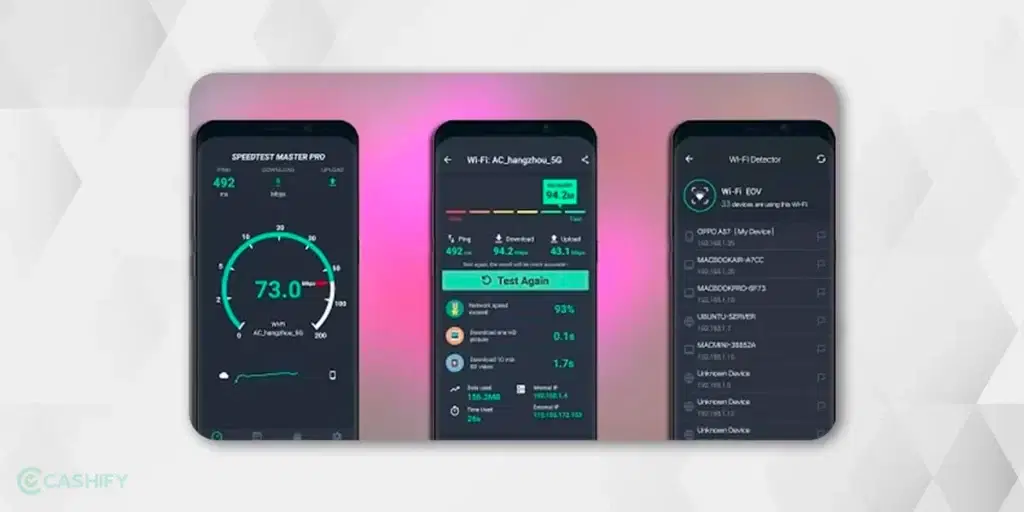
SpeedTest Master is the app for you if you want a dedicated Wi-Fi internet speed app that is optimised for iOS. The application was created to test the speed of practically every internet generation, including Wi-Fi, 2G, 3G, 4G, DSL, and ADSL. With just one tap, you can have an accurate result in less than 30 seconds. This application is one of the best Wi-Fi internet speed test apps that analyses your internet speed across thousands of servers around the world to produce a useful result. You may examine your download and upload speed with Ping time delay and receive real-time graphs displaying connection consistency with Speedtest Master.
Pros
- Easy to use
Cons
- Full of ads
- The free version has a limited number of speed tests
Also Read: 12 Best AI (Artificial intelligence) App
3. FAST Speed Test
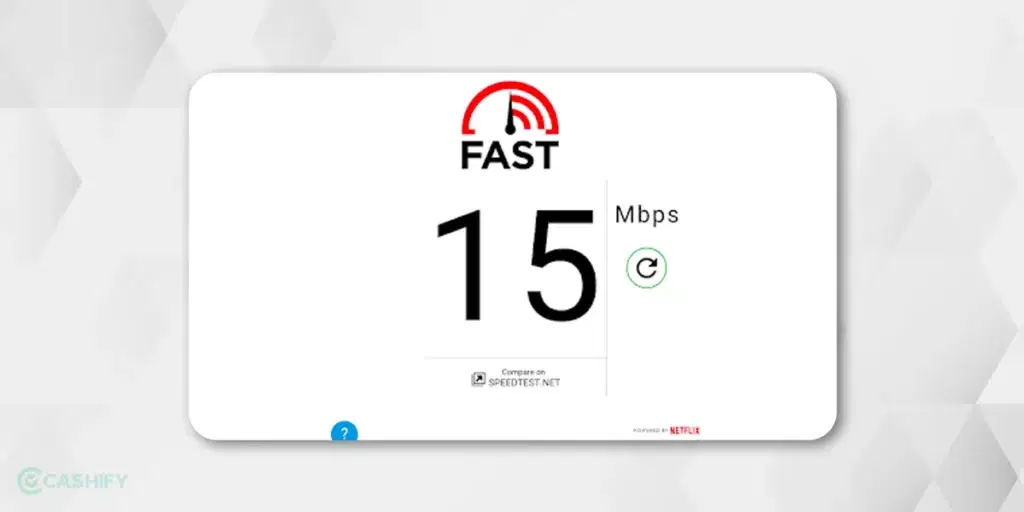
FAST is one of the best Wi-Fi internet speed test services that comes from Netflix, one of the most prominent content streaming services. It lacks some functionality when compared to the other services on our list. For example, you don’t have the option to modify the server locations, thus your test results must be based on Netflix’s own servers. Though, the normal data such as download speed, upload speed, and latency are available, though. In addition, most of the time, the speed test findings are rather accurate.
FAST also has a few customization options that allow you to alter things like the duration of the test and the number of parallel connections used to conduct speed tests, as well as the ability to see all test metrics right on the front page.
Available for Web, Android and iOS
Pros
- Easy to use
- Lightweight app
- No ads
Cons
- Cannot manually select which servers to run the speed test on
- Primarily focused on download speeds
Also Read: 6 Things To Keep In Mind Before Buying A Smartwatch
4. Meteor
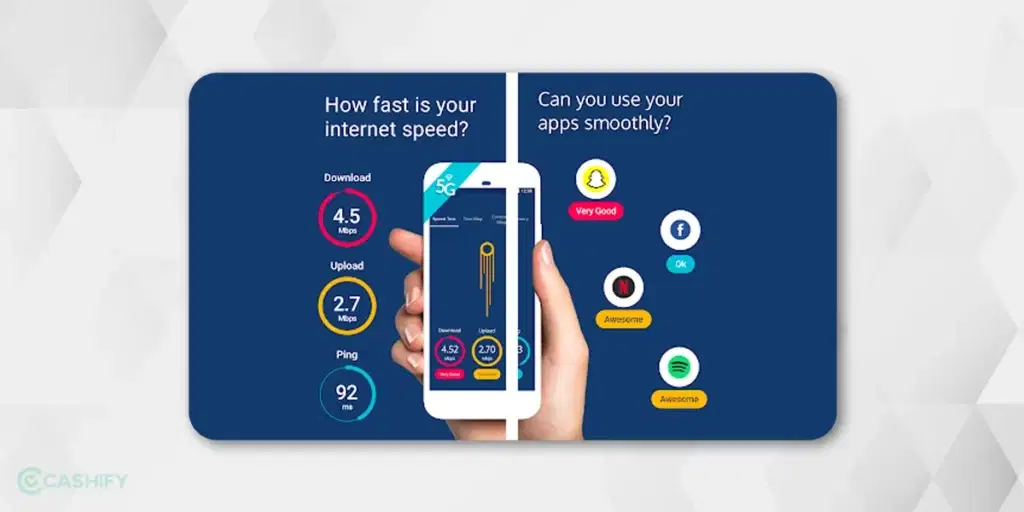
Meteor is yet another one of the best Wi-Fi internet speed test apps for testing internet speed that is free of advertisements. It may be used to evaluate the speed of your mobile network connection as well as the speed of your Wi-Fi network. The speed test provided by Meteor allows you to see how your internet and download speeds affect the performance of your favourite mobile apps. Up to six apps can be evaluated at the same time, with 27 of the most popular games and apps from across the world. A quick speed test will provide you with clear download, upload, and ping time data. Simply select the apps you use the most to discover how they are affected by your current network connection. There’s no need to stress about whether or not your network service provider can supply you with a 5G connection.
Pros
- The user interface is great
- No ads
- The results also reveal how well a specific app performs on the network.
- For identifying the optimal network region, different locations can be compared.
Cons
- No cons so far
Also Read: Top 5 Stock Trading Apps In India!
5. TestMy.net

Another useful and one of the best Wi-Fi internet speed test apps is TestMy.net. The service is available on the web and uses HTML5 (and PHP), so you can use your browser to access it on your mobile phone (Android or iOS) and have a pleasant experience. When it comes to testing, it has a number of test servers spread over the globe, but there is no way to directly pick them.
When compared to other internet speed testing apps and services, TestMy.net takes a unique approach. It essentially has four testing options: Download, Upload, Latency, and Combined. Separate options allow you to only test a certain network metric, such as download speed, upload speed, or latency if you only need to know one. If that isn’t the case, the Combined mode can be used to test the network for all three metrics. You also get dark mode and multi-thread testing, as well as the opportunity to sign in and check test history and receive results through email.
6. Cloudflare
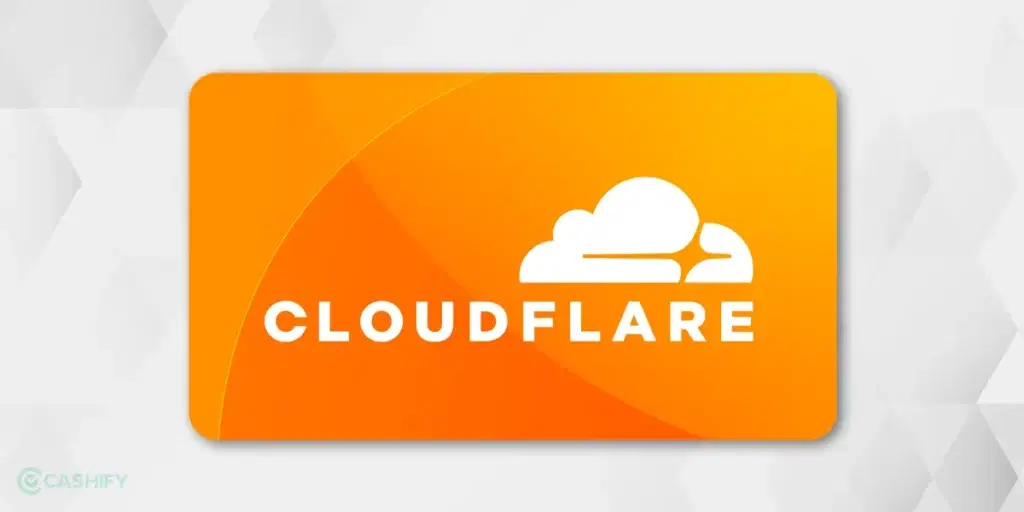
Are you trying to find the finest tool for measuring real-time internet speed? In such case, Cloudflare could be your best choice. This page will begin displaying your actual download and upload speeds as soon as you access it. Additionally, it displays the jitter and ping of your connection.
This platform also does other tests, such as 100 KB, 1 MB, 10 MB, 25 MB, and 100 MB uploads and downloads. It also shows information about your server, like its location, IP address, and network provider.
Additionally, there are one-click social media sharing buttons on Facebook and Twitter that you may use to share the internet speed findings. The results may also be downloaded in CSV format.
Pros
- Improved performance: Cloudflare’s CDN can help to improve the performance of your website by caching static content closer to your visitors. The download speed will by default be shown in the results.
- Increased security: Cloudflare offers a variety of security features that can help to protect your website from attacks, such as DDoS protection, web application firewall (WAF), and SSL/TLS certificates.
- Global reach: Cloudflare has a network of over 200 data centers around the world, which can help to improve the performance of your website for visitors from all over the globe.
- Ease of use: Cloudflare’s dashboard is easy to use and navigate, even for beginners. You can quickly and easily configure your settings to get the most out of the service.
Cons
- Data collection: Cloudflare collects some data about your website and its visitors. This data can be used to improve the performance and security of your website, but it could also be used for other purposes.
- Latency: In some cases, using Cloudflare can actually increase the latency of your website. This is because your website’s traffic is routed through Cloudflare’s servers before it reaches your visitors.
- Cost: Cloudflare’s paid plans can be expensive, especially for businesses with high-traffic websites.
Also Read: 6 Best Android Security Apps To Keep Your Device Safe
7. Xfinity
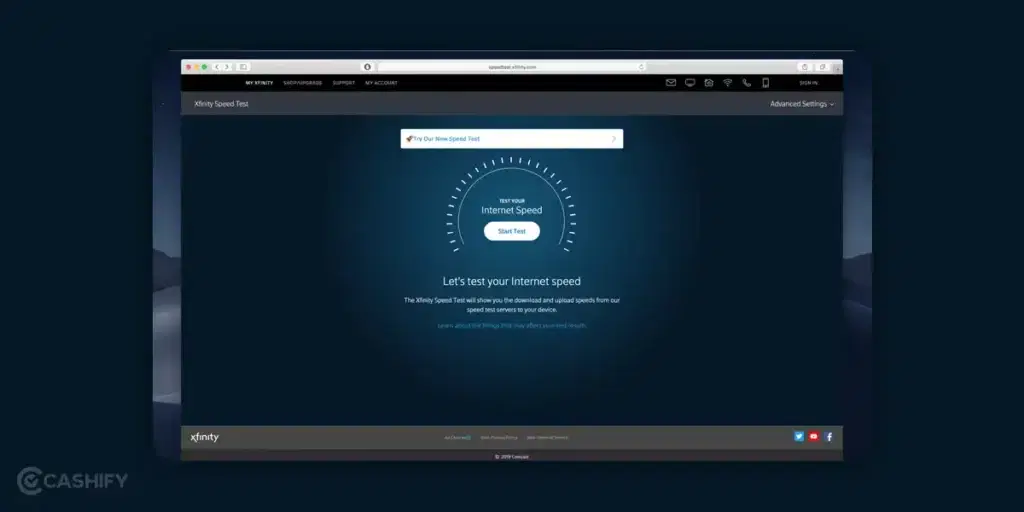
You must comprehend the distinction between the internet speed delivered to your house and the speed you experience on various gadgets as a netizen. You are able to measure the latter using Xfinity. One click may evaluate the speed on this excellent platform, which is one of the finest for doing so.
The download speed will by default be shown in the results. To check upload speed and latency, you must select the Show more option. On this platform, you may also change a few settings. You may pick the host from a vast list of options, or you can choose the protocol between IPv4 and IPv6.
Pros
- Fast speeds: Xfinity offers some of the fastest internet speeds in the country, with plans up to 1 Gigabit per second (Gbps).
- Reliable service: Xfinity has a good reputation for reliable internet service.
- Wide availability: Xfinity is available in most parts of the United States.
- Bundled discounts: Xfinity often offers discounts for bundling internet with other services, such as TV or home security.
- Customer support: Xfinity has a 24/7 customer support line that is generally responsive.
Cons
- High prices: Xfinity’s internet plans can be expensive, especially for the fastest speeds.
- Data caps: Xfinity has data caps on some of its plans, which means you may be charged extra if you exceed your monthly data limit.
- Hidden fees: Xfinity has been known to add hidden fees to its bills, which can make the service more expensive than it seems.
- Customer service: Xfinity’s customer service has been criticized for being slow and unhelpful.
- Contract required: Xfinity requires a one-year contract for most of its internet plans.
Also Read: 7 Best AI Apps On Android That Double Your Productivity
Can speed tests help in improving internet speeds?
Speed tests won’t improve the speed of your home’s Wi-Fi network, but these aforementioned best Wi-Fi internet speed test tools will help in seeing how your network is working in different parts of your house.
Running speed tests on your phone or laptop in different rooms around your house is the best way to put them to use. If you detect a dead zone where speeds are slow, consider installing a range extender in the room closest to the dead zone where speeds are fast. It will then transmit your Wi-Fi signal, potentially speeding things up. If you’re seeing multiple dead zones in areas where you want to connect, it’s time to upgrade your router.
Sell phone online or Recycle old phone with Cashify and avail the great benefits from the comfort of your house.