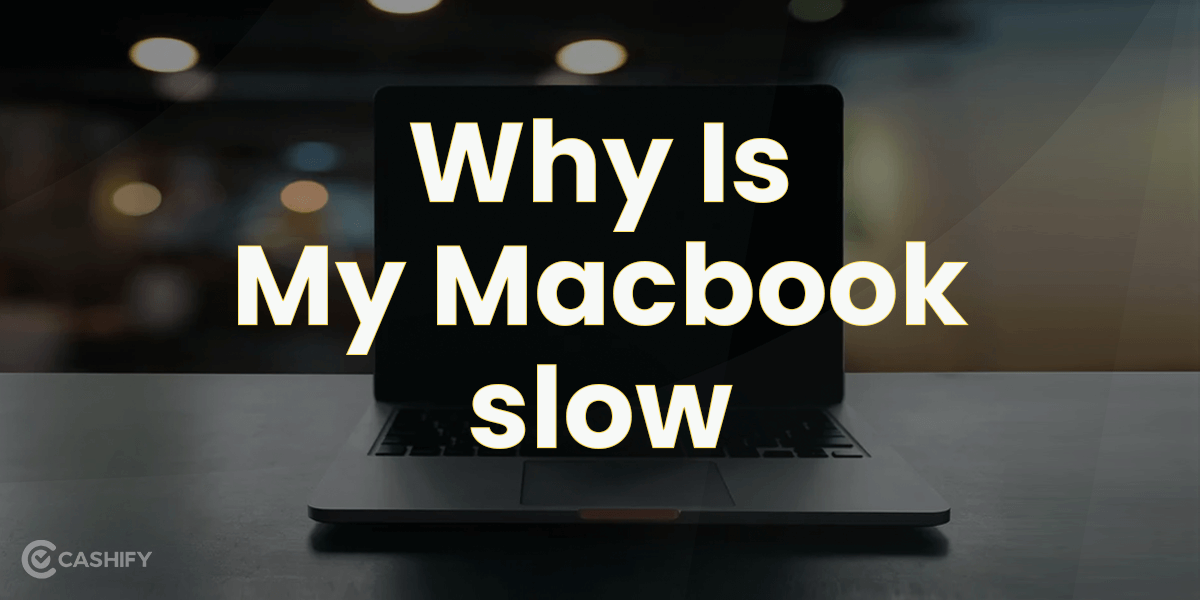There are times when you would feel your iPhone speaker is not performing the way it is supposed to. You might hear a crack or muffled sound when making a phone call or playing media. No need to panic, though! Chances are your iPhone speakers might are filled with dirt or dust. And now is the time to know how to clean iPhone speakers?
Your iPhone speaker is fragile, and therefore, you must be a bit careful when cleaning it. Although, how to clean iPhone speakers comes as a challenging question only when you don’t know the right way to do it. Here’s the good news- we are going to discuss four effective ways how to clean iPhone speakers? Let’s begin.
Also Read: Much Awaited iPad Calculator Is Here, And We Can’t Keep Calm
How to clean iPhone speakers and enhance the sound quality?
Although there are plenty of methods to clean iPhone speakers, in this article, we will be focusing on the four major ones. Here, have a look:
Method 1- How to clean iPhone speakers using a soft-bristled brush
Apple itself recommends using a soft-bristled brush to clean the iPhone speakers. Here’s how to clean iPhone speakers using a soft-bristled brush:
- If you have any case or screen protector on your iPhone, remove it first.
- Now, focus a flashlight on your iPhone’s speakers so that you can have a clear view of it.
- Next, take a soft-bristled brush that is clean and dry and won’t cause any damage to your iPhone. You can use a paintbrush or makeup brush to clean the speakers.
- Now start brushing the receiving speaker side by side but make sure you are doing it gently.
- Repeat this several times to brush off the dust from the speakers. Tap the brush in between to remove the extra access dust.
- You can also try this method to remove the dust from the lower speaker holes near the charging point. Insert the brush gently into the speaker hole and rotate softly. Then take out the brush to remove any debris or dust.
Method 2- Using painter’s tape
Another method to clean iPhone speakers is by using painter’s tape.
- Remove the cases and screen protector, if any, from your iPhone.
- Place a flashlight for a better view of the speaker.
- Now, wrap a small piece of painter’s tape on the tip of your finger with a sticky side on the downside.
- Next, roll your finger side-by-side on the speaker to collect the dust. But make sure you are not putting too much pressure on it.
Also Read: Why Is My Mac Slow? 7 Possible Ways To Enhance The Mac Speed
Method 3- Using an Air blower
While some sites claim compressed air can clean the iPhone speakers, this is not the right practice. Instead, you can use an air blower to clean the speakers.
- Place your iPhone at a short distance from the air blower, and then use a few shorts to remove the dust. The air won’t be too strong but can remove the dust easily.
- If the dust is too much, you can bring the blower near to the iPhone speakers too.
- You can check the progress with the flashlight.
- Try doing this process 3-4 times to get off the dust completely.
Method 4- Using a toothpick
Lastly, we have toothpicks to clean the iPhone speakers. But since toothpicks are pointed stuff, so you must be very careful when using them.
- Remove the phone case and screen protector from your iPhone.
- Now, using the pointed side of the toothpick, clean the holes of the speaker gently.
- Remember, do not put extra pressure. Just keep on tilting the toothpick sideways and up to remove the dust and avoid any damage.
If your iPhone’s sound quality does not improve even after trying any or all of these methods, then the problem lies in the software of the iPhone. In that case, you must take your iPhone to the nearest Apple store.
But, if you want to get the speakers checked and replaced from the comfort of your home, you can try Cashify. Just head to the site>repair section>speakers and book an appointment. The rest we will take care of.
Also Read: Here’s How You Can Scan Printed And Handwritten Notes On iPhone
Also, if you are looking to get rid of your old phone, Cashify can help. Sell phone online or Recycle old phone with us, enjoying a hassle-free process.