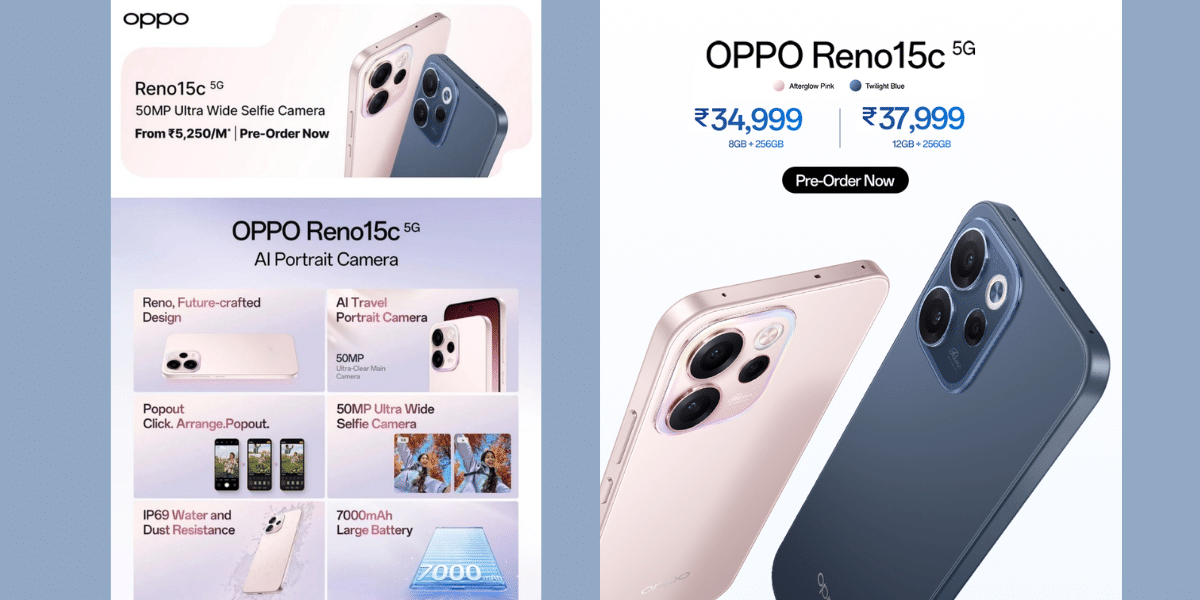Want to know how to recover Free Fire ID hack? Every gamer tries to build his/her own journey through lot’s of hurdles, hours of pressurised game situations, and a long streak of genuine winning through adrenaline rushes and thrill. But when your account is hacked, it takes away the whole thrill, and you never want to go back to the ground zero again. This is a common problem with Free Fire. No matter how many security checks come, Free Fire IDs are still prone to many cyber attacks, and ID hack is still a thing. In fact, as per data across the internet, Garena had to ban around 600-700K account on the basis of suspicious activities. This means that you need to stay a lot safer than before. Hence, we bring you this guide, where we tell you how to recover a Free Fire ID which is hacked, and tell you all the steps to safeguard your Free Fire account.
Also read: BGMI Rank Push: Tips to Get Conqueror Fast
How to Spot a Free Fire ID Hack?
Before trying to recover your account, make sure it’s not been hacked. Look for these signs:
| Suspicious Activity | Details |
| Unrecognised Activity | Friends report spam or odd behaviour |
| Login Problems | Unauthorised matches or purchases |
| Missing Items | Lost skins, diamonds, or rewards |
| Friend Reports | Friends report spam or odd behaviour |
| Stats Changed | Rank or stats altered unexpectedly |
| Unknown Logins | Logins from unfamiliar devices |
| Avatars Changed | Unknown changes in characters, settings, and Avatars. |
| Rewards Changed | Changes in rewards collection, or coins. |
If you notice any of these, act quickly to minimise damage and improve your chances of recovery for Free Fire ID Hack.
How to Recover Free Fire ID Hack?

Garena only offers recovery support for specific cases. It qualifies as a hacked account, a lost guest account, or a linked Facebook/Google account you can’t access. If your account was banned for cheating, recovery isn’t an option. But, we’ll cover appeals later.
- Free Fire ID Hack
- Lost Guest Account, and
- Linked Facebook Account to which you have no access anymore
How to Recover Hacked Facebook Account – Step-By-Step

If your Free Fire account is linked to Facebook and you’ve lost access due to hacking, follow these steps to recover it:
- Go to the official Facebook page.
- Click “Forgotten Password” on the login page and enter your details.
- Enter your email or mobile number for Facebook to find your account.
- Once found, you’ll receive an OTP on your registered phone. Use it to reset your password.
- Open Garena Free Fire, log in with Facebook using your new password, and you’re back in!
Note: Banned or Guest accounts won’t recover. But I’ll explain how to unban them next.
How to Recover Hacked Google Account – Step-By-Step
If your Free Fire account is linked to Google and gets hacked, follow these steps:
- Go to accounts.google.com and click “Forgot Password?”.
- Enter your email or phone number to get a verification code.
- Use the code to reset your Google password.
- Open Free Fire, select Google login, and log in with your new password.
If the hacker changed your email, contact Google Support with proof of ownership, like old login receipts or device details.
Also read: Call of Duty Mobile: Top 5 BIG Mistakes to Avoid
How to Recover Free Fire Guest Accounts?
Step 1: Check for Old Data
Make sure the old guest account data is still saved on your phone.
Step 2: Open Free Fire
Open the Free Fire game on the same device where you played the guest account before.
Step 3: Try to Recover the Account
Look for a “Recover Guest Account” option when the game starts. If you don’t see it, go to: Settings > Account > Manual Recovery and follow the steps.
If recovery fails, you’ll need to create a new account and start over.
Tip: Always link your Free Fire account to Facebook, Google, VK, or another platform.
Unbinding Free Fire Account from Other Logins
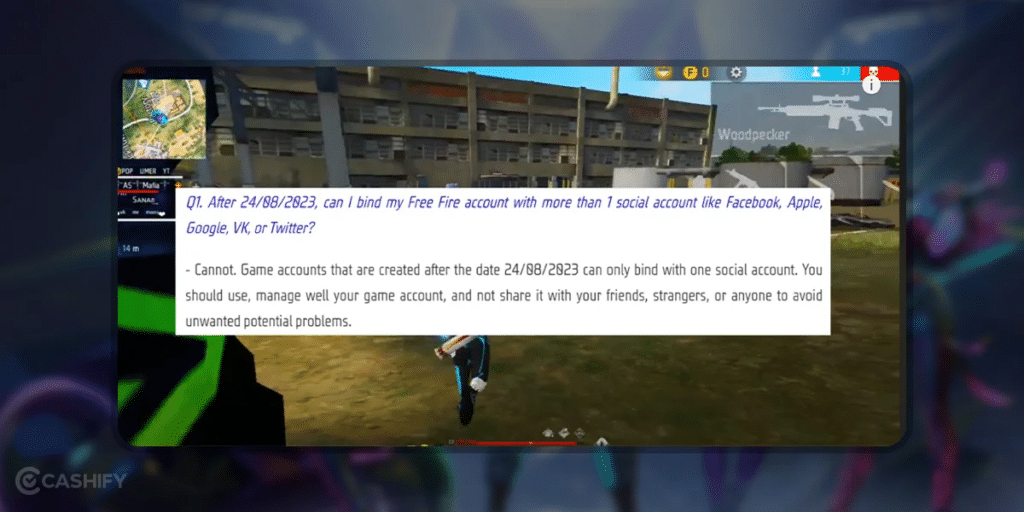
- Open the Free Fire game and go to the settings menu.
- In the settings, find and select the “Account” section.
- Look for a specific request type such as “Remove Multiple Login” or “Lost Login Account” (if the original social media account is on hack).
- Complete the form with your Free Fire Player ID (UID), Nickname, and the details of why you need the unbind (e.g., “Facebook account hack and primary email/phone change”).
- Attach any relevant proof (e.g., screenshots of account loss notification).
How to Enable Two-Factor Authentication (2FA) for Free Fire
Two-factor authentication adds an extra layer of security. It requires a code sent to your phone or email in addition to your password. Here’s how to enable it for accounts linked to Free Fire:
For Google Accounts:
- Go to myaccount.google.com and sign in.
- Navigate to “Security” > “2-Step Verification.”
- Follow the prompts to add a phone number or authenticator app.
- Save backup codes in a secure place.
For Facebook Accounts:
- Log into Facebook account.
- Go to “Settings & Privacy” > “Settings.”
- Click “Security and Login” > “Two-Factor Authentication.”
- Choose to use text messages or an authenticator app.
- Complete the setup and save recovery codes.
Now, the hacker cannot log in without the second verification step. Always use 2FA for accounts linked to Free Fire to prevent hacks.
Garena Free Fire: How To Report Hackers?
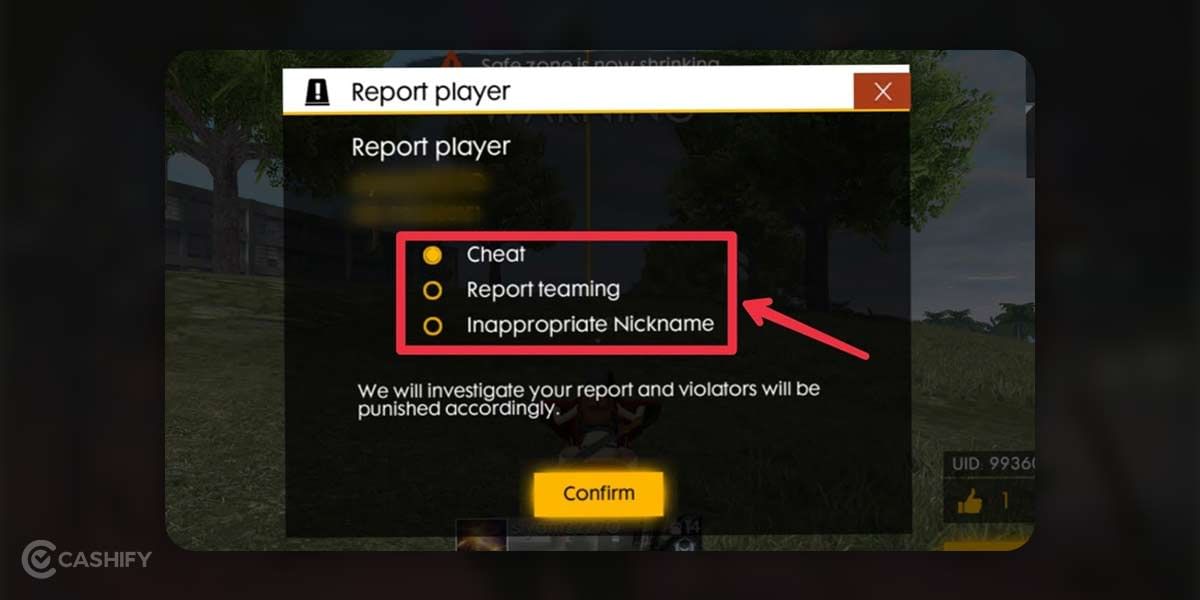
After this, you can relax. Just know that there are hackers inside the game who can spoil the fun for you. A lot of hackers use God Mode. It means that they don’t die, no matter how much you shoot them.
Some hackers also use speed hacks or wallhacks to move faster or see through walls. These cheats make the game unfair and annoying for everyone else.
Let’s check out how we can report these hackers:
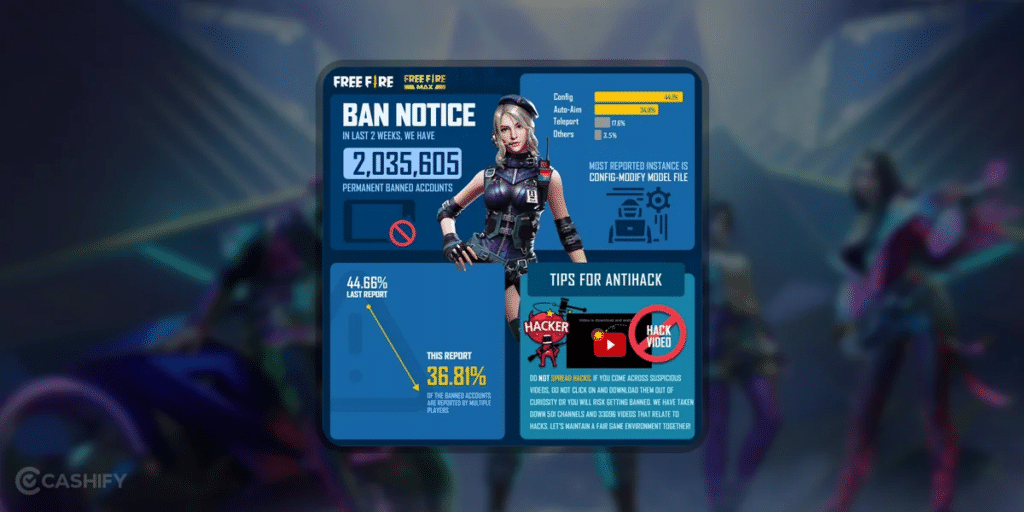
If you detect one, you can make the Free Fire community a better place by reporting these players. Garena does not tolerate Free Fire ID Hack hackers one bit. Once you report such a hacking player, they will immediately look into it and ban the person if he or she is actually hacking. To report them, follow these steps:
- Go to the Official Free Fire Announcements Website
- Click on “Sign In” in the top right corner of the screen.
- Log in using your linked Free Fire Account.
- Click “Submit a request”.
- Select your region or Game Client Version.
- Enter your Free Fire UID and in-game name.
- Choose “Hacker Report” from the list.
Also read: PUBG New State Vs Free Fire MAX: Battle Royale Showdown! Who Wins?
Free Fire Hacker Report – Right Way to Do It!
Here is how we can help you retrieve your Free Fire ID and help you to know how to report the Free Fire ID hack the right way.
Do not try third-party tools
Avoid “hack recovery apps” or websites. They are unsafe and can permanently ban your account.
Identify your linked login
Check whether your Free Fire ID was linked to Google, Facebook, Apple ID, VK, or Twitter.
Secure your linked account first
Change the password of your Google/Facebook/Apple ID immediately and enable 2-step verification.
Visit Garena Free Fire Help Center
Go to Garena’s official support page and choose Account Issues> Account Hacked.
Submit a detailed support ticket
Enter correct details like Player UID, nickname, server, device used, and last login date.
Attach proof of ownership
Add screenshots, purchase receipts, old emails, or any evidence that proves the account is yours.
Wait and follow up patiently
Garena usually responds within 3–10 working days. Reply only through the same ticket if needed.
How To Recover Free Fire ID Hack: A Quick Rewind Summary
Here is a quick summary and rewind of all the major steps that you should take to recover your Free Fire ID hack:
| Step | Details |
| Login | Check whether your FF account used Google, Facebook, VK, Apple, or Twitter login. |
| Secure Linked Account | Change the password of the linked platform immediately to stop hacker access. |
| Collect Proof | Prepare Player ID, IGN, screenshots, purchase history, and device info. |
| Submit Ticket | Go to Garena Support. Then click on “Account Recovery” and fill out the official request form. |
| Restoration | Garena reviews ownership and restores access if the proof matches. |
Also Read: Battlefield 6 Price Revealed: Know What EA Has Claimed
Free Fire UID Recovery: How To Recover Free Fire Hack Account With Unique ID?
If you wish to know more about the Free Fire ID hack, and are searching for answers for ‘how to recover a hacked Free Fire account?’, then you also need to see this, in case you have a UID recovery problem.
How to follow Free Fire UID recovery?
To restore your progress when necessary, you must either start afresh or create a platform account.
You will be able to play the game with your username and all other skins intact after completing the verification and logging back into your Free Fire Max account.
Here are simple steps to follow this method:
- Visit the official Garena Free Fire support site.
- Log in with your linked account, like Facebook, VK, Email, etc.
- Go to ‘recover account’.
- Enter your Free Fire Player ID, or the UID.
- Describe your issue.
- Submit a request.
Ultimate Step: Start A New Account
Now, there is another alternative, which is unfortunate, but there’s no harm in trying it. This step is sto start a new Free Fire account. Yes, once your Free Fire ID is hacked, and you aren’t able to recover it, or even if you have recovered it, you are unsure of risks, then the best alternative is to start a new account. Starting a new account gives you a fresh and secure beginning, free from the risks of repeated hacking attempts or data misuse. So, let us tell you how to start a new Free Fire account.
Steps to Start a New Free Fire Account:
- Uninstall Free Fire from your device completely.
- Clear app data and cache from your phone settings.
- Create a new Google, Facebook, or VK account (do not reuse the old one).
- Reinstall Free Fire from the official app store.
- Open the game and select a new login method.
- Enable two-factor authentication where possible.
- Avoid sharing login details and use a strong password.
Best Security Tips To Keep Your Free Fire ID Away From Hack
Now, it’s time to have a look at some key security measures to safeguard you from Free Fire ID hack or any such suspicious activity.
Here are the best security tips to keep your Free Fire ID safe:
- Enable 2-factor authentication.
- Only download Free Fire from the official Google Play Store or Apple App Store.
- Bing your Account.
- Try using only a Google Account while Signing In.
- Do not sign in from Guest IDs.
- Make sure you have recovery email and account credentials added.
Latest Free Fire Updates
Free Fire OB 52 Update
The OB52 update is expected to bring a major Jujutsu Kaisen collaboration, including anime-themed skins, bundles, and special missions with unique rewards.
Alongside this, regular Booyah Pass content and redeem codes continue to drop, offering free skins, weapon crates, and cosmetics for players logging in or claiming codes daily.
Free Fire Rewards: Latest Redeem Codes
This December, many redeem codes and rewards have come out from Free Fire. Among all of them, we bring you the latest and best redeem code rewards list curated in a table. Here are the latest and best Free Fire rewards for January 2026:
| Serial No. | Codes |
| 1 | F7FGYJUR76JUT6HK |
| 2 | XZJZE25WEFJJ |
| 3 | FFCMCPSJ99S3 |
| 4 | FFGYBGD8H1H4 |
| 5 | FF7MUY4ME6SC |
| 6 | BR43FMAPYEZZ |
| 7 | ZZZ76NT3PDSH |
| 8 | FFPURTQPFDZ9 |
| 9 | 4ST1ZTBZBRP9 |
| 10 | FF9MJ31CXKRG |
| 11 | FFW2Y7NQFV9S |
| 12 | FFMC2SJLKXSB |
| 13 | D6F8G1L3M7R9XKY |
| 14 | Y9X5K1H4C6P2W3TN |
| 15 | P9O1I2U3Y4T5R6E7 |
| 16 | 4N8M2XL9R1G3LHK |
| 17 | WD2ATK3ZEA55 |
| 18 | HFNSJ6W74Z48 |
| 19 | RD3TZK7WME65 |
| 20 | F8YC4TN6VKQ9 |
| 21 | V44ZX8Y7GJ52 |
| 22 | XN7TP5RM3K49 |
| 23 | ZRW3J4N8VX56 |
| 24 | TFX9J3Z2RP64 |
| 25 | FFIC33NTEUKA |
End Note: Safeguard Your Gameplay From Free Fire ID Hack
All these aforementioned tips work best if you are seeking how to recover your Free Fire ID hack. Do not forget to gather all the details, try to proceed with the right type of reporting and take screenshots of all your steps. Make sure you always try to reach the official channels and the support team of Garena in case any further mishap occurs.
Stay a safe gamer, and protect your gaming treasures with our easy to learn and safeguarded hacks. Keep coming for more such updates.
FAQs – Free Fire ID Hack
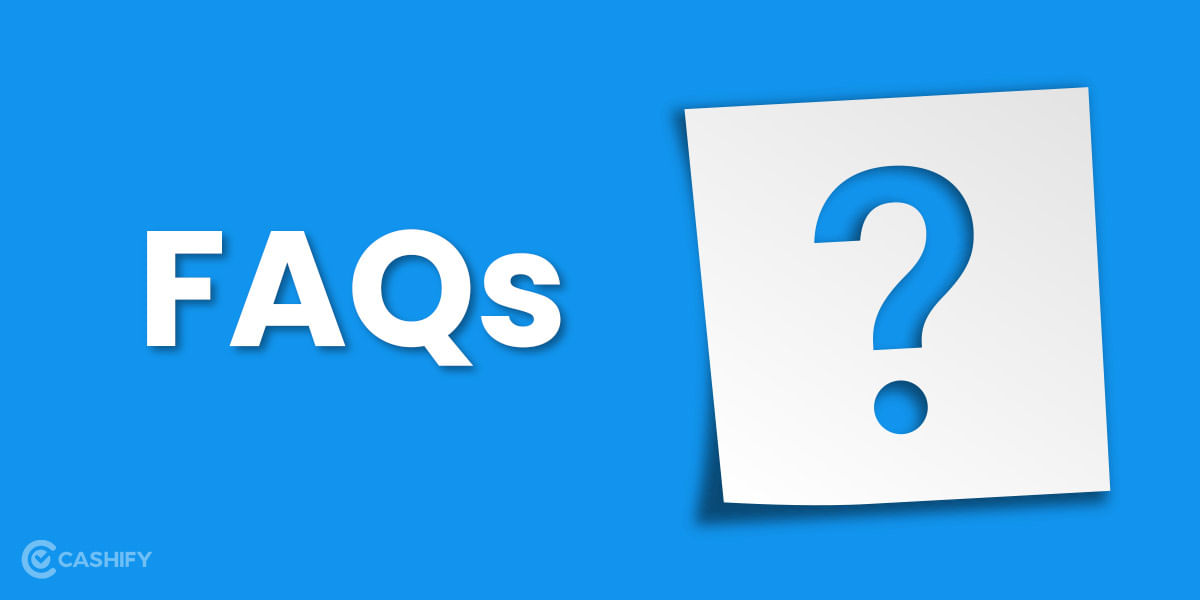
How do I recover a Free Fire ID Hack?
- Check linked account: Identify if your Free Fire ID was linked to Google, Facebook, Apple ID, VK, or Twitter.
- Try normal login: Attempt to sign in using the linked account.
- Contact Garena Support: Visit the Free Fire Help Center and submit an “Account Hacked” ticket.
- Submit ownership proof: Provide UID, device details, account dates, and purchase receipts (if any).
- Wait for verification: Garena reviews and responds within a few working days.
How to Check If Your Free Fire Account Is Banned?
To see if your Free Fire account is on ban, enter your account ID in the search box. If your account reports a hack tool, a warning message will appear below the search box. If you see a message saying your account is safe, it means your account is not on ban.
What should I do after recovering my Free Fire account?
Once recovered, review previous login sessions, remove unknown devices, enable biometric or geofenced logins if available, and stay alert for suspicious activity. Regularly update your security settings and report issues to Garena promptly
What are the top security tips for preventing a Free Fire ID hack?
To protect your Free Fire ID, here are the steps:
- Enable two-factor authentication.
- Use strong and unique passwords.
- Avoid third-party apps and suspicious links, and
- Routinely monitor account activity. Never share your login credentials with anyone.
Can I report hackers in Free Fire using my ID?
Yes, to keep gameplay fair, you can report suspected hackers by logging into the Garena Free Fire announcements site, submitting a hacker report form with evidence, and detailing suspicious activity using your Free Fire ID.
How To Do Free Fire UID Recovery?
You can recover your Free Fire UID by opening the game, tapping Settings, then the Basic tab, where your UID appears. If you lost account access, visit Garena Support, select Account Recovery, and provide details such as your in-game name, device, last login, and purchase history so they can restore your UID.
How Can I Start A New Free Fire Account?
You can start a new Free Fire account by uninstalling the game, clearing app data and cache, and then reinstalling it from the official app store. Create a new Google, Facebook, or VK account and use it to log in. Make sure to link the new account immediately and set a strong password to keep it secure.
Are there any new Free Fire Security Guidelines?
Yes, the latest Free Fire OB50 update has brought some useful security guidelines. Here are the latest Free Fire security guidelines:
- Only download Free Fire from official app stores.
- Report suspicious activity to Garena promptly.
- Follow fair play rules to keep accounts safe.
- Bind guest accounts to platforms.
[CshComponent type=”adSlotSquareComponent” slotId=’5991860688′
If you’ve just bought a new phone and don’t know what to do with your old phone, then here’s your answer. Sell old mobile to Cashify and get the best price for it. If you are planning to buy a new phone, check out Cashify’s refurbished mobile phones. You can get your favourite phone at almost half price with six-month warranty, 15 days refund and free delivery.