PUBG Mobile serves as a leading battle royale game therefore, it attracts gamers from across the world in remarkable numbers. The game’s rising popularity demands developers to establish requirements for fair gameplay. Anti-cheat measures that developers implemented to maintain fairness in the gaming field results in account banning for rule breakers. Anyone who got banned accidentally can still find hope for account restoration, and players who think their ban was unjustified have reasons to believe they could regain access. This guide will demonstrate all the necessary steps to Unban PUBG Account so you can resume playing.
Also Read: How To Start Streaming PUBG Mobile On YouTube ‘2020 Update!’
What is a PUBG Account Ban and how to Unban PUBG Mobile Account?
PUBG is definitely one of the most popular video game platforms. Everyone, at least for once, thought about playing it. And if it gets banned that headache to Unban PUBG Mobile Account. That means many people are already playing this one, including the cheaters. The cheats or hackers might use some tools or hacks to have an unfair advantage over others. These actions are continuously monitored by Tencent Mobiles (The developers of PUBG) using their Anti-Cheat technology to monitor all illicit activities.

The cheats might use an aim-bot which is a tool that helps in a perfect headshot aim or using a Wall Hack that can allow players to see beyond the wall. And there are many more tools that can help cheats score the chicken dinner quickly, but PUBG can easily catch these cheats, or if any player from the opponent team reports the player for suspicious activity. So the best advice we can give you is ‘Don’t Cheat Again’. Cheating is easy, but it won’t last long.
Also Read: How To Download PUBG Mobile In India After Ban On iOS.
Please read Tencent Game’s policy page, where you will find many things stated against the act. PUBG generally bans the gamers that use illicit software and some more to cheat on a game. If you have done this one, that may go unnoticed. But if you are doing this for a while now, they can ban you right away.
If it’s not your fault that you got banned, you can do something against that. But here are some of the most common reasons why PUBG bans certain players. And once you get to know about the reason you will be able to Unban your PUBG Mobile Account easily.
Also read: Best mobile phones under 30000
Reasons Why Your PUBG Account May Get Banned and How to Unban PUBG Mobile Account
Due to various reasons, PUBG bans certain players. You can go to the Help Page of PUBG Mobile to find out the reasons. But to save you some time, we have written them here.
- If you have used any cheating tool or illicit software, there is a good chance your account got banned for that. AIM bots and hacks can be caught easily.
- If you have logged in to your game from an unauthorized third-party app, they ban your account in case that app makes some changes in the client file data.
- If you have changed anything within the client data, for example, removing the grass or changing the grass model or color, this can lead to problems.
- Using an unofficial game client to play PUBG.
- If your account information is not true or you promote any sort of illegal information or website, this can get your account suspended.
- Cheating multiple times on a team game
- Using unauthorized payment channel for recharging UC
- Teaming up with players outside of your team.
Also Read: OnePlus Nord CE 5G Review – You Might Settle For This One
The developers are constantly trying to improve their platform to serve a better user experience. Hence, it’s pretty normal to get banned if you violate their rules. They are just trying to keep their platform free from hackers and cheaters; that’s all. So it can be tougher for you to Unban your PUBG Mobile Account if you are the culprit.
However, if they have already banned your account, there is no way to recover it. But you can always submit an appeal to Tencent to unban the PUBG mobile account. But, of course, you can only do this when you believe you are clean. Meaning you are not involved in any hacking or cheating or whatever.
Also Read: How To Get Free Skins in PUBG Mobile
How to Unban PUBG Mobile Account?
Here is how to send an appeal to the customer support team of PUBG to recover and unban the PUBG mobile account.
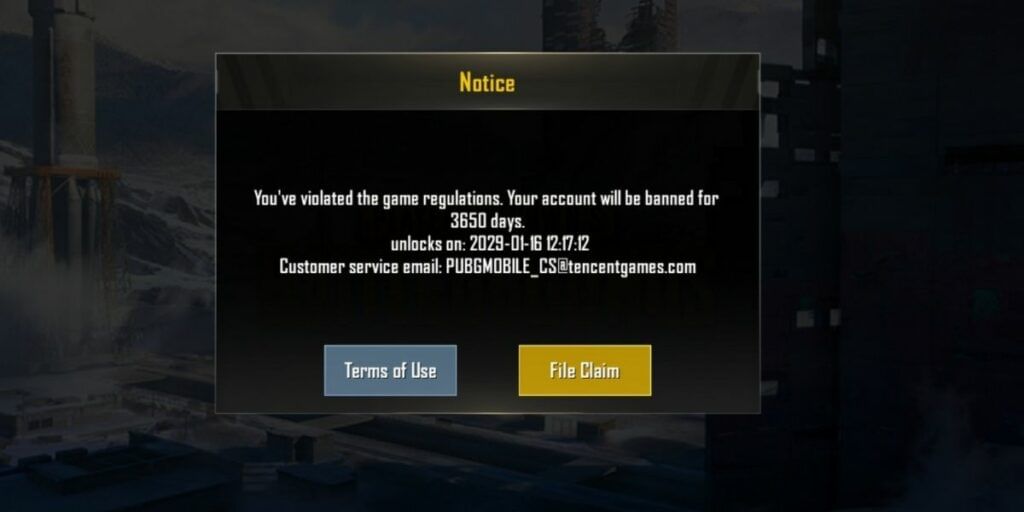
- Open PUBG mobile, and if you are banned, the above-shown notification will appear immediately
- Here you will find two options, File Claim, and Terms of Use
- Click on Terms of Use to check the reasons for banning
- To unban PUBG mobile account, click on File Claim
- Then appeal with your reasons why the banning is not appropriate in your case.
You should now be aware of how to unban a PUBG account. However, there is still more work to be done.
Also Read: What Are The Best Smartphone Upgrades for Moto G5S Plus?
The reviewers will review your option and will get back to you if needed. There is another way to get back your banned account by sending a simple email and you will be able to Unban your PUBG Mobile Account.
- Go to your Gmail and click on Compose mail
- Type in the PUBGMOBILE_CS@tencentgames.com in the sender address field
- Draft your email with a proper and appropriate subject line
- Then explain why you are not the right person to get banned and they should Unban PUBG Mobile Account.
- Don’t forget to mention your character ID and account name in the body of email
- Then recheck the email once again and hit the send button
Then the review team will check your application and get back to you if you are not guilty. But if you are already busted, then forget about your PUBG account. And it is better to create a new account and follow the guidelines properly this time.
Conclusion
Players despise losing access to their PUBG Mobile account, but the occurrence of bans might be necessary for violations or technical errors. The correct appeal procedure enables you to Unban PUBG Account when you feel your account received unfair punishment. Starting to play under the guidelines is your best option whenever you break these rules deliberately. As PUBG Mobile exists to promote skilful gameplay through fair competition, we should all maintain this standard.
FAQ’s
1. How do I remove a ban from PUBG?
By contacting PUBG Mobile’s support staff via the game or their website, you may contest the ban. Provide all the requested details, including your player ID, the reason you believe the ban was incorrect, and any supporting documentation.
2. How long do PUBG bans last?
Depending on the seriousness of the violation, they will reset a player’s Rating Points and ban their account for up to 3,650 days for any player who violates the rules (which include but are not limited to, uploading forbidden material, collaborating with cheats, and unfair collaboration).
3. How can I recover my deleted PUBG mobile account?
For more help with lost or stolen accounts, please get in touch with the in-game customer support. By choosing Help > Login Issue > Account Recovery > Submit Claim, you may make an in-game request for account recovery at the game’s login screen.
4. Will PUBG unban?
They are really not going to lift the restriction on Pubg, but they have released a new version of Pubg Mobile that is available in India called BGMI.
5. Why was my PUBG/BGMI account banned?
Common reasons include using third-party apps (like mods or hacks), GFX tools, exploitative plugins or UC scams, and multiple cheating reports.
6. How do I check why my account got banned?
Open the game, tap “File Claims” on the ban screen, and read the “Terms of Use” to see the specific violation.
7. How can I appeal the ban?
Email the developers (Krafton/Tencent) explaining your situation, including your UID and account name, and politely request an appeal.
8. Can accidental or false reports lead to bans?
Yes. The article notes that “many times these games have accidentally banned a lot of accounts,” especially high-ranking players who might be falsely reported.
9. What if the ban was a mistake?
If you didn’t violate any rules, clearly state this in your appeal email. Developers often restore accounts if the ban was accidental.
10. What should I include in my email appeal?
Include your login ID, account name (UID), a brief explanation of why the ban was wrong or accidental, and a respectful request for review.
11. What can I do if the appeal fails?
If the appeal fails, your only option is to create a new account and avoid any cheats, third-party mods, or unsafe UC websites.
Also read: Compare Mobile Phones.
Click here if you’re looking to sell phone online, or want to recycle old phone, and Cashify will help you get the process completed right at your doorstep.












































