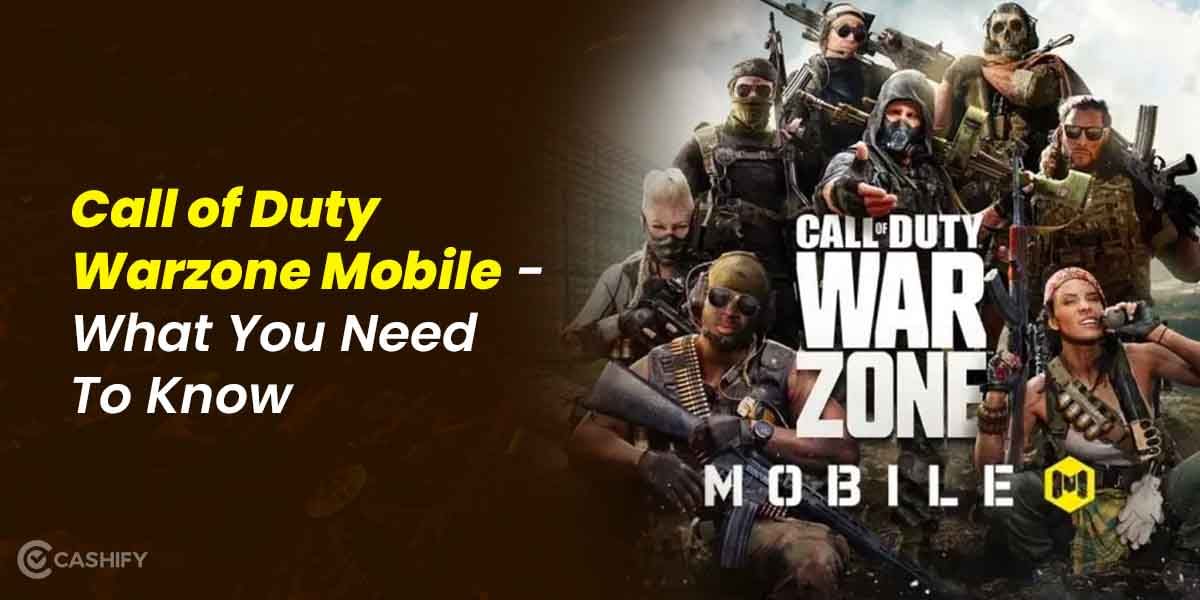Apple unveiled the MacBook Air M2 at WWDC 2022, which has significant upgrades both inside and out, including the new M2 chip and a dramatic redesign. A quick comparison on MacBook Air M2 vs MacBook Air M1 will help you understand which of the two is the best one for you.
The MacBook Air M1 was a major improvement for Apple’s lightweight laptop line when it was released. The M1 delivered significant performance and battery life improvements, however, the design remained similar to the Airs that came before it.
The new MacBook Air M2 must fill some huge shoes, as its predecessor, the MacBook Air M1, has been at the top of our best laptops list since its launch two years ago.
Also Read: iOS 16 Features: Lock Screen, Maps, Everything You Need To Know
MacBook Air M2 vs MacBook Air M1: Price
The MacBook Air M1 was released with prices starting at $999 in November 2020,
The MacBook Air M2, on the other hand, was unveiled at Worldwide Developers Conference 2022 on June 6. The laptop will be available for purchase beginning next month for $1199. (July). This makes it $100 more expensive than its predecessor.
Also Read: The New Apple macOS 13 Ventura: Launch, Features, And More!
MacBook Air M2 vs MacBook Air M1: Specifications
The MacBook Air M1 was the first Air to use an Apple silicon chip rather than an Intel one as its processor. It came with the M1, an Apple-designed chip with 8 CPU cores, 7-8 GPU cores, and a strong focus on the neural engine based on the ARM architecture.
The performance of the MacBook Air M1 not only wowed us, but the processor significantly improved battery life. When using the MacBook as a primary work computer, we found the battery to last roughly 9 to 11 hours, whereas Apple claims it can last up to 18 hours with video playback.
The laptop’s microphones were good, but the 720p camera disappointed us with its washed-out and fuzzy image quality and poor low-light performance.
The MacBook Air M2 with Apple’s M2 processor has an 8-core CPU, a 10-core GPU (more GPU cores than the M1), up to 24GB of RAM, and a 2TB SSD. According to Apple, MacBook Air M2 translates to 20 per cent faster Photoshop filters and effects, and 40 per cent faster video editing than its predecessor.
The MacBook Air M2 boasts the same 18-hour video playback time as the MacBook Air M1, but it also includes updated MagSafe charging compatibility and 67W rapid charging. This means that after just 30 minutes of charging, you’ll have a 50 per cent battery.
Between the keyboard and the display, Apple has embedded four speakers and three microphones. The webcam has also been updated, with the quality increased to 1080p and the low-light capabilities improved.
Also Read: watchOS 9 With Enhanced Health Tracking Unveiled At WWDC 2022
MacBook Air M2 vs MacBook Air M1: Design
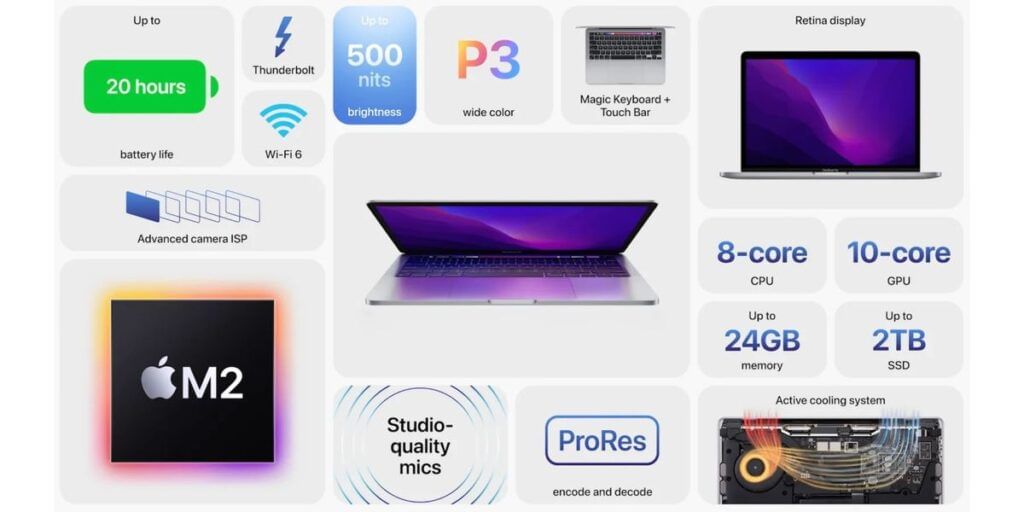
The best part is that the MacBook Air M2 has undergone significant changes. It’s no longer a wedge shape with a thicker rear and a thin front. Instead, it now features a more square shape inspired by the MacBook Pro and iPhone redesigns.
Space Gray, Silver, Starlight, and Midnight Blue are the four colour options available. The MacBook Air M2, according to Apple, has a 20 per cent lower footprint than the previous MacBook Air, measuring 11mm thick and weighing only 2.7 pounds.
As a result, it’s a lot easier to transport. The screen bezels have been cut down, which not only makes the new MacBook Air feel more modern than the previous generation but also means the screen is larger, at 13.6 inches, compared to the previous model’s 13.3-inch screen. Additionally, there is a considerable improvement in the resolution from 2,560 x 1,600 to 2,560 x 1,664. Although the earlier MacBook Air has a slightly higher pixel density, the bigger screen retains its crispness.
The MacBook Air M2’s screen blows the older model out of the water with support for one billion colours, many times more than the “millions” supported in the older MacBook Air, and higher brightness of 500 nits, compared to the MacBook Air M1’s screen of 400 nits. The screen is substantially more colourful and realistic as a result, which is a significant advance over the previous MacBook Air M1
The new MacBook Air M2 is the clear victor in terms of design, with a more modern style that’s slimmer and lighter than the M1 model, as well as a larger, brighter screen.
Also Read: iPadOS 16 With Multitasking Interface Unveiled At WWDC 2022
MacBook Air M2 vs MacBook Air M1: Performance
based on Apple’s specifications and claims On paper, the M2-powered laptop appears to be superior, with an 18 per cent faster CPU, a 35 per cent faster GPU (now with 10 cores), and a 40 per cent faster neural engine, all while utilising the same amount of power, ensuring that the performance boost isn’t at the expense of battery life.

The new MacBook Air will have 50 per cent quicker memory bandwidth and up to 24GB of unified memory thanks to the M2 chip. The MacBook Air with an M1 has a maximum memory of 16GB. That extra memory might make a major impact for folks who want to multitask and do a lot of graphics editing.
With the MacBook Air, the webcam has also been upgraded from 720p to 1080p (M2, 2022). Furthermore, the M2 chip increases image quality as well as low-light performance. However, due to the more powerful webcam and narrower bezels, a visible “notch” surrounds the webcam and extends into the menu bar.
Overall, while we’ll hold judgement until we get the MacBook Air M2 in for review, where we’ll put it through its paces, it appears to be a significant upgrade over the MacBook Air M1, which wasn’t exactly a slouch in terms of performance.
Also Read: iPadOS 16: Everything Worth Knowing About New Updates For Your iPad!
Which one is better?
Well, it’s difficult to choose one in the MacBook Air M2 vs MacBook Air M1! However, the choice varies among individuals.
The MacBook Air M2 is the best option if you want a new experience and improved performance. The new design is fantastic; it is more portable, and the screen is a significant improvement. The M2 could also represent a significant boost.
The MacBook Air M1, on the other hand, is significantly less expensive, making it more appealing. If you don’t want to spend a lot of money on a laptop, the older model is the one to choose, as it provides exceptional value while also being a superb all-around performer. Hopefully, the MacBook Air M1 will also experience some price reductions in the future.
Also Read: iOS 16 Drops Support For These iPhones: Is Yours On The List?
Looking to sell your old phone or recycle your old phone? Sell your old smartphone and get the best value for your old device with Cashify