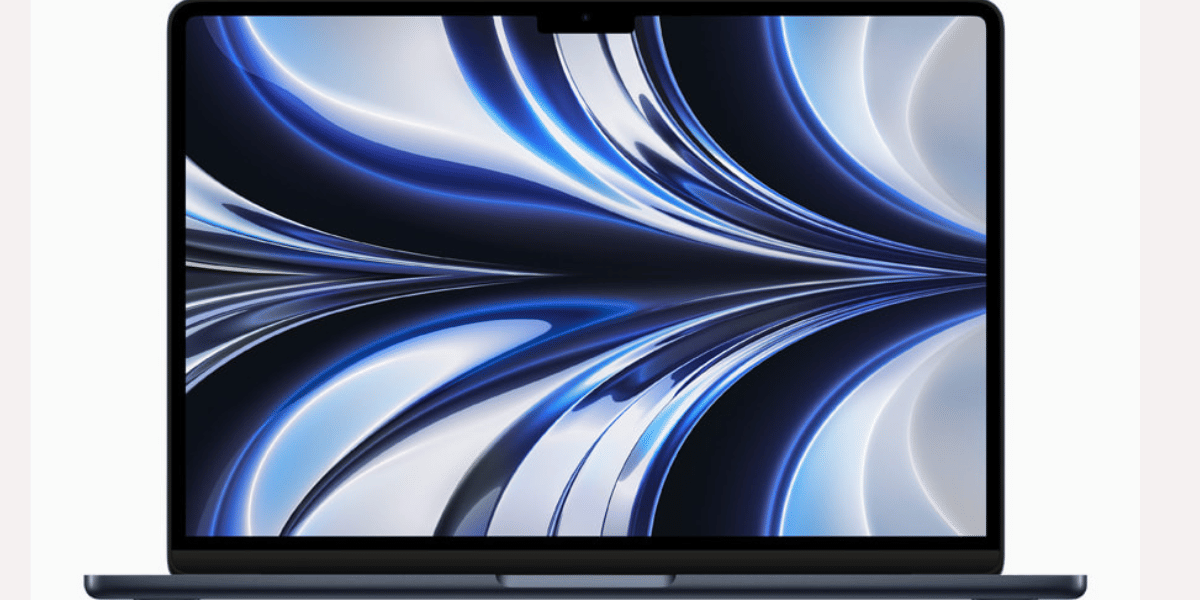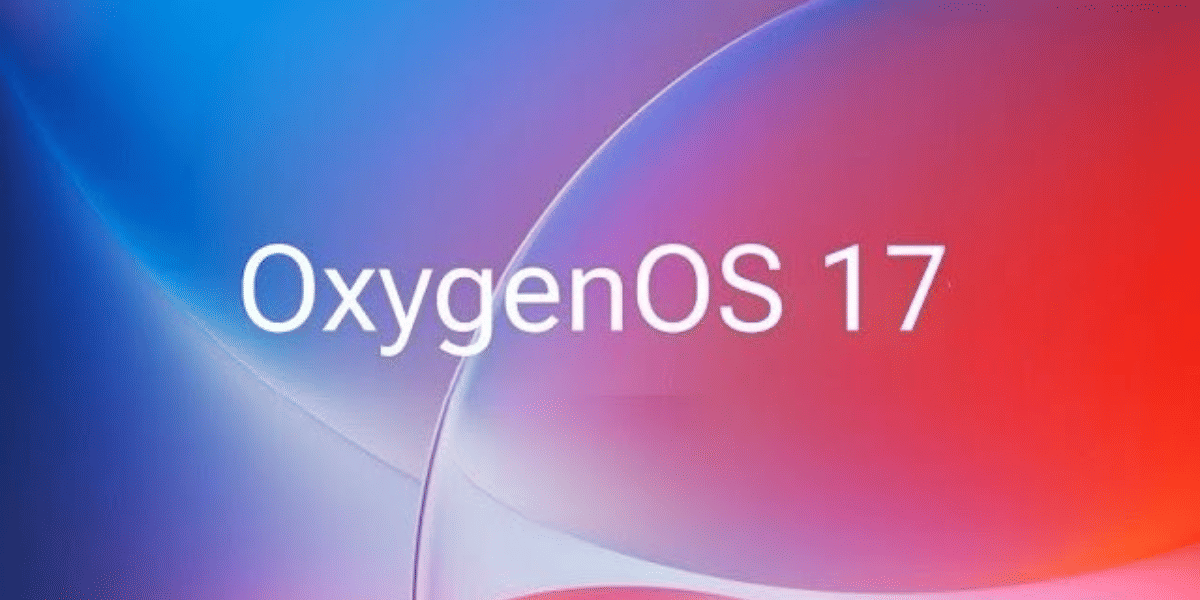This month, Samsung is constantly dishing out new updates for many phones in the Galaxy lineup as well as its Smartwatches. The company also has one of the best tablets you can currently get your hands on – the Galaxy Tab S7.
Last month, the tablet got the OneUI treatment, introducing several features and making it more useful in terms of productivity. Having said that, the company is working on bringing in another update. The new update will improve the S pen experience on the tablet via an update.

Also Read: LG Starts Licensing WebOS To Other Smart TV Manufacturers
Samsung Galaxy Tab S7 update
The new update introduces the firmware version T976BXXU1BUBB. This will bring the new S pen feature to the Samsung Galaxy Tab S7. Previously, the S Pen Handwriting feature was limited only to an on-screen keyboard. The update changes the same and makes it useful in other areas as well, such as text boxes.
Also Read: Samsung To Develop Folding Displays For Other Manufacturers
Users will be able to use the Samsung S Pen handwriting to text feature even in the address bar. The new changes will also enable users to automatically apply punctuations. Moreover, you can also make use of the gesture. Examples of the gestures include drawing a “v” between words to automatically leave space.
If you want to use the new Samsung S Pen features, you will need to head over to the Settings App on your tablet. Just go to Settings>Advanced Feature>S Pen>S Pen to text. Alternatively, you can go to Settings> General Management> Samsung Keyboard settings> S Pen to text.
Also Read: Instagram Lite Users Can Now View Reels, Still Can’t Make Them
The company is also bringing the new feature to the Notes app. This will prove to be quite useful if you use your Samsung Galaxy Tab S7 to make notes.