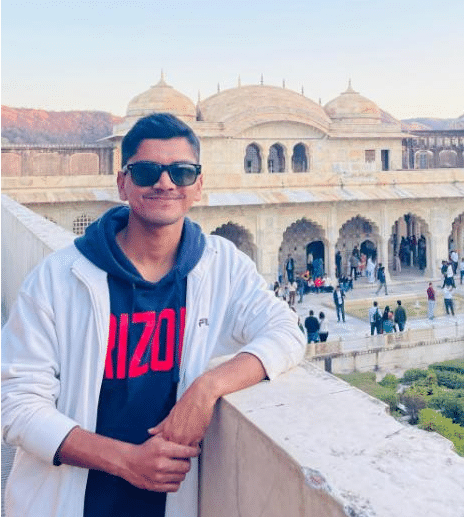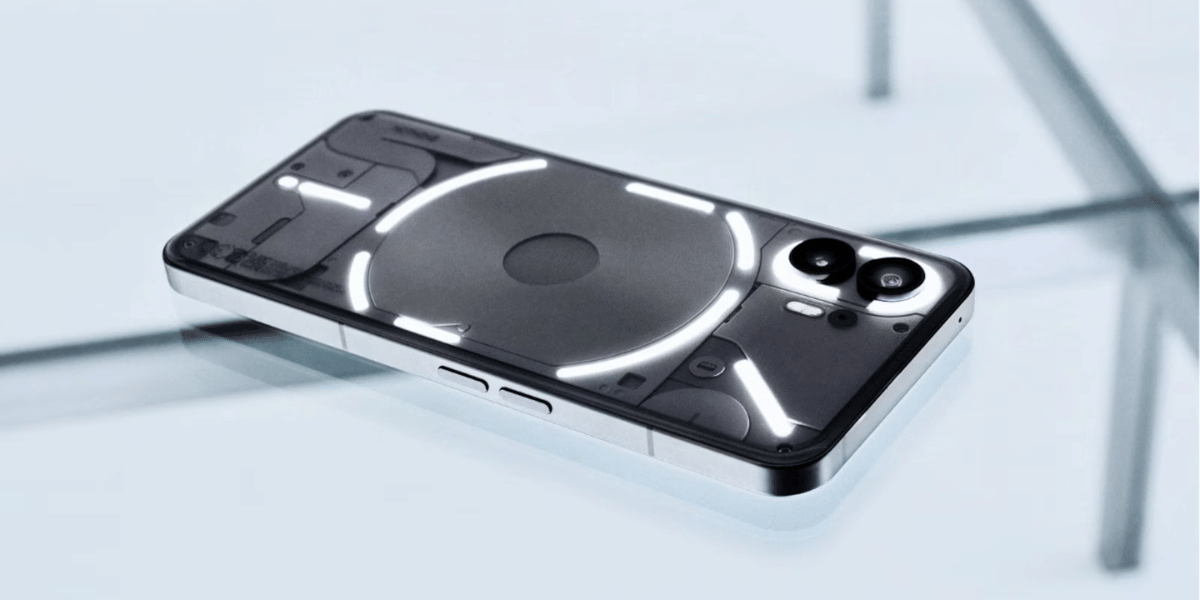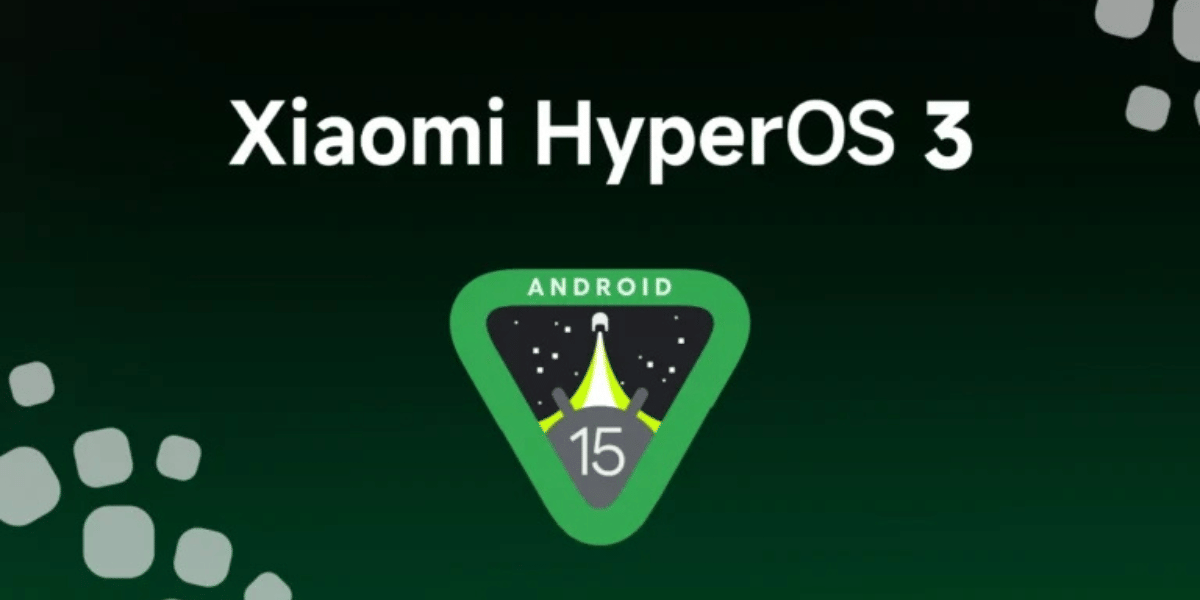Well, the iOS 26 Beta version has finally rolled out. On Thursday, 24 July 2025, Apple started with the public release of iOS 26, and the iPhone lovers are finally ready to set the game higher! With the most new-age OS features, some supercool UI upgrades, and the all-time popular ‘Liquid Glass UI’, they are finally here! So, how to download iOS 26 on your iPhone? Know inside this news coverage.
iOS 26 Beta Public Release Begins: Know The Full Story
Apple promised to bring the public Beta version of iOS 26 by the last week of July 2025. Launched last month, iOS 26 gained a huge hype among users. Everyone was excited to see how it actually looks on the phone. So, now you can finally get it into your Apple devices.
Also Read: Nothing Phone 3 Gets A Whopping Rs 20,000 Discount Just Days After Launch
How To Download iOS 26 On iPhone?

To download the iOS 26 Beta public version, first of all, you need to be enrolled in the Apple Beta Software Program. After this, the procedure is simple:
- Visit beta.apple.com
- Go to the signup section.
- Enter your Apple ID credentials.
- Now open the settings of your iPhone.
- Go to general>software update>Beta updates.
- Now, you’ll see iOS 26 Public Beta on the screen.
- Click on Install.
That’s it, you now have access to the iOS 26 finally! But, how to know whether your iPhone is eligible for this upgrade or not?
Well, here is the list of iPhones eligible for iOS 26.
Also Read: Google Pixel 10 Pro Fold Specs And Design Leaked: Details Inside
List of iPhones Eligible For iOS 26
- All phones from the iPhone 16 series.
- All phones from the iPhone 15 series.
- All phones from the iPhone 14 series.
- All phones from the iPhone 13 series.
- iPhone 12
- iPhone 12 mini
- iPhone 12 Pro
- iPhone 12 Pro Max
- iPhone SE (2nd generation)
- iPhone 11
- iPhone 11 Pro
- iPhone 11 Pro Max
Get Your Upgrade Now!
So, now that you’ve got your answer to How To Download iOS 26 On iPhone, it’s time for you to upgrade! Set your phones on upgrade, get yourselves braced up, and enjoy the new-age features of this OS.
Are you still browsing through your broken screen? Don’t worry! Book an at-home mobile phone screen repair with Cashify—an affordable and one-stop destination for all your mobile phone needs. In case you break your screen within 1 month of repair, we will replace your screen again—for FREE.