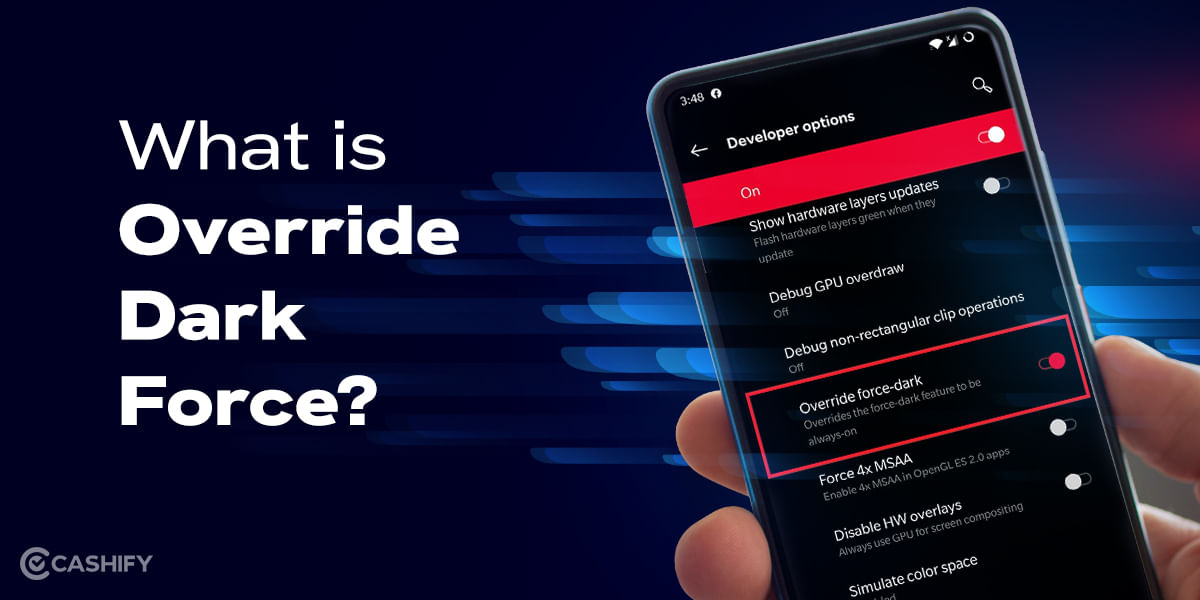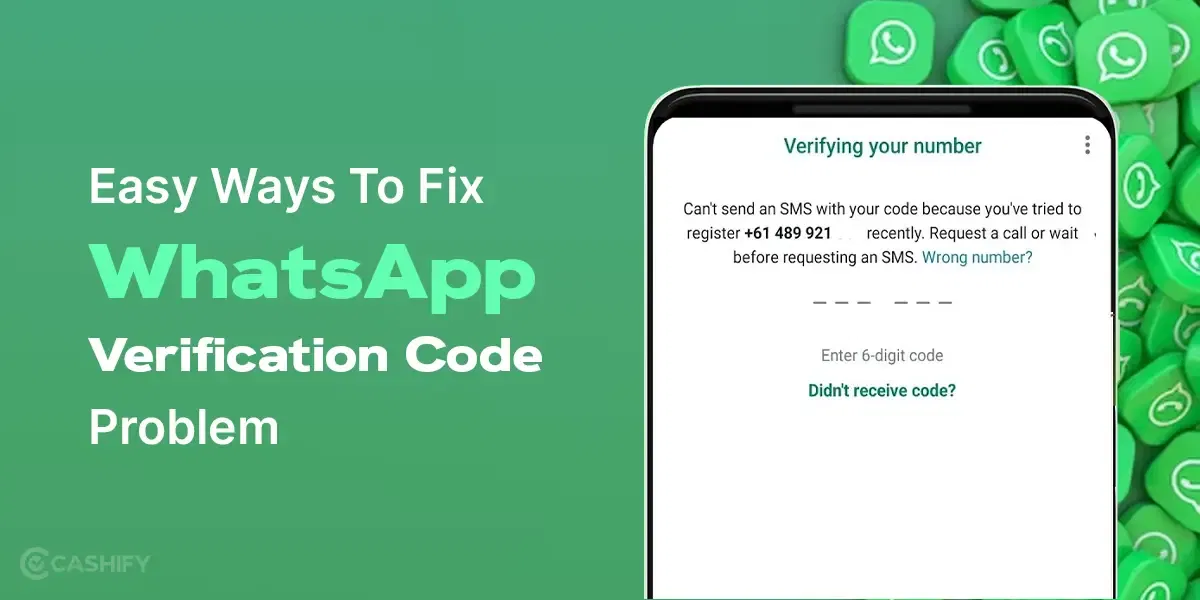Has your Wi-Fi signal been a bit weak in the last few days? Do you notice that your devices are struggling to connect to the internet in specific areas of your home while it works fine in other areas? If that’s the case, it might be time to consider using aluminium foil behind your router to enhance the signal.
As odd as it may seem, this straightforward trick can significantly improve your wireless connectivity within your home. In this article, we’ll delve into the reasons why positioning foil behind your router is effective and provide guidance on how to do it correctly.
Also Read: Best WiFi Range Extender To Buy In India
Does Aluminium Foil Really Boost Wi-Fi?
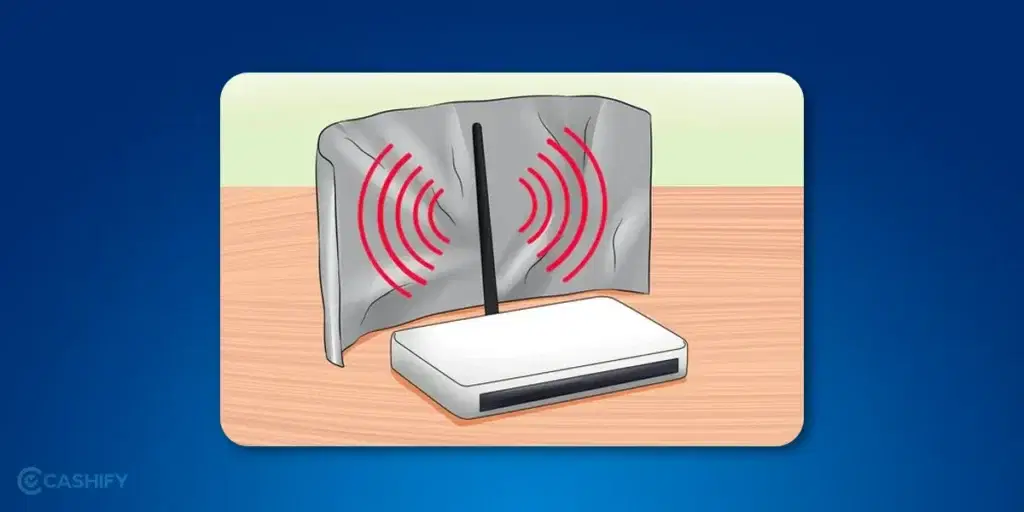
Wi-Fi signals in your house are propagated through radio waves, just like many other household appliances. Aluminium cans and foil possess a reflective side that acts as a mirror for these waves, allowing them to travel further. This intriguing concept was verified by researchers at Dartmouth College.
They were investigating ways to amplify Wi-Fi signals. Their findings have paved the way for more research into how this method can be applied to devices like routers and extenders to boost their performance. Though this is more relevant for manufacturers, it’s beneficial for home users too, helping to eliminate any Wi-Fi dead zones. You’ll be able to respond to emails and keep up with your favourite social media channels from anywhere in your home. This clever technique is also utilized to enhance TV antenna signals using aluminium foil.
The belief is that aluminium foil helps by preventing the signal from dispersing in one direction and focusing it in another. This not only extends the signal range but also enhances its strength. As a result, you may experience faster internet speeds. This cost-free solution could potentially improve your wireless router’s performance using just aluminium foil or a can.
However, it’s only recommended if you’re dealing with dead spots. If everything is functioning well, it’s best not to tamper with the router.
Strengthen Your Weakest Zones
The best thing about using aluminium foil is its ability to strengthen signals in areas that usually have weaker reception. Obstacles such as dense walls, floors, ceilings, and even furniture can all diminish and obstruct wireless connectivity the further you are from the router.
By reflecting surplus waves back out instead of allowing them to be absorbed, you essentially bolster your weakest coverage areas. For instance, if your house’s second floor suffers from inconsistent WiFi, positioning foil behind the downstairs router could significantly enhance those upstairs signals that were previously struggling to get through.
Bathrooms, basements, and attic spaces are other typical weak zones that see noticeable enhancements. The aim is to redirect as much of the multi-directional radiation as possible toward beneficial coverage, rather than it getting lost behind the device.
How to Use Aluminium Foil to Improve Wi-Fi Signal
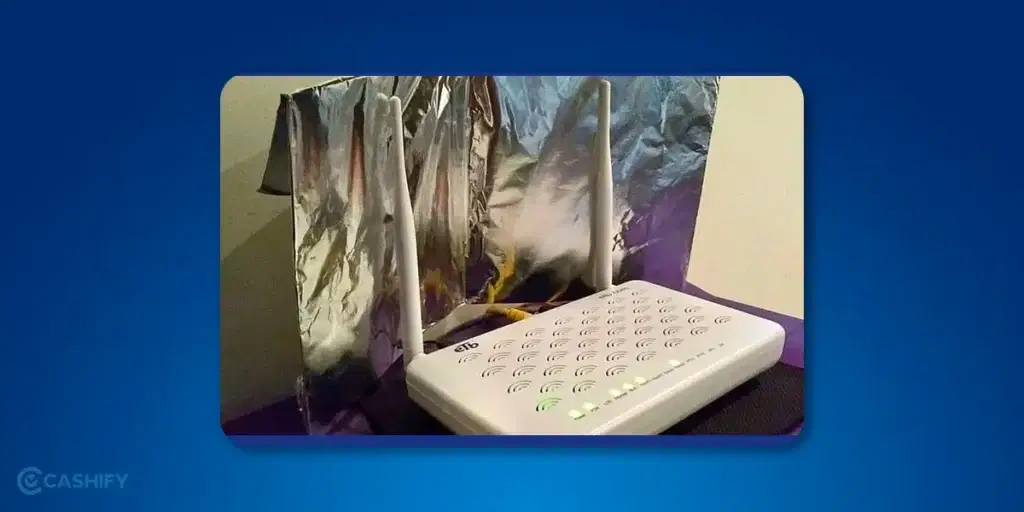
Step 1: Assemble the necessary items
Locate a roll of aluminium foil and cut out a piece that’s roughly a foot in length and as tall as your Wi-Fi router. If your router is equipped with an external antenna, ensure the foil extends a few inches above it. This step isn’t necessary for routers with internal antennas.
Step 2: Shape the foil
Mold the foil into a “C” shape, ensuring that the reflective side of the foil faces the interior of the curve. If your router has an external antenna, you might need to fold the top part of the foil so it covers the antennas as well.
Step 3: Position the foil correctly
Situate the foil behind your router, ensuring the curved section is facing both the router and the area where you want to enhance the signal. You may need to fold the base of the foil to enable it to stand upright.
Step 4: Test your internet speed
Head to the area where you want to boost the signal, type “Google speed test” into the search bar of your phone or computer browser, and then click on the blue button that says “run speed test.” This test will measure both your upload and download speeds and provide a brief summary of your internet connection’s performance.
Potential Downsides or Cautions
While using aluminium foil behind a router is generally safe and can be beneficial, there are some potential drawbacks to be mindful of:
- Possible Interference — In some rare instances, the reflective qualities of the foil could potentially create multi-path interference issues if not correctly positioned. It’s important to experiment with different placements.
- Aesthetic Considerations — Having a large piece of foil attached to the wall might not be visually appealing in certain environments. Use your judgment based on the setting.
- Degradation of Material — Over time, the surface of the foil could corrode, crinkle, or deteriorate, which can affect its reflectivity. Be prepared to replace it as necessary.
- Not a Panacea — Other issues like obstructive building materials, a high density of devices, or weak routers still require other solutions.
- Safety Risks — As with any electronic equipment, avoid making direct contact with router ports/antennas. Using non-conductive tape can help reduce potential risks.
Also Read: WiFi Option Not Showing In Windows 11: How To Fix It?