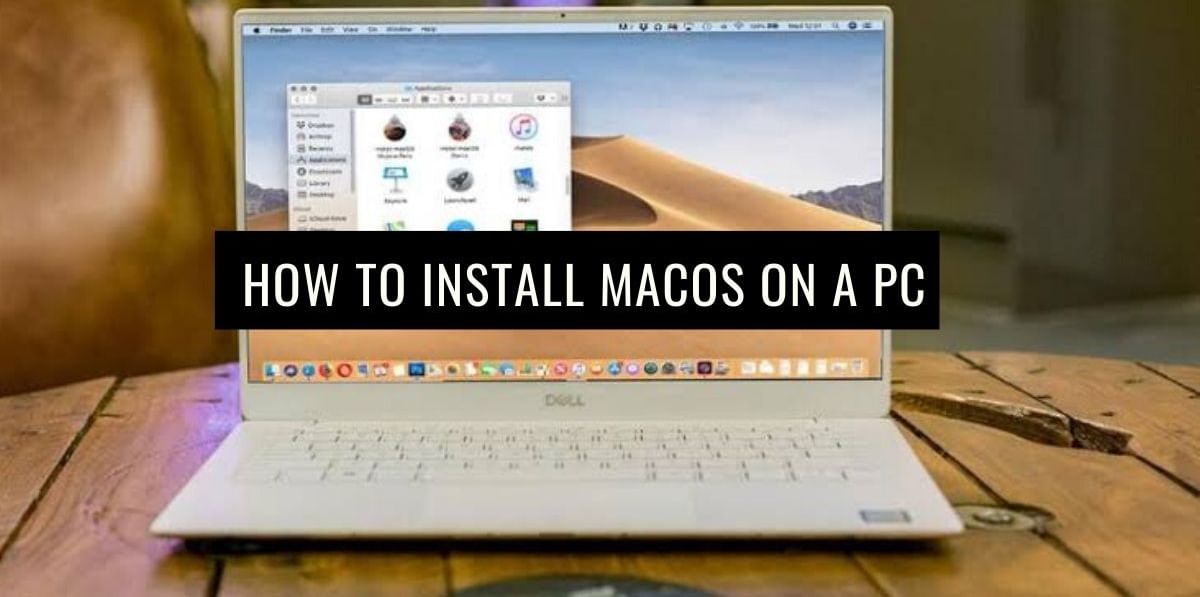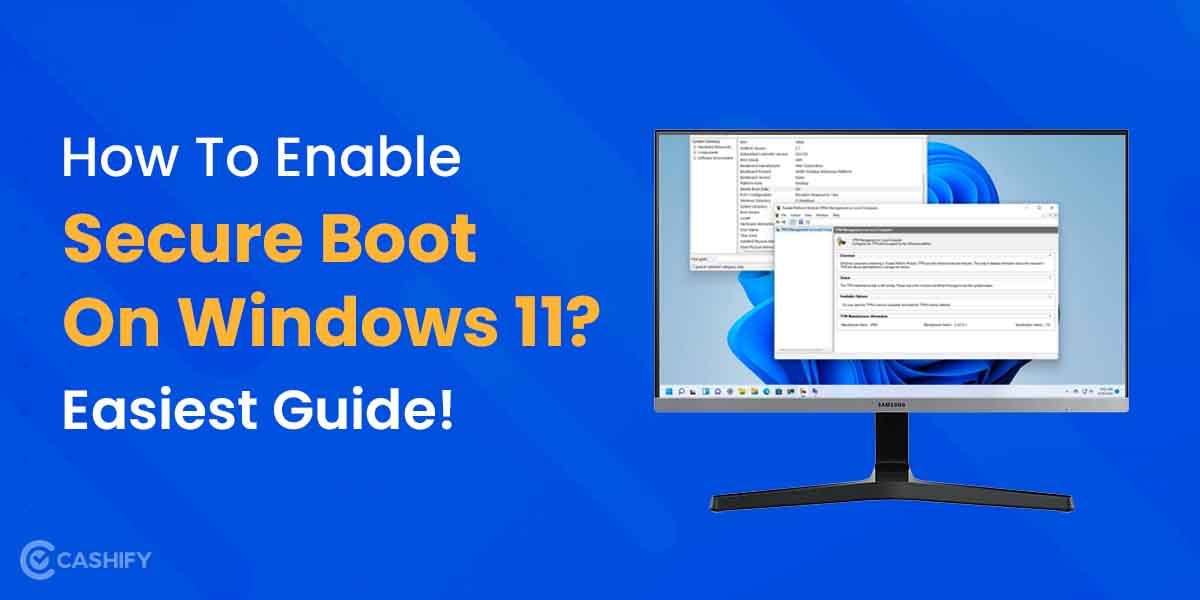Most businesses use Slack as a communication channel with their employees and team. In the past few years, many people working from home or offices have relied heavily on Slack and that is why you must keep yourself updated with Slack tips and tricks to make the most out of this app. But don’t worry, if you don’t know where to start. In this article, we are going to discuss the seven best Slacks Tips and Tricks for you. So, let’s begin.
Also Read: 5 Easy Tricks To Fix WhatsApp Camera Zoomed In Problem
Slack Tips and Tricks to increase your productivity
While there is a lot you can do with this app, we have mentioned our top seven choices for Slack tips and tricks here. You can easily use them in your day-to-day life.
1. Set reminders using Slackbot
Slack relies heavily on the Slackbot to get things done like creating to-do lists, setting reminders, etc. While most people come across Slackbot when creating a Slack account, soon they forget about it too. However, don’t worry if you have forgotten about it- let us remind you how to set reminders using Slackbot. To set reminders, go to Direct messages and then select Slackbot. After that, type the following command:
- /remind [@someone or #channel] “[what]” [when]
For example:
- /remind @XYZ “Lunch time!” at 1:30PM
2. Capture notes or tasks in Slack for easy access
With this Slack trick, you don’t have to switch between apps to make a quick note of something. You can do that inside the app only. All you need is to send the notes as a direct message to Slackbot or yourself and it will remain there forever. You can easily access it anytime you feel the need.
Also Read: 8 Best Free Video Chat Apps To Keep In Touch With The World
3. Save important messages
Don’t want to lose some messages out of your sight or have an important message that you want to reference easily? Just save it. You can add the message to your Saved items list using the message options and can easily access it from above your channel list. So, now you don’t have to waste time searching for important messages anymore.
4. “Star” people or channels to find at the right time
The star feature allows you to save a person or channel at the top of your list in the Starred category. Since these appear on the top list, so there is no chance of missing any messages from them or spending time searching for their chat.
5. Sort your Slack channel into sections
Section feature allows you to further group your channels. You can sort them based on their priority or department. To section a channel, right-click on it and select Move to a new section. Slack offers you several prompts to get you started with Sections.
6. Send direct messages via any text box
No need to spend time searching for your team member chat or name to send them a message. Instead, type /msg @user your message to send a direct message to your contacts.
7. Show only unread Slack channel
You might be a part of dozens of channels and that means, your Slack inbox will be full of messages. In that case, you might feel the need to have quick access to the unread messages so that they do not get lost in the chat list. You can modify the settings to show only unread messages. Just go to Preferences and then Sidebar and customize what you want in your channel list.
Hopefully, these Slack tips and tricks will help you get your work done more effectively. Do you have any other Slack tricks in mind? Drop it in the comment box below.
Also Read: 7 Best Coding Apps For Mobile To Learn Python, SQL, And More
Why keep old phones when you can get the best buyback value for them? Cashify is your place to Sell phone online or Recycle old phone from your doorsteps.