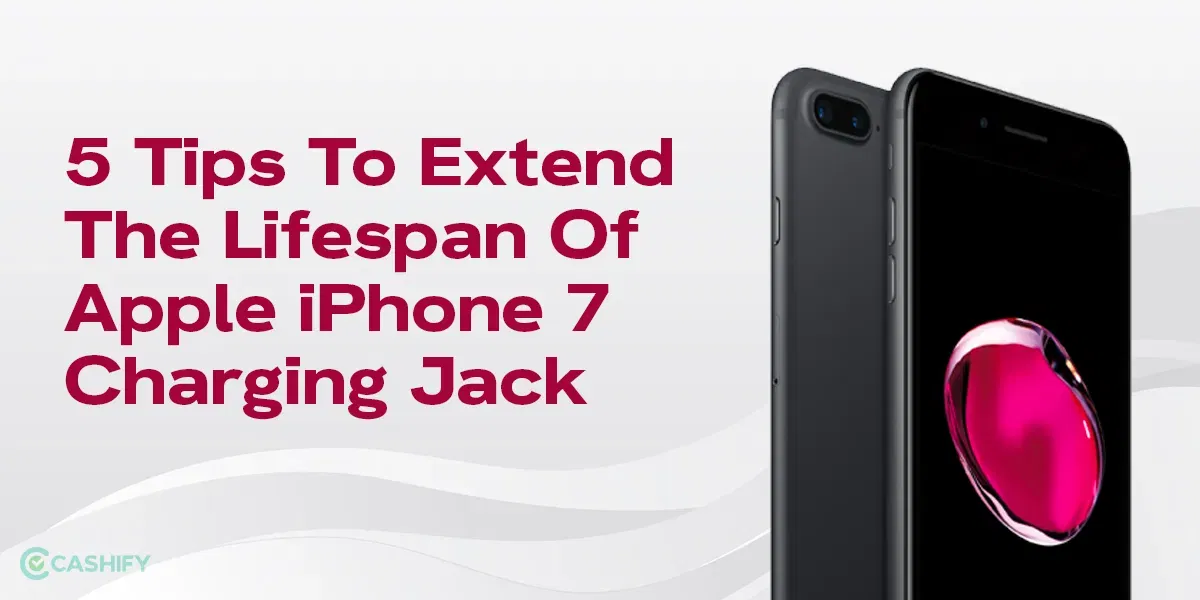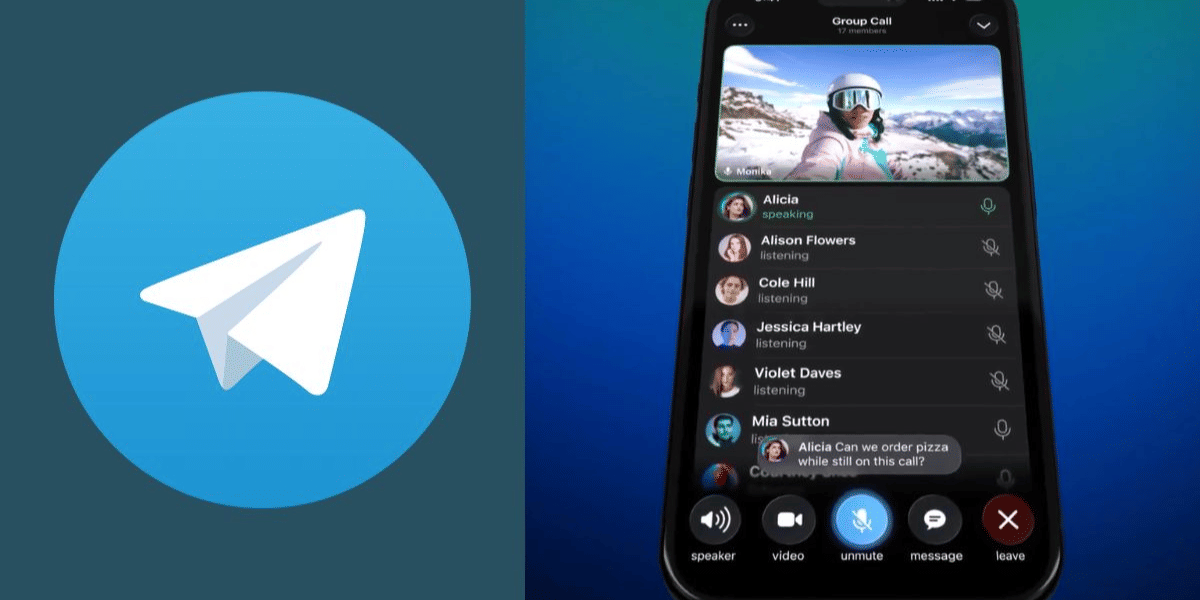If you are not sure how to replace an iPhone 13 Pro Max battery, you can look up our article. The purpose of this do-it-yourself guide is to give a detailed account of the process involved in replacing batteries, hence making it simple for anyone. Ensure that the whole procedure from safety measures up to finishing touches is followed as explained here to have your battery changed successfully and hence improve its performance.
Additionally, if DIY seems daunting, we’ll explore the option of seeking professional help, including the convenience of services like Cashify for hassle-free repairs.
Also Read: Is Your Apple iPhone 13 Pro Screen Damaged? Learn How To Fix Here
DIY Battery Replacement Guide for iPhone 13 Pro Max
Need some guidance on how to replace the old battery of your iPhone 13 Pro Max? Here is an outline to help you with that:
Also read: How To Change Apple iPhone 13 Mini Back Panel At Home?
1. Precautions for Swollen Battery
- Take necessary precautions if the battery is swollen.
- Ignore post-repair genuineness warnings if the iPhone functions normally.
2. Calibration for Optimal Performance
After replacing the Apple iPhone 13 Pro Max battery, charge it to full capacity and then completely drain it before recharging.
Also Read: Learn Here The Best Way To Fix Your Apple iPhone X Battery
3. Gather Necessary Tools
- P2 Pentalobe Screwdriver
- Phillips #00 Screwdriver
- Opening Picks
- Suction Handle
- Tripoint Y000 Screwdriver
- Spudger
- Tweezers
- Isopropyl Alcohol
4. Step-by-Step Replacement
- Step 1: Detach Pentalobe Screws.
- Step 2: Warm the Lower Edge to soften the adhesive.
- Step 3: Use a Suction Cup(s) to create a slight opening.
- Step 4: Heat and Separate the Screen Adhesive.
- Step 5: Open the iPhone 13 Pro Max by swinging the display up from the right side.
- Step 6: Remove the Battery Connector Cover.
- Step 7: Disconnect the Battery using a spudger.
- Step 8: Disconnect the Display Cable and unscrew the Front Sensor Connector Cover.
- Step 9: Unscrew the Loudspeaker and separate its adhesive.
- Step 10: Remove the Taptic Engine by prying up its cable and removing securing screws.
- Step 11: Identify the Adhesive Pull Tabs and remove the battery.
Also Read: Things To Keep In Mind When Getting iPhone 8 Battery Repaired
5. Final Steps
- Ensure the device is free of any alcohol solution residue.
- Follow instructions for using adhesive strips and perform a force restart after reassembling.
By following these detailed steps, you can effectively replace the battery of your iPhone 13 Pro Max.
Professional Help
So, after going through the complex and cumbersome process of the DIY option, it is better to choose professional help. In case your phone is still under warranty or if you have Apple Care+, feel free to visit any nearby Apple Store and get your Apple iPhone 13 Pro Max battery replaced. But in case of absence of warranty, you may find another way. You can get the job done by a local technician or any reputable repair service provider like Cashify.
Also Read: Battery Replacement: When & How to Change Your iPhone 11 Battery
Why to Opt for Cashify?
Cashify is one of the best, leading, and trusted platforms by millions with over 200+ stores across the country, for repairing mobile devices. Moreover, you can also sell your old devices and buy a refurbished mobile phone at affordable prices. Cashify offers a doorstep pickup for mobile repairs in a few couple of easy steps if you do not want to visit the store. You can book an appointment with Cashify to repair your Apple iPhone 13 Pro Max battery by following the steps given below:
- Click here to visit the Cashify repair page.
- Choose Apple from the smartphone brand menu
- Search and click Apple iPhone 13 Pro Max and select a color.
- Register your mobile number and select the required repair service.
- Confirm your booking after scheduling an appointment at your convenience.
It is done! Your device will be picked up on the scheduled date. Also, enjoy a 6-month warranty period on the repair service.
Also Read: How To Take EMI On Cashify?
Conclusion
Replacing the battery of your iPhone 13 Pro Max should not be as intimidating but rather easy. By referring to the detailed DIY guide given here, you can now go through the process of changing batteries without fear and thus increase efficiency on your device. However, if DIY isn’t your preferred route, seeking professional assistance from trusted platforms like Cashify ensures a convenient and reliable solution. Whether you opt for DIY or professional help, restoring your iPhone’s battery will breathe new life into your device, ensuring continued functionality for years to come.
Also Read: Trusted Website to Buy Top-Notch Refurbished Mobile Phones
Choose Cashify for refurbished mobile phones, mobile repairs, and to sell old phones. Enjoy warranty and refund/replacement options only at Cashify.