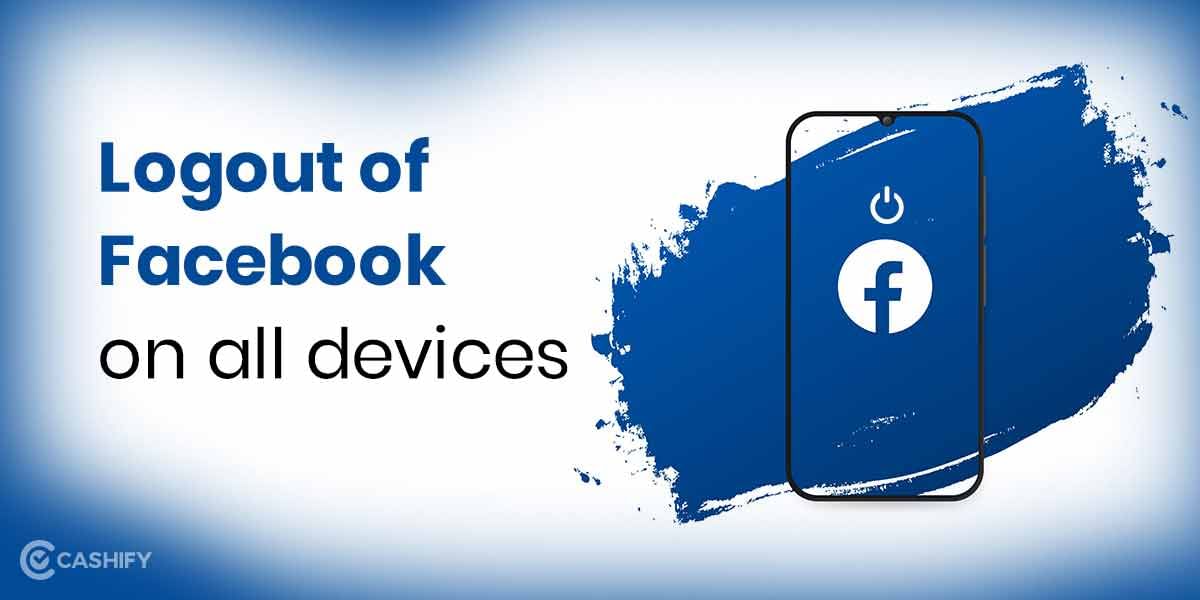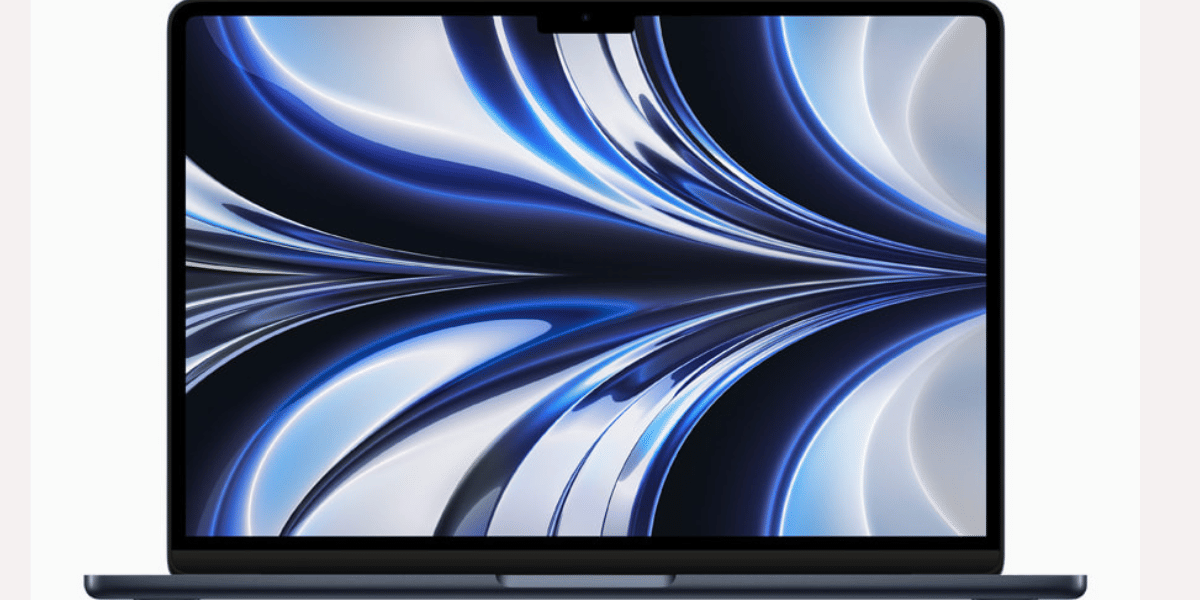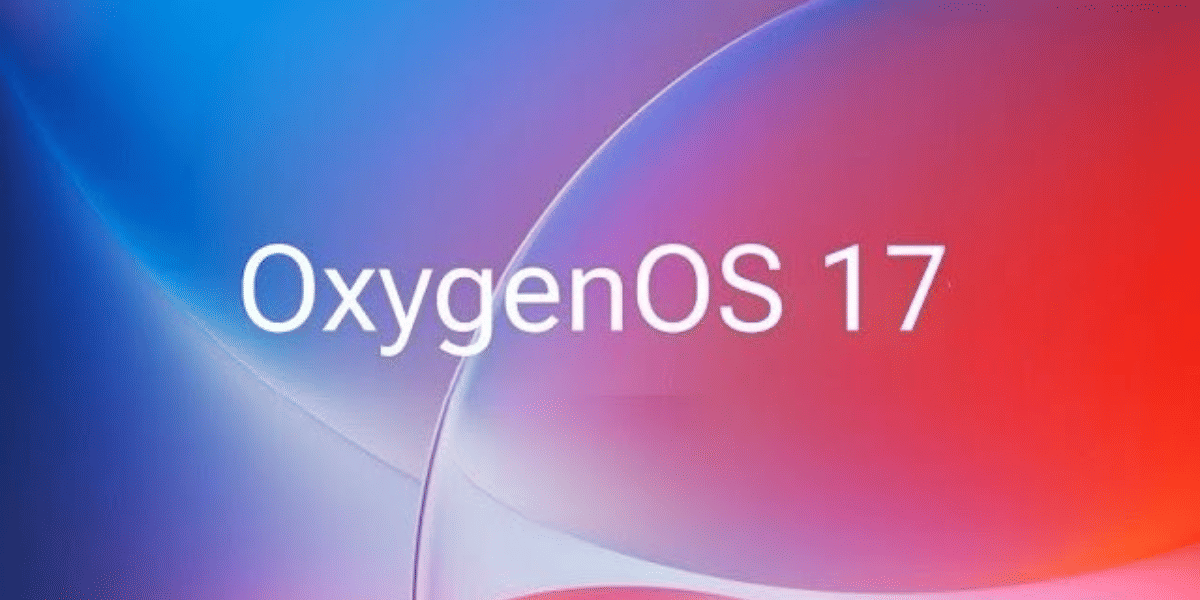Gaining Popularity among protests and agitations, Signal uses end-to-end encryption to keep all the conversations taking place in it secure. Even the company can’t read any of your messages and tap your calls. Without any advertisements and trackers, this is an independent non-profit company developed through grants and donations that focuses on ensuring your privacy. A major proof of this feature can be that even while creating an account, it asks for no information other than a number. Check out some hidden signal app tricks you must know.
Top 7 Useful Hidden Signal App Tricks For You
Signal provides you with almost all features available in other messaging applications along with many new and better features like sending encrypted stickers, relaying calls, disabling screen-shots, enabling messages to disappear after set time etc. It combines in itself all the best and favourite features of different applications we use. It even provides you with special features for each chat specifically, for example, you can check the safety number and verify end-to-end encryption with any number if and when you want to.
If you are new to signal, you might have to do a bit of navigation to find these settings. However, even if you are an old user, there are certain settings you may not yet know about, we are here to introduce you to them and some hidden signal app tricks. Read further to get to know about some hidden useful signal features that you may not know about yet.
Also read: How to Make 4G Faster on Android?
1. Lock Your Application
Talking about the best signal app tricks. This feature comes first. The most important feature we wish for in any messaging application is an individual lock for that application. Signal allows you to do that without installing any external application. Simply select the Profile Icon at the top right corner of the screen and select “Privacy”. Now you can enable Screen lock and even apply an Inactivity Timeout after which the application will automatically lock itself. Even more, Signal allows you to use your Andriod’s and iOS’ biometric systems as locks.
2. Enable Custom Notifications
By default, Signal Displays the name of the sender and the message whenever you receive any message. However, you can customize these notifications to display just the name of the sender when the phone is locked as well as when it’s unlocked. For this, tap the Profile icon in the top right corner and then go to, “Notifications” > “Show” and choose “Name Only”
3. Block Screenshots
Signal allows you to block users from taking screenshots anywhere within the application, even from the recent menu. This allows complete privacy of all your conversations as when a screenshot is taken, just a blank black screen shows up in the area of the Application’s screen. To enable this setting, tap at the Profile Icon at the top right corner and then go to, “Privacy” > “Screen Security” and enable it.
Also read: Set A Song As Your Ringtone On iPhone: A Complete Guide
4. Make Notes in The App
Maybe you are one of the few who create single person groups in messaging apps to make notes in it or someone who often wishes that the messaging apps would allow you to make notes. Well, either way, Signal has solved this problem for you through the feature called “Note To Self”. For this, select the pen icon on the button right corner of the screen and select “Note to Self”. This feature enables you to save your notes in a conversation with yourself in the app.
5. Relay Your Calls
If you are someone who wants extremely tight security for any reason, this feature is perfect for you. It enables your calls to be transmitted through the signal servers so that your IP address can not be revealed to the person you are contacting. Just one disadvantage of this feature is that network tunnelling reduces the call quality. You can activate this by going to Settings > Privacy > Communication and enabling “Always Relay Calls”
6. Incognito Keyboard
Incognito Keyboard is one of the best Signal features, it allows you to keep everything you type in the application off the grid. This helps to prevent even your Keyboard from learning your typing behaviour and personalizing according to that. For this, simply go to Settings > Privacy > Incognito Keyboard and enable it.
Also read: identify Songs From Your Smartphone With These Top 5 Apps!
7. Blur Faces
This feature takes the privacy ensured by Signal to another level as now. Even your picture and face cant be revealed without your wish. For using this feature, simply select your image and select “Blur”, now choose blur faces and your face in the picture will be blurred.
Conclusion
Signal offers higher data privacy and security than any other application. Unlike others, the app itself as well does not store any information about its users. It just aims towards protecting their privacy in the world of online frauds and hackers.