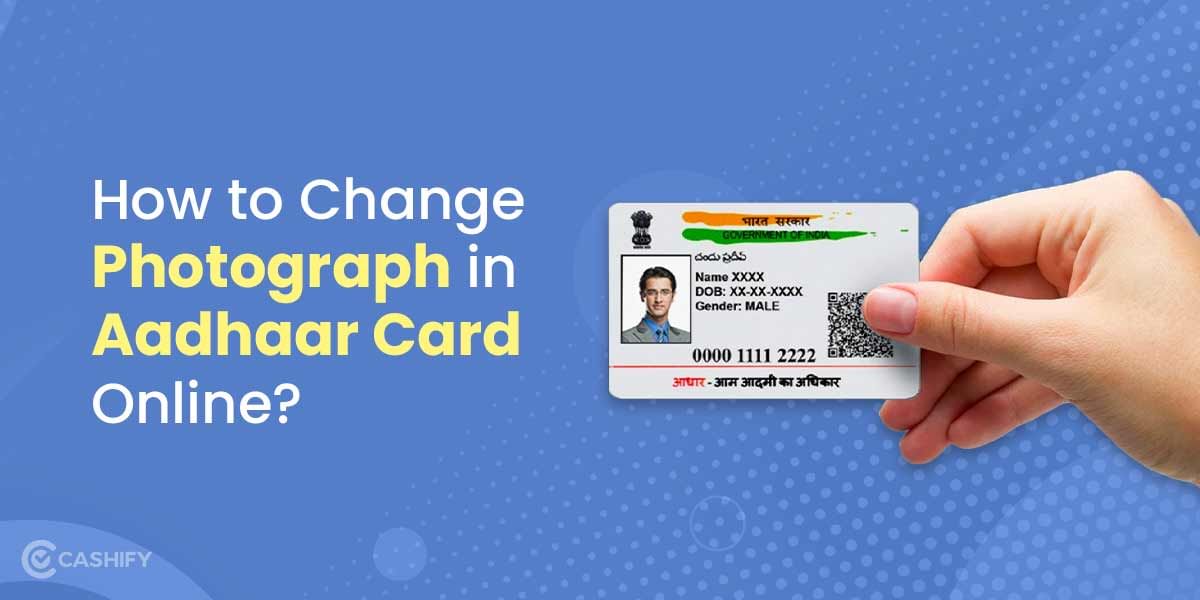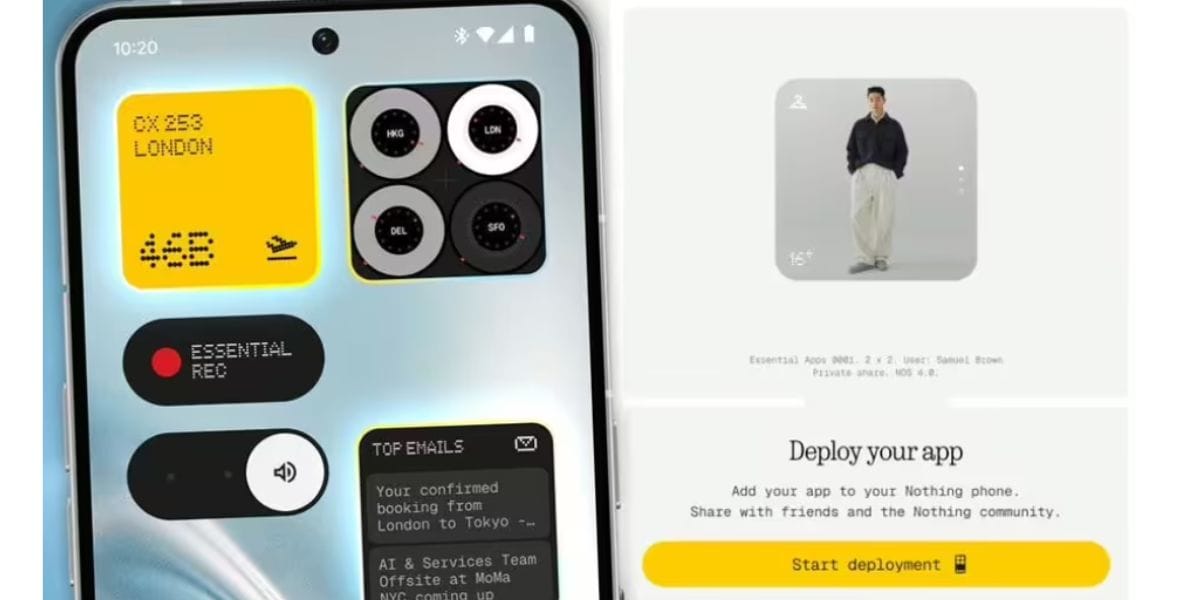Are you bored of wearing the same OS watch face on the same set, which has become mundane? It’s time to switch it up with some of the best watch faces that will level up your style quotient. Also, your peers will find it pretty cool. So, let’s explore some ways you can find some of the best watch faces for smartwatches.
Most smartwatches have pre-installed watch faces, but adding third-party best watch faces remains one of the platform’s biggest strengths. Developers can develop a number of designs, providing users with a wide variety of choices. Since Android Wear OS is an open-source platform, developers have the full freedom to build any type of watch face. Let’s walk through the best wear OS watch faces.
7 Best Wear OS Watch Faces App
There are a lot of apps available on the Google Play Store that provide a variety of watch faces for the Wear OS platform. But if you want highly customizable templates and watch faces, you may need to pay a premium price for them. Here are some of the options available:
1. Facer

Facer is among the most popular apps for smartwatches. It offers custom and branded watch faces, as well as thousands of premade watch faces for Wear OS-powered smartwatches.
You can browse from a selection of over 15,000 best wear OS watch faces and choose and add a bunch to your library. The app includes watch faces designed to look similar to some of the top watchmaker brands, as well as popular TV shows and movies.
The app is free to download, and some watch faces are free. While most watch faces are free, some belong to the premium collection, and you will need to make in-app purchases to access a huge library of premium watch faces. There is also a DIY mod available on its web platform through which you can edit any watch face or even create your own watch face.
You can download the app from here.
2. Pixel Minimal Watch Face

Among hundreds of apps offering a variety of watch faces, Pixel Minimal Watch Faces stand out from the crowd. The name suggests that the watch face is minimal and that it resembles Google’s cool material design on Wear OS. You can also add your own widget through the watch face, but it is a premium feature, and you must pay for it. Apart from that, everything else is available for free in the app. The most popular feature is its specially designed watch face for always-on display, which provides a quiet aesthetic look and saves battery life. Also, the watch face is open source and does not collect any of your data.
You can download the app from here.
Also read: OPPO Reno6 Pro First Impressions – Top 5 Reasons To Buy OPPO Reno6 Pro in India
3. Mr. Time

Mr Time is another delightfully easy editing platform with over 150 templates from which you can handpick a watch face background. It also allows you to add widgets, customize colours, and more. You can design your own watch face from scratch or select watch faces made by other users. You can also include animated illustrations and GIFs apart from static photos or colorful designs. For an additional $2.99 (Rs. 220) a month, you can become a subscriber and access all of the app’s premium design watch faces, receive weekly VIP-only watch faces, and experience the app without any ads.
You can download the app from here.
4. Open Watch Face

Open Watch Face is for people who like customization and want to make their own watch face. It comes with a nice flat design and includes a couple of widgets you can play around with, providing useful information. For instance, you can add weather, calendar, battery percentage, and much more to your watch face.
Also read: Best UPS For WiFi Router And Modem That You Must Buy In India
You also get access to 16 premade watch faces that you can apply without any customization. The app also comes with two different ambient modes, which are great. Apart from the customizable, many features are locked under in-app purchases. So, if you want to use all of the features and customization options, you might have to pay for premium features.
You can download the app from here.
6. Google Fit

You may be familiar with Google Fit as a health-tracking app, but it also includes many features you may not know about. Google Fit offers personalized tiles, watch faces, and other health-tracking features for your Wear OS smartwatch. If you are a fan of Apple Watch’s health rings, then Google Fit’s watch face is for you. You can install the Google Fit app on your watch and get health updates on your Android Wear as well.
Once you enable the watch face, you can add widgets by tapping the cogwheel icon. The watch face is a great option if you want your fitness metrics readily available on your smartwatch whenever you want to access them.
You can download the app from here.
7. LED Watch 3000
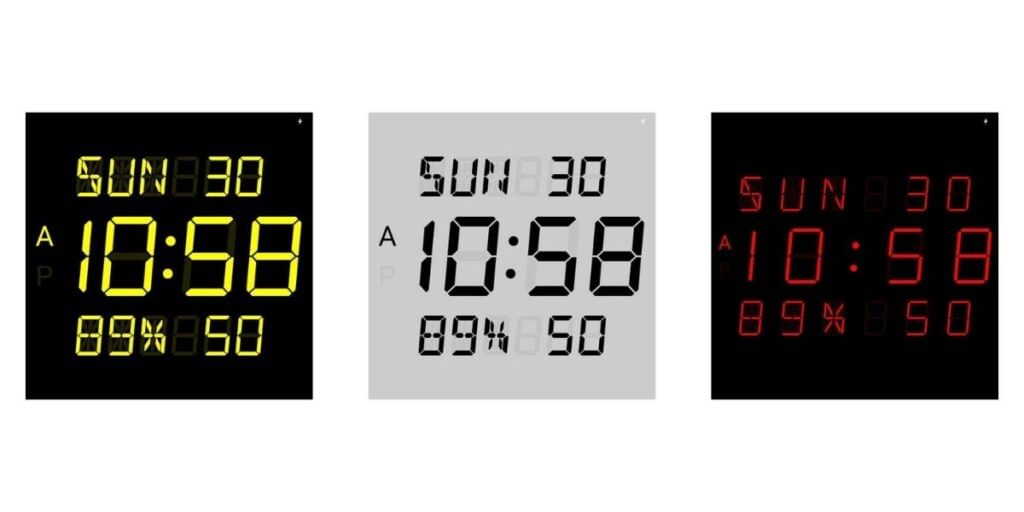
This watch face is designed to evoke a sense of nostalgia, reminiscent of waking up to an LED alarm clock from days gone by. It’s not for everyone, but it’s perfect for those seeking a trip down memory lane. With a few customization options available, such as changing the font colour, which also alters the background, you can tailor it to your liking. Additionally, it offers three distinct crop styles: LCD, LED, and vintage LED, each capturing the essence of classic timepieces without putting a strain on your device’s battery life.
You can download the app from here.
Also: 6 Things To Keep In Mind Before Buying A Smartwatch
Conclusion
When it comes to smartwatches, most of them have pre-installed watch faces, but the ability to add third-party watch faces still remains one of the biggest strengths of the platform. Developers can develop a number of designs, providing users with a wide variety of choices. So, with the vast library of Wear OS watch faces available, there’s no excuse for a boring wrist. Whether you crave a sleek minimalist design, a fitness-focused layout, or even a nostalgic LED throwback, there’s a watch face waiting to match your vibe. So choose your vibe and get rolling!
FAQs
How to get the best best wear os watch faces?
You can customize your smartwatch by adding different watch faces. If your watch screen is dark, just tap it to wake it up. To find more watch faces, touch and hold the screen. On some watches, you might need to swipe left instead. Then, swipe right and select the option to add new watch faces. To remove a watch face, just tap “Hide”.
Can I download watch faces for my smartwatch?
You can change the way your smartwatch looks by adding a new watch face from the Play Store. Here’s how:
- Open the Google Play Store on your Android device.
- Make sure to select your watch when prompted.
- Look for the watch face or app you like and tap on it.
- Then, just tap “Install” to add it to your smartwatch.
What is the best Wear OS watch face app?
The Facer app is one of the best Wear OS watch face apps. It allows you to personalize your smartwatch by choosing from thousands of different designs and applying them to it. It has a large collection of these designs, so you can pick the ones you like and use them to make your smartwatch look unique.
Did you know that refurbished mobile phones cost almost 50 per cent less than new phones on Cashify? You also get other discounts, No-cost EMI and more, making it the most affordable way to buy a premium phone. So, what are you waiting for? Buy refurbished mobile phones at your nearest cashify store and avail exclusive offers.