If you are here, you have probably dropped your AirPods in water and are thinking about how you can get water out of your AirPods. Yeah, I know. It happens all the time! You dump your laundry, and your AirPods are stuffed into the pocket of your favourite pants, and you already know what’s going to happen. When electronics contact water, a frantic quest for a solution to dry them out ensues. So, now the question is, is it possible to save your AirPods? Perhaps. If your AirPods get wet, here’s how you can remove water from them.
But first, a few things need to be clarified.
Also read: Enable Battery Percentage On The iPhone 13 In 3 Scrolls, 3 Taps & 3 Easy Steps
Understand the difference: Waterproof vs. Water resistant
Water cannot seep inside and damage a waterproof device. This is true regardless of how long the device is submerged or how deep it is submerged. Apple’s AirPods are not waterproof.
On the other hand, a water-resistant device prevents water from entering for a limited duration or at specific depths. The IP rating method is used to determine water resistance.
The standard AirPods are not water-resistant. However, the AirPods Pro have an IPX4 water-resistance rating. Unfortunately, this is a poor grade, implying that Apple only designed the AirPods Pro to endure little water sprays, such as rain or sweat.
Water-resistant seals weaken over time; thus, the AirPods Pro become less water-resistant as they get older. There’s no way to tell if a water-resistant seal is still functional or if it has to be re-sealed. As a result, the older your water-resistant devices become, the more cautious you should be.
Also read: Swipe Your Fingers on the 5 Best Dell Touchscreen Laptop
So, are your AirPods waterproof?

The basic AirPods, AirPods Max, charging cases, and the Smart Case are all out. However, there is some good news for AirPods Pro owners: They have an IPX4 water resistance rating, making them sweat and water-resistant. That means AirPods Pro will not be damaged if they are splashed with water or get wet from sweat. However, you should be aware that its water resistance decreases with time. The water resistance of the AirPods Pros might be affected with regular use.
How to remove water from AirPods?
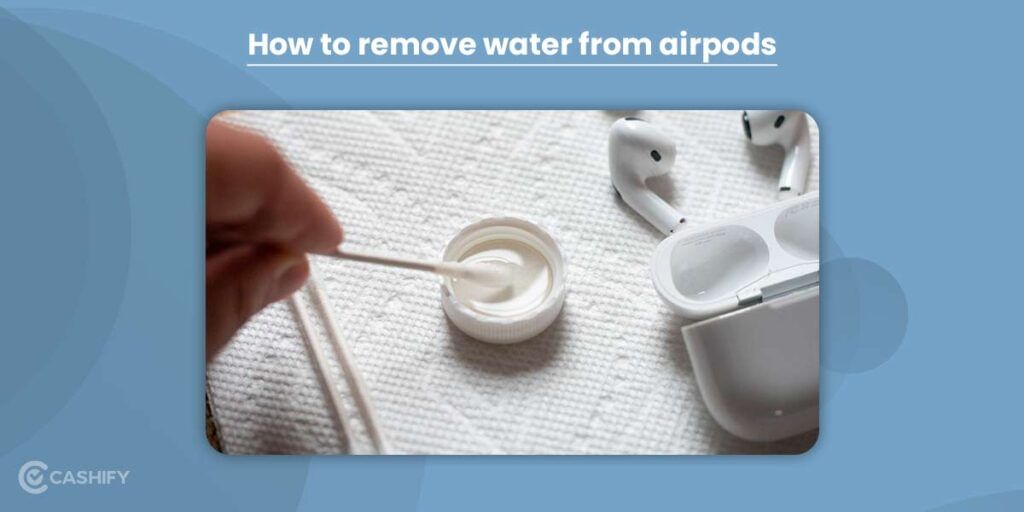
If you accidentally drop your AirPods in water, Apple recommends using a microfiber towel to dry the earphones and charging case. Then, place both the earbuds and the charging case upside down on the cloth. The charging case should be open and facing down. Allow at least 4 hours before putting them to the test.
Here’s how you can remove water from your AirPods if you accidentally drop your AirPods in water.
- The first rule is to stay calm. You must respond swiftly, and if you panic, you will waste valuable time. Your initial thought could be to find a way to let the water out, but you’ll soon learn that opening the AirPods is impossible.
- Use a towel or absorbent cloth to dry them. Shaking the earbuds might help you get the water out. Repeat for a few minutes, or until you’ve gotten as much water out as you can. After that, store them somewhere in the dry location for at least two to three days.
- You should not switch them on for the following couple of days. Be patient as turning them on before they are completely dry may cause further damage. Allow them to dry naturally before attempting to use them again.
- You may also use a blow dryer to speed up the drying process for your AirPods. It will dry the outside of the earbuds in a matter of minutes, but it may not be as effective if there is water inside the earbuds. Cotton swabs can also be used to remove water if you don’t have a drying cloth or towel on hand.
Also read: 8 Best SSD Laptops to Simplify Your Task Faster!
What if your AirPods are still not working?
If you’re lucky, your AirPods will begin to function normally again. However, if they are saturated in water, they may not switch on, or the sound quality may be compromised. You have no choice but to put them to the test and see what happens.
The good news is that if one of your AirPods stops working, you can buy a new one. It frequently happens because water does not penetrate equally on both sides. However, if both AirPods cease operating, you’ll need to purchase a new set.
Also read: 5 Most Expensive Laptops to Buy in India
What About the Charging Case?
If your AirPods were in their charging case when they got wet, they were likely protected by the case. On the other hand, the charging case can be damaged, and you should try to fix it.

Close the case after taking out the AirPods. Wrap your charging case in silica gel and let it dry for a few days.
You may have heard that many people use rice to dry their electronics, but we don’t recommend it. According to some scientists, rice can hasten the corrosion process, which we attempt to avoid at all costs.
Don’t try to charge your AirPods using the charging case for at least a couple of days. If it isn’t scorched, it might be pretty harmful.
Also read: 5 Best Laptop Under 50000 to Buy in India
Does the Apple Warranty for AirPods Cover Water Damage?
The standard Apple AirPods guarantee does not cover water damage or any other accidents that can damage your AirPods.
If you only have the basic warranty, you’re only protected for issues that are Apple’s or the retailer’s fault, such as a charging case that breaks right out of the box.

If you wish your AirPods and other Apple products to be completely covered in case of accidents, you need AppleCare+. AppleCare+ extends your coverage to two years from the date of purchase and adds up to two incidences of accidental damage protection every 12 months for a charge of ₹2500 each.
Get a New Pair
Lastly, if you don’t have AppleCare+ and your AirPods have been damaged by water, consider purchasing a new set!
Accessorize Your AirPods to Keep Them Protected
If you’re concerned about your AirPods not being waterproof, consider investing in a waterproof charging case or AirPods ear hooks. When you’re not using your AirPods, the waterproof charging case keeps them dry, and the ear hooks keep them from dropping out of your ears and into a puddle.
But why should we stop there?
You may use a variety of AirPods accessories to enhance your AirPods in various ways. To keep your AirPods linked, you might want to invest in a charging port, a wireless transmitter, or a strap. You can find anything you want on the internet.
Also read: JioPhone Next Price in India Revealed: Find Out Here.
The bottom line
If you let it, water may do a lot of damage to your AirPods. If you happen to drop them in water, dry them off as soon as possible.
Remember to clean them on a regular basis, and if you’re concerned about harming them, consider purchasing AppleCare+ to ensure a (nearly) free replacement!
Were you able to remove water from your AirPods or had to purchase new ones? Share your opinions, questions, and tips with other readers in the comments box below!
Also Read: Video Downloading For Instagram- Top 9 Sites to Download Any Post
Sell your phone online or recycle old mobile phones. Cashify makes it easier for you to get everything taken care of right at your home.











































