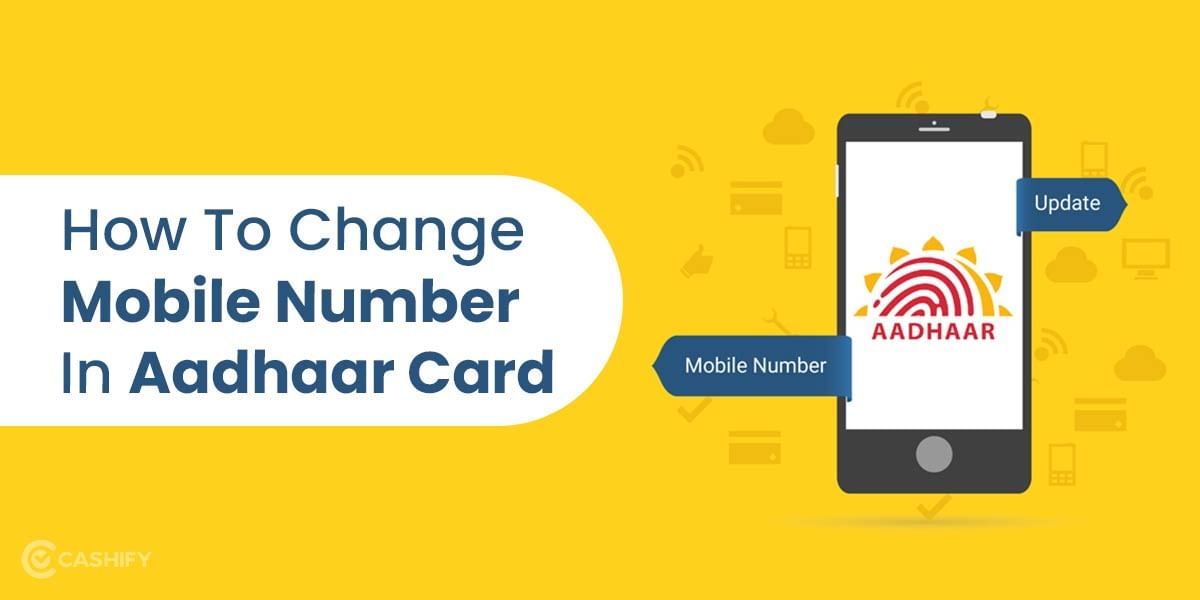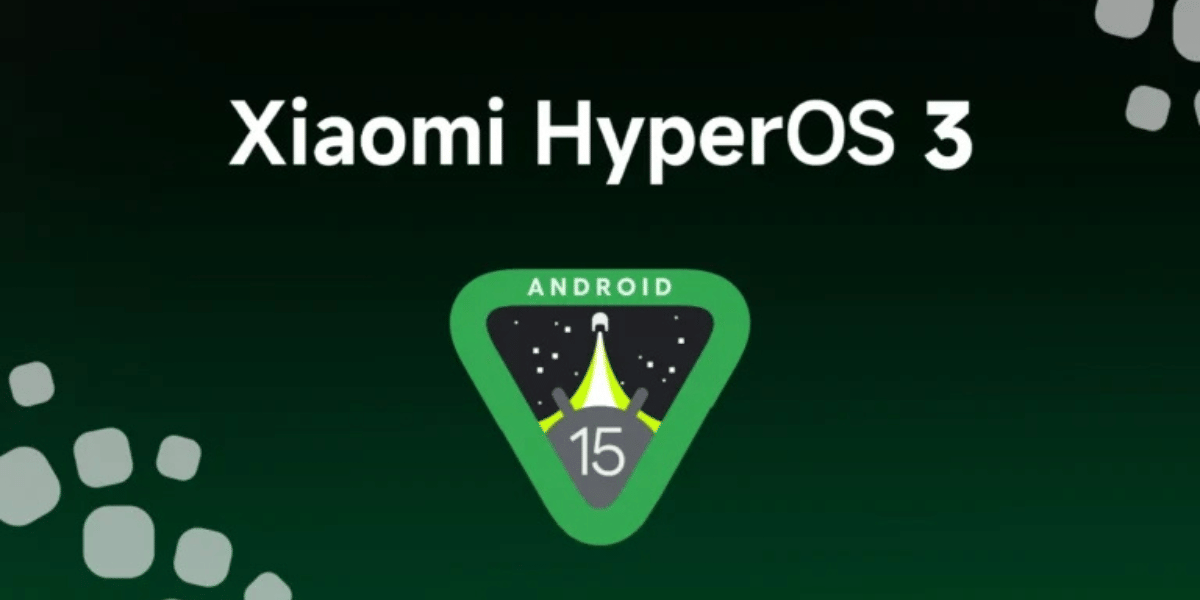APK files stand for Android package kit files, which the android operating system uses. These files are saved in ZIP format and can be accessed by any ZIP decompression tool. If you wish to explore more about these files, how to open, edit and convert these files, then read the below-mentioned guidelines.
Also read: Explained: What is Pinterest & How to Use It
What is an APK file, and how do i use it?
As per records, in 2021, Google initiated to bring forward APK files on the Play Store. An Android package kit file allows users to install apps on Google’s Android operating system. APKMirror is one of the best options and the safest one for users. You can also switch to APKPure, which is another safest option for the users that offers security.
They are required to install apps on Android phones. You can quickly discover APK files on your device through the Android file manager. They may be preloaded on many of your devices, and if not, they can be easily downloaded via the Google play store.
Also read: How To Enable Two-Factor Authentication on Facebook?
Guidelines to open APK files on Android
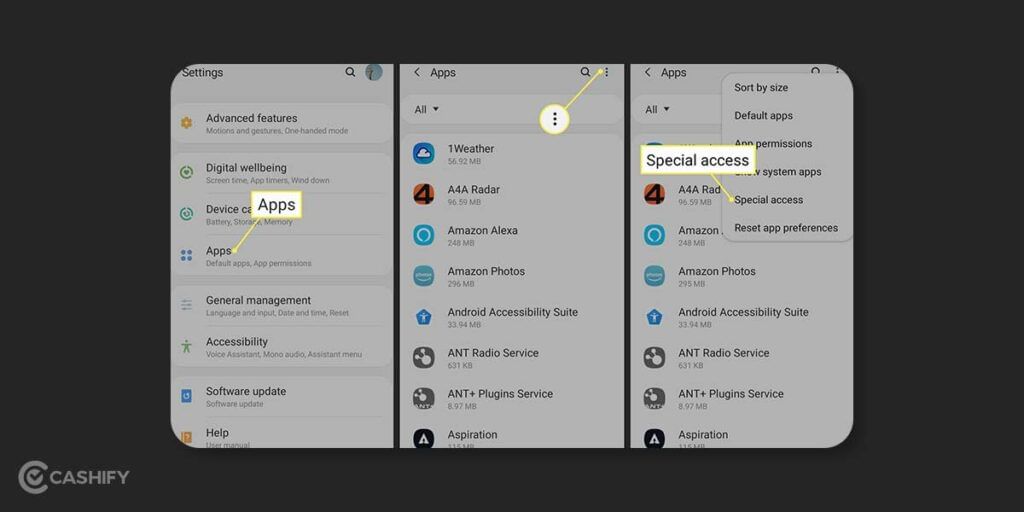
These files can be opened on a variety of devices, although Android users most commonly use them. If you wish to open the APK file on the android device, then please follow these simple steps.
- First, download the APK file.
- Next, open it when prompted.
- Afterwards, navigate to the settings.
- Then, enable the Install from the Unknown source option.
- If you are still unable to open the APK file, then try browsing it from the file manager.
Also read: How To Transfer WhatsApp Data From Android To iOS
Guidelines to open APK files on Android manually
If you want to open these files on Android manually, then continue reading these simple steps.
- First, open the “Tools” and “My files”.
- Next, go to “Download history” where the downloaded .apk files are visible.
- Now, download the play store file.
- Select “Play store”.
- Afterwards, choose “Settings”
- Then turn on this “Unknown sources” and then select “OK”.
- Now, Tap on the Install option.
- After that, you’ll be able to see the Google play store have initiated the process of installation.
- Select “Accept”.
- Finally, this is how you can install .apk files manually on your android device.
Also read: Quick Fixes to Try When Your Computer Won’t Start
Guidelines to open APK files on Mac
You need to have a Google Chrome extension to test Android apps on Chrome OS. As long as you have a Chrome browser installed, you may open these files on your Mac or Windows device.
Guidelines to open APK files on iOS

These files can’t be opened or installed on an iPhone or iPad because they’re created in a different way than the programs that run on those devices, and the two platforms are entirely different and incompatible.
Guidelines to edit APK files
- First, copy the “.apk” file to your device.
- Next, download Winrar.
- After that, open the apk file with Winrar.
- Now, move to the section where you wish to modify.
- Simultaneously extract it and then modify it.
- Afterwards, delete the original file from the package.
- Finally, you need to drag & drop the modified file back into the package.
Also read: How To Completely Lock Your Facebook Profile From Stalkers
How do I convert APK files?
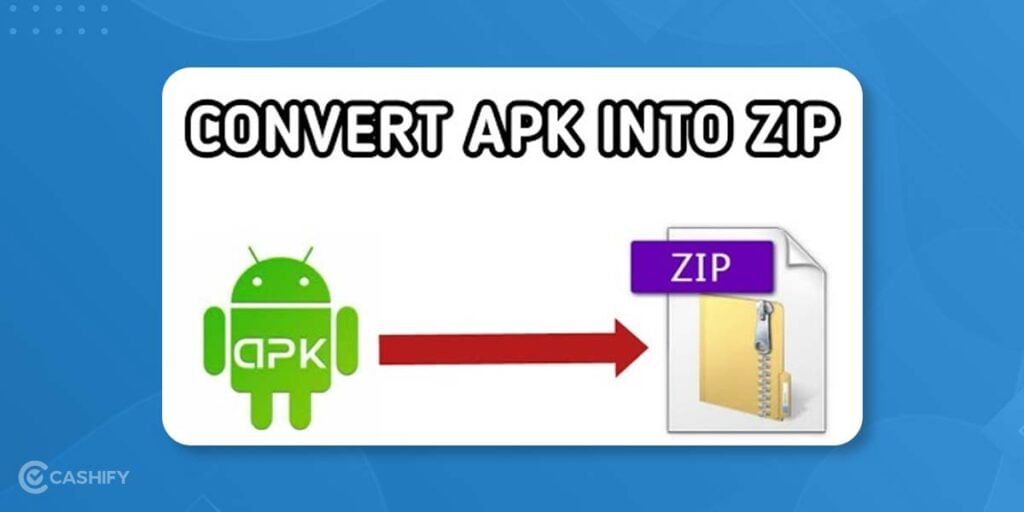
Usually, a file conversion program or service is used to convert one file type to another. These files are device-specific files, which means it does not benefit from the file conversion program or services. And now, if you wish to convert your APK file to ZIP, then use the below-mentioned steps.
- First, use a file extraction tool to open the APK file.
- Next, convert it as a ZIP file.
- Then, simply save & rename the .APK file to ZIP.
Also read: How To Get Unlimited Diamonds in Garena Free Fire
Concluding thoughts
Finally, you know precisely what these files are and what they’re used for. We’ve learnt about the APK files and the core format for distributing and installing apps on Android. They are usually invisible in everyday situations. However, APKs power all of your phone’s downloads.
You can efficiently sell phones online or recycle old phones with Cashify! Cashify makes it easier for you to manage everything right from your doorsteps.