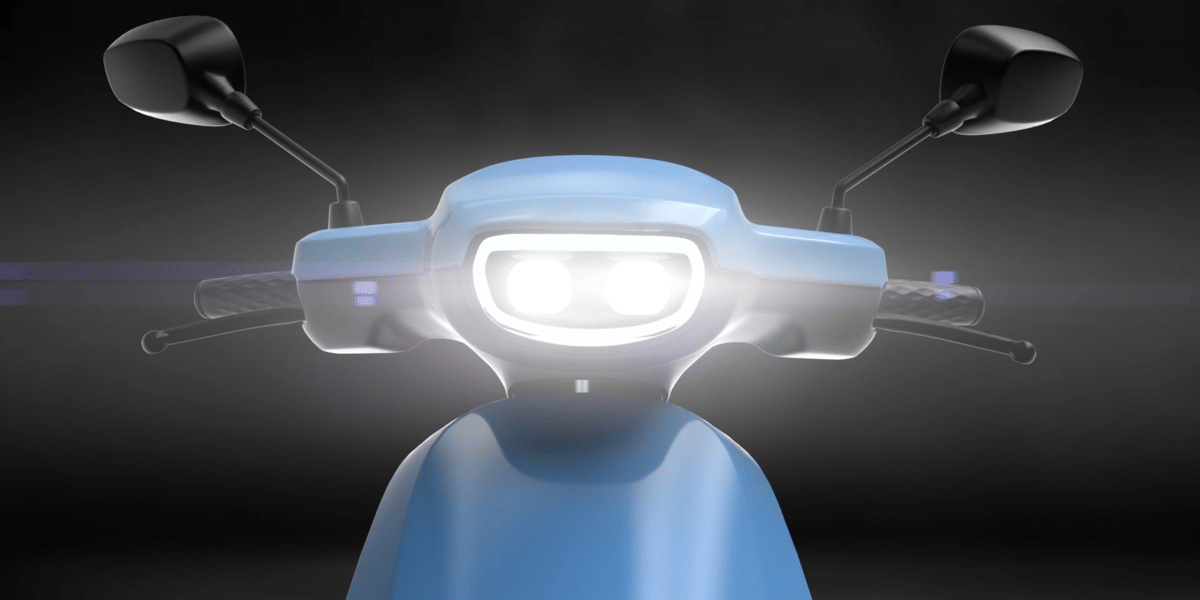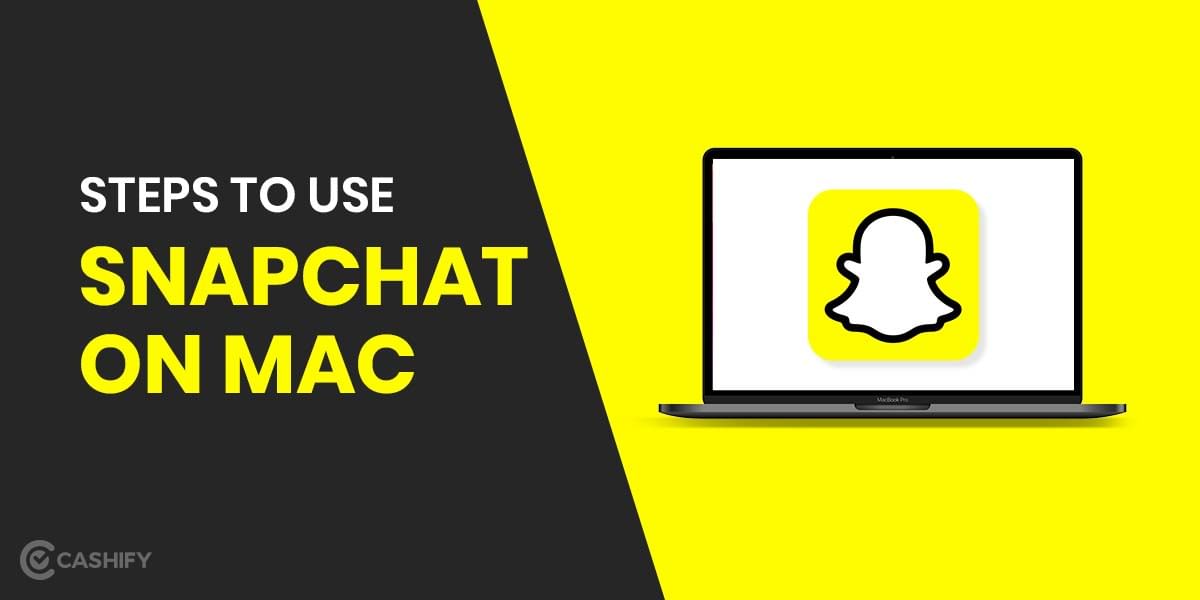Are you wanting to use truecaller phone number search? But scared thinking if its safe or not. Then, worry not, here I will teach you four different ways for ruecaller number search. Truecaller is an amazing application that keeps launching new updates to keep its users safe from fake calls and spam calls.
Truecaller phone number search is very simple, you only need to search the phone number on the search bar of the app or web. Even more, it makes simple tasks like reading long messages for important information easier. Truecaller even has a new feature that Truecaller helps identify and block scam calls and messages. If a call is marked as spam, you will see a warning on your phone, helping you decide whether to answer or ignore it.
So, let’s begin with explaining more about the Truecaller.
What is Truecaller?
Truecaller is a well-known caller-id application. Call recording, call blocking, and flash messaging are also supported in this app. Before answering an unknown call, the app gives users information about the caller. Truecaller, on the other hand, can not track the caller’s location via mobile number. Truecaller only displays the SIM registration region. The caller’s GPS or any other live location information is not shared with you.
This means you can not track anyone’s location while you search phone number on truecaller. This can also be considered a great feature as even some users won’t feel safe if they knew that their location could be tracked using the application. So, even if you may desire this feature, the lack of such a feature is also why you like this application. However, you can get several other pieces of information regarding the number. Let’s discuss this in detail how to use truecaller phone number search on Android and iOS both.
Also read: Know your JIO Mobile Number in 5 Easy Ways
How Does Truecaller Works?
Truecaller collects names through the partnerships that it has with numerous phone directory providers and social networks across the globe. The data which is collected is run through various algorithms so that an accurate name can be picked.
This app gathers names through partnerships with a variety of phone directory companies and social networking platforms throughout the world. The information gathered is put through a series of algorithms in order to come up with a precise name.
Your contact information will not be exposed to anyone who does not already have it after your Truecaller account has been validated and set up. When someone uses Truecaller phone number search by name or looks up your phone number, they must first ask your permission.
Also read: How To Use Cheats In GTA San Andreas Android
Users can also find out who has viewed their profile recently and search a phone numbers on the app and on the web. To find out who has viewed or who have searched phone number on truecaller, tap on the notification or the option “Who viewed my profile” in the app’s navigation section.
Now, when you know the important details of the app, let me explain you the steps for Truecaller phone number search.
Truecaller Phone Number Search : Made Easy

Often you may want to know more about someone whose number you have saved. This feature of Truecaller helps you search phone number on truecaller in a few simple steps. If you have a number but want to confirm who the number belongs to before messaging it, Truecaller is your go-to application. You can simply enter the number in the application and find the person. You can then find their names, and if they have updated, then their addresses.
First Method: Truecaller Number search in the Search Bar
- Open the Truecaller application and go to the Search Bar.
- Here, type in the number you want to search.
- Now, the details will be presented below.
Second Method : Truecaller Phone Number Search Using the Scanner (Android Only)
- Truecaller has a handy scanner feature that lets you quickly find information about a phone number by scanning it with your camera. Please note, this method is only for Android based mobiles. Let me explain how to use Truecaller phone number search:
- Start by opening the Truecaller app on your Android phone.
- At the top of the screen, you’ll see a search bar. Tap on it to activate the search options.
- In the upper right corner of the app, you’ll find a camera icon. Tap this icon to access the scanning feature.
- You’ll see a message that says, “Point your camera at any phone number to search in the app.” Hold your phone steady and aim the camera at the phone number you want to look up. This can be anywhere like on a website, office notice board, business card, or community flier.
- Once the scanner recognizes the number, the app will automatically search for it. You don’t need to do anything else; just wait a moment.
- After a few seconds, Truecaller will show you the results related to the phone number you scanned. You can see who the number belongs to or other relevant information.
And that’s it! You’ve successfully used the scanner feature to search phone number on the app. It’s quick and easy, perfect for when you come across a number you want to know more about!
Also Read : 10 Best Compact Android phones you can buy in 2024!
Third Method: Truecaller Number Search Using the Scanner (iOS Only)
- You can easily search for a phone number directly from your call log without even opening the app. Please note, this method is only for iOS. Below I have explained the steps to use truecaller phone number search:
- Open your phone’s call log and look for the number you want to search. Once you find it, tap on the icon next to that number.
- After tapping the icon, you will see a few options. Select “Share Contact.”
- If you don’t see the “Search Truecaller” option right away, look for the three-dot menu (it might say “More”) and tap on it.
- In this menu, you can find the option to “Add ‘Search Truecaller’.” Tap on this to include Truecaller in your sharing options.
- Now, whenever you want to search a number from your call log, just tap “Share Contact,” then select “Search Truecaller” from the list.
- And just like that, Truecaller will search for the mystery number and show you the caller ID and other details.
That’s it! You can quickly find out who called you directly from your call log using this simple method.
Also Read: How To Record A Call On iPhone: A Complete Guide!
Fourth Method: Truecaller Phone Number Search Using the Scanner
This method to search phone number on Truecaller web is called Reverse Phone Lookup and it is 100% free. Let me explain you how to use it
- Open the Truecaller web.
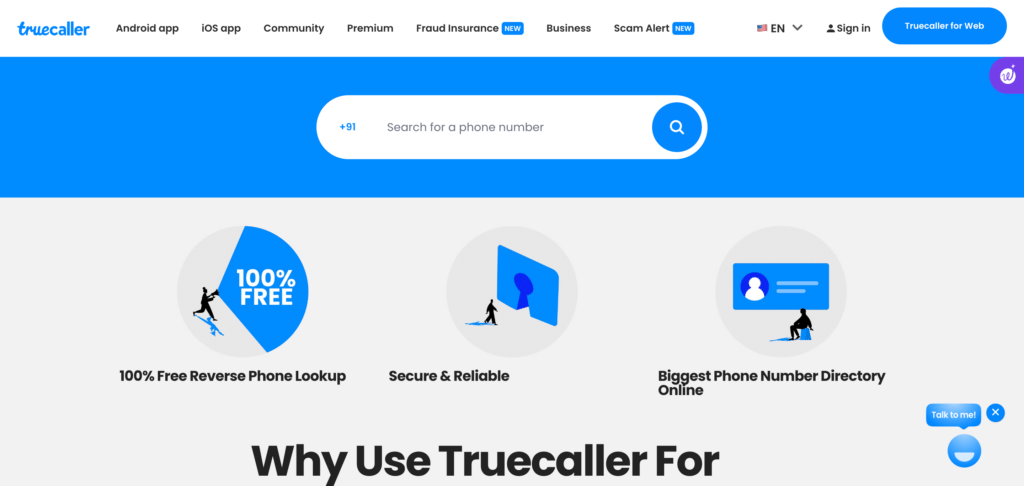
- Type the phone number you want to search for in the search bar.
- Sign in to your Truecaller account to view the results.
- Check the caller’s name, which is provided by the Truecaller community.
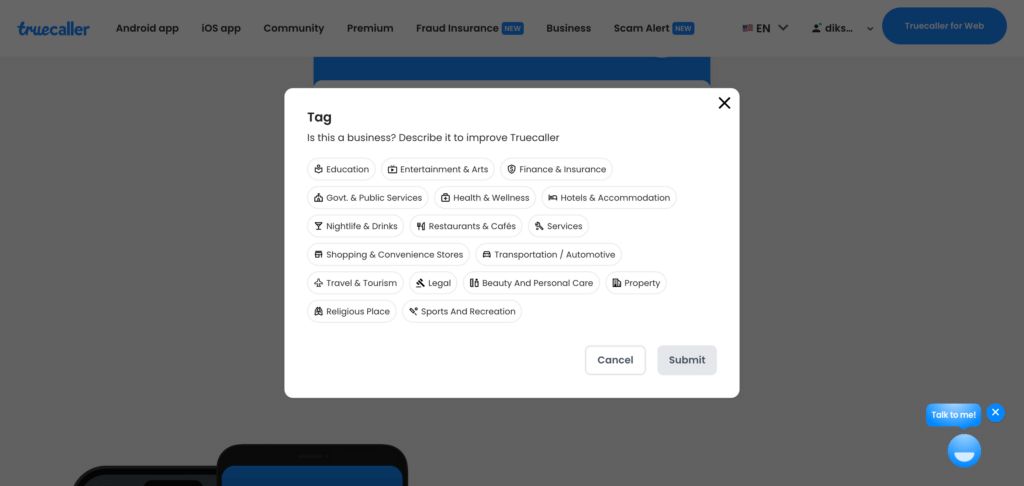
- See the caller’s location and the countries they frequently call from.
You can also read comments from other users about the caller. It also lets you add tag to the number and if its spam lets you mark that. You will be also able to explore any additional information available about the number using Truecaller phone number search!
How Safe And Reliable is Truecaller?
Are wondering whether searching phone number on Truecaller is safe and reliable? Then, let me assure, it is 100%. Let me explain you why you can trust it :
- User Privacy is a Priority: Truecaller takes user privacy very seriously. They do not sell any user data to third parties. This means your information is safe and won’t be used for unwanted marketing or other purposes.
- Strong Privacy Policy: It has a clear privacy policy that protects your rights. They follow strict rules and laws about data protection, which apply in over 150 countries. This commitment ensures they comply with local regulations to keep your information safe.
- Control Over Your Data: Users have control over their own data. You can choose how your information is displayed and request to have your data removed from the Truecaller database.
- Limited Data Collection: It follows a principle called “privacy by design.” This means they only collect and use the data that is necessary for their services. They don’t gather extra information that isn’t relevant.
You can Download Truecaller now for Android or iOS to search phone number on Truecaller and also use other latest features like fraud insurance and scam alert.
How to Search Government Phone Numbers using Truecaller
Truecaller now offers a service to find Indian government phone numbers on their website. You can easily search for official government numbers by choosing the state or position you want.
If you have the app, it helps you tell the difference between real government officials and possible scammers when they call. Truecaller has marked over 30,000 government contacts with a green safety badge to show they are verified. This helps prevent impersonation scams. You should look for the green badge, blue tick, and government services tag to confirm a number is authentic. It helps protect users from rising scams and makes it easier to connect with government officials. So, you can use Truecaller phone number search even for government officials.
Also Read : What Is Chakshu Portal? How To Report Spam In Easy Way?
How to Delete Your Phone Number from Truecaller
Truecaller stores your mobile number, address, and name when you log into the app. However, it can be frustrating at times when all spammers can easily find your address through the online address books. Hence, it provides its users with the chance to delete their numbers from the company’s database so that no one can find your personal details online. You can just follow the steps mentioned below to unlist your mobile number from the platform:
- First, you have to visit the Truecaller unlisting page.
- Now you just have to add your country code to your phone number on the site.
- The app then needs you to give a reason for choosing to unlist or delete your number. If the reason for you choosing to unlist your number isn’t there in the options given already, type it in.
- Like all the other sites, it needs to verify that you are not a robot. For this, you need to fill in the captcha and verify your identity.
- If you are deleting your number from Truecaller using Android phone, then these are steps to do so: click on the profile icon, go to Settings, and then select Privacy Center.
- If you are deleting your number from Truecaller using iPhone, then follow these steps: click on your profile picture in the top left corner, go to Settings, and then select Privacy Center.
- Finally, you have to just select the ‘Unlist’ option, and your number will be removed from their database.
FAQ’s On Truecaller Number Search Using the Scanner
Can I search for a number on Truecaller?
Yes! Just type the phone number into the search bar, and sign in to see the results. This is how you can use Truecaller Phone Number Search in less than a minute.
How can I spot a scammer on Truecaller?
Enter the number in the search bar to use Truecaller Number Search feature. Truecaller will show if it’s marked as spam and provide details about the number. You can also add spam numbers to your block list or get alerts if you download the app.
Can Truecaller identify a number?
Yes, Truecaller can identify any phone number, whether it’s local or international. If you get a call from an unknown number, Truecaller will show the caller’s name, location, and whether they are a spammer.
Can I use two numbers on Truecaller?
Yes, but make sure the second number has the same country code as the first. You can also use an e-SIM number as a second number, but this feature is only available on Android devices.
Can anyone see my number on Truecaller?
No, people need your permission to see your number if they search for you by name.
How do I search phone number on Truecaller from a different country ?
To use Truecaller Phone Number Search from another country, you can either:
- Enter the full number, including the country code.
- Tap the country selector button and choose the country you want to search in.
Is the Truecaller Phone Number Search Free?
Yes, using Truecaller’s reverse phone lookup tool is free! You just need to sign in with your email address to check the name behind a phone number at no cost.
Can Truecaller identify a number?
Yes, Truecaller can identify both local and international numbers. When you receive a call from an unknown number, Truecaller will automatically show the caller’s name, location, and whether they are a spammer.
What are the disadvantages of installing Truecaller?
One downside of using Truecaller is that it can share your personal information, like your phone number and name, with anyone who has access to the internet.
Is Truecaller a Chinese app?
No, Truecaller is a Swedish app. It was founded in 2009 in Stockholm, Sweden, by Nami Zarringhalam and Alan Mamedi. The app started when the founders were students who wanted to help people identify incoming calls from unknown numbers easily.
How to change your Truecaller name?
If you don’t use Truecaller, the easiest way to change how your name appears with your phone number is to download the Truecaller app. Just sign up using your phone number. You can get Truecaller for free on both Android and iOS devices.
Conclusion
This is how you can use Truecaller Number Search on both app and web. It is not that difficult, isn’t? If you still have any doubts, you can write down in the comments below and we shall try to resolve them. If you found this article useful, you can share it with your friends and family.
Also read: All the GTA 5 Cheat Codes for PC, PS4, Xbox: Complete List
Tired of your old smartphone? let’s make it worth something again. Sell phone online, or recycle old phone! A quick sale and eco-friendly recycling are guaranteed with Cashify.