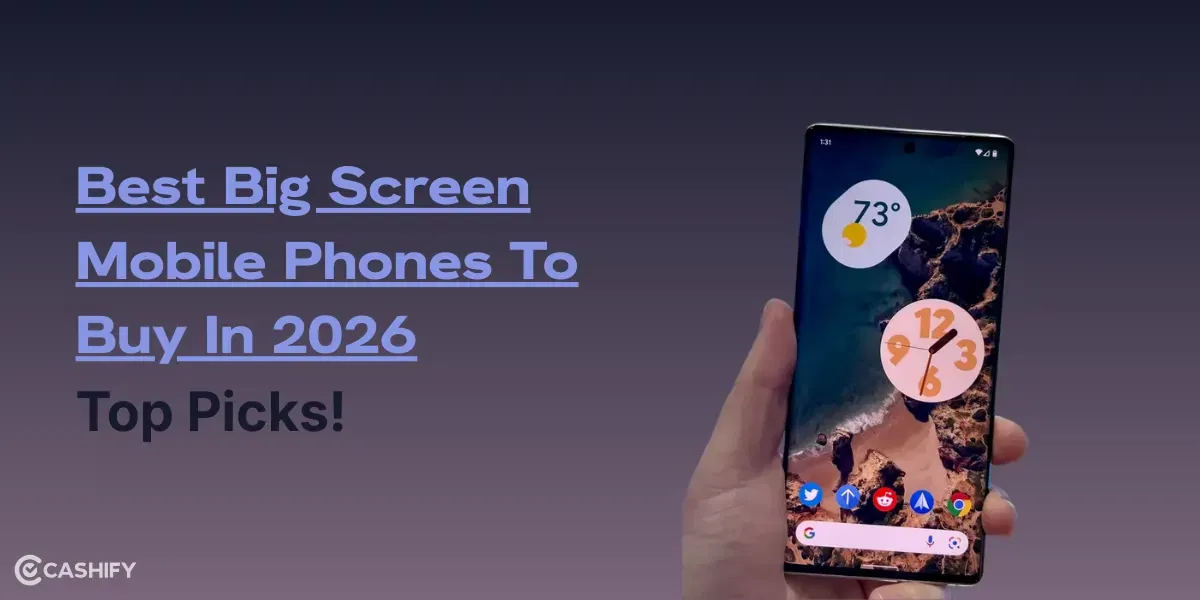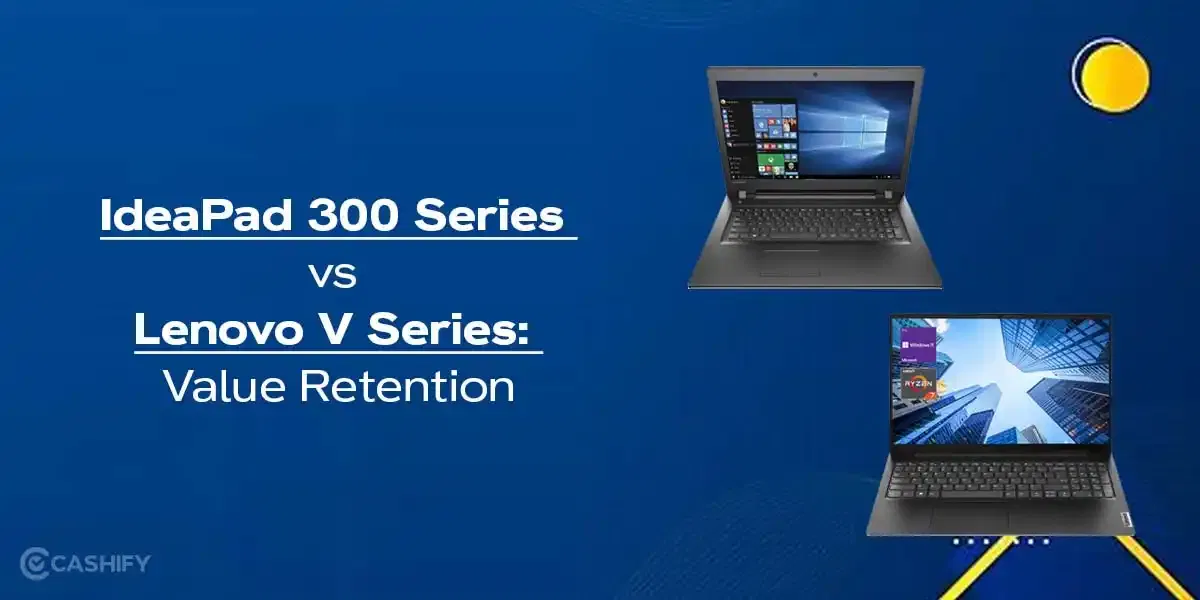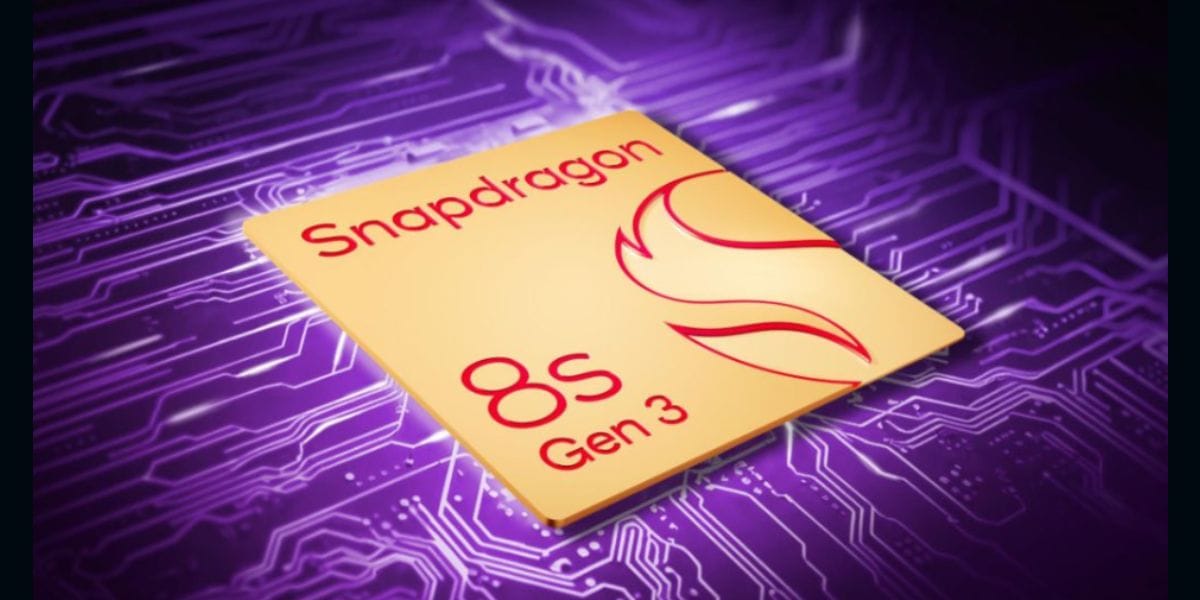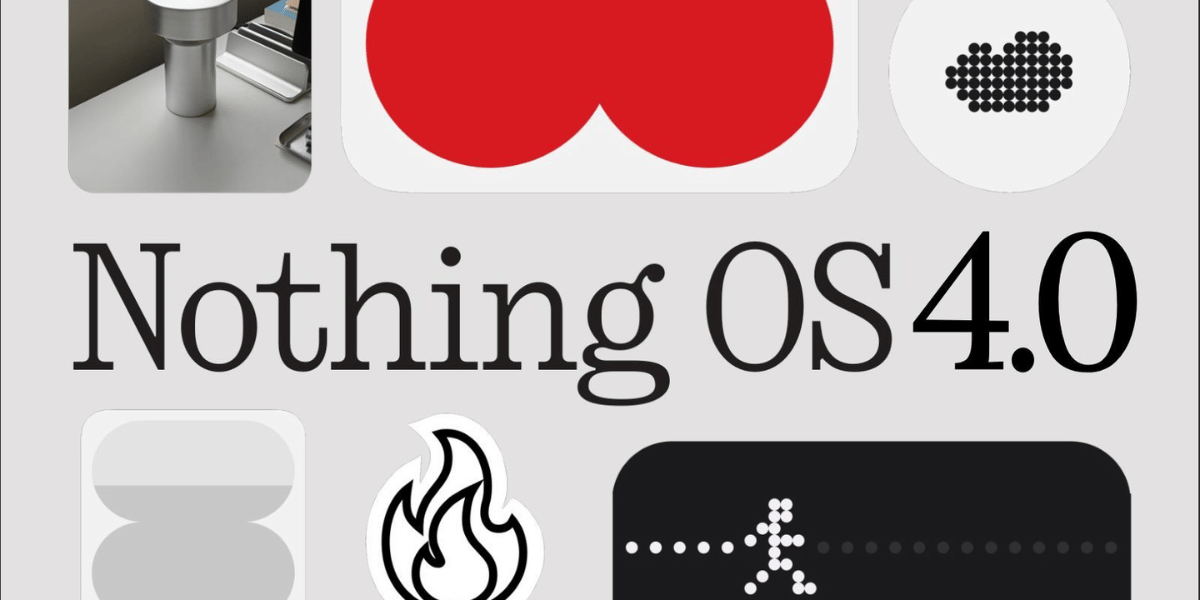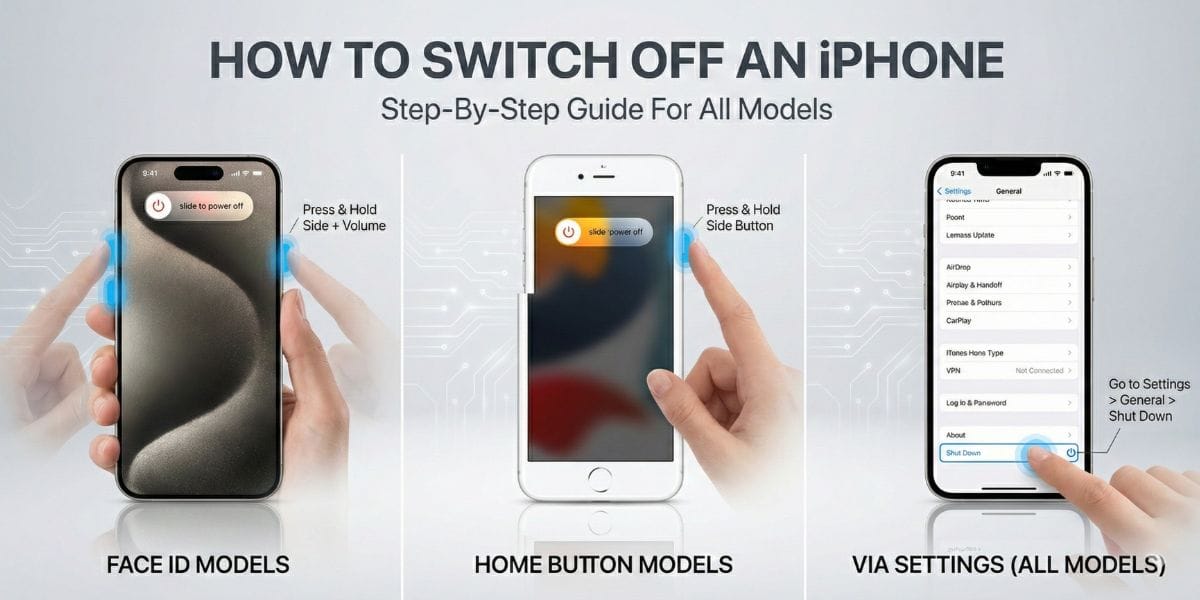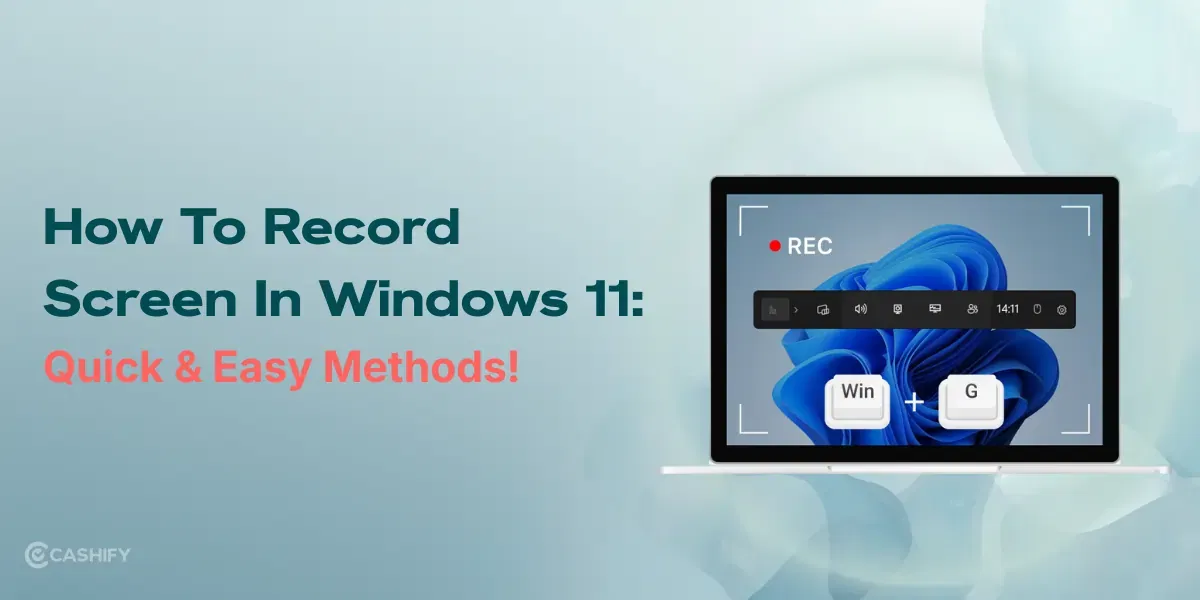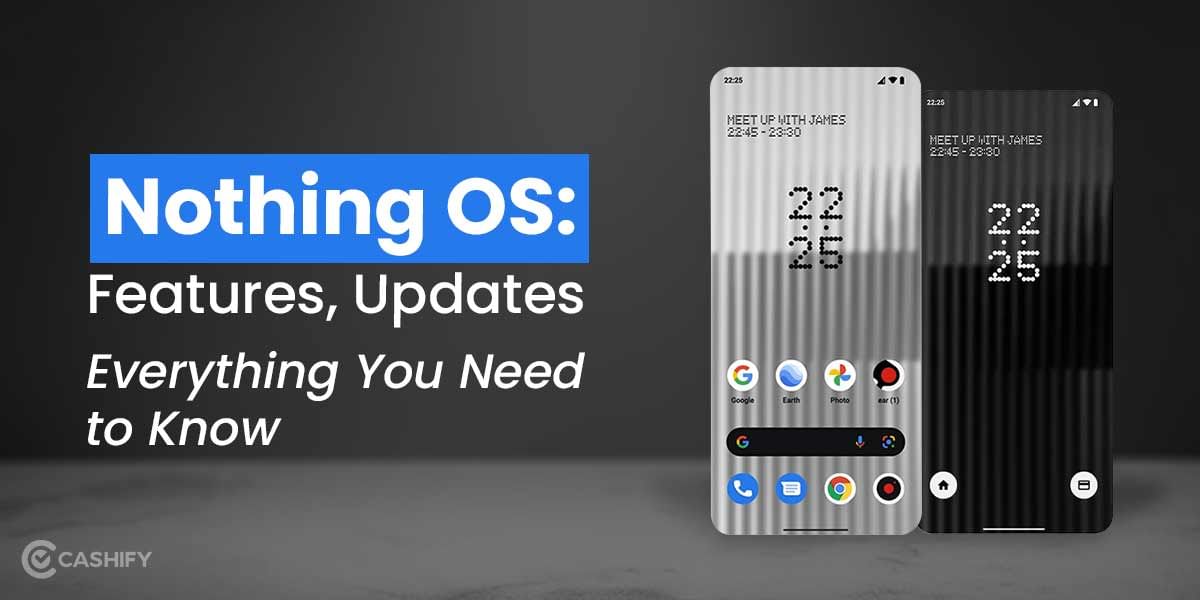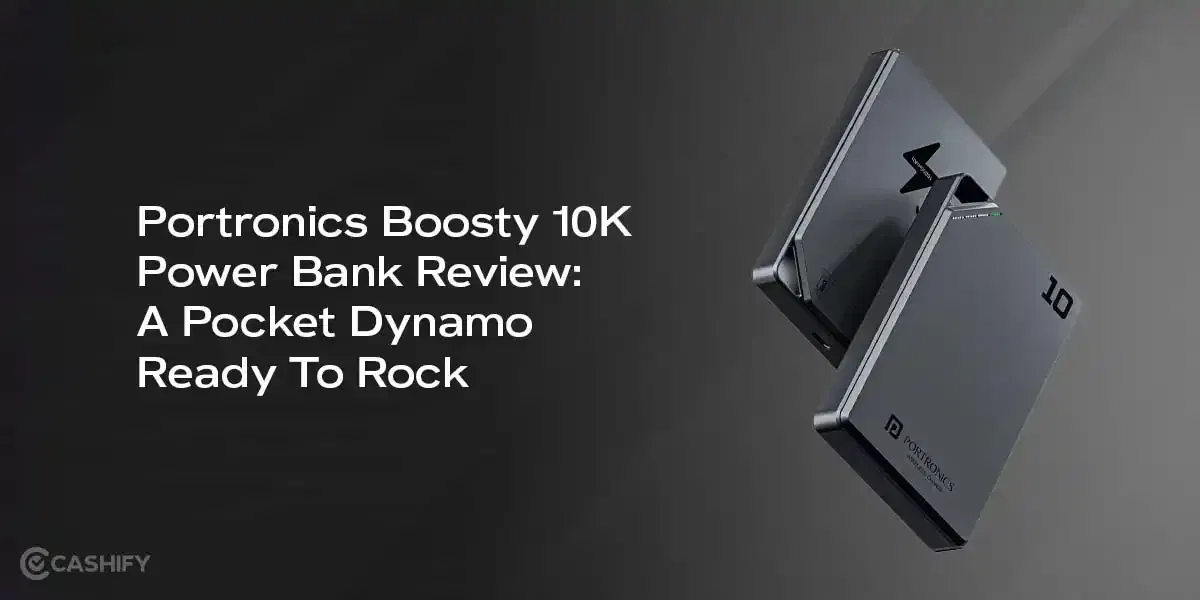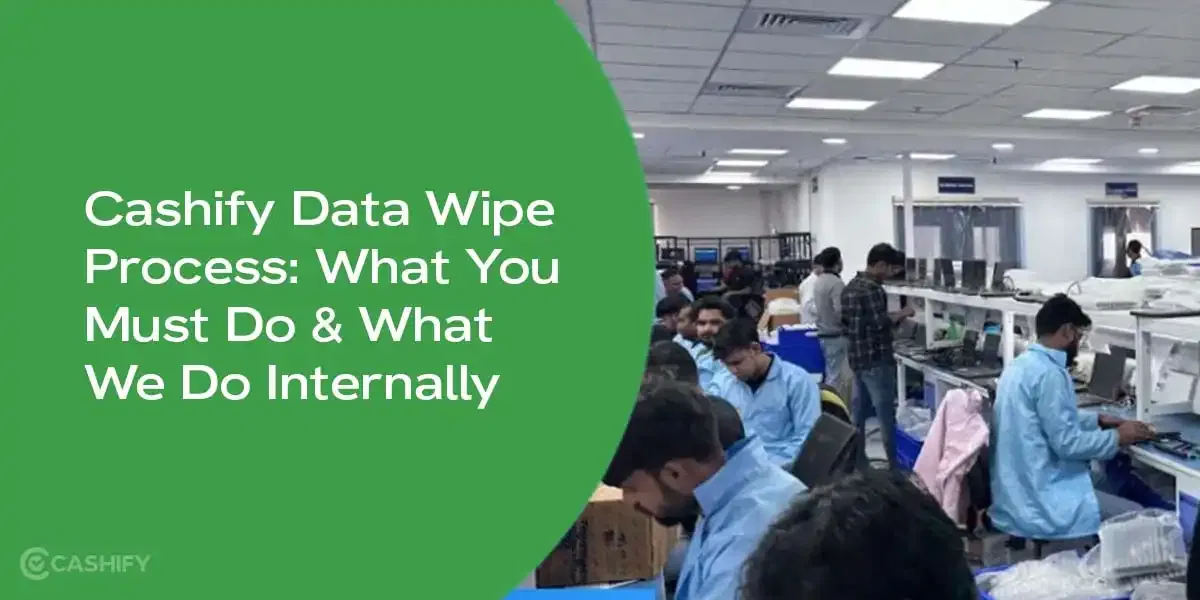TechByte
Welcome to Cashify’s articles section, where we continuously curate the best and most helpful content for you to navigate the smartphone and gadgets world easily. Primarily you will find the latest mobile news here updated as soon as possible, so you are always on track with what is going on in the smartphone world.
Our team of writers is consistently working hard to get you the latest scoop – whether its the leaks, rumours, official announcements, reviews, and anything more. Smartphone news is an important part of all this as we know the technophile in you will always want to stay updated on the latest and greatest happenings of everything tech-related.
Having a trustworthy and reliable for the latest mobile news can be difficult as there is a lot of rumour-mongering and unverified news in the smartphone world, so Cashify’s article section will be immensely helpful to you in getting you just the right information sourced from only legitimate and verified sources.
Beyond the mobile news section, we also have tips and tricks, and helpful listicles so you can find out more about the newest features in your phones. Often we buy a new phone but never know about everything that it can do, and in order to help you with that we are always on the lookout for the most helpful tips and tricks that make your smartphone usage experience fluid and comfortable.
Also an important part of smartphone news is reviews, which are compiled by our expert reviewers who focus on each and every aspect of a phone to give you a comprehensive analysis of whether it’s worth your hard earned money or not. You can see in our reviews section the latest phone releases covered in great detail with a list of pros and cons, so you can easily decide whether to purchase it or not.
Last but not least, there is a dedicated section of the latest updated phone price lists in India so you can browse what the newest prices are of each mobile offered by manufacturers without going through the hassle of visiting each manufacturer’s website.