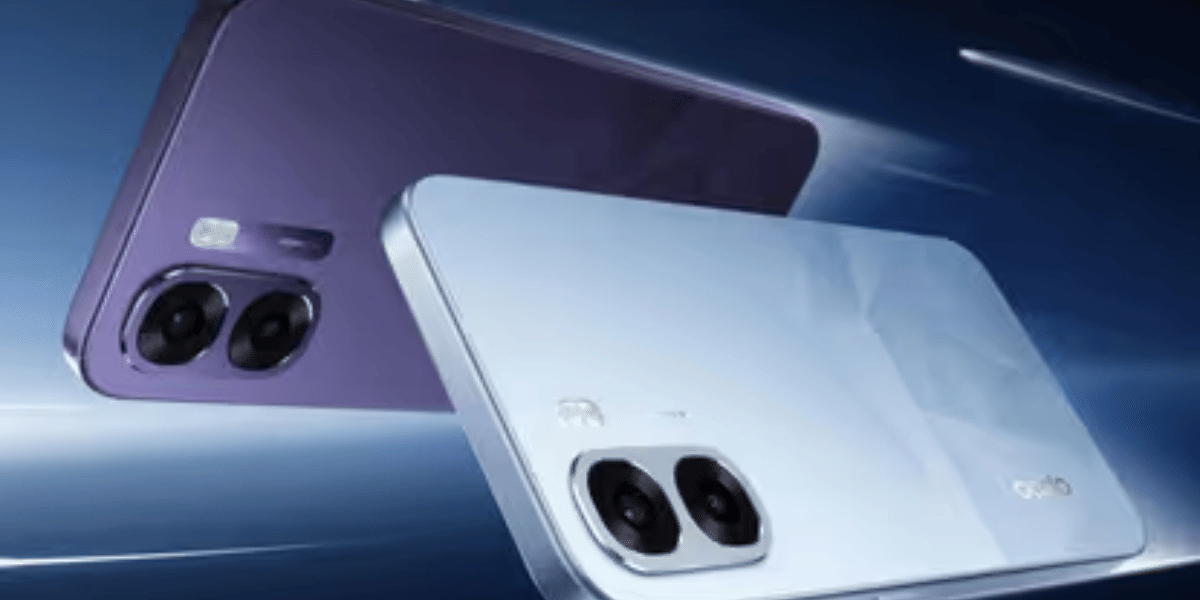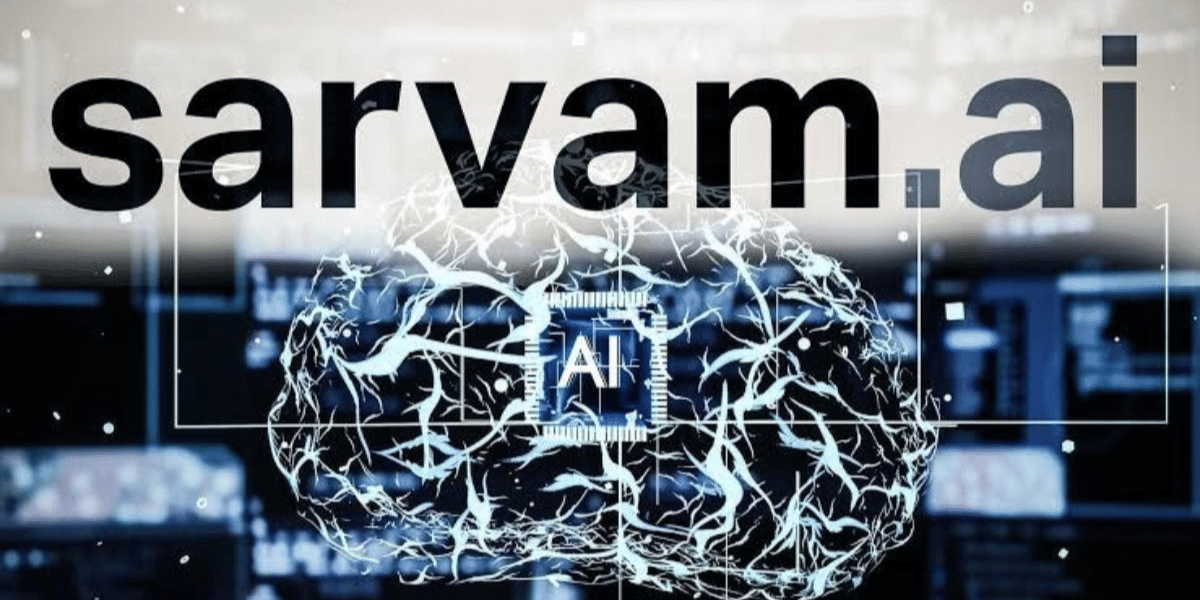Instagram highlights have become the go-to feature for preserving our most cherished stories. They provide a convenient repository of unforgettable moments we want to hold onto forever. If you’re curious about how to download Instagram highlights, you’re in for a treat.
In this article, we’ll explore the best methods for Instagram highlights download and walk you through the process step by step.
Easy way for Instagram highlights download in 2023
- Open Instagram and find the Highlight you want to download.
- Tap on the three-dot menu icon.
- Copy the person’s username or the URL of the Highlight.
- Paste the URL or username into a relevant app or website designed for downloading Instagram Highlights.
- Click the “Search” button or a similar option.
- The app or website will display all the Highlights from that user.
- Click on the “Show” button to view each photo and video highlighted.
- You can then proceed to download the desired content from the Highlights.
Also Read: 700+ Instagram Bio For Girls 2023 That You Can Start Using Right Away!
What are Instagram Highlights?
The Instagram highlight is a specialised feature section that contains a set of stories that you might have posted on your profile for permanent access. Highlights appear below your Instagram bio on the profile. Generally, people create different kinds of highlights to sectionalise content within them.
Let’s say, you want to stitch travel-related stories together. A special highlight dedicated to all your travel stories can be created. Whenever you want to view travel-related stories together, you can directly access them.
Also Read: Get Famoid Followers For Free For Your Instagram Account! Is It Safe?
Best Methods For Instagram Highlights Download
Here is a list of the best websites and the best applications for Instagram Highlights download.
1. Using Websites
Here is a list of websites for Instagram highlights download:
a. Indown: The Instagram highlight downloader is best used for getting access to stories and highlights. Here, all you need is the link to the highlight that you want to download.
Head to the website here!
b. StorySaver: Using the account username, you can download the stories and highlights from the website. The download is fast, and you do not have to provide many details.
Head to the website here!
c. Inflact: Story downloading becomes super easy, and you can download all the highlights related to the account using Inflact. It is 100% safe to use.
Head to the website here!
d. Instabig: One of the best tools to secretly view the stories of any account and at the same time download the highlights using the link. It is a free service, and the download happens quickly.
Head to the website here!
e. Insta Super Saver: You can download the stories and highlights directly from the website and get unlimited downloads at practically no charge.
Head to the website here!
Also Read: 5 Best Instagram Reels Editing Apps That You Cannot Miss
2. Mobile Applications

Out of many applications that have come up in recent times, many are dedicated especially to fulfilling the task of social media users who use Facebook and Instagram.
Here are the best applications for Instagram highlights download:
a. InSave Professional: This Android app helps explicitly download your device’s stories, posts, and highlights. It is entirely free to use and helps save data super quickly.
Click the link to download it!
b. Insta story downloader: Not just for highlights, this is one stop destination to download your reels, individual post, and stories from the Instagram profile. It is safe to use. This is available to use on Android
Click the link to download it!
c. Instore- Story Saver: As we looked into most of the apps made for Android alone, here is one Instagram highlights download app that is explicitly meant for saving stories on your iOS device.
Click the link to download it!
Also Read: Get 1000+ Free Followers On Instagram In 5 Minutes! Here’s how
How to Download The Highlights?
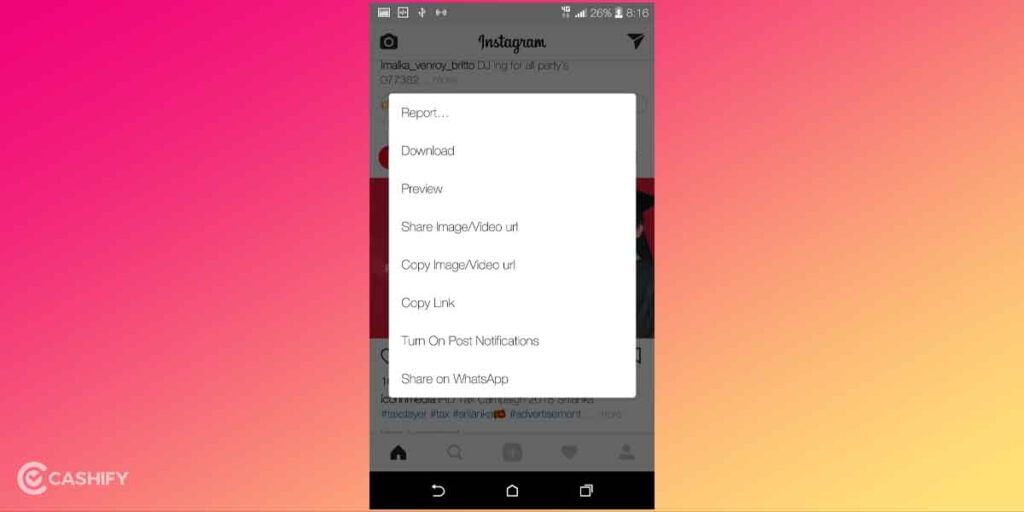
It depends on the medium that you are trying to use. Providing the username of the Instagram account is enough for some apps and websites. However, many others require the link for highlights to proceed with the Instagram highlights download. If you do not know how to fetch the link to Instagram highlight, here are some steps to follow:
- Go to the Instagram profile from where you want to download the link.
- Long press the highlight that you wish to download.
- From the options, select Copy highlight link
- The link to the highlight gets copied on the clipboard. This can now be used easily with the app or website which needs this.
Also Read: 5 Best Call Recording Apps That You Cannot Miss
Summary
Instagram highlights download is of fantastic assistance to those who want to take inspiration for their styling, stories designing, dressing, and understanding minute details of someone else’s stories. Try using these apps for your reference in the coming times and save yourself from the hassle of taking screenshots for saving stories.
Also Read: 50+ Catchy Quotes For Instagram Profiles That You Should Not Miss!
Cashify helps you sell old mobile phone and sell old laptop. If you are looking forward to getting the best deal for your product, then Cashify is the right place for you.