If you want to find out what the IMEI number is and how to see it then you are in the right place. It stands for International Mobile Equipment Identity and is a unique number for identifying a mobile on a network. This is similar to the Aadhar number of Indian residents and is assign to every GSM mobile in the market right now. IMEI comes in very useful when you lose your device or if someone steals it.
This allows you to trace the phone and find out which sim card is currently associated with the device. If you know the IMEI number seeking the help of the authority.
It is also possible for a carrier to blacklist a device based on its IMEI number and contact other carriers to do the same. This means that the phone will not be able to make or receive calls. Or even connect online using a cellular network even by using a new SIM card.
Also Read: AI Wars: Google Assistant vs Siri vs Alexa
IMEI number is useful when buying a used phone. As it is possible to use a few services to check online if the phone you are planning to buy has been on the report or blacklist. It also reveals a lot of details about the phone including the brand, year of release, and specifications. You can check out these details by entering the IMEI number at IMEI.info
If you lose your phone or if someone steals it, then you will have to provide the law enforcement authorities with the number of your device to locate the phone. Carriers rely on the IMEI numbers to identify the phones register to their network. In an event of lost or stolen phones, they can use this number to blocklist the device from being in use on their network. There are multiple ways of finding the IMEI number on a smartphone and we talk about a few here.
How to See IMEI Number Using the Phone Dialer
This is perhaps the easiest way to find the IMEI number on a phone. This is a set of steps and works on all devices, smartphones and feature phones.
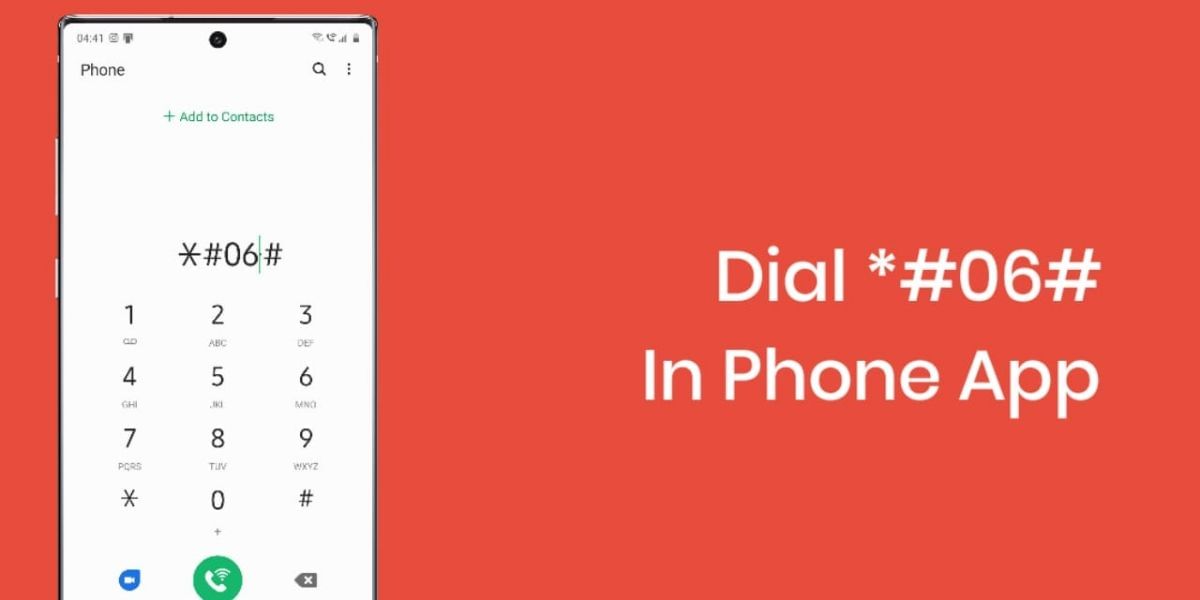
- Open the Phone Dialer app on the smartphone or use the Dialer on your feature phone
- Enter the digits “*#06#” in the Dialer
- The Dialer should now show a pop-up with the IMEI and serial number of the device
- If the smartphone or feature phone uses Dual SIM then you will be seeing two IMEI number. One for each SIM card to be registered under.
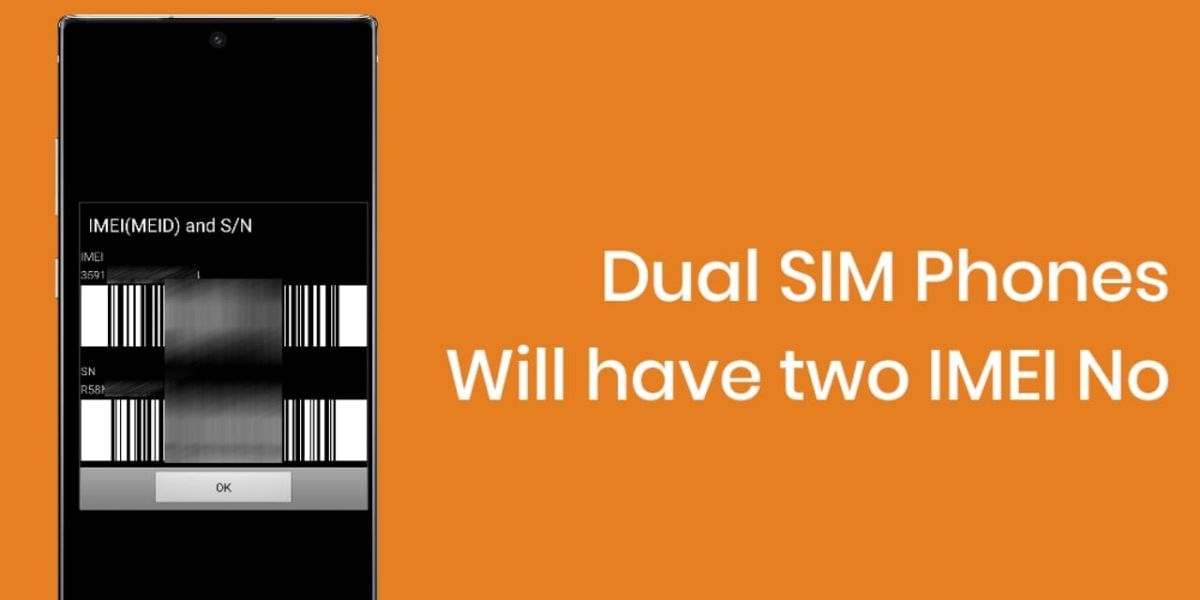
Also Read: iQoo Z1 5G To Launch On May 19, Will Have 144Hz Display
Look at the Back of the Phone for IMEI Number
Most smartphones these days have a fine labelled print for the IMEI number. And a few other details, this is especially common among Apple iPhones and Samsung Smartphones. While it is not compulsory to find this information on the back of the phone. As it is increasingly common to get this data.
Also Read: Samsung Galaxy A71 Launched!
Check the SIM Card Tray for IMEI Number
If you are using an older iPhone then the IMEI number might not be in the back. Several other smartphones do not print the IMEI number on the back of the smartphone as well. In this case, you can try ejecting the SIM card and looking for the IMEI number engraved on the SIM card tray. This is not necessarily present on all smartphones, but it is commonly on older iPhones and some other smartphones. You might also find the IMEI number printed under the battery on certain feature phones that have removable batteries.
Find the IMEI Number in the About Section of the Settings App
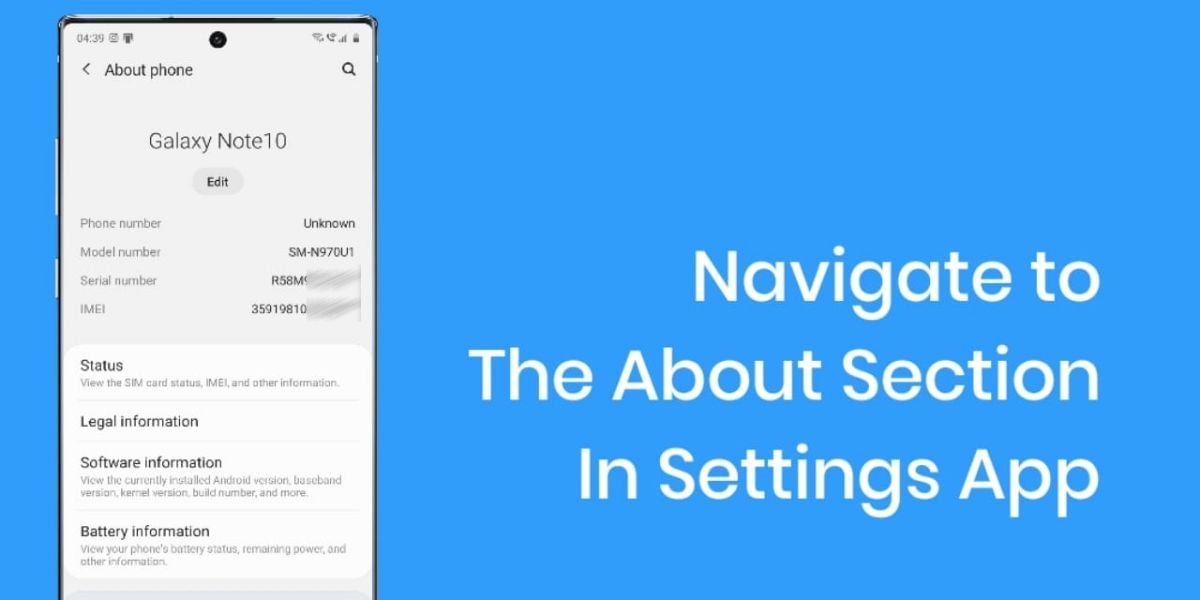
- Open the Settings app on your Android phone or iPhone
- Go to the About section of the settings app on the device
- On an Android smartphones look for a section called “Status”. Now open the IMEI Information Tab to get the IMEI Number of the smartphone.
- On an iPhone, open the IMEI tab under the Bluetooth option in the About section to find the IMEI number. You can press and hold on the number to copy it to the clipboard.
- The steps to find the number on Android phones might be slightly different due to the different manufacturer has a differently designed box. But you can always use the Settings search to find the IMEI option easily
Also Read: How To Connect Your Desktop To Wifi Internet Using An Android Smartphone
Find the IMEI Number on the Original Packaging
Almost every original packaging comes with the serial number and IMEI number printed on the box, you can look for the pricing label on the original box and find the details such as the serial numbers, IMEI number and manufacturing details on this label.
- Locate the original packaging of your mobile device, you do not need to worry about the user manual and other documents, just find the box
- Locate the bar code label on the box, this might be over the opening as a seal. You can also try finding it on the pricing label of the box
- Look for the IMEI number on this label, it is usually together with the bar code and the serial number of the mobile phone.












































