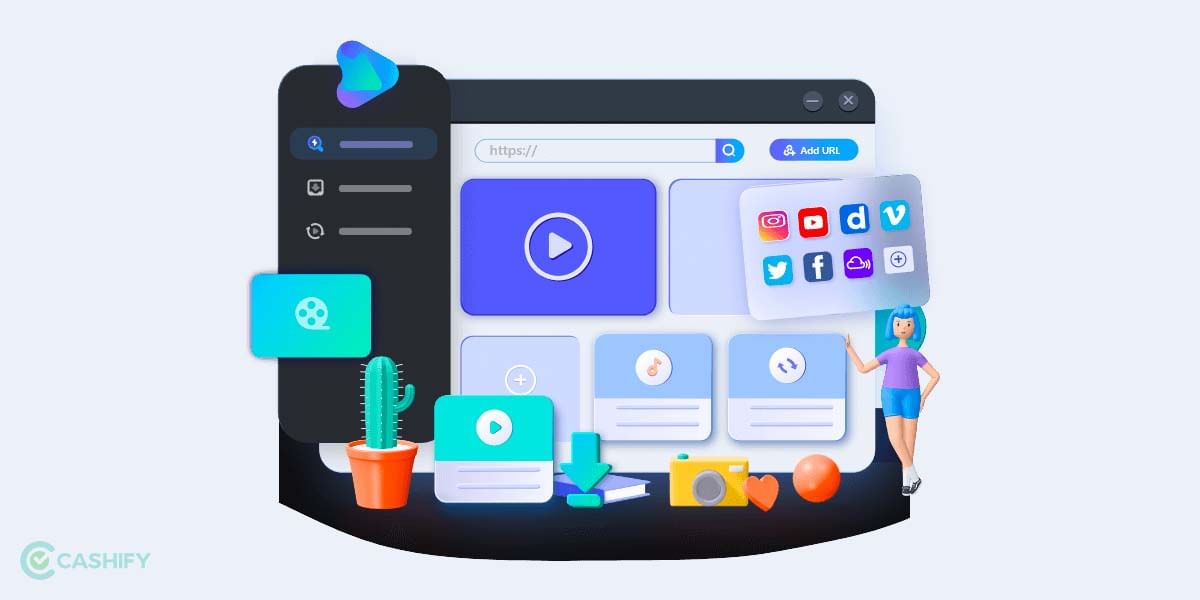Xiaomi introduced the Mi 10i 5G in the first week of January 2021 in India. The device features the Qualcomm Snapdragon 750G 5G chipset which comes along with the Adreno 619 GPU, a 6.67-inch 120Hz FHD+ IPS LCD with support for HDR10, a 108-megapixel Quad camera setup, a 4820mAh battery with 33W fast charging support, and much more.
With this device, Xiaomi bridged the gap between a flagship and a mid-range device. This device is a power-packed device with the premium build quality and gorgeous looks. Here are some hidden tips and tricks that you must not be aware of:
Also Read: How To Clear App Data And Cache On Android
Hidden Tips And Tricks for Xiaomi Mi 10i
1. Enable App drawer
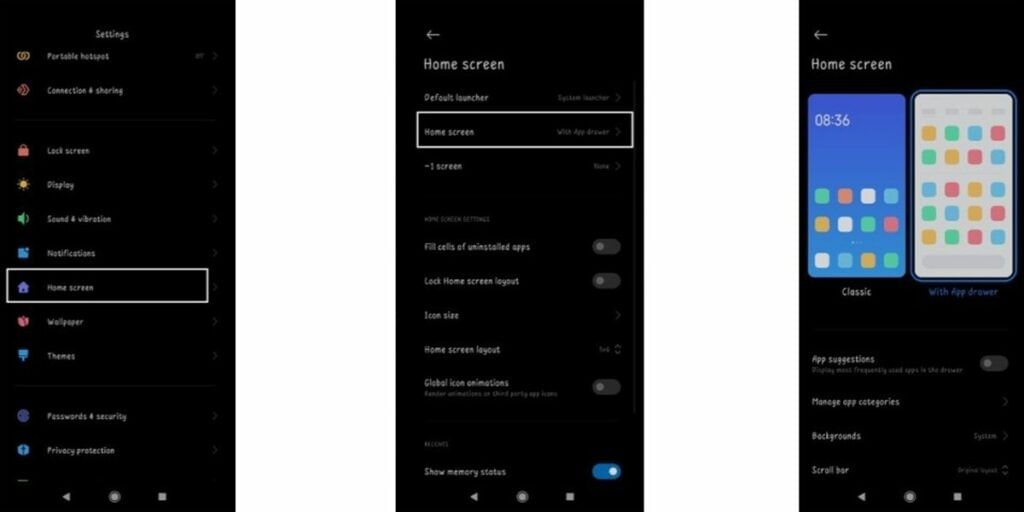
Xiaomi smartphones in earlier days used to get the MIUI launcher without any app drawer and all apps were located on the home screen just like iOS. With the MIUI 12 update, things have changed, now you have the option to either have an app drawer or no app drawer. By default, Mi 10i doesn’t have the app drawer but users can easily enable it and enjoy the experience.
To enable App Drawer on Mi10i all you have to:
Step 1: Go to Settings -> Home Screen -> Home Screen.
Step 2: Select the “With App drawer” option and hit the back button to save your changes.
Also Read: Tips And Tricks To Make Your Android Run Faster
2. Enable Dark Mode
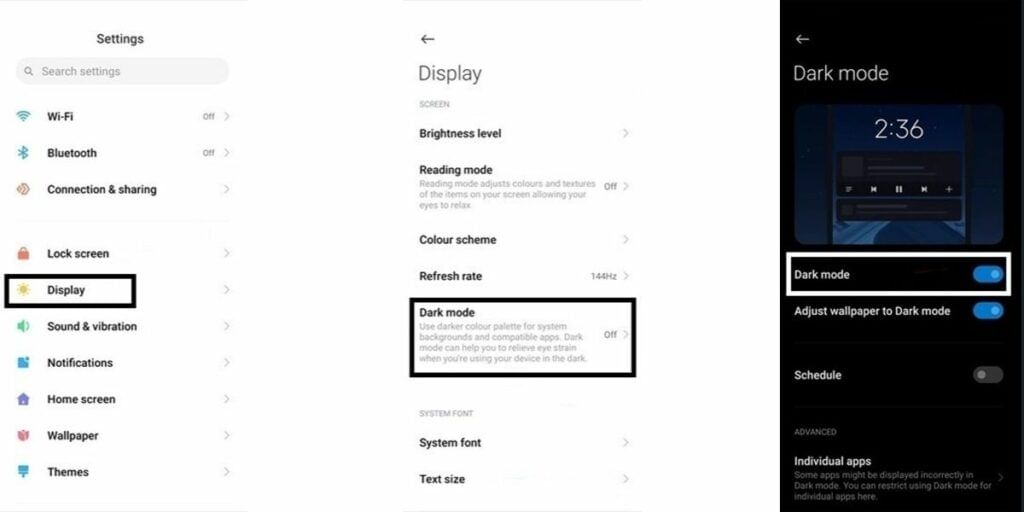
Dark Mode has become a necessity. Staring at smartphone screens for prolonged hours is bad for our health for numerous reasons. The blue light emitted from the screen can cause eye strain, blurry vision, dry eye, etc. Therefore, it’s important nowadays to enable the dark mode so that it can make the screen easier on the eyes. By default, Mi 10i is set at light mode, but you can enable Dark Mode easily.
To enable Dark Mode on Mi10i you have to:
Step 1: Go to Settings -> Display
Step 2: Enable the Dark Mode
You can also enable dark mode from the quick settings bar which can be accessed by swiping the notification bar twice.
3. Enable Android 10 Full-Screen Gestures
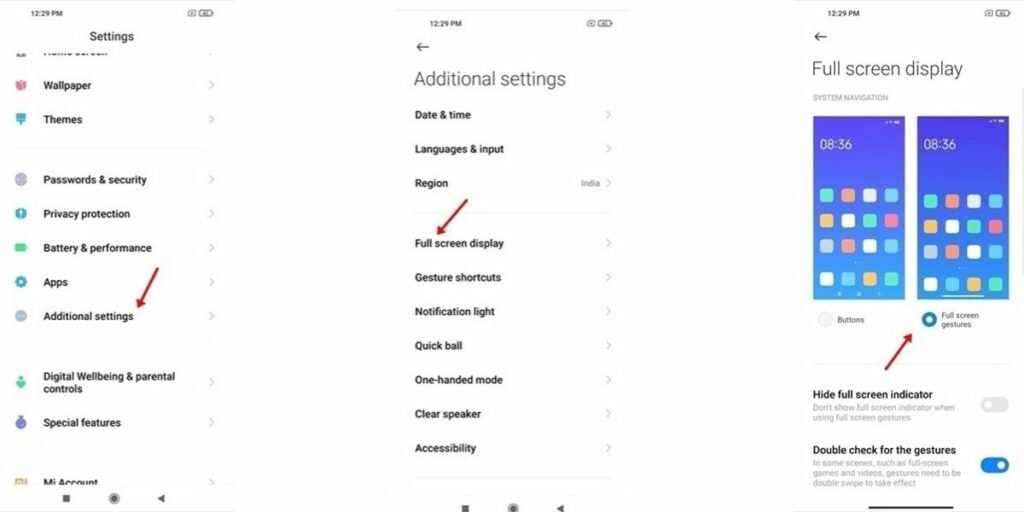
Nowadays, with edge-to-edge full-screen large displays, people want to utilize the entire screen without any additional useless UI elements. This brings us to the Full-screen gestures which help us to navigate throughout the UI without any navigation buttons.
To enable Android 10 Full-Screen Gestures on Mi10i you have to:
Step 1: Head on to Settings -> Additional Settings -> Full-screen display
Step 2: Select the Full-screen gestures option present in the Full-screen display menu
Also Read: Remove Bloatware Apps From Any Android Phone
4. Enable App Lock

Privacy has been a big concern among us and we don’t want anyone to access our apps in our absence. Therefore, MIUI 12 on Mi 10i brings App Lock that allows you to lock your Apps and only be accessed by a password or biometric authentication.
To enable App Lock on Mi 10i you have to:
Step 1: Go to Settings -> Apps -> App Lock
Step 2: Enter your Privacy Protection Password
Step 3: Turn on app lock for the Apps you want to lock
5. Enable the new Magic Clone feature in the Camera
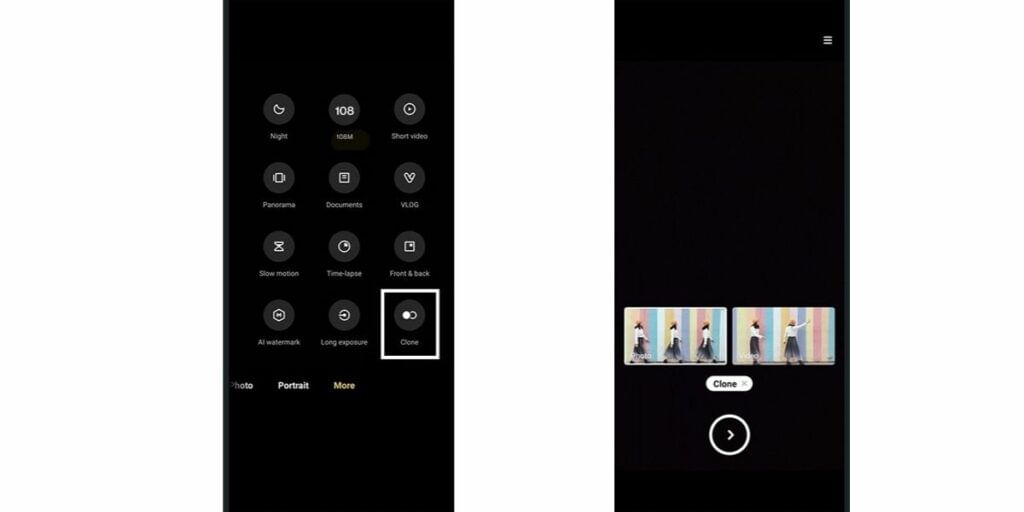
This time Xiaomi has added tons of awesome features into the Mi 10i. There’s a new cool feature in the camera app which includes the Magic clone feature. It helps to create clones of people while taking a photo with zero effort of photo editing. These features have been seen on some flagship devices but we are happy to see that Xiaomi has included this in the Mi 10i.
In order to use the Magic clone feature, you have to:
Step 1: Open the Camera App
Step 2: Click on More and then select the Clone option
Also read: 7 Upcoming Smartphones You Should Not Miss In 2021
6. Enable Developer Options
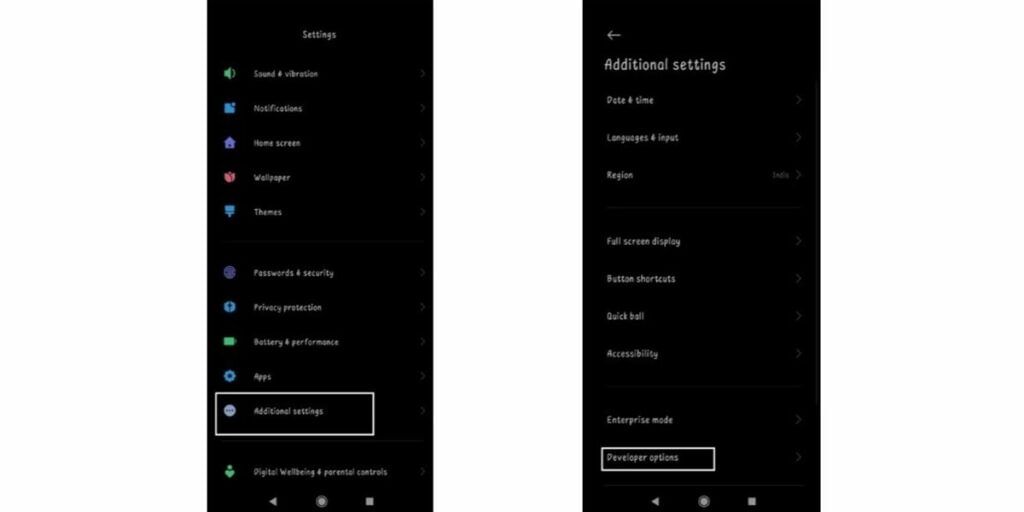
Every Android phone comes with the ability to enable Developer options, which enables us to test some features of the phone that are locked away from consumers. Some of the tweaks in developer options can boost up your performance therefore it’s very useful. Developer options are also needed in order to unlock the bootloader of the device.
To Enable Developer Options in Mi 10i you have to:
Step 1: Open the Settings
Step 2: Then go to About Phone
Step 3: Tap 7 times on the MIUI version
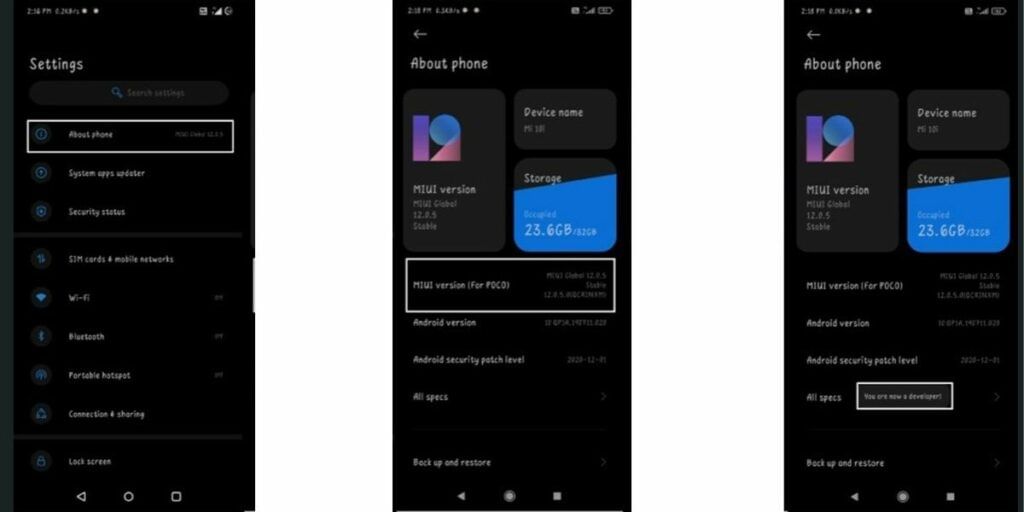
Step 4: Thus, a pop-up will come saying “You’re in Developer mode “.
So, you have unlocked the developer options, now let’s access them:
Step 1: Open Settings
Step 2: Go to Additional Settings
Step 3: Then you will find a menu Developer Options
7. Enable 108-megapixel mode
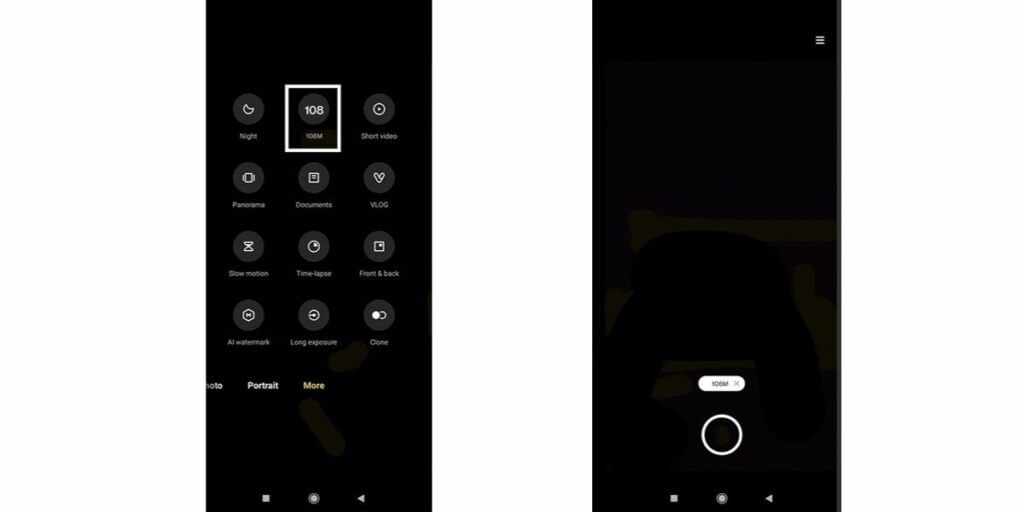
Xiaomi has miraculously brought a 108-megapixel sensor in a mid-range device that can capture incredible high-resolution shots with tons of details. But by default, it uses pixel binning technology therefore we aren’t able to use the full 108-megapixels. But Xiaomi has included a 108-megapixel mode to click full resolution images.
In order to use the 108-megapixel mode in Mi 10i, you have to:
Step 1: Open the Camera App
Step 2: Click on More and then select the 108MP option
Also Read: Top 5 Most Expensive Phones In The World
8.Enable the Control Center
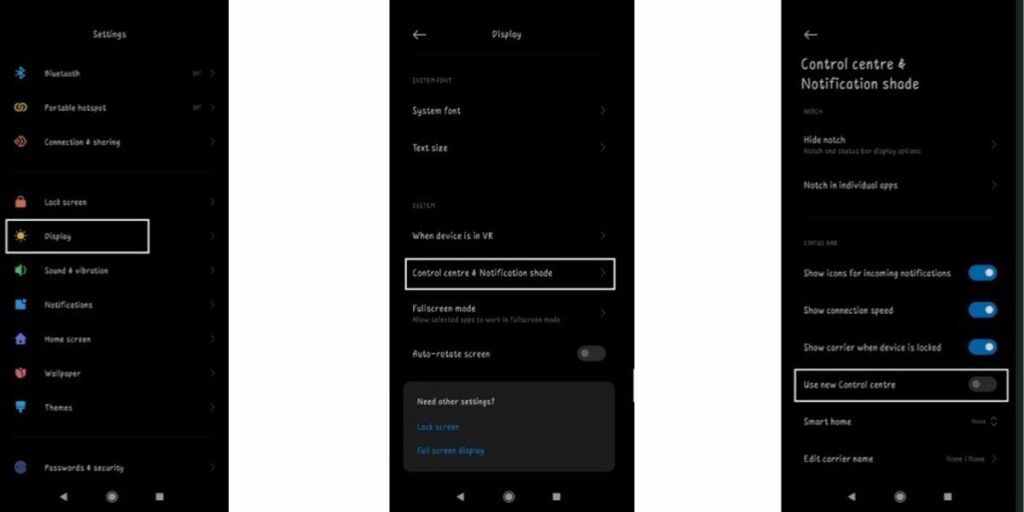
MIUI 12 introduced a new iOS style control center which will allow you to have separate notifications and quick settings menu. By enabling this, all your notifications could be accessed just by swiping from the left side of the status bar. Similarly, Quick Settings can be accessed by swiping the status bar from the right.
In order to use the Control Centre in Mi 10i, you have to:
Step 1: Open Settings -> Display.
Step 2: Click on the System option
Step 3: Click on the ‘Control Center & Notification shade’. Enable the “Use new Control center” option under the Status Bar section.
9. Enable the Ultra Battery Saver
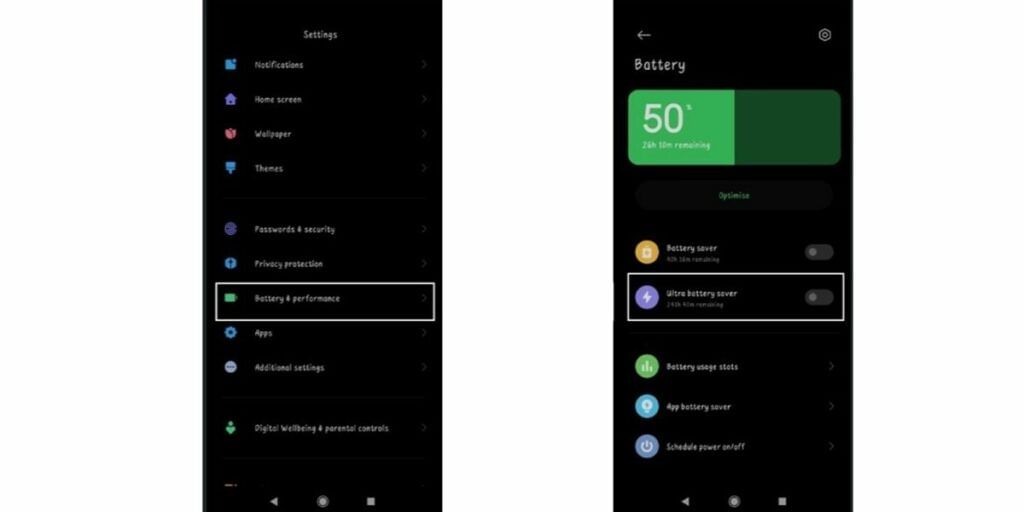
Nowadays, smartphones come with a humongous amount of battery capacity still they can’t fulfill the expectations of the consumers. Therefore, MIUI 12 in the Mi 10i has a new Ultra Battery Saver that can offer up to five additional hours of usage on your device.
In order to use the Ultra Battery Saver in Mi 10i, you have to:
Step 1: Open Settings -> Battery.
Step 2: Click on the Ultra Battery Saver
Step 3: Then enable it
10. Use Dual Apps
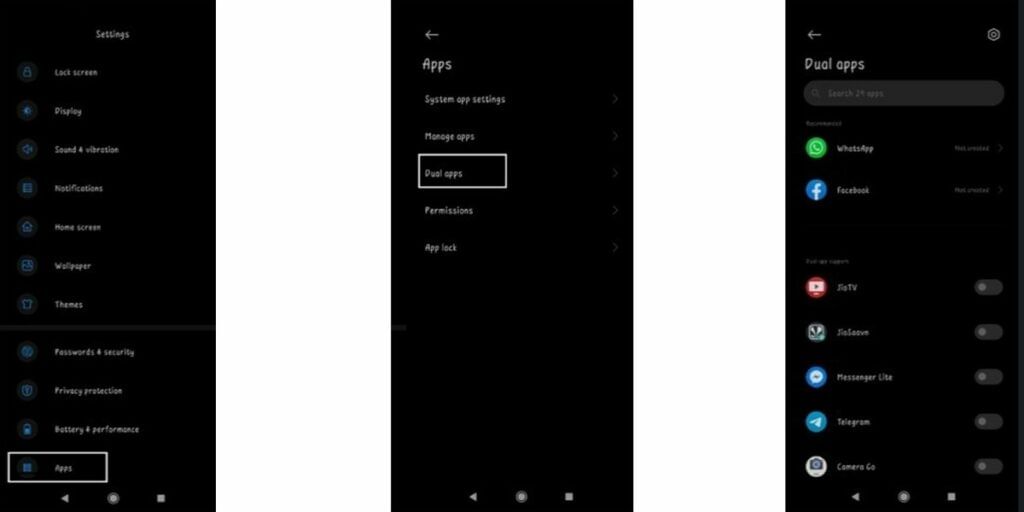
Nowadays, people tend to have more than 1 sim cards, one of which is for personal life and another for work life. Many need two different social accounts as well. Therefore, MIUI 12 in Mi 10i brings Dual Apps, by which you can clone any app so that you can log in with two different accounts with it.
In order to use the Dual Apps in Mi 10i, you have to:
Step 1: Go to Settings -> Apps -> Dual apps
Step 2: Enable the toggle for the apps you want to make a clone.
Also Read: Top 10 Racing Games For Android And iOS
For the latest smartphone news, stay tuned to Cashify. We also allow you to compare mobile phones so you can find out the better phone before buying