More often than not, it does happen that we are stuck with multiple deadlines in our work and wonder if we could have carved a simple way earlier. With the best task management apps, this becomes even easier. They are a modern-day invention that allows you to stay alert about any upcoming deadlines. Additionally, they reduce any further chances of missing them.
Imagine being the most knowledgeable and skilful person in your office and being praised by everyone, including your bosses. However, in the last few instances, the impression you have been missing deadlines given by the client or the meeting hours set by the client as you cannot remember the exact date of delivery. In such a scenario, all your hard work goes waste. To solve similar problems, our collation of some best task management apps may come in handy to you.
Also Read: 7 Best Apps To Improve Productivity Everyday
Let’s learn a bit about them.
What are task management apps?
Task management apps allow you to track the entire work from start to finish. You can set the timelines for each task and project that you are currently working on. Moreover, they never allow you to forget the upcoming work as it keeps notifying you on what next to take up and the deadlines corresponding to any project you are working on. Various task management apps in the market are being widely used by office workers, students, freelancers, and many others.
Best Task Management Apps That You Can Use
Here, we enlist some of the excellent task management apps that you can use to sort out your day.
1. Google Tasks
Google Tasks is the most convenient way to track the task tagged with all your Google tools. Moreover, all the tasks you add can be accessed through any device where you synced your Google IDs. You can use this task management app on Google docs, sheets, slides, chat, drive etc., on the right-hand panel.
As soon as you add the task, it gets added to all your Google workspace. You can add due dates, start times, and end times to help monitor the work throughout the project. The best thing about task management apps like this is convenience and accessibility across devices and platforms, making it a popular option among users.
Also Read: 5 Best Apps For Content Creators That Will Help You Get Started
2. Monday.com
Dubbed as one of the collaborative task management apps, it allows you to share tasks with your teammates too. You can let your bosses know the amount of work you have done that entire day through the platform. The major work it does is to break the work into smaller chunks to make it easy to understand and non-cluttered.
However, they are generally used in office space compared to individual work since the app’s entire concept is to simplify the process for everyone. Its key feature, Kanban, helps to prioritise tasks and divide the work as per the present capacity only. Besides, it integrates almost all the office tools with the use of easy set-up and configurations. Monday.com is the repository of all communications, so tracking becomes a whiff.
Also Read: 10 Lesser Known Google Drive Tips And Tricks To Increase Productivity
3. Trello
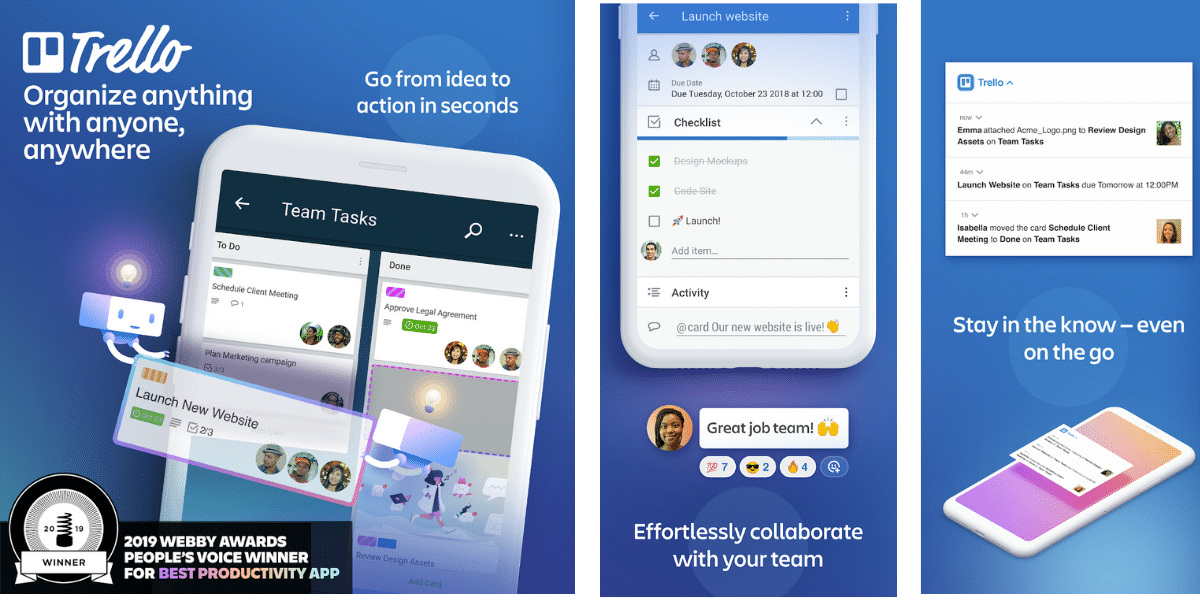
The most commonly used word that comes with task management is Trello. Many of you might have already heard about the term ‘Trello board’ somewhere or the other. This project management tool lets you sit on top of your work, keeping a timeline of pending task that needs urgent attention due to the nearing deadline.
A visual tool like Trello helps people interact more and more about the work on the platform. You can add projects and members and assign tasks to different team members. What happens next is that you can view the entire work date-wise or even see the work of individual members to whom the tasks were allotted. Globally, over two million teams are already using this task management app.
4. Todoist
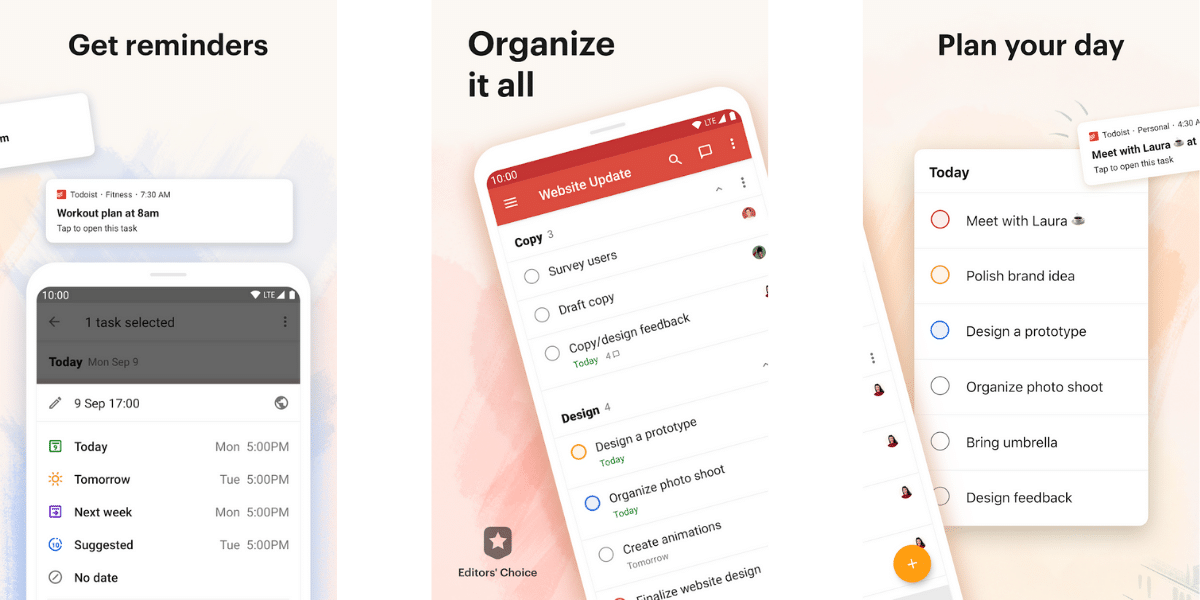
Available on desktop, laptop, and mobile devices, the app keeps giving you a regular update of every pending work. Even if you forget, Todoist won’t let you forget. It keeps sending you regular notifications, emails, and reminders that “dude! You have not yet completed your task ;)”
You can set meeting reminders and start and end date of the work and leave it entirely to Todoist. It gives you the power to categorise the work into different sections like priority tasks, recurring works, must-do tasks, and much more. Once you complete the task, you can update the same in-app, which also confirms the same using an email. Adding alarms and tagging people become easy and manageable once you start using Todoist.
Also Read: How To Get Automatic Weather Alerts On Your Mobile Phone?
5. Asana

The growing popularity of Asana is attributed to its user interface, easy navigation, tracking, and viewing the projects by multiple stakeholders. Here, you can add tasks, assign them to other team members and tag them to respective projects too. However, one of the promising features of the task management app is that you can easily add description and reference documents for another team that need to collaborate with you on the project.
You can view all the tasks assigned against your name and the set deadline in one tab. Once you complete the task, it notifies the members related to the project that the work has been done. You do not need to do additional reporting regarding the same. It can still improve on real-time tracking features, making it more interactive.
6. Wrike

Wrike is a task management software that is easy to use and trusted by organizations of all sizes. It can be used by teams with anywhere from five members to an unlimited number of members, and it can be customized to meet the specific needs of each team.
Wrike is a versatile project management software with a wide range of features. Here are a few of Wrike’s standout characteristics::
- Project management: Wrike helps you to plan, track, and deliver projects. You can create projects, set milestones, and assign tasks to team members. Wrike also provides a visual overview of your projects so you can easily track progress.
- Collaboration: Wrike makes it easy to collaborate with team members and stakeholders. You can share files, chat in real time, and track changes.
- Management of tasks: Wrike enables you to create tasks, distribute them across team members, and monitor their progress. Additionally, you may collaborate on assignments in real time, add attachments, and establish due dates.
Also read: Best Productivity Apps For Android And iOS
7. Smartsheet
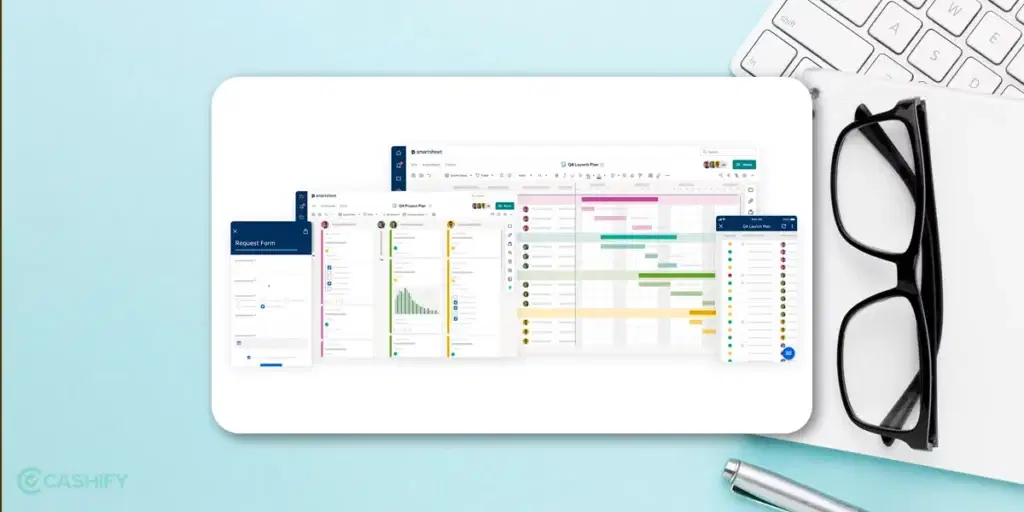
Smartsheet is a task management software that is similar to a spreadsheet. It has won several awards and is quickly becoming a popular business app. It is a good option for users who are comfortable working in Excel but want a break from complicated formulas. Smartsheet can perform all the calculations for you across multiple sheets. Additionally, you may add unique brand logos and choose color schemes for certain projects.
Here are some of the key features of Smartsheet for time management:
- Time tracking: Smartsheet allows you to track your time spent on tasks. This can help you to identify areas where you are spending too much or too little time.
- Reports: Smartsheet provides reports on your time tracking data. These reports can help you to see how you are spending your time and identify areas where you can improve your productivity.
- Integrations: Smartsheet integrates with a variety of time tracking applications, such as Toggl and Harvest. This allows you to seamlessly track your time in Smartsheet and in your preferred time tracking application.
- Mobile app: Smartsheet has a mobile app that allows you to track your time on the go.
Also read: 7 Best Time Management Apps For Students To Stay Focused
Final Words About Best Task Management Apps
The list of seven best task management apps will give you an overview of what to use and which platform best suits you. Task management apps promise to keep you on track and updated with everything going on and around you. With apps like them, you can bet not missing any deadlines in the coming time and keep increasing efficiency too. With almost similar features inbuilt into each of them, it is for you to make the final selection and start into the world of task management now.
Also Read: 8 Quick Tips To Charge A Phone Battery Efficiently
Cashify lets you sell old mobile phone and sell old laptop. If you are looking forward to getting the best deal for your product, then Cashify is the right place for you.













































