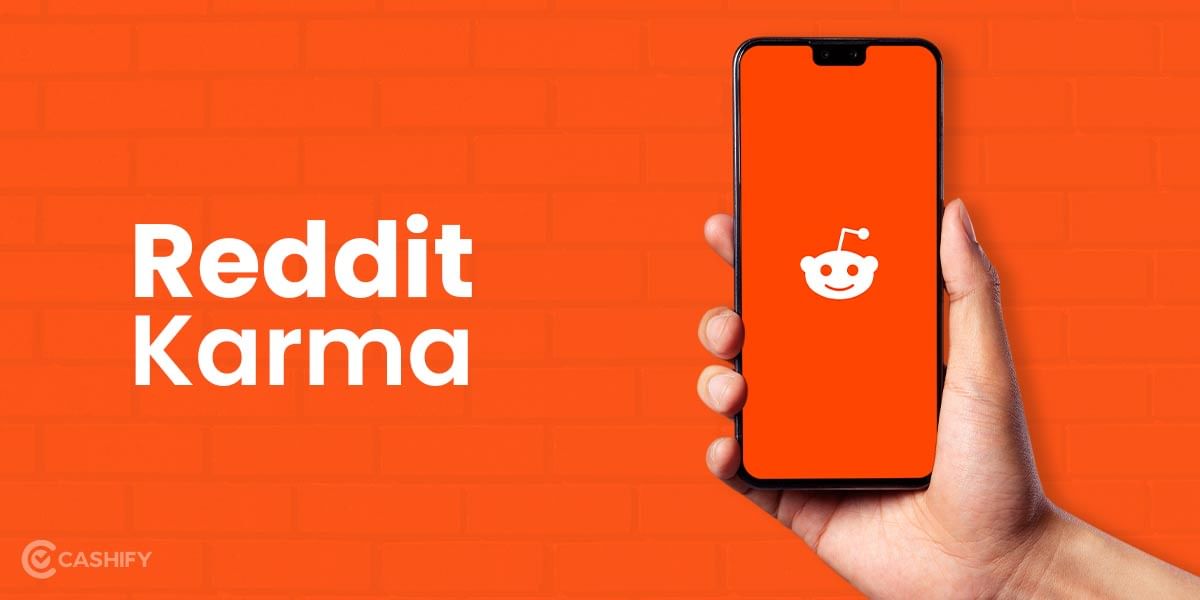The Cyber Swachhta Kendra, a department of the Government of India, has started sending messages to Indian Citizens to keep their smart device bot/virus free. This is profound step has been taken to bring awareness among digital users about cyber security and data theft. So, what exactly are the messages, and what steps the GOI is taking to ensure that you have a secure internet experience.
Also Read: 7 Best Manga Reading Apps & Websites You Should Try
What is the Message and why do you need to take precautions online?

The Computer Emergency Response Team (CERT) message consists of a usual reminder to stay safe online. In addition, the CERT team is also offering a few additional software and tools to keep a check on your digital devices and ensure their safety. What are the tools, and why do you need a bot removal tool? Let’s see them in detail.
What is Bot?
A bot is a system based application that is programmed to pick and complete a task in a systematic manner. They are primarily used to automate tasks and act like a human. A bot can only replicate a user’s behaviour in a set of parameters; hence, it performs repetitively.
Also Read: How to Increase Internet Speed in PC & mobile
Pros:
Can do a task that a human would find otherwise.
Cons:
Misuse of its core programming.
How to remove a bot from the system?

The Cyber Swachhta Kendra provides a free tool that will help you remove any bot from your devices. In addition, CERT has tied up with multiple ant-virus companies to create free-to-use software, especially to remove system-level threats like bots.
Also Read: How to Connect Apple Watch to an Android Smartphone?
Bot removal tool for windows
Cyber Swachhta Kendra is offering two software solutions to remove bots.
1. Quick heal bot removal tool
You can install the Quick heal bot removal tool from the official website. The free tool has been made in collaboration with CERT & MeitY.
All you have to do is click on the Download Free Tool and Install the software. Here are the steps that you need to follow.
Step 1: Once the file is downloaded, go to the download folder and run the file. No need to install the file.
Also Read: How To Recover Hacked Facebook Account?
Step 2: The application will run and automatically remove all the bots that may harm your system files.
2. eScanAV CERT-In toolkit
eScanAV is also another security software that you can use. It is simple to install; click on the Free download icon, and the file will start downloading. First, however, here are the steps to run the software.
Step 1: Run the executable file in Run as administration mode.
Step 2: Once you have opened the panel, click on Quick scan, full scan, or Custom scan.
Step 3: The software will automatically scan and delete all the bot files if you have any.
Also read: Where Is Call Recording Saved in OnePlus Smartphone?
Bot removal tool for Android
CERT has also developed a security tool for Android devices as well. All you have to do is install the application and run the scanner. Then, the app will clear all the unnecessary files.
Is there any app for iOS or Mac?
An amazing benefit of iPhone or Mac software is security and privacy. Mac os and iOS don’t necessarily require a third-party application for security and virus removable. These operating systems are self-sufficient in clearing out files that are harming the system. So, you don’t need to install any additional security application or remove the bot.
Also Read: Monthly Smartphones Launched in 2022
Conclusion
The step taken by the Cyber Swachhta Kendra to promote digital cyber security in India is commendable. The free tool is easy to install and use. Perhaps this simple tool will help million of citizens who doesn’t have access to premium online security software. However, even if you have a premium tool, there is no harm in trying this new one.
Also Read: How To Play Wordle? Best Strategies To Win
If you’re looking to sell phone online, or want to recycle old phone, try out Cashify’s service. It’s the market leader in the recommerce business and provides the best buyback value for old smartphones.