Instagram is a treasure trove of captivating video and audio content that keeps us entertained. However, if you’ve ever wished to make those mesmerizing Instagram videos more versatile, we have the perfect solution. With the assistance of an Instagram MP4 converter, you can effortlessly transform these videos into a format that offers greater flexibility.
In this article, we’ll delve into the top three Instagram to MP4 converters, empowering you to unlock new possibilities for sharing and enjoyment.
Instagram to MP4 best ways in 2023
- Access an online MP4 converter.
- Paste the URL of the Instagram video into the provided box.
- Click the “Convert to MP4” button to initiate the conversion process.
- After the conversion is finished, download the MP4 video to your device with a single click.
Also Read: 1200+ Instagram Bio For Boys In 2023 – Latest and Catchy Bio
What is the format of Instagram videos?
If we talk about different types of Instagram videos, we have reels, stories, live streamings, and in-feed videos. However, as we have been exposed to the latest update on Instagram, we know that all the videos, live stream, and in-feed video gets converted into reel format. This reel can be downloaded in MP4 and MOV format( depending on the upload format).
Additionally, the stories containing audio, GIFs, stickers, tools like pool, question-answer, and more gets converted into mp4 format on being downloaded using any tool.
- Format of In-feed video- MOV, MP4, GIF
- Format of reels- MOV, MP4
- Format of live video- MOV, MP4 (same as reels)
- Format of stories- GIF, MOV, MP4
However, there may be times when the video is not streaming upon being downloaded and when you check the extension of the file, you may not find it to be an MP4. Here, you will need an Instagram video MP4 converter.
Also Read: Get 1000+ Free Followers On Instagram In 5 Minutes! Here’s how
Best Instagram to MP4 Converters
1. InstagramSave
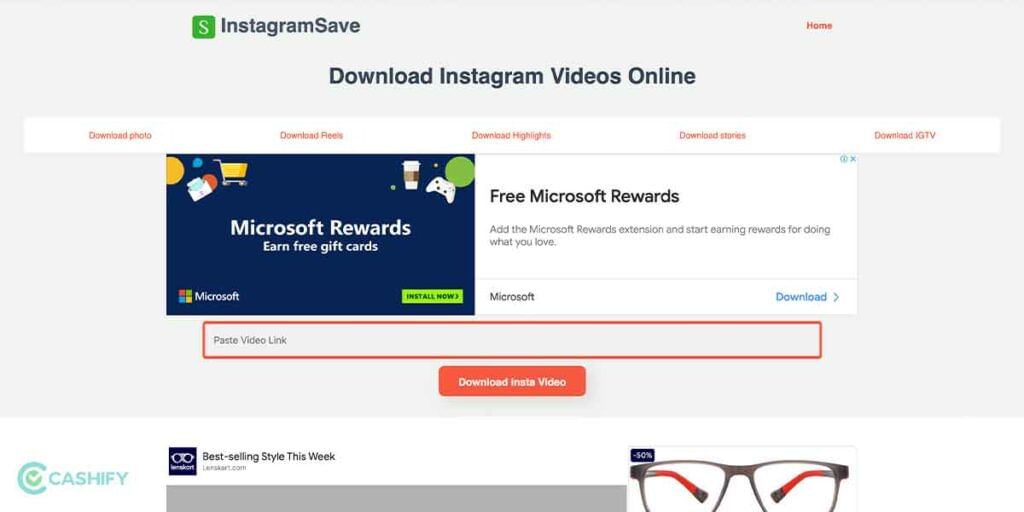
A single-click website that converts your Instagram videos into MP4 format. You only need to fetch the link to the video and audio you want to convert. That’s it. Paste the link in the search box, and it is good to go. Besides, you do not need to download the application to start the process. You can save videos in relatively high resolutions (1080 pixels or 720 pixels).
Click the link to start using it now!
Also Read: 50+ Catchy Quotes For Instagram Profiles That You Should Not Miss!
2. All-in-One Instagram Downloader

Saving Instagram videos and converting them into MP4 format becomes relatively easy with this website. This is a safe platform with a super fast conversion and download feature. Convert as many videos as you want using this website.
However, some videos may start playing directly without giving you the download option. Here, all you have to perform is to right-click on the video and choose ‘save as’ to complete the download process.
Click the link to start using it now!
Also Read: 50+ Catchy Quotes For Instagram Profiles That You Should Not Miss!
3. SaveInsta
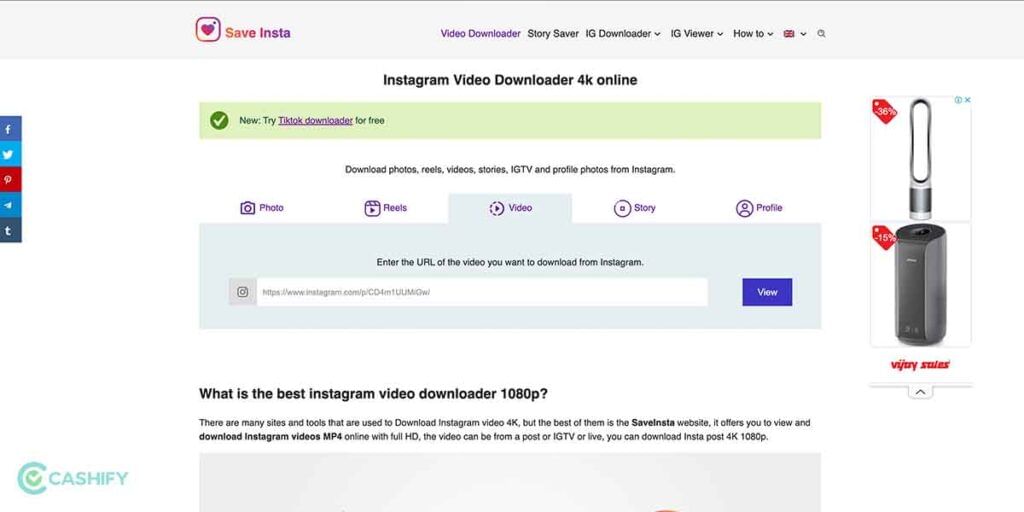
SaveInsta as an application, allows you to use an Instagram MP4 converter and change the resolution to the best possible (1080p or 4K). Here, you have to copy the link of the video that you want to convert and save in the best quality. Then, paste it on the link provided below.
This saves video directly on your local device (PC or mobile phone).
Click the link to start using it now!
Also Read: 40+ Best Love Captions For Instagram That Will Impress Your Partner
Conclusion: Instagram MP4 Converter
Multiple other tools in the market can help you with Instagram MP4 conversion. However, with these easy methods, the process becomes even more straightforward. With these handy websites, you do not have to worry if the downloaded video is not in MP4 format.
Also Read: Here Is How Instagram Help Center Assists You With Your Account!
Cashify helps you sell old mobile phone and sell old laptop. If you are looking forward to getting the best deal for your product, then Cashify is the right place for you.












































