If you’re a fan of battle royale games, then you must have played Free Fire. It’s the most loved smartphone battle royale game. Being a lightweight game that is compatible even with entry-level Android smartphones, free fire has got massive popularity over time. The game has become even more popular after PUBG mobile ban in India last year.
We all know playing any game on a PC is more enjoyable than a smartphone. A very big reason is the increased usability you get on the controls with keyboard and mouse, plus you get to spot the enemy easily on a larger screen.
You may have seen other streamers or gamers playing this game on PC. If you’re wondering how we can also play Free Fire on PC and that for free, then you’re at the right place.
In this article, we tell you a few ways by which you can actually play Free Fire on your PC. You just have to follow these steps and you’re good to go.
Also Read: How To Get Unlimited Diamonds In Garena Free Fire
How to Play Garena Free Fire on Pc?
There aren’t a lot of methods to play Garena Free Fire on PC. But the ones which are available works pretty fine. So, we will tell you two methods by which you can play Free Fire on PC:
- Android Emulators
- Installing Android on Your PC
You have to choose which is the one best suited for you. Make sure your PC has a basic configuration to handle it all.
What is an Android Emulator?
An Android Emulator is software that allows you to run android apps or games on your PC. You can get a complete Android experience on your PC and you even have access to Google Play Store to download all Android apps on your PC.
Android Emulator is mostly used by developers to test the apps and is also used for playing android games on their PC. The only thing you need here is reliable Emulator software. So, before checking the steps let’s see which emulators you should use on your PC.
Also read: These Are The Best Characters In Garena Free Fire
Best Android Emulators for PC to Play Free Fire
There are a lot of Android Emulators available on the internet that claim to work perfectly. But sometimes it gets quite confusing to choose the right Emulator. But don’t worry we will list the best Android Emulators for you that can run Free Fire on your PC.
Method 1: Play Free Fire on PC Using Bluestacks Emulator
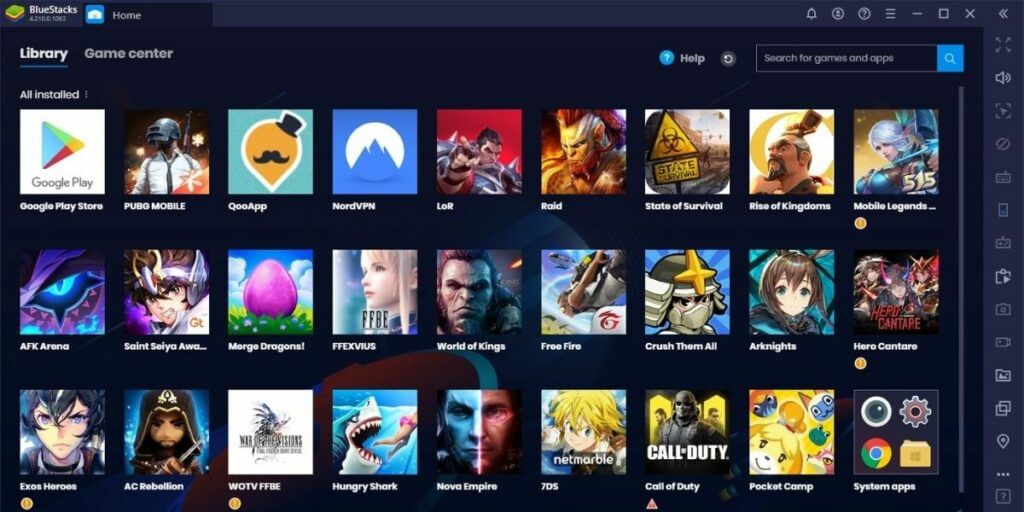
Bluestacks is one of the most trusted and reliable names in the android emulator industry. You can never go wrong with this emulator. You just need to download and install it on your PC and that’s all.
We will later discuss all the steps you need to start using Bluestacks. The best thing we like about Bluestacks is that it gives you a lot of customization options for the gaming controls. The keyboard mapping is also great and is quite needed especially for a battle royale game like Free Fire.
You can also directly record your screen through the recorder and can take screenshots with its built-in screen capture feature. If you’re new to emulators then Bluestacks is the best option for you.
Download Bluestacks from Here.
Method 2: Play Free Fire on PC Using GameLoop Emulator
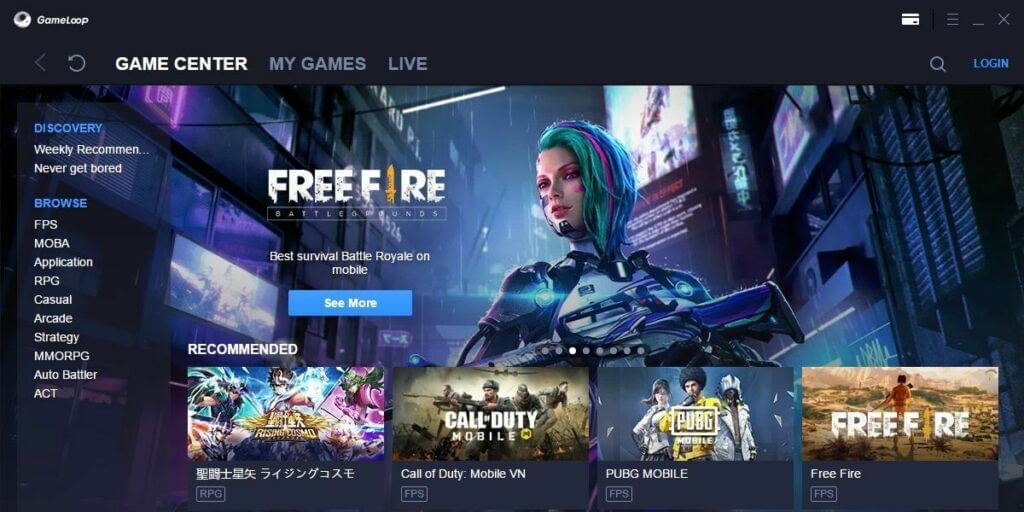
GameLoop emulator was specifically built for PUBG mobile earlier. But as time passed they have added more games to their platform. Now, you can play Free Fire, COD Mobile, Fortnite, and a lot more Android games on your PC.
Gameloop can be a great choice for someone who wants an android emulator for playing games. As the emulator mostly allows games only. Like every other android emulator, you just have to install it on your PC and you’re done.
You get all the basic features like screen recording, screenshots, and key mapping. It does offer preset maps for key mapping and comes in handy to map touchscreen controls to your keyboard.
Download Gameloop Emulator from Here.
Method 3: Play Free Fire on PC Using LDplayer Emulator
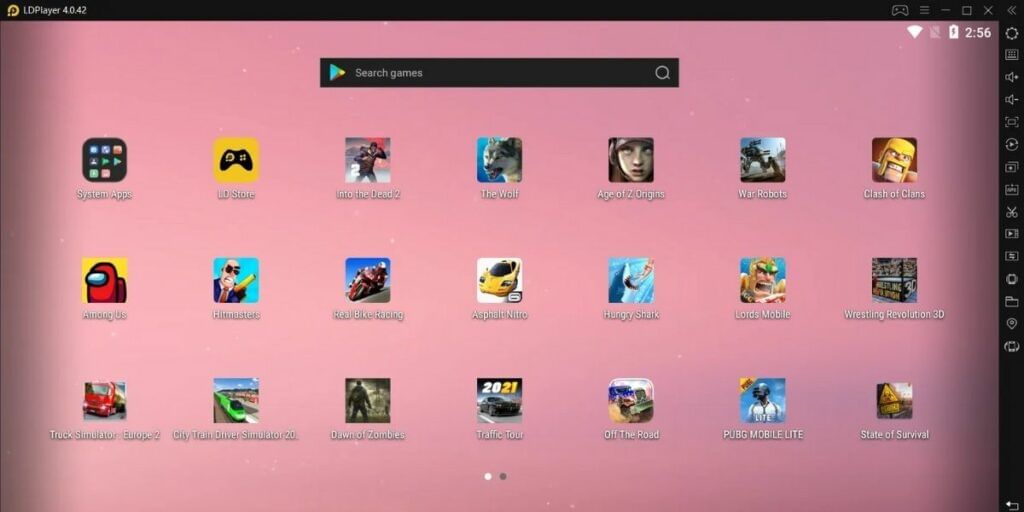
LDplayer is another popular Android emulator for Free Fire and also supports many more Android games as well. It runs on Android 7.1 which is the latest for any android emulator.
This emulator might not have features like Bluestacks but it does offer all the basic features. Its key mapping is very customizable including mouse sensitivity, view control, etc. and it will take few minutes for you to set up them.
The emulator offers optimized camera controls and also supports individual adjustment of the horizontal/vertical sensitivity of the crosshair. Overall this is one of the best emulators for Free Fire and delivers smooth Free Fire gameplay on your PC.
How to Play Garena Free Fire on PC Using Emulator?

As we already mentioned that Android Emulators are one of the most common and easiest ways to play games on PC. So, let’s see how you can play Free Fire on PC using Emulator. We will be using Bluestacks but you can use any emulator of your choice.
1. The first step is to download the Emulator and install it on your PC. You can check all the download links above.
2. After downloading it, the next step is to fully install it on your computer. The installation process is pretty easy. You just need to follow the given steps.
3. Now you have to open it and wait while it sets up the application. When everything is done, open the play store login through your Google account, and search for Free Fire on the Google Play Store.
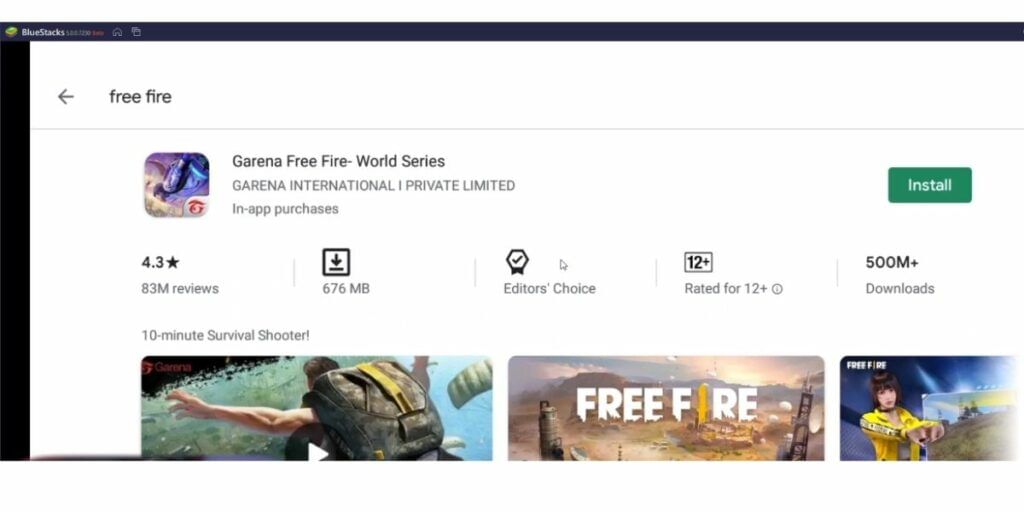
4. Just click on Install and wait for the installation process. Now open your game and you’re done.

Also read: Best Garena Free Fire Guns
Method 4: Play Free Fire on PC by Installing Android OS on your system
This is the permanent solution for running Free Fire or any other game on your PC. You may have seen Chromebooks or PC running on Android.
You can also do it through an open-source Android-x86 project. This is the easiest way to install android on any PC. So, let’s check all the steps you need to follow:
- The first step is to head over to the Android-x86 project website. It will show an option to download it right away.

- Now you can either install it on your hard disk and use it as your primary OS. Or you can use other alternatives like Virtual Box. This allows you to install any other OS that you can access directly through your main OS.
- So, we are leaving it on you wherever you want to install it. If you have decided then check out this installation guide to see detailed instructions.
Also Read: How To Get Advance Server Access In Garena Free Fire
Conclusion
Playing Garena Free Fire on PC is a bit tricky and involves some advanced steps. We would recommend you use the methods that involve emulators as these are more beginner beginner-friendly and won’t take any time for you to install them.
Installing a full-fledged android environment is a great option but it takes a lot of time installing and setting up the process.
Also Read: How To Change Server In Garena Free Fire
Click here if you’re looking to sell phone online, or want to recycle old phone, and Cashify will help you get the process completed right at your doorstep.












































