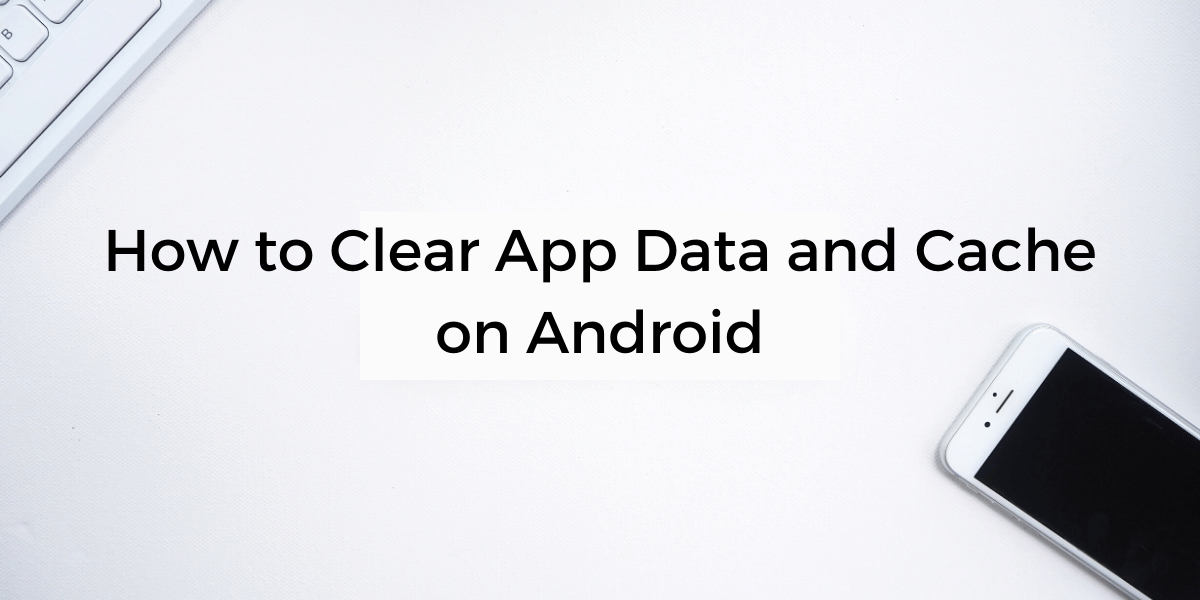While we have televisions specifically built to play media content, it might not always be available for easy use. In such cases, we can put our smartphones to great use as they come with very good displays and a lot of storage. The modern smartphone is a portable entertainment house and you can download and stream a lot of HD videos directly from your smartphone easily.
Pre-Requisites: How To Play HD Videos On Android!
The ability of your smartphone to play supported HD videos hugely depends on the hardware. Everything shown on a smartphone is handled by the processor under the hood and if you have a decent smartphone then it should have hardware capable of most common tasks. The second component that is important is the display, while most smartphones have at least a FullHD displays, some budget smartphones till have an HD display with only 720P resolution, these smartphones are not capable of FullHD videos.
Coming to the storage, it is important to have anywhere between 1GB to 4GB or more for each HD video that you want to store, in most cases users might want to use an external microSD card. However, it is recommended to play the videos from your internal storage if the size is very big or if the video is higher than FullHD resolution. HD video playback was introduced to Android way back in Android 2.2 Froyo and it is safe to assume that all the Android smartphones in the market right now support HD video playback.
Also Read: Lockdown Remedy: Best Smartphones to Watch Netflix, Prime, and Hotstar
Media Player
Most of the time if your smartphone supports HD video playback, it is very likely your device already has an app installed that supports HD video playback. However, in some cases, due to poorly optimized applications and lack of video playback formats, you might not get an experience that you were looking for and very rarely some players don’t support HD video playback.
If you are looking for a player that supports most video formats and comes with good codecs support, then MX Player and VLC Media Player are two good options
Also Read: Which Smartphone To Choose If You Love Listening To Music
MX Player
MX Player is one of the longest existing players in the Google Play store and comes with Hardware Acceleration, turn on HW+ decoder in the settings of the application to enable this and get the smoothest and the best experience possible. The MX Player is the first Android video player to support multi-core decoding. The player also supports pinch to zoom and pan features allowing you to easily pinch to zoom in or out of the video so that it takes up most of the screen.
Even navigation through the video is simple with gestures, you can slide right or left to seek the video, swiping up on the right side of the screen increases the volume of audio playback while swiping up on the left side increases the brightness of the display.
You can use the built-in file browser in the MX Player or open a video from the file explorer of your choice and choose MX Player to play the videos. MX Video player also supports Subtitles and you can even zoom in or out to change the text size. MX Player comes with a huge list of formats supported and supports most of the subtitle formats too.
Also Read: How to Delete Netflix History When You Have Been Naughty During Corona Lockdown
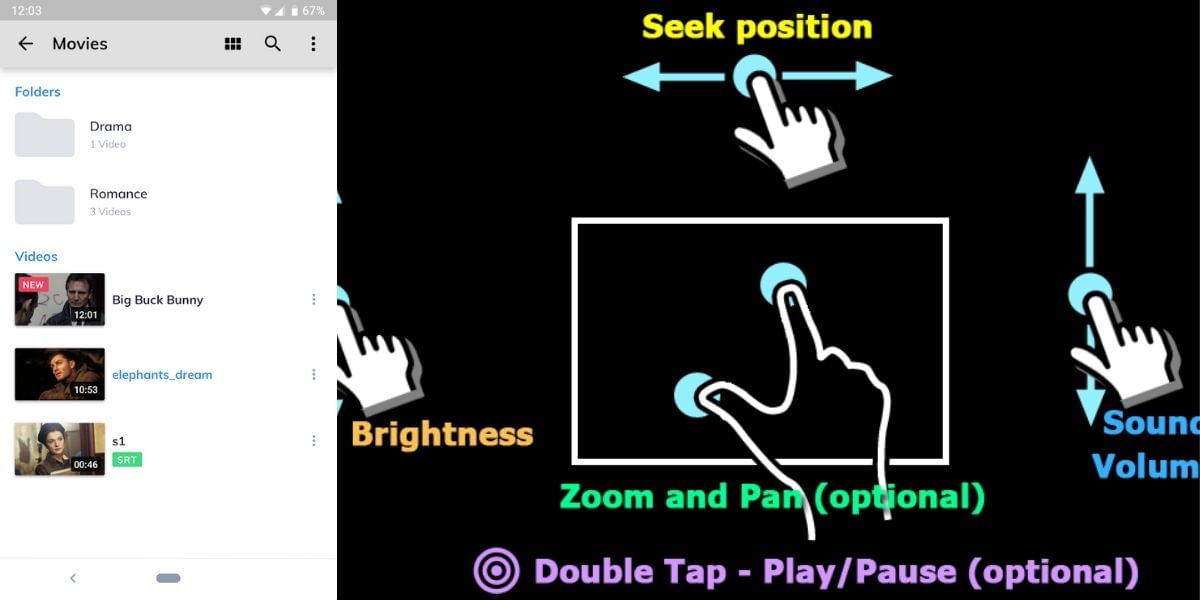
Highlights:
- Supports all major media formats and subtitle formats for a complete experience
- Comes with a very intuitive gesture-based navigation for simplicity
- Comes with hardware decoding for better processing and faster rendering
- Supports in-built file manager for easier browsing
VLC Media Player
VLC Media Player is a free and open-source cross-platform video player and supports most media formats including discs, devices, and network streaming. VLC can also be used as an audio player and comes with a complete database index, equalizer, and filters. VLC is completely free and doesn’t come with and advertisements or in-app purchases and brings some of the best features to your smartphone.
VLC supports MKV, MP4, AVI, MOV, Ogg, FLAC, TS, M2TS, Wv and AAC, and more formats and you do not need to download any additional codecs as everything is included in the application itself. VLC Media player also supports subtitles, Teletext and Closed Captions. You can use the built-in file browser in the VLC Media Player or open a video from the file explorer of your choice and choose VLC Media Player to play the videos. There is also a widget in the application for audio control and supports audio headset controls.
Also Read: Top 5 Chat Applications To Avoid Boredom During The Lockdown
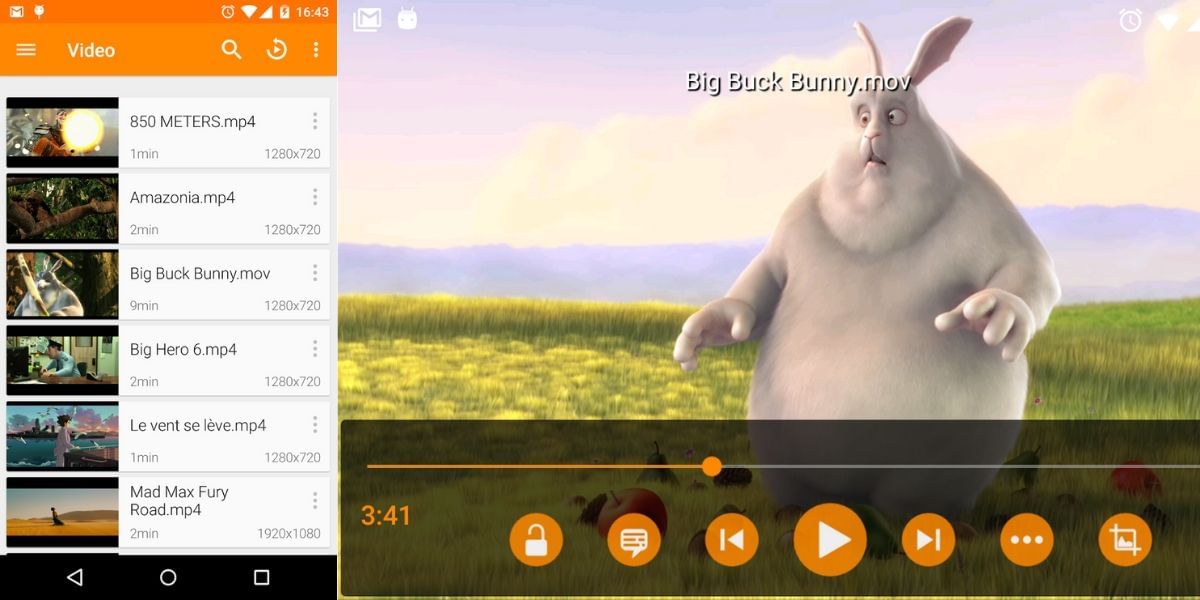
Highlights
- Completely free and doesn’t contain ads
- No in-app purchases needed for any feature and all codecs come preinstalled
- Supports audio playback with equalizer, headset remote control and album art
- Supports playing of DVD disks and network streams for a complete experience
Download VLC Media Player from Google Play Store
With either of the above-mentioned video players, you can playback high-resolution audio and video from your smartphone. You will need a smartphone that has a high-resolution display to get the best experience.