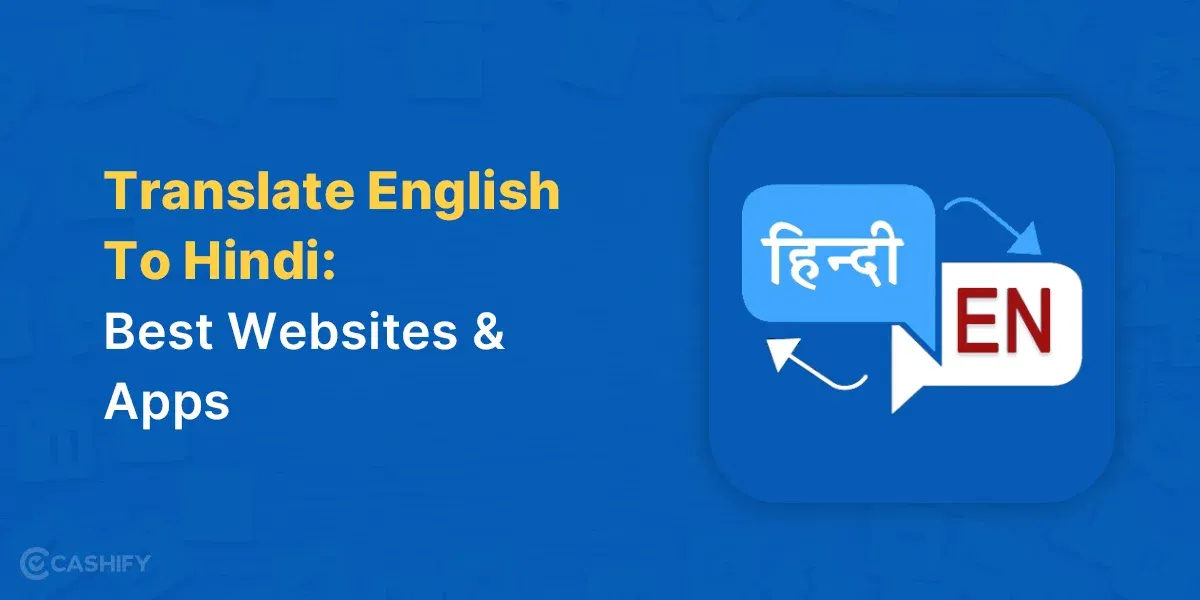TikTok stands out as the world’s fastest-growing social media platform, yet it hasn’t been immune to government bans, often prompted by security and privacy concerns. India, in particular, has implemented a ban on TikTok. Despite this, a considerable number of individuals are eager to continue using the app. If you find yourself in this situation, this article provides essential insights to download TikTok in India.
Mentioned below are effective methods to download TikTok in India, even after the ban, catering to those keen on accessing the platform.
Also Read: How To Create Virtual Visiting Cards Using Google People Card Feature
iPhone User
If you are an iPhone user, you’ll need to follow these steps to get the app working on your phone:
- Open the App Store and click on your profile picture on the left of the screen.
- Select your name and email from the account settings.
- Choose “Country/Region” and tap the “Change Country or Region” button.
- Scroll down the different options and choose a country that hasn’t banned the TikTok app.
- Tap on “Agree” for the terms and conditions and select the payment method “None”.
- Enter an address in the country of your choice in the billing address section.
- Tap “Next” and then “Done”.
Also Read: Best Method To View Instagram Stories Anonymously
Now that your location in the App Store is updated, you should find it, and you can download TikTok in India.
Android User
However, if you are an Android user, you can easily download TikTok in India on your phone by searching for the official APK file online.
If you use an Android phone, one can search directly from their phone’s browser for “TikTok APK” and look for the file to download. Although, the issue remains that it cannot update it. You will have to search for the most recent version of the latest APK file online.
One should note that APK files are perfectly safe to use. However, as long as you make sure you’re downloading them from a reputable source. Moreover, you will need to go into your settings and turn on the security option to allow you to install third-party apps. Some reputable sources to find and download TikTok in India APK files include:
VPN

Now, the third option is to wipe your phone and using a VPN to access and download TikTok in India.
To those unaware, some existing users can still access their content and download TikTok in India. However, new users can no longer download the app through the traditional app stores on their smartphones. The only way around this is to use a VPN to access your phone or computer service. Some of the top VPNs include NordVPN, ExpressVPN, and CyberGhost.
Also Read: Do You Require A Google Account To Use Google Classroom?
Now, if you want to access or download TikTok in India via a VPN, you’ll need to factory reset your phone. It is a must because the hardware ID blocks the app on mobile devices. Factory resetting your phone will wipe your hardware ID.
For example:
- Sign up for a VPN, like ExpressVPN, and install the app on your device.
- Launch the app, enter your activation code and sign in if it is a paid service.
- Search for a server in a country where TikTok is still available.
- Connect to the server and access TikTok.
Also Read: How To Remove Background From Image For Free!
Although you must be wondering if there is a free VPN service you can try for accessing the app. One should note that they’re not always what they claim to be. However, most of those are dodgy services that sell user data to third parties and provide either outdated or no encryption. This kind of VPN will not protect your privacy and make it risky to unblock and download TikTok in India.
Here’s a list of a few amazing VPN services that you can make use of in your smartphone:
Also Read: How To Change WiFi Password? A Step-By-Step Guide
The Takeaway!
With a global user base exceeding 1.5 billion, TikTok has solidified its position as one of the most widely used social networks. Despite its popularity, certain nations opt to ban the app due to political or safety concerns.
For those in India, where TikTok has been under a ban since 2020, a dependable method to access the platform is through a reliable VPN. A VPN effectively circumvents geographical restrictions, ensuring both safety and privacy while accessing TikTok.
Also Read: Telegram Login On App And Web: Easy Steps!
For the latest smartphone news, stay tuned to Cashify. We also allow you to compare mobile phones to find out the better phone before buying.