AR is making progress at the forefront of the world of technology. It has opened a wide cluster of opportunities for businesses and administrations. AR combines digital components with the physical world environment on your screen without fancy headsets or computing devices. There are many Augmented Reality apps that claim to be credible and dependable for the measurement of physical things, but they are not as efficient as they claim to be. Many apps are full of unwanted ads that pop up when you open the app and are not user-friendly. It should be noted that these apps should only be used for a vague idea about measurements and not for professional purposes.
One of the practical uses of Augmented Reality (AR) is the AR Measuring application, which helps to measure the distance or length between any two points. One thing to be noted here is that AR measuring gives a decent estimate measurement, and it should not be used for professional purposes, but still, it is fun to use.
Also Read: 5 Best Puzzle Games On Android That’ll Tickle Your Brain
For measuring any object, you just have to aim the camera toward it and move from one point to another.
Top 7 Augmented Reality Apps
Here are the Top 7 Augmented Reality Apps For Android And iOS:
1. AirMeasure – AR Measure & Ruler
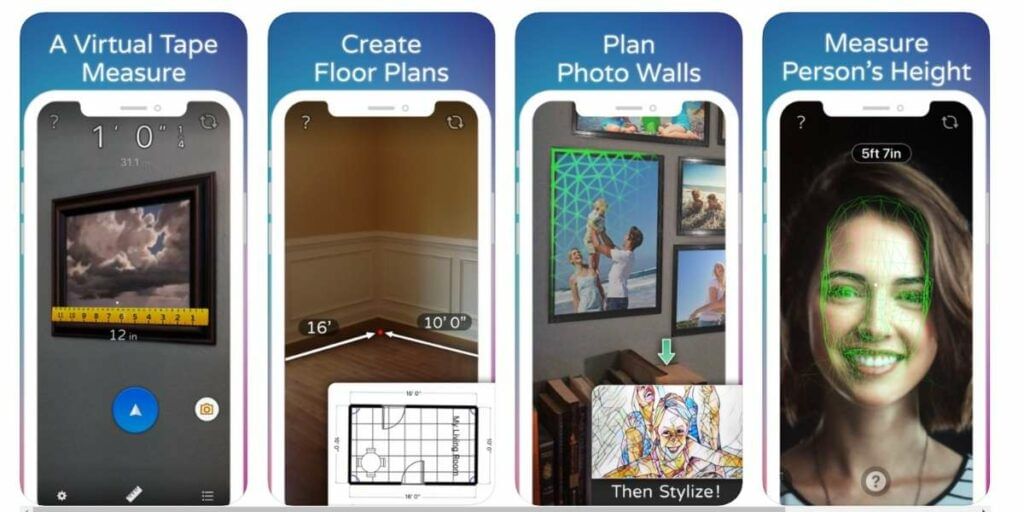
You can measure anything around you, be it the table, couch, bed, doors, or walls, instantly using AirMeasure App, one of the most loved augmented reality apps. It’s almost like a virtual tape in your pocket, which can be used to measure at any time. It has 18 measuring tools to choose from, and you can use any one of them at your convenience.
You can measure the street that you always walk on, your height, the height of the house, the length, width, and height of the box, and many more. Flooring plans and designing of the walls can also be done with just a click from the camera.
Pros:
- This app is free to use
- It can measure anything
- No ads
- Easy and flexible to use
Cons:
- Lacks accuracy
- Does not have any option to save measurements
Also Read: Top 10 Racing Games For Android And iOS
2. AR Ruler App – Tape Measure & Camera to Plan
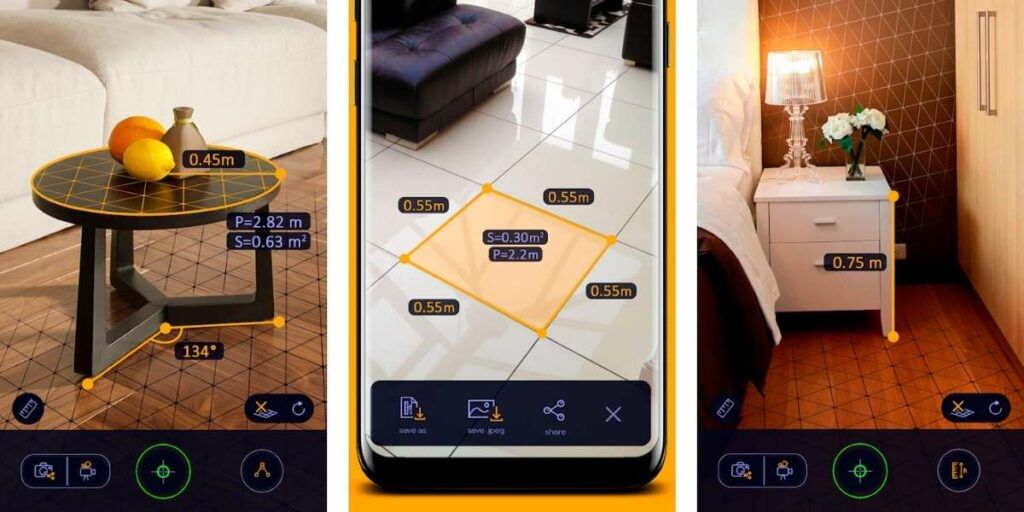
AR Ruler App is an extraordinary app for measuring physical things. It can quantify linear sizes in cm, m, mm, inches, feet, yards. It can likewise measure corners and dimensions in 3D planes. Also, objects, surface area, and perimeter of the room, the height of both small and big objects, can be measured directly on the phone’s screen as well. Moreover, in this app, you can generate a plan projection that can be exported into a PDF format. It has all the specifications that the typical measuring tape needs to have, or even more.
Also Read: 10 Best Mobile Games That You Must Play In 2020!
Pros:
- It has an option to save measurements
- The measurements are pretty accurate
- Easy to use
- This app has an autofocus system for accurate results
Cons:
- Needs a premium subscription to access most of the options
Download Link: Android
3. My Measures

My Measures is amongst those augmented reality apps with easy-to-use features, such as annotating anything with arrows, text comments, and many other such options. The camera in My Measures also uses Augmented Reality technology to measure anything virtually with the camera of your smartphone very easily. The app is exceptionally well designed as well, with folder arranging and fast search options.
Also Read: Best Battle Royale Games To Try After PUBG Mobile Ban
Different measuring units are featured as well, such as Imperial, Metric, and Japanese units. Thus, there is nothing to worry about sharing as the app has file-sharing options for different file formats such as pdf or jpg. You also have the option to export files directly to Dropbox, Google Drive, or Top App Cloud. The app also allows you to Sync with Leica Disto Laser meter support for quick and accurate input measurements of your projects.
Also Read: Top 10 Non-Chinese Smartphones Of All Time!
Pros:
- Easily accessible
- Gives pretty correct measurements
- Helpful to annotate the picture with dimensions
- Have a quick reaction time while measuring and saving it
- Can save photos with measurements
- Can measure in Metric, Japanese, Chinese, and Imperial System
Cons:
- Requires a monthly subscription for unlimited files and exporting projects.
Download Link: Android
4. Measure by Lowe’s
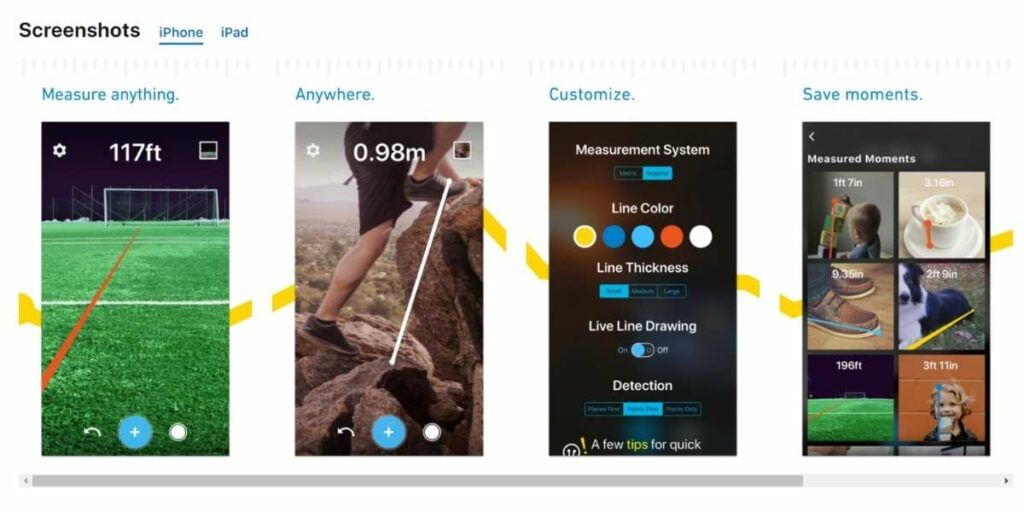
Measure by Lowe’s is a simple and fun app to use. You can measure anything with the help of the technology of the Augmented Reality feature that it provides using the application. Measuring stuff through the use of your own iPhone camera has never been so easy and fun. Just open the app, place your camera on the object you wish to be measured, and then watch the magic happen.
Also read: Best mobile phones under 30000
Get answers to your daily questions such as “will that door fit my ceiling?” or “will that bookshelf be able to make room space ?” You can even use the Measure app to measure humans. Find out your height and your friend’s height as well. Thus, you will have so much fun with so many objects out as there’s so much stuff to be measured in this world.
Pros:
- Gives approximately accurate measurements
- Comes with a handy manual
- Able to save or delete an image
- Simple to use
Cons:
- The app crashes too often.
Download Link: iOS
5. CamToPlan
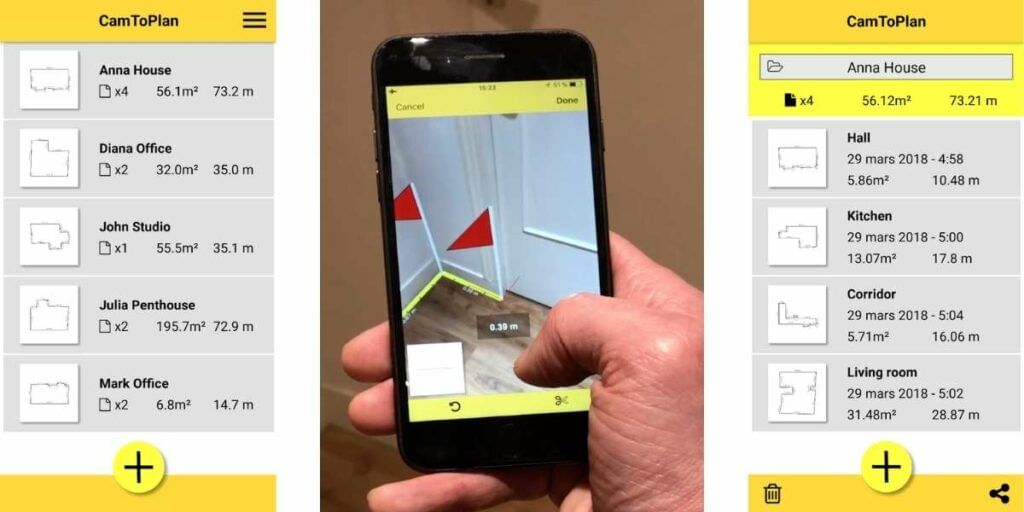
CamToPlan is another augmented reality apps that is very distinguishable from other measuring apps for the reason that it’s very simplified and also allows you to measure distance and surfaces. This CamToPlan app also allows you to draw your plans horizontally and vertically. It also has Augmented reality that can quickly measure anything virtually with the help of your smartphone camera. This app can also measure objects such as bookshelves, walls, ceilings, floors, and tables.
Also read: Best mobile phones under 10000
Moreover, it has two options to measure with Metric and imperial units as well. Along with that, it also has a sharing feature with emails, messages, or social media. You need one snap from your own smartphone camera to instantly measure anything.
Also Read: Garena Free Fire Hacks To Make You Forget PubG
The app is even simpler than a Scale or a Ruler. You can easily download and find this innovative app, which is extremely useful for professional decorators, house planners and even architects. The best part is that you can easily export your data in both PNG and DXF formats.
Pros:
- It is user-friendly
- Can measure both horizontally and vertically
- The readings are practically correct
- Can measure the Metric or Imperial System
Cons:
- Requires annual or monthly subscription to use upgraded features
- The app has bugs and glitches
6. Google Lens

Google Lens app is only available for Android. Instead of typing a text-based inquiry, open the app and point it toward something would like to learn more about. It can recognize an item and tell you just what says, in addition, to preserving vital numbers. You’ll also be able to find out how to buy it (if it’s available for purchase online). Visual search is simply one of the reasons why an eye-tracking component should be included in an SEO plan. Google Lens may also be accessed straight through Google Photos (allowing you to utilize it on your iOS device!) and Google Assistant.
Pros:
- Text Recognition: It can extract and translate text from images, which is particularly useful when dealing with foreign languages or capturing information from printed materials.
- Product Recognition: Google Lens can identify products, books, artworks, and landmarks, providing users with detailed information about them, including shopping options.
- Enhanced Accessibility: It can help individuals with visual impairments by reading aloud text from images, making it more accessible and inclusive.
Cons:
- Not always accurate: Google Lens is not always accurate, especially when it comes to identifying objects that are not well-known or that are in poor condition.
- Requires an internet connection: Google Lens requires an internet connection to work. This can be a problem in areas with poor or no internet connectivity.
- Privacy concerns: Some people have privacy concerns about Google Lens, as it collects data about the objects you scan.
Download Link: Android
7. Houzz
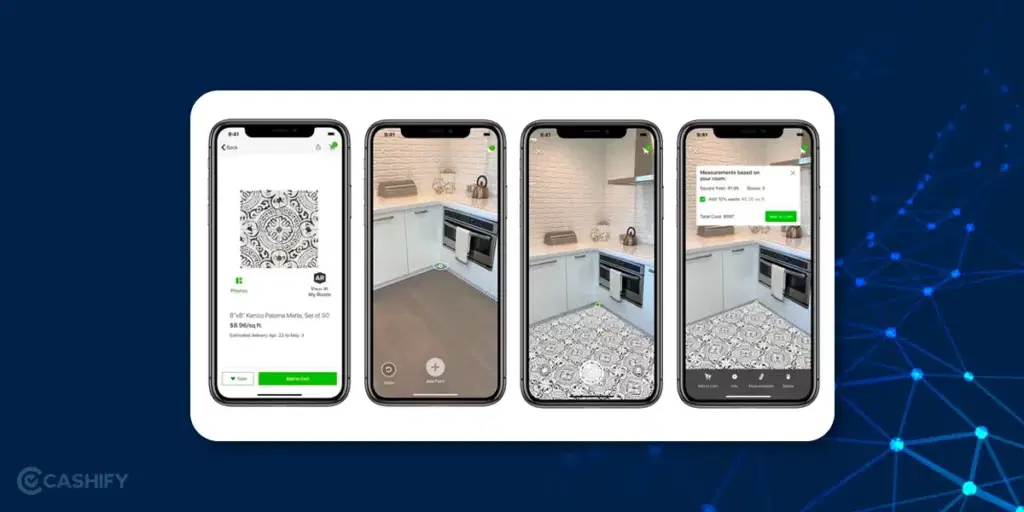
Houzz is an augmented reality (AR) application designed for individuals seeking to visualize furniture and various household items within their living spaces. While primarily recognized as a home improvement tool, it also incorporates an e-commerce platform for purchasing products.
Using the app’s 3D technology, you can capture images of any part of your home, providing a real-time visual experience. Subsequently, you can seamlessly integrate products of your choice into these images, including items like sofas, tables, and decor. Additionally, the app offers advanced features, allowing users to preview their spaces in different lighting conditions.
Pros:
- Large database of home design ideas: The Houzz app has a massive database of home design ideas, including photos, videos, and articles. You can search for ideas by room, style, or product.
- Easy to use: The Houzz app is easy to use and navigate. You can create an account and save your favorite ideas, products, and professionals.
- Connect with professionals: The Houzz app makes it easy to connect with home professionals, such as interior designers, architects, and contractors. You can read reviews and ratings, and contact professionals directly through the app.
- Mobile-friendly: The Houzz app is designed for mobile devices, so you can access it on the go.
Cons:
- Can be overwhelming: The Houzz app has so much content that it can be overwhelming to find what you’re looking for.
- Not all features are free: Some features of the Houzz app, such as connecting with professionals, require a paid subscription.
- Can be slow: The Houzz app can be slow to load, especially if you’re on a mobile network.
Also Read: Get Set Go: Best Travel Apps On Android
Conclusion – Best Augmented Reality Apps
In conclusion, augmented reality (AR) apps have brought transformative experiences to our everyday lives. These applications have redefined how we interact with information, our surroundings, and even the products we use. From gaming and entertainment to education, home improvement, and navigation, AR apps have made their mark.
The best AR apps offer immersive and interactive experiences, bridging the gap between the physical and digital worlds. They cater to a wide range of interests and needs, from exploring virtual realms to enhancing productivity and learning. As technology continues to advance, we can expect even more innovative and compelling AR applications to enrich our lives further. Whether it’s for fun, convenience, or professional use, AR apps continue to push the boundaries of what’s possible in the realm of digital experiences.












































