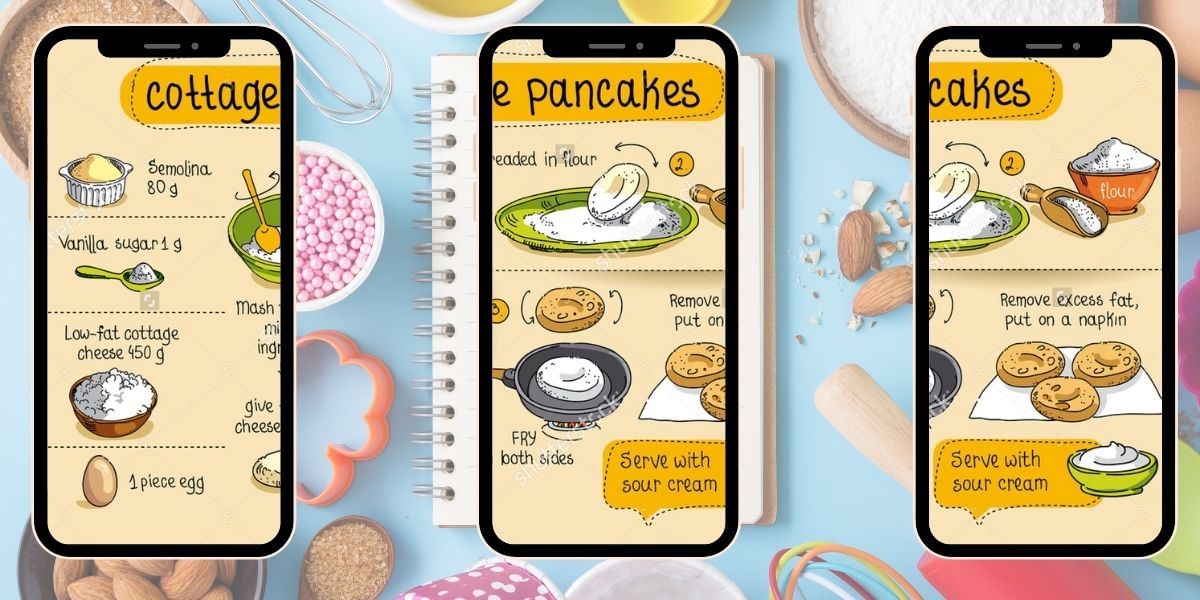While contemplating having a battery app on your phone, you must have faced frequent battery drain issues or, you want to manage your mobile apps usage in a way that you are able to keep it going for a longer time. Whatever your reason is, we are here to help you find the best battery saver application that will end you never-ending frustration with drainage issues.
Why Need A Battery App For Condition Monitoring On Mobile?
The battery is a crucial element of every phone and is responsible for keeping it powered up while using it. Many smartphone batteries have a limited capacity and usually last a day or even less in some cases. This is why battery saver application or Battery Condition Monitoring Apps are a must to have so that we can efficiently keep track of them. A battery app will help you identify which apps are causing battery drain and also help you manage and save your mobile battery for longer periods.
The best battery apps mentioned below are loaded with some excellent features and can solve your poor battery life problems in no time.
Also Read: 7 Recommended Settings To Keep You Safe On WhatsApp!
Best Battery Monitor App Android Phones
To make the process of searching for the best battery apps for Android easier for you, check out the list below and select the one as per your requirements.
| App Name | Rating | Features |
|---|---|---|
| Battery Monitor | 4.0/5 | Monitor battery temperature, real-time info, health, charging status, overheat alarm, and more. |
| Battery Guru: Monitor & Saver | 4.5/5 | Preserves battery life, displays usage information, battery capacity, charging habits, monitors charging parameters, and more. |
| Avast Cleanup and Boost | 4.2/5 | Extends battery life, automatic battery saving mode, clears junk files, optimises photo library, deletes duplicate photos, etc. |
| Greenify | 4.0/5 | Hibernates background apps, blocks unnecessary apps, improves battery performance and others. |
| AccuBattery | 4.4/5 | Detects discharge speed, analyses app usage, displays time left for charging, measures real-time battery capacity in mAh, charges alarm to prolong battery lifespan, and more. |
| Kaspersky Battery | 4.6/5 | Fast charging, detects ‘hungry’ apps, monitors major battery-occupying apps, sends reviews and alerts, predicts battery life, estimations and more. |
| Gsam Battery Monitor | 4.3/5 | Provides accurate battery survival time, shows charge time, ‘App Sucker’ option, CPU, sensor usage, app wakelocks, widgetS and others. |
| BetterBatteryStats | 4.3/5 | Analyses battery usage, forces close or sleeps draining apps, reduces drainage using algorithms, adds widget for home screen, simplifies battery usage monitoring. |
1. Battery Monitor
Rating: 4.0/ 5
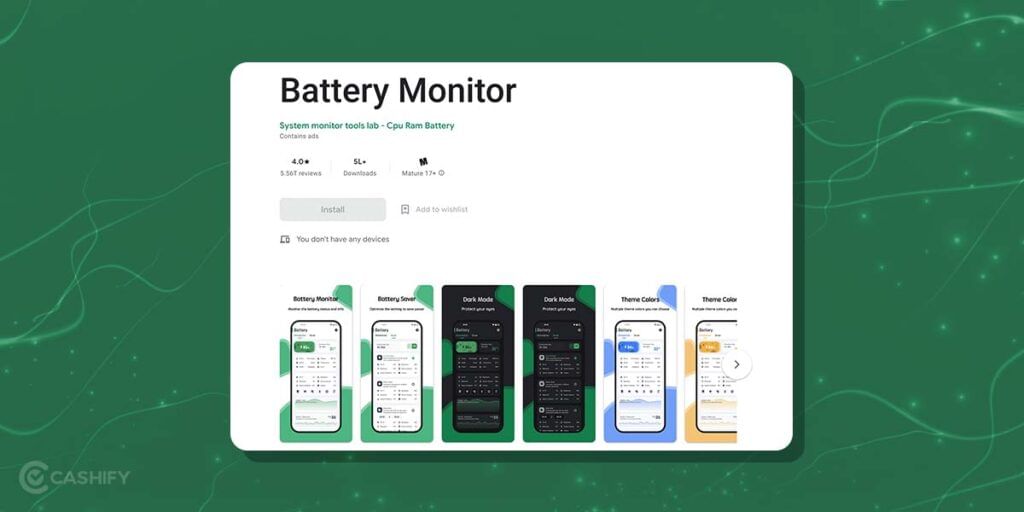
As the name suggests, this is one of the cleanest Battery Condition Monitoring Apps available in the Google Play Store. With the Battery Monitor app, you can monitor your battery temperature and information in real-time, Health, charging status, voltage etc. In addition, you will also watch your RAM, CPU and battery info on the same screen.
Apart from the clean and convenient layout the app offers, you have a widget on offer that boosts the RAM: a One Tap Boost. There is also a temperature overheat alarm that notifies when the CPU or Battery temperatures rise. You also get three different widgets and multiple themes to choose from.
Also Read: How To Check Whether Your iPhone Battery Needs Replacement
Download Links: Android
2. Battery Guru: Monitor & Saver
Rating: 4.5/ 5

Battery Guru is one of the most famous Battery Condition Monitoring Apps available. Not like boosters or service terminators, it doesn’t function in the same way Instead, it aids in preserving the most amount of battery life possible. It displays battery usage information, and battery capacity and helps you in charging habits to make your battery last longer. The app also monitors the charging parameters, such as the max current achieved.
Also read Guide: How To Repair Or Replace Your Phone Battery.
There are different sections for the information, such as Charging/discharging which shows the charging status, Protection which can set reminders for battery temperatures and charging limits; and Health which estimates the battery health. Doze and Save are the other two sections that help with other battery concerns.
Download Links: Android
3. Avast Cleanup and Boost
Rating: 4.2/ 5
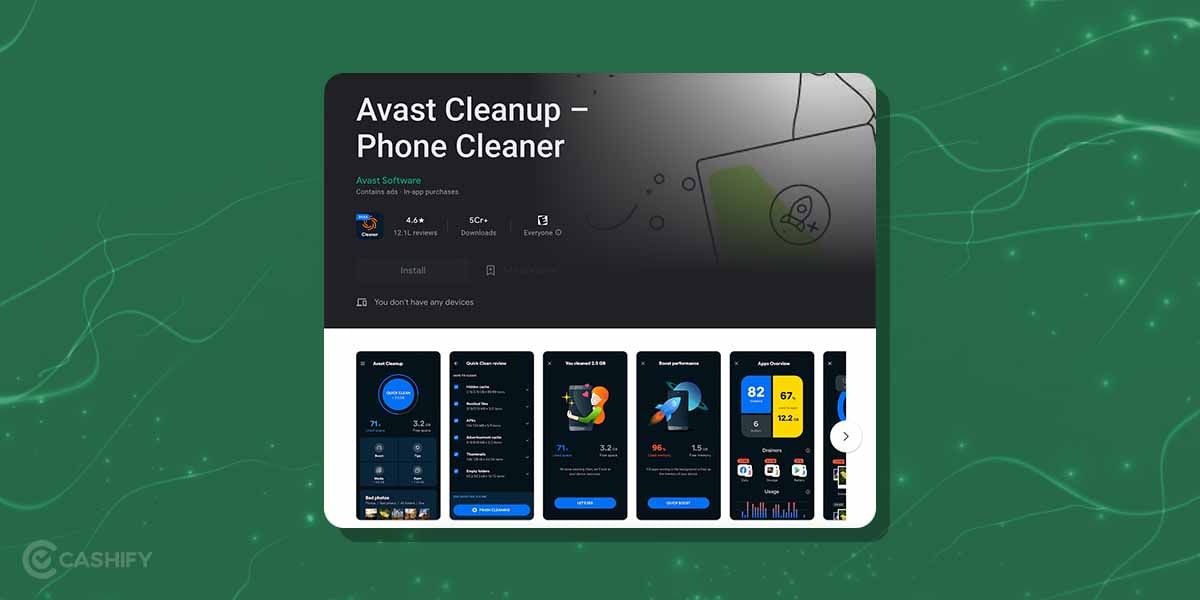
Avast Cleanup and Boost – a fantastic Battery Condition Monitoring app for those who don’t want their battery to be dead by the end of the day. Yes, it makes your tablet or smartphone last longer than a usual battery cycle. Just tap on the pre-set mode button, and your battery lasts longer than the original battery life. The app automatically selects the battery saving mode according to the device and the battery status.
Also read: Why Choose Repair Over Buying a New Phone?
The Avast Cleanup app clears all the unnecessary thumbnails, junk files, etc., and thus, provides free space to the phone. Based on the nature of a photo, be it duplicate, old, poor quality, or similar, the app informs you and deletes those duplicate photos. If the app isn’t 100 per cent sure whether the image is wrong or not, it gives you a review on it. One of the specialities of this particular app is it detoxes the photo library by showing you one best photos from a group of photos. Not only that, but it also optimises photo sizes and moves them to the cloud.
Also read: How To Get Your iPhone Screen Repaired Or Replaced During The Lockdown
Download Link: Android
4. Greenify
Rating: 4.0/ 5
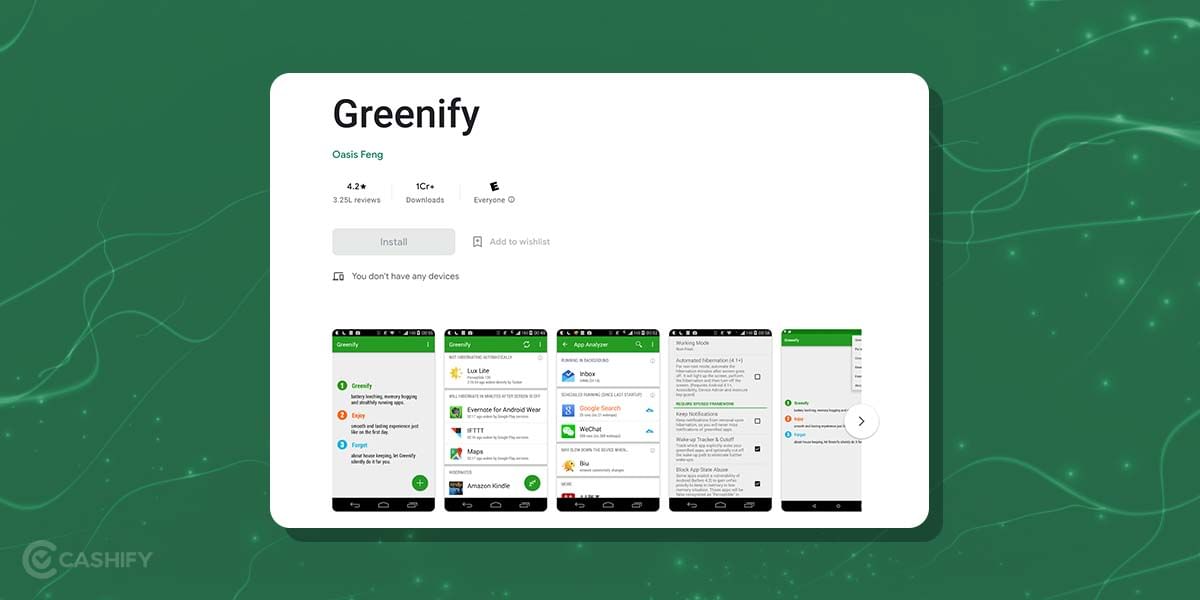
If you need your mobile phone to run smoothly and be energized for longer durations, the Greenify app is for you. Greenify was Featured as Lifehacker’s Top 1 Utility Best Android app for the year.
Also read: How To Check Whether Your iPhone Battery Needs Replacement
The way Greenify works is that it hibernates the apps that are constantly running in the background and consuming battery. This app comes in handy to block the apps and services such as social media apps, e-commerce apps, and other apps that are not required to run but still consume a lot of battery. Greenify is one of the most effective apps in the bunch, and you should try it. Remember to hibernate all the apps that are not required to get the best results.
Download Link: Android
5. AccuBattery
Rating: 4.4/ 5
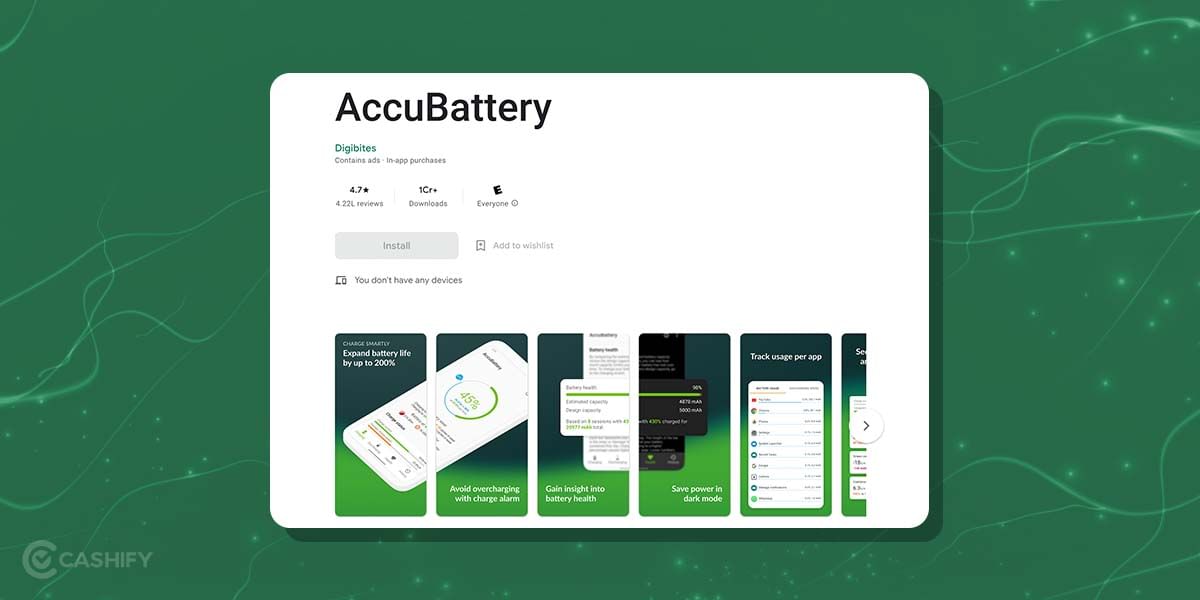
AccuBattery app allows you to detect the discharge speed and battery consumption by analyzing the app usage times and usage patterns. It also displays the time left for charging and how soon the battery will run. In addition, one can measure the real-time battery capacity in mAh, and you can use the charge alarm to prolong the battery lifespan.
Also read: Things You Should Do Before Handing Your Android Phone For Repairs
The app measures and calculates battery usage quite well and estimates the actual battery life and the time at which the battery will completely discharge. The app also estimates the exact time remaining to full charge and the app also features a Dark theme to save energy.
Download Link: Android
6. Kaspersky Battery
Rating: 4.6/ 5

Are you one of those who get tired of charging their mobiles for hours? Kaspersky Battery Condition Monitoring Apps offer you an easy and fast way to charge your mobile phones and bring more usage without being concerned about the low battery level.
Also Read: DIY Guide To Change Your iPhone 7 Battery At Home
The key features of the Kaspersky Battery app include continuous improvement and detection of ‘hungry’ and ‘running’ apps in the background. Also, it monitors major battery-occupying applications and notifies you. Once the app determines the problem, it sends you a review of it and alerts you to close all of the further. It makes the background applications stop and speeds up the phone. For better access, it predicts the battery life and gives you an estimate of the time left at your convenience to charge the battery.
Download Links: Android
7. Gsam Battery Monitor
Rating: 4.3/ 5
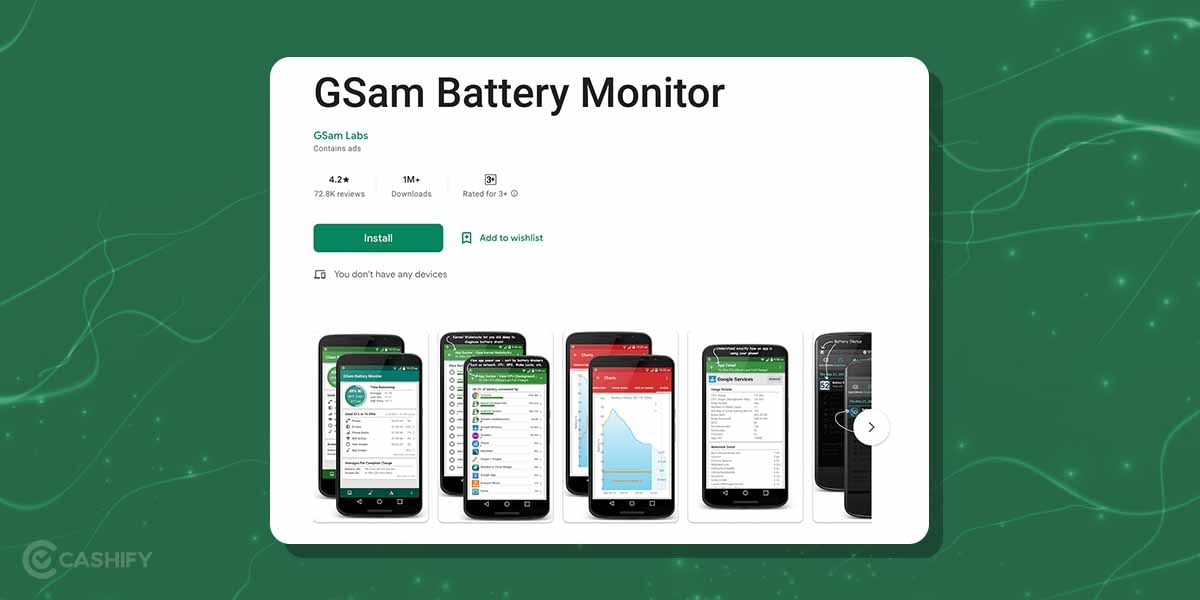
Do you want to know how long your battery works? Does your phone gets easily drained out of nowhere? A perfect app to detect what’s consuming your battery the most is Gsam Battery Monitor. It notifies you which app consumes most of your battery. Also, this app gives you the accurate time until when your battery would survive and even shows you how much time it will take to charge. The Battery Condition Monitoring App consists of an ‘App Sucker’ option that closes all battery-draining apps.
Also Read: How To Save Battery Life On iOS 14 With Automated Shortcuts
CPU, sensor usage, app wakelocks, wake time, and kernel wakelocks are some of the other options that help you sort out uncertain battery consumption on your device. For an easy recovery, speed up by using a widget thone can add to the home screen on your Android smartphone, and with one tap you can boost the battery performance of your device.
Download Links: Android
8. BetterBatteryStats
Rating: 4.3/ 5

BetterBatteryStats is the Battery Condition Monitoring app that would make you more comfortable being out for hours. With BetterBatteryStats, you can analyze all the apps using your battery level. You can make the app sleep or force close permanently at your fingertips.
Also Read: Top 5 Cloud Storage Apps for iOS And Android
This app identifies the draining apps and services that are the root cause of the battery drain. Also, it reduces drainage by measuring the effects of its actions and simplifying them using built-in algorithms. Thus, this app is perfect for getting the best performance out of your smartphone. Moreover, its accessible features tend to attract one’s attention to use it. For example, you add one widget to your home screen, and you get to know everything about your battery.
Download Links: Android
Also Read: Android vs iOS, Which One Do You Actually Need?
Battery Saver Application For iOS Devices
While there are plenty of applications in the Android market, the number can be slightly limited for iOS. So, you may find it difficult to find a decent battery health app iPhone can run. To save you the trouble, these are some of the good ones on our list:
| App Name | Rating | Features |
|---|---|---|
| Battery Life | 4.6/5 | Provides detailed battery data, checks battery levels of iPhone, iPad, and Apple Watch, notifications for full charge or low battery, dedicated Today widget, Pro version removes ads. |
| Battery Testing | 4.5/5 | Checks battery performance, solves quick battery draining issues, provides accurate battery life estimates, monitors runtime, provides estimated and actual data, checks health and more. |
| Battery Health Charge Alarm | 4.6/5 | Allows charging to specific levels, set alarms for desired charge, user-friendly interface, features dark mode, auto snooze, personal automation, charge history graphs, CSV export, and more. |
| Battery Saver – Power Master | 4.2/5 | Simple battery status check, easy graphics, predicts battery runtime, reminders to stop charging, maintenance tips, beautiful screensavers etc. |
1. Battery Life
Rating: 4.6/ 5
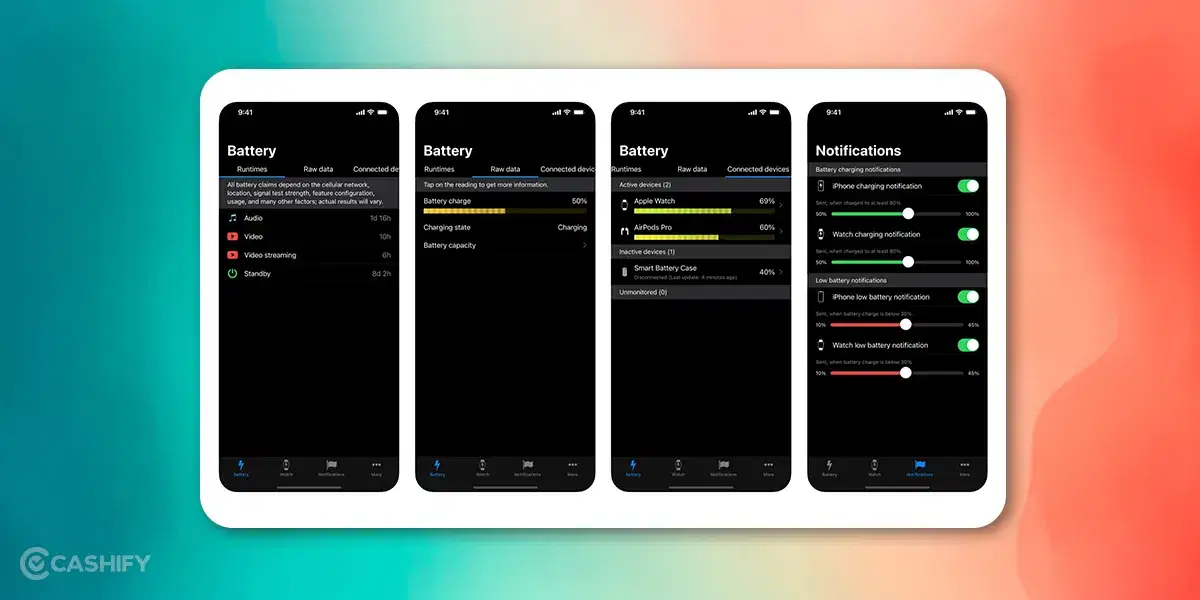
Battery Life is a good choice for battery health monitoring on iOS devices that you can find in the App Store. It gives a clear picture of how long your Apple devices will last. A detailed battery data is available for further analysis. You can check the battery levels of your iPhone, iPad and Apple Watch, and get notifications when they are fully charged or running low.
The app works well with the Apple Watch, as it lets you see battery levels on your watch face itself. There’s a dedicated Today widget for quick battery info. The Pro version removes ads and allows more notification customisation. Overall, Battery Life helps you keep track of your device’s battery health conviniently.
Downlaod Links: Apple Store
2. Battery Testing
Rating: 4.5/ 5
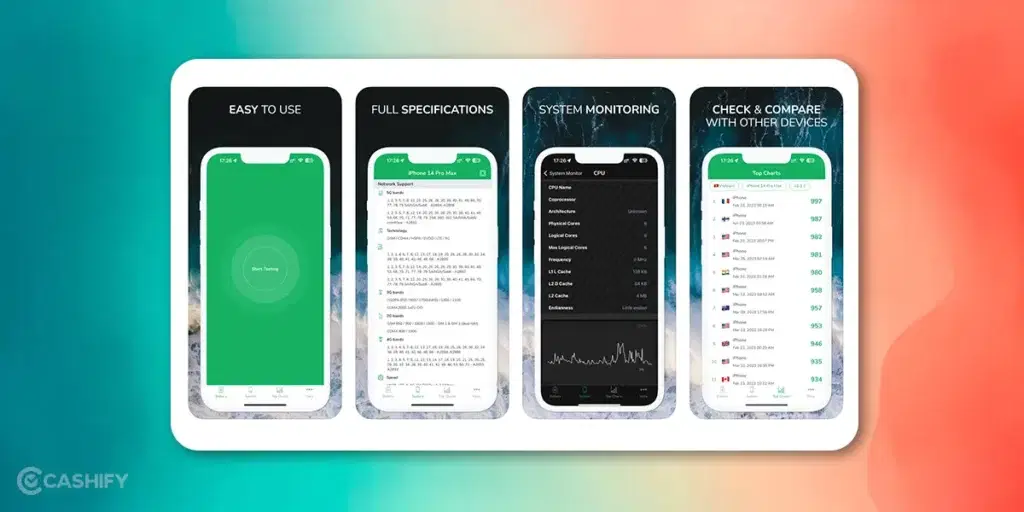
BatteryTesting is another great battery app for checking your iOS device’s battery performance. This app can help you solve the mysteries about quick battery draining problem in iPhone (of course if you have any).
This app gives an accurate estimate of how long your device’s battery lasts, along with detailed battery information based on your iOS version. Key features include monitoring your battery’s runtime, providing estimated and actual data, and easily checking your battery’s health.
Downlaod Links: Apple Store
3. Battery Health Charge Alarm
Rating: 4.6/ 5
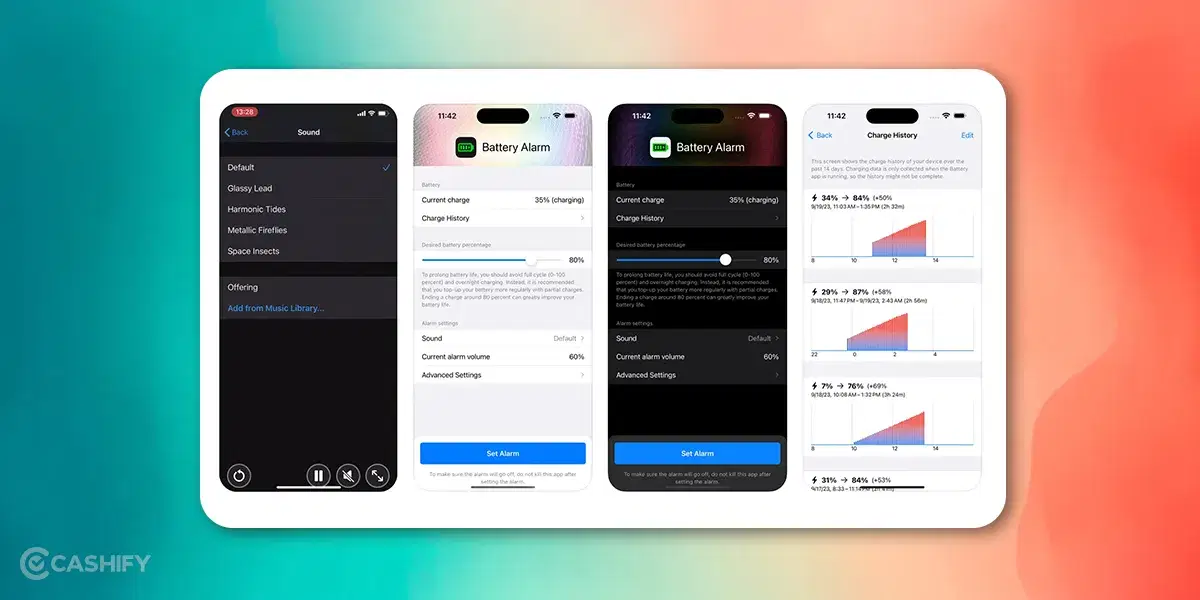
When we are talking about the best battery health app, we are ought to mention a unique one in the list. Battery Charge Alarm is that handy app that not only helps you charge your device to a specific battery level but also allows you to set an alarm as well. The alarm will notify you when your device reaches the desired charge. It is easy to use and adjust, thanks to the user-friendly interface.
It has many cool features like dark mode, auto snooze option, personal automation, charge history graphs and CSV export and many more.
Downlaod Links: Apple Store
4. Battery Saver-Power Master
Rating: 4.2/ 5
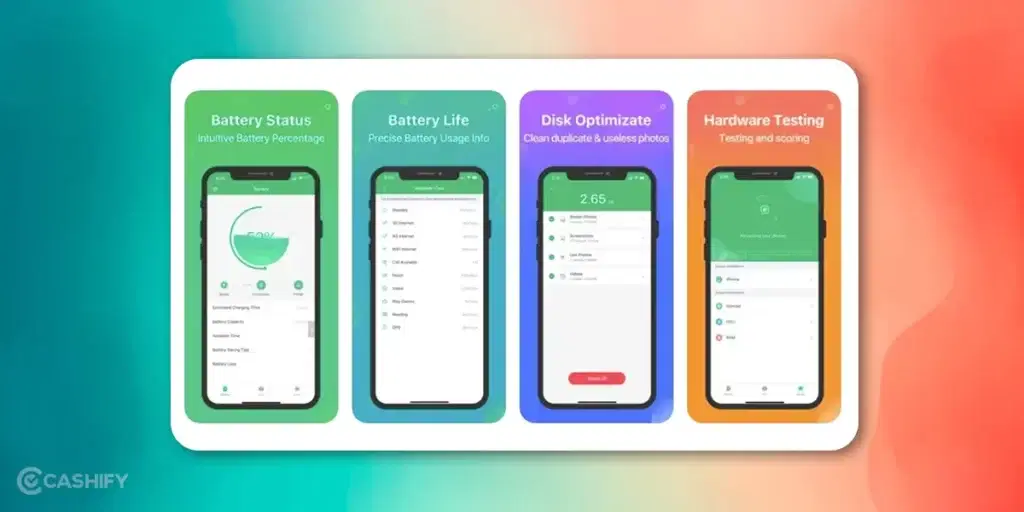
Battery Saver – Power Master is a simple battery app for checking your battery status on iPhone. It gives weasily understandable graphics to display battery details. It also provides useful tips that help protect your battery. Key features include predicting battery runtime to prevent unexpected power-offs, reminders to stop charging when the battery is full, and maintenance tips. The app also offers beautiful screensavers while your iPhone is charging. It includes auto-renewable subscriptions for added convenience. Download now to keep your battery in top shape!
Downlaod Links: Apple Store
The Takeaway!
If you notice some significant changes in your device battery life, it is high time that you do something about it. Find the best best battery health app as we have listed battery health app android, iOS both! These applications will allow you to track these changes and cut down the problems that are making your battery drain fast.
There are several other manual hacks that you can carry out to improve your device’s battery health. For starters, you can use the wonderful trick of manually calibrating your smartphone battery. To do so:
1. Firstly, you will need to completely discharge your battery till it turns off from the battery being low.
2. Turn it on again and let it turn off on its own again.
3. Now, charge your device up and don’t turn it on yet. Let it charge to 100 per cent.
4. Turn your device on now. This should calibrate your smartphone’s battery life.
Have more queries? Drop them in the comments, I will try my best to help out!
If you’ve just bought a new phone and don’t know what to do with your old phone, then here’s your answer. Sell old mobile to Cashify and get the best price for it. If you are planning to buy a new phone, check out Cashify’s refurbished mobile phones. You can get your favourite phone at almost half price with six-month warranty, 15 days refund and free delivery.