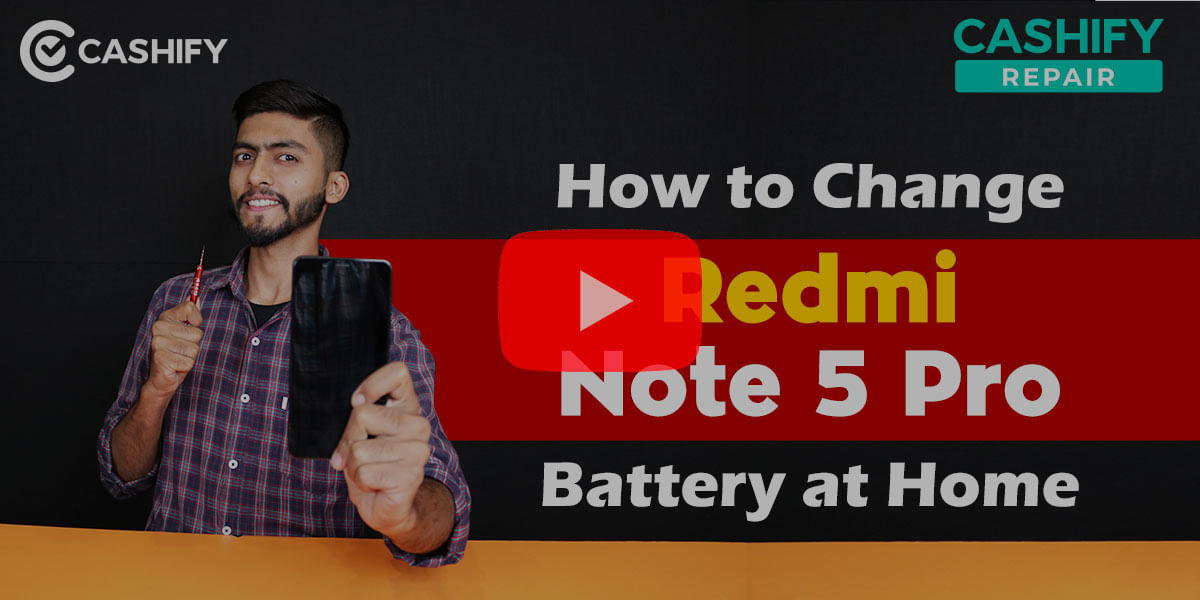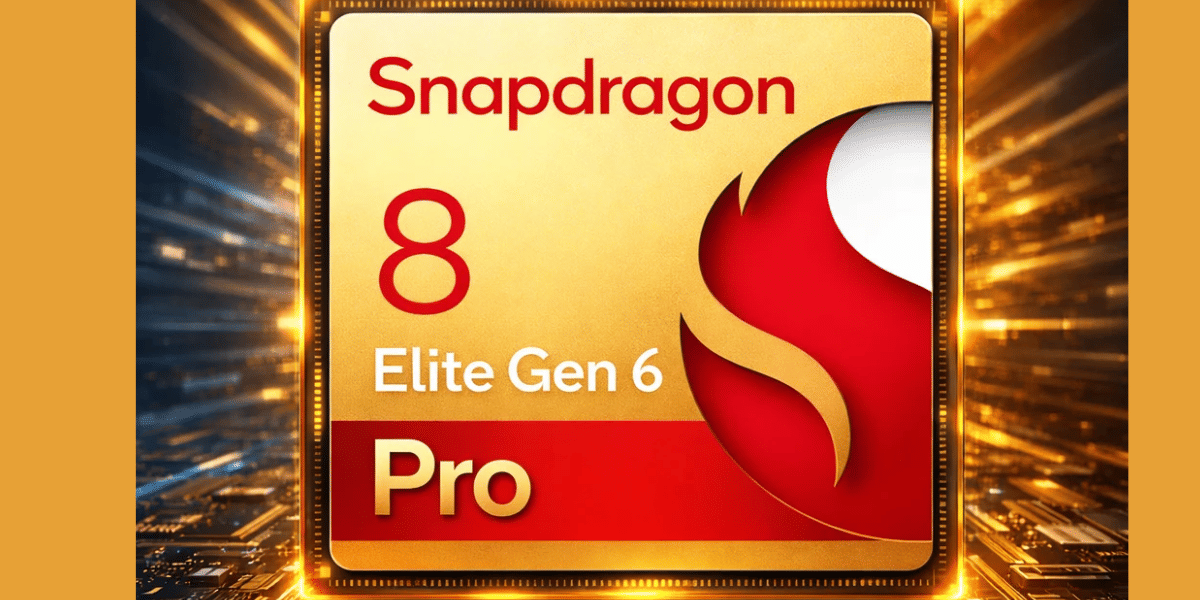Today, here, we are going to talk about some important tips for mobile battery repair. In some cases, the phone battery just requires a DIY repair or needs replacement. This is your one-stop article where you will find some tips when your mobile phone repair is required. Moreover, you will find some tips for mobile phone battery replacement.
Also read: How To Check Whether Your iPhone Battery Needs Replacement
Do you have a removable battery? If yes, that’s the easy path. Simply find a legitimate replacement, pop it in, and enjoy newfound juice. But let’s be honest, most modern phones are tightly sealed fortresses. For these “uncrackables,” consider your confidence and skill level.
Talking about some DIY mobile phone battery repair, there are great ways to fix your battery if it is giving you some grief.
Step 1: Cleaning
First, one requires removing the battery from your phone.
Remove the Battery:
- Follow the user manual to remove the battery from your phone.
- Open the back casing based on your phone’s brand.
Clean the Compartment:
- Once the battery is out, clean the empty compartment.
- Carefully use a dry cloth to wipe away dust and dirt inside.
This is the compartment you took your battery out of.
DO NOT use water/ wet cloth in cleaning the battery or battery compartment.
Reinsert Battery and Turn On:
- Now, insert the battery again to its original place and turn on your phone. This step might just revive your phone back.
Also read: Repair Or Replace Your Phone? Business Standard And Cashify Give You Tips
Step 2: Freezing
Protective Wrapping:
- Wrap the mobile phone battery in an old newspaper twice.
- Wrap it with plastic film twice or place it in a tightly sealed plastic bag to prevent moisture.
Cooling Process:
- Place the wrapped battery in the ice compartment for three days.
Unwrapping and Drying:
- Carefully unwrap the battery and wipe it dry.
- Allow the battery to adjust to room temperature for a day. Let it adjust back to normal temperature. (Caution – Away from Sunlight)
Charging Preparation:
- Place the battery back into the phone without turning it on.
- Charge the phone for at least 48 hours before attempting to turn it on.
Check now if it is turning on. If it works, voila, you have a battery that holds some power.
Also read: Things You Should Do Before Handing Your Android Phone For Repairs
There is a science behind this tip – Exposing the battery to low temperatures for a while allows it to recharge a little and hold sufficient energy to connect to a regular phone charger.
Step 3: Jumpstarting
This method works for batteries that have either been left discharged for a really long time or have almost reached the end of their life. Follow the below steps to continue the mobile battery repair process.
Gather Supplies:
- First, gather these supplies for jump-starting the battery manually: 9-volt battery, electrical tape, length of split wire, and the battery.
Wire Connection:
- After removing the phone battery, connect and tape one wire to the positive end of the 9-volt battery.
- Connect and tape the other wire to the negative end of the 9-volt battery.
Connect to Phone Battery:
- Identify the positive and negative sockets on your mobile battery for repair.
- Connect the positive wire to the positive end and the negative wire to the negative end of the phone battery.
- Keep the connection on for 10 to 60 seconds, monitoring every 10 seconds to avoid overheating.
Now remove all the connections once it gets a little warm, and insert it back to your mobile phone and check. This should give you a little charge in the battery.
Also read: Why Choose Repair Over Buying a New Phone?
Step 4: Calibrating
- In this step, you need to discharge your battery completely. Then try turning it on again with whatever power is left on the battery and let it shut down automatically.
- Now, plug your phone in to charge without turning it on. Let it charge to its full power. After, it is fully charged, turn on, and restart the phone to fully apply all the new settings.
This should help improve the performance and endurance of the battery after it is re-calibrated.
However, the next question is, when is it time to replace or repair your mobile battery? Drastically reduced battery life, random shutdowns, or even if the battery is bulging or swollen.
Also read: Report: 71% Of All Smartphone Damage Is Related Only To Displays!
Tips For Effective Mobile Battery Repair!
Here are some tips to help you replace your mobile phone battery.
Tips For DIY route:
- Invest in proper tools to avoid prying disasters. Remember, you’ll need adhesive to rebuild your phone castle.
- Before diving in, ensure your battery has less than 25% charge. Puncturing a full one is like poking a grumpy dragon – fiery consequences await!
- Finding official batteries for sealed phones can be a challenging task. If you do find one, make sure it’s legit.
The Safer Route:
- Official: Head to your phone maker’s service centre. They’ll have the right tools and know-how to swap your battery like pros.
- Cashify: If you just want an affordable service cost that is trustworthy in terms of quality, Cashify is your best bet. At least you will have the assurance that your phone is in the hands of skilled technicians. Also, the parts used will be totally genuine. You can avail their doorstep service for phone repair.
Also read: Environmental Toll Of e-Waste & How To Responsibly Dispose of Smartphone Batteries!
For The Times When Mobile Battery Repair Is Not Feasible:
On the other hand, there are times when one should understand that battery replacements are out of the question and useless. For example, if the battery replacements are costing you much more or equivalent to the cost, you bought your phone with. You have a choice of buying a new phone for the same amount. This can be the case for many of the budget phones.
In such cases, you can choose to sell old phone at Cashify. Not only will you get great value for it, but you can also reinvest that in getting a new phone or a new-like phone from the selection of refurbished mobile phones from Cashify.
Also, for avid mobile phone users, we can maximize mobile phone battery life by following some tips like reducing screen brightness, replacing your screen theme and wallpaper to dark, adjusting your screen-sleep time, turning on battery saver, adjusting your settings on power-draining apps, turn off location tracking, and turn off data roaming.
Final Words On Mobile Battery Repair Solutions!
This comprehensive guide provides essential tips for mobile battery repair, maintenance and replacement. From DIY solutions to professional services, understanding when to troubleshoot and when to seek professional help is crucial. Whether it’s a DIY or a battery replacement, weighing the costs against the phone’s value is essential for informed decisions in the ever-evolving mobile technology landscape.
Also read: How To Get Your iPhone Screen Repaired Or Replaced During The Lockdown
Need mobile phone repair? Get all your mobile phone troubles fixed with Cashify mobile repair right at your doorstep. You get a 6-month warranty and a 1-month screen replacement warranty on mobile phone screen repair.