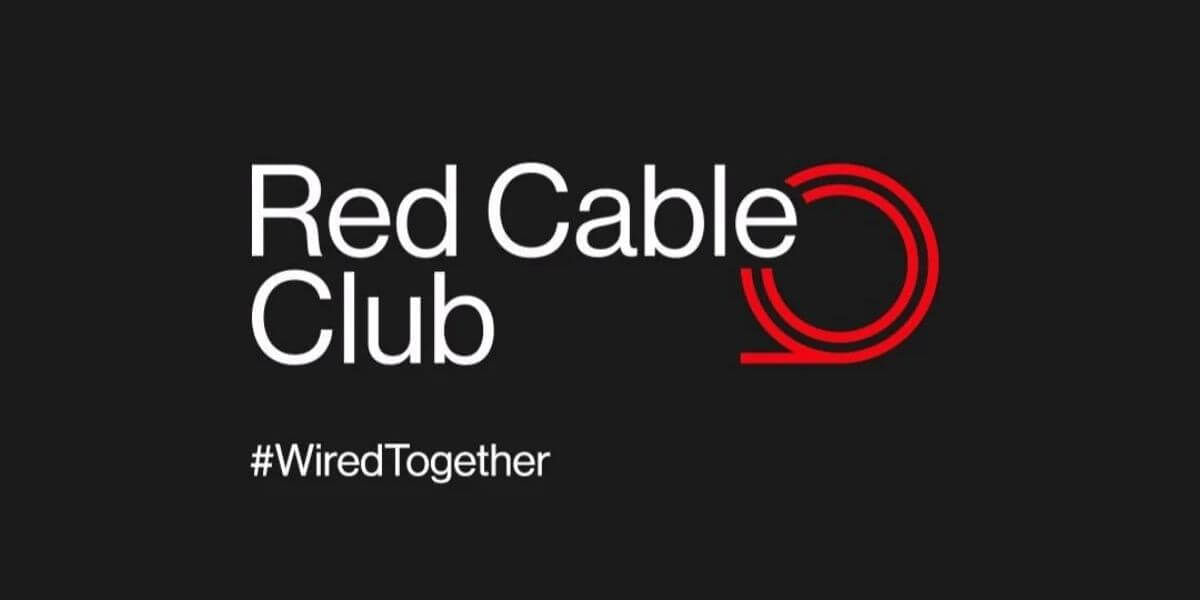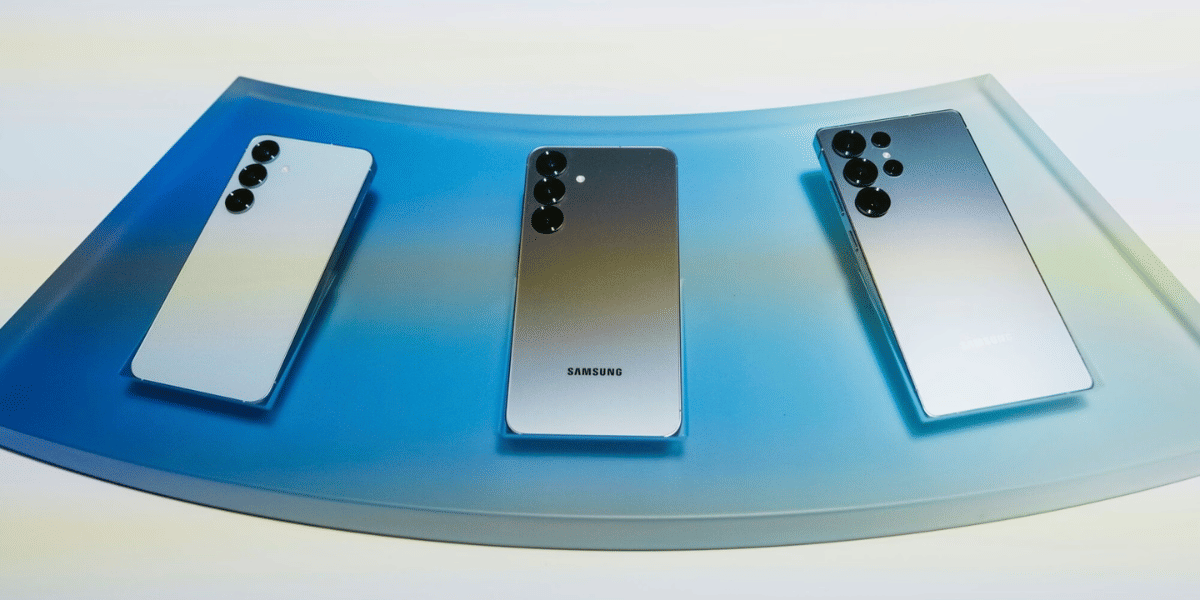Do you want to play like a pro in PUBG and win more matches? Are you looking for best Sensitivity for PUBG mobile? Well, we all want to do know about the best sensitivity PUBG. After check out the different play styles, talk to a lot of people, I have observed something! There is one thing that can really help you: it’s your sensitivity settings while playing PUBG mobile. Sensitivity controls:
- how fast your aim moves,
- how you handle recoil, and
- how smooth your gameplay feels.
Good sensitivity settings can help you aim better, move faster, and react quickly. Many pro players use special PUBG sensitivity code to make their aim perfect. These settings also work in games like BGMI and Fortnite.
If you use ADS (Aim Down Sights) or the gyroscope, PUBG sensitivity settings might feel confusing at first. But this guide will explain everything step by step! Let’s have some Chicken Dinner!
Also Read: Best Guns in Battlegrounds Mobile India (BGMI) to Always Win Gunfights
Why Improve PUBG Sensitivity Code And Fortnite Settings?
If you change your sensitivity settings, it can make you play better in fast games. These games include PUBG and Fortnite. Here’s why it matters:
1. Better Aim
Sensitivity decides how fast your aim moves on the screen. If it’s too fast, you can overshoot the target. If it’s too slow, you may not aim in time. The right sensitivity helps you hit your shots more easily.
2. Easier Recoil Control
Guns like M416 and AKM kick a lot when you shoot. Changing ADS (aim down sight) sensitivity helps control this. It makes your bullets go where you want, instead of flying everywhere.
3. Faster Reactions
High sensitivity helps you turn and fight fast in close battles. Low sensitivity is better when aiming carefully, like with sniper rifles. If you choose the right speed, it can help you react in different situations.
4. Match Your Style
Everyone plays games differently. Some like fast movements; some like careful aiming. Adjusting sensitivity lets you play in the way that feels best for you.
5. Same Settings in Games
If you play both PUBG and Fortnite, use the same settings in both. This way, you don’t have to adjust your aim for each game. It keeps your gameplay smooth and easy to control.
Why Are Sensitivity Settings Important?
Good sensitivity settings improve your gameplay in several ways:
Better Aim Precision
- Too high: Your crosshair moves too fast, and you miss shots
- Too low: You can’t track moving enemies
- Just right: You hit more targets consistently
Easier Recoil Control
Guns like the M416 and AKM kick hard when firing. Proper ADS sensitivity keeps your aim steady during sprays.
Faster Reactions
High sensitivity helps in close combat. Low sensitivity works better for long-range sniping. Match your settings to your playstyle.
Consistency Across Games
Use similar settings in PUBG and Fortnite. This builds muscle memory and improves performance in both games.
Same Settings for Different Games
If you play games like PUBG and Fortnite, use the same PUBG sensitivity. You can use a sensitivity converter to match the settings in both games.
Find Your Playstyle In PUBG Game: Thumb, Claw, or Gyroscope
Every PUBG player has their own way of playing. Your sensitivity should match how you play. Some players use the Claw grip. They use many fingers to move, aim, and shoot at the same time.
Others use just their thumbs and move their aim by tilting the phone. This is called using the gyroscope. The best sensitivity depends on what feels right and gives you the best control.
| Style | Description | Sensitivity Tips |
|---|---|---|
| Thumb | Use two thumbs for movement and aiming. Simple but limited for multitasking. | Camera/ADS: 80 to 100%. Avoid high settings to reduce shakiness. |
| Claw (3/4-Finger) | Use multiple fingers for movement, aiming, and shooting. Great for competitive gameplay. | Camera: 100 to 150%. Customise button layout for comfort. |
| Gyroscope | Aim by tilting the device. Frees thumbs for other actions. Very precise but needs practice. | Gyro: 200 to 400%. ADS: Medium. Set Gyro to “Always On” or “Scope On”. |
| Hybrid | Mix of thumb and claw movement with gyro aiming. Balanced for most players. | Gyro: 200 to 300%. Touch sensitivity: 80 to 100%. |
Pros And Cons Of Different Styles
| Playstyle | Pros | Cons |
|---|---|---|
| Thumb | Easy for beginners, no setup needed, works on any device. | Limited control (only two fingers), slower in close fights, thumb fatigue. |
| Claw | Multitasking (move, aim, shoot), fast for competitive play, customizable. | Steep learning curve, uncomfortable on small devices/hands, finger fatigue. |
| Gyroscope | Precise aiming, reduces thumb strain, mouse-like control. | Requires practice, not ideal in motion (e.g., vehicles), higher battery use. |
| Hybrid | Combines gyro precision with touch flexibility. | Complex to balance both inputs, needs frequent tweaking. |
Common PUBG Sensitivity Code Mistakes to Avoid
Let’s check out some common mistakes that people make and how to fix them:
| Mistake | Fix |
|---|---|
| Copying Pro Settings Blindly | Test pro settings in Training Ground for 10 to 15 mins; adjust by 5 to 10% to match your device and playstyle. |
| Uniform ADS for All Scopes | Use higher sensitivity for close-range scopes (e.g., Red Dot: 80 to 100%) and lower for long-range (e.g., 8x: 10 to 20%). |
| Ignoring Gyro Calibration | Enable gyroscope in settings, calibrate on a flat surface, start with 200 to 300% sensitivity, and fine-tune as needed. |
| Extreme Sensitivity (Too High/Low) | Use balanced settings (Camera: 80 to 150%, ADS: 50 to 100%) and test with stable weapons like the M416. |
| Neglecting Device Performance | On low-end devices, set graphics to Smooth + 60 FPS, and lower sensitivity. High-end devices (90/120Hz) can handle more. |
| Not Practicing | Spend 10 to 15 minutes daily in Training Ground or unranked matches to refine muscle memory and tweak sensitivity. |
How To Improve Aim In PUBG Sensitivity Code
PUBG is a top Battle Royale game where skill is key to winning. To be the last player standing, you need strong aiming, speed, agility, and awareness of your surroundings.
The only way to victory is to hone your aiming skill with tools like Aim Labs. Also, you need to adjust your PUBG sensitivity code to suit your needs.
Also Read: How To Download PUBG Mobile In India After Ban On iOS
So, here are some tricks and tips that will help you improve your aim and shoot better in PUBG, subsequently enhancing your overall gaming experience:
1. Adjust PUBG Sensitivity code To Improve Aim In PUBG

Here are the steps to adjust your PUBG Mobile sensitivity settings:
- Open PUBG Mobile and go to Settings.
- Tap Sensitivity to adjust Camera, ADS, and Gyroscope settings.
- Test your adjustments in Training Mode or a match.
- Refine settings as needed until you find the right balance.
- Save and start playing!
2. Understanding PUBG Sensitivity Code Categories Like A Pro!
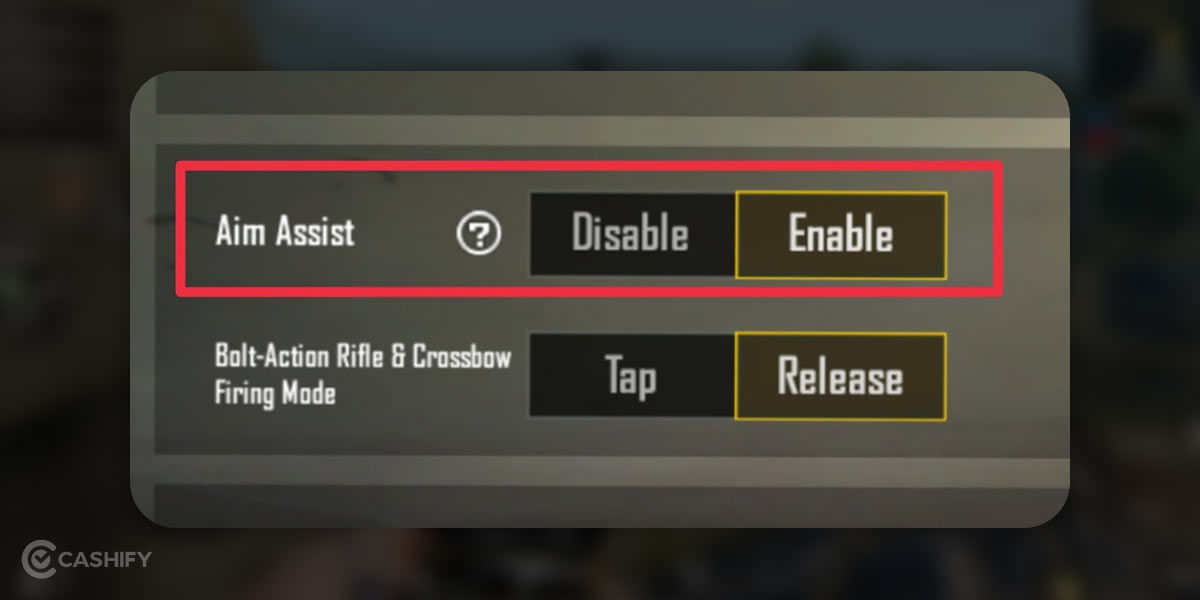
Camera Sensitivity: Camera PUBG Sensitivity code controls how fast you turn around in the game. Useful for general awareness.
| Setting | What It Controls |
|---|---|
| 3rd Person No Scope | How fast you turn/move the screen in third-person view |
| 1st Person No Scope | How fast you turn in first-person view |
| Red Dot / Holo / No Scope | Speed when aiming with red dot, holo, or no scope |
| 2x – 8x Scopes | Speed of camera movement while aiming with each scope |
ADS Sensitivity: Controls crosshair movement while aiming down sights. Essential for recoil control.
- Adjust sensitivity for each scope level (e.g., 3x, 6x).
Gyroscope Sensitivity: Uses your device’s tilt for aiming. Helpful for precise shots without too much thumb movement.
- Set to “Scope On” for aiming or “Always On” for constant tilt control.
Also Read: How To Change Name In BGMI: Step-By-Step Guide
3. Adjust The Crosshair Position Will Improve Aim In PUBG

You can also improve your aim with crosshair placement. This is the small dot or lines on your screen used to aim. Many players miss shots because their crosshair is too low. It is often pointing at the ground or the enemy’s body.
To land more accurate and powerful shots, try keeping your crosshair at head level. A well-placed headshot deals more damage.
You can practice aiming at a 90-degree angle on flat surfaces. This helps you line up your crosshair more precisely. It also increases your chances of landing consistent headshots.
Also Read: Garena Free Fire X McLaren: New Game Mode, Free Login Rewards This Weekend
4. Improve PUBG Sensitivity Code By Tweaking In The Gyroscope
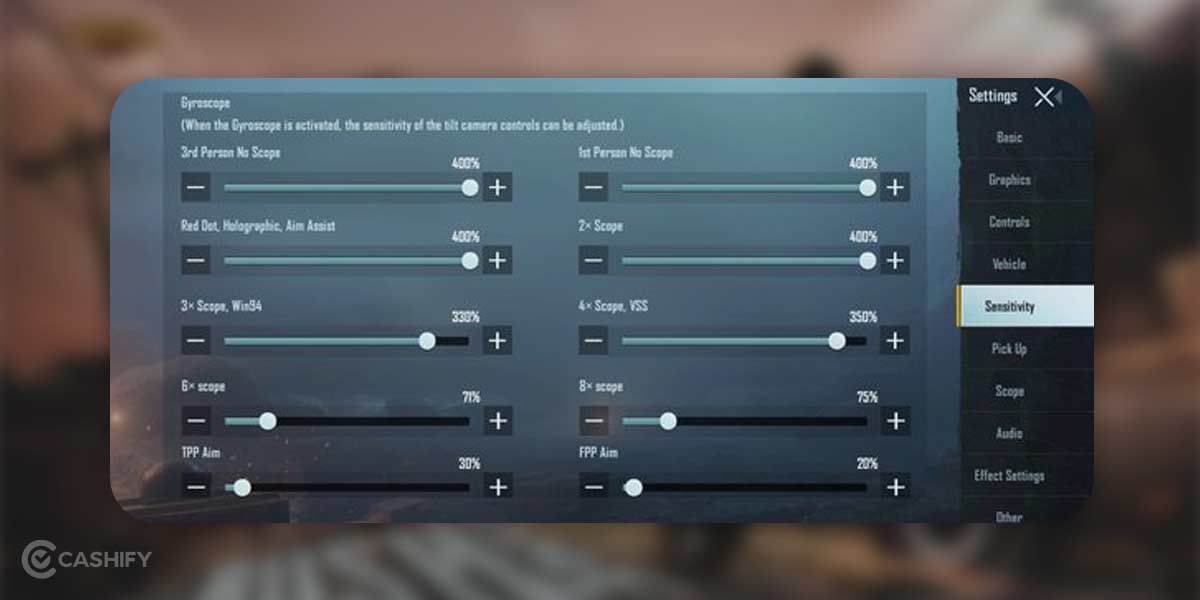
You can aim better in PUBG by using the right sensitivity settings and turning on the gyroscope.
The gyroscope lets you aim by just tilting your phone in PUBG sensitivity code. You don’t have to use only your thumbs. This makes aiming easier and less tiring for your fingers.
The gyro tracks how your phone moves. It helps you control recoil by letting you move naturally. Once you get used to it, your aim and accuracy will get much better.
But sensitivity alone isn’t enough. You also need the right technique. When firing a lot of bullets (spraying), try to:
- Pull your thumb downward or
- Tilt your phone slightly down
This helps stop the gun from going up and keeps your aim steady.
You can use gun attachments like the Compensator or Vertical Grip. These help reduce recoil even more and make it easier to hit your target.
5. Device Matters: Optimising For Your Phone Or Tablet
Sensitivity settings can be different for everyone. What works for you might not work for your friend. That’s because your phone or tablet matters a lot.
If you have a high-end device with a 90Hz or 120Hz screen, the game feels smoother. You may need higher sensitivity so your aim moves faster. This is to match the smooth screen.
But if you’re using an older phone, lower sensitivity might be better. It helps reduce lag and gives you better control.
The best thing to do is to test and adjust your sensitivity settings in PUBG sensitivity code.
Also Read: What Is GFX Tool And How To Improve FPS In PUBG Mobile!
Best sensitivity Settings For PUBG
Now that you know what techniques to use for better aiming in PUBG, it is about time that you get to know the best pubg sensitivity settings. These settings have been explained with the help of the following points;
1. Camera Sensitivity
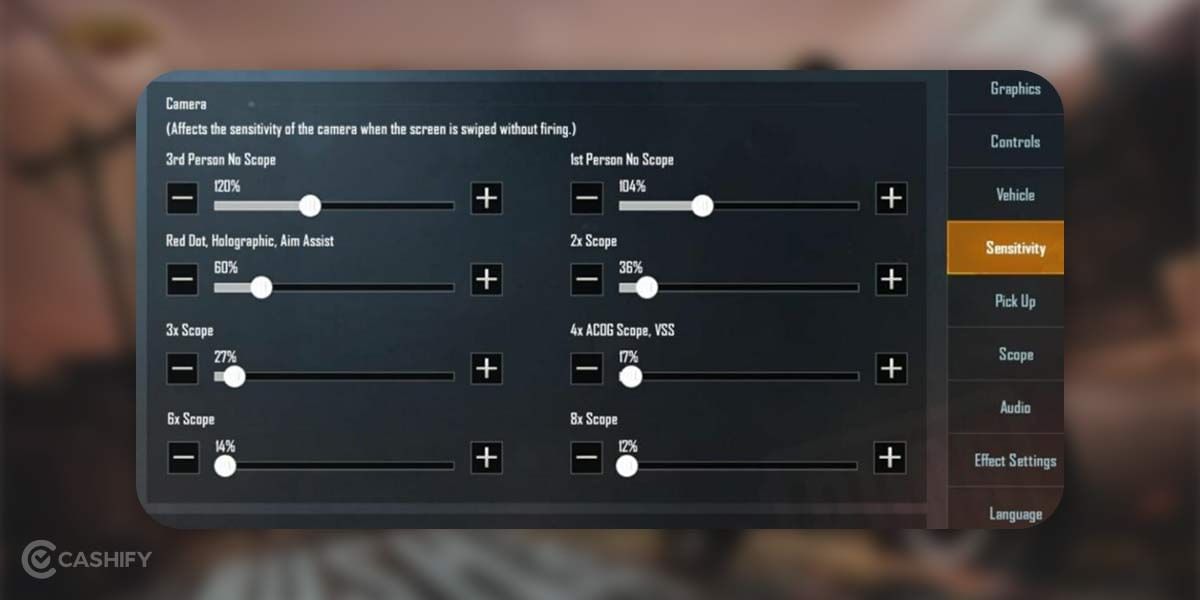
The camera sensitivity setting is the first adjustable setting you will encounter in the mobile pubg sensitivity settings section. You can adjust your gaming view by adjusting the camera sensitivity.
Also Read: Classic Pokemon Games Return As Pebblemon For Smartwatches
The player’s speed must look around in different directions in the game. Therefore, the default settings of TPP (Third Person Perspective) and FPP (First Person Perspective) camera pubg sensitivity settings may also work fine for many users. However, adjustments can be made as follows:
- Camera: 95-100 per cent
- TPP: 95-100 per cent
- FPP: 70-75 per cent
2. Camera + Scope Settings
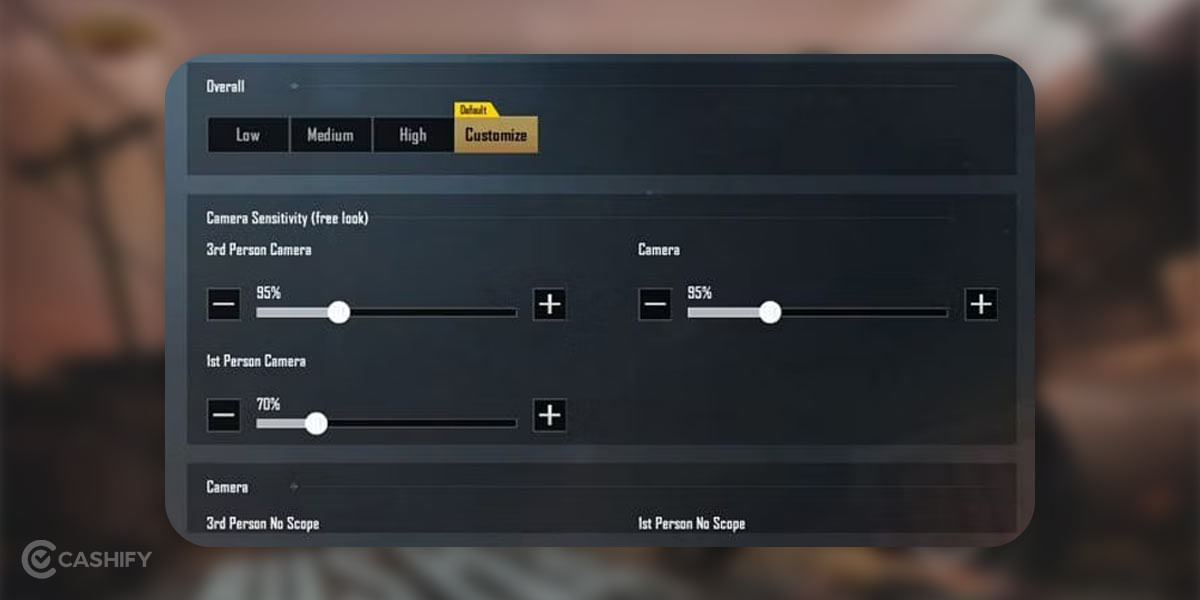
Changing your camera sensitivity in PUBG affects how easily you can look around. If you set the camera sensitivity too high, it can make your aim feel too fast. If it’s too low, it can feel slow and unresponsive.
One small mistake here can hurt your gameplay. So, it’s best to keep a good balance.
| Setting | Recommended Range | Notes |
|---|---|---|
| TPP No Scope | 120 to 150% | Quick movement in third-person view. |
| FPP No Scope | 100 to 120% | Responsive yet controlled in FPP. |
| Red Dot / Holographic / Aim Assist | 60 to 70% | Precision for close-range fights. |
| 2x Scope | 50 to 60% | Balanced for mid-range targets. |
| 3x Scope | 40 to 50% | Ideal for spraying at medium range. |
| 4x Scope / VSS | 30 to 40% | More control for longer engagements. |
| 6x Scope | 20 to 25% | Suited for long-range accuracy. |
| 8x Scope | 15 to 20% | Best for sniping and distant shots. |
Also read: Best mobile phones under 35000
3. Aim Down Sight (ADS) Sensitivity
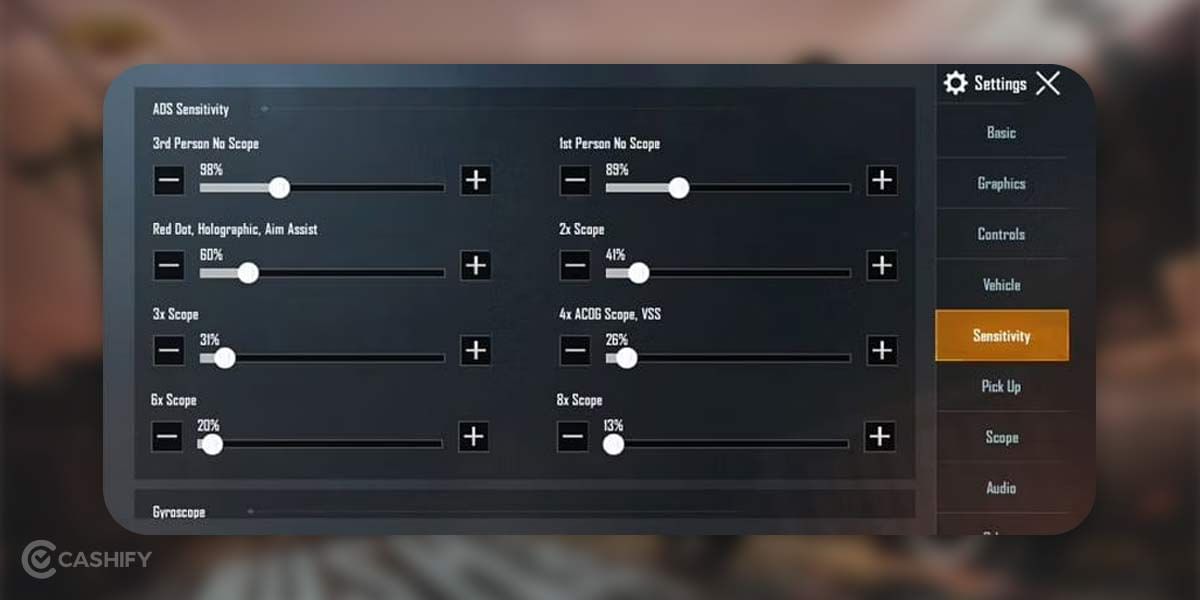
The ADS or aim down sight pubg sensitivity is another adjustable setting that will help you improve aim. It decides the control you will have when shooting or firing. The correct settings for ADS will help you to get your enemies and opponents faster. Set it to these values to attain the best results :
| Setting | Recommended Range | Notes |
|---|---|---|
| TPP No Scope | 100–120% | Fast aiming without scopes. |
| FPP No Scope | 90–110% | Controlled first-person aiming. |
| Red Dot / Holographic / Aim Assist | 60–70% | Balances recoil and tracking. |
| 2x Scope | 50–60% | Helps manage mid-range recoil. |
| 3x Scope | 40–50% | Stable for controlled spray firing. |
| 4x Scope / VSS | 30–40% | Suitable for longer engagements. |
| 6x Scope | 20–25% | Precision control with minimal recoil. |
| 8x Scope | 15–20% | Best for sniper-level accuracy. |
Also Read: Dream Configuration for a smartphone to play PUBG Mobile
4. Gyroscope
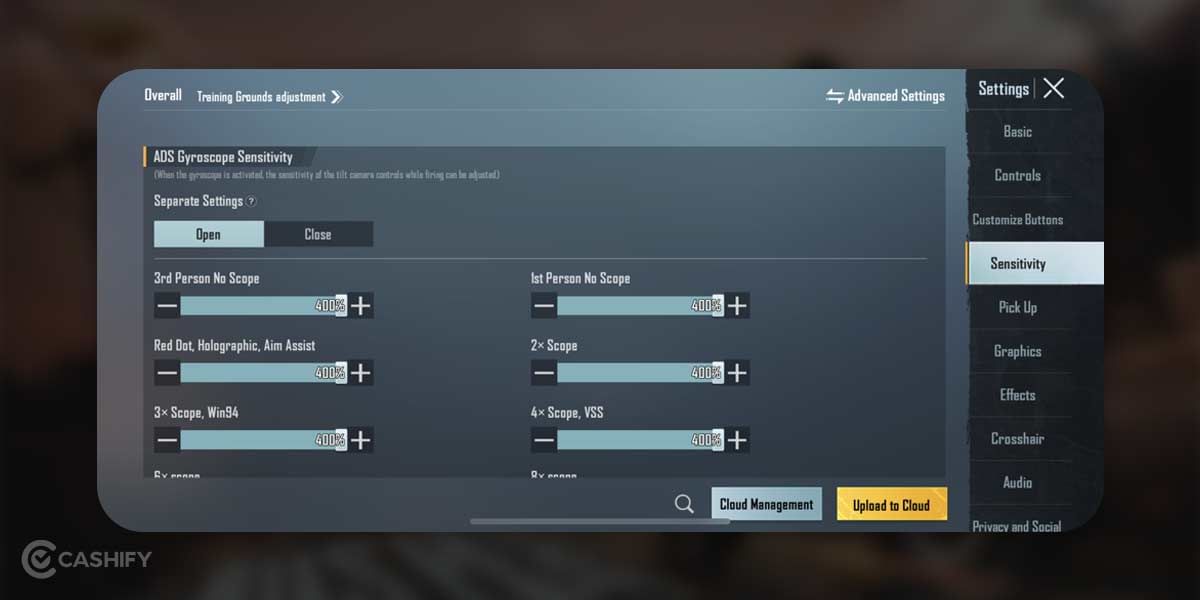
We have already mentioned improving the aim in PUBG plus the benefits of gyroscope and how it works best with the correct pubg sensitivity adjustments. You can track the best movements on your screen with the help of a gyroscope and have the best mobility through the following settings :
| Perspective / Scope | Gyroscope Sensitivity (%) |
|---|---|
| TPP (No Scope) | 95 to 100 |
| FPP (No Scope) | 95 to 100 |
| Red Dot / Holographic / Aim Assist | 90 to 95 |
| 2x Scope | 120 to 125 |
| 3x Scope | 60 to 65 |
| 4x Scope / VSS | 50 to 55 |
| 6x Scope | 40 to 45 |
| 8x Scope | 30 to 35 |
Follow up with these four adjustable pubg sensitivity settings and notice how you’re aiming and targeting game improves. You can also test them out in a quick match or a Team Deathmatch and change these settings anytime.
Also Read: PUBG Mobile: Best 5 Secret Tricks and Hacks
The gyroscope setting is followed by two more settings in the pubg, which are:
3rd Person (TPP)

Settings for PUBG Mobile India’s (PUBG) whirligig affectability matter greatly. Practice first if you are a gyro player or must investigate whirligig options. Once activated, players can broaden their reaction time, point, and drawback controls in PUBG using whirligig settings. This setting exploits your mobile phone’s built-in spinner. Try these spinner settings to see whether they’re acceptable:
| Perspective / Scope | Gyroscope Sensitivity (%) |
|---|---|
| FPP (No Scope) | 221 |
| TPP (No Scope) | 221 |
| Red Dot / Holographic | 181 |
| 2x Scope | 151 |
| FPP Aim | 121 |
| 3x Scope / Win94 | 121 |
| TPP Aim | 121 |
| 4x Scope / VSS | 91 |
| 6x Scope | 51 |
| 8x Scope | 26 |
Also Read:
Incognito Mode: Are You Really Away From Those Prying Eyes?
PUBG ADS Gyroscope sensitivity
People who play games on their phones with Gyroscope sensors will find the Gyroscope Sensitivity Controls helpful. For example, PUBG will assist you much in aiming and regulating the power of each weapon and extender you employ once you have it enhanced.
| Scope/Mode | Gyroscope Sensitivity (%) |
|---|---|
| Red Dot, Holographic | 301 |
| 2x Scope | 301 |
| 1st Person (FPP) No Scope | 286 |
| 3rd Person (TPP) No Scope | 281 |
| 3x Scope, Win94 | 236 |
| 4x Scope, VSS | 171 |
| TPP Aim | 111 |
| FPP Aim | 111 |
| 6x Scope | 101 |
| 8x Scope | 76 |
Also Read:
How to Download and Install COD Mobile Mod APK
5. Use a Four-Finger Setup

In PUBG, players usually use their thumbs to control the game. But sometimes, it becomes difficult to control the game with the thumb, creating hurdles in accessing some game functions. To ease this problem, the players should use a four-finger setup in the game.
PUBG provides the option to use the four-finger setup. In addition, you can create and customize your own controls in the sensitivity option.
The four-finger controls will enable a free hand in the game. You can multi-fire, load & aim with the controls simultaneously. It will eliminate the factor of hurdles.
Indian PUBG star Jonathan Gaming is said to use a high-gyro setup with ADS sensitivity set to around 300% for Red Dot and 2x scopes.
Quick Overview Of Best PUBG Sensitivity Code Settings
With this table, you’ll set the best settings in no time:
| Sensitivity Category | Setting | Recommended Range | Notes |
|---|---|---|---|
| Camera Sensitivity | TPP (3rd Person) No Scope | 95-100% | Fast turning for situational awareness |
| FPP (1st Person) No Scope | 70-75% | Slightly lower for precision in FPP | |
| Camera (General) | 95-100% | Balances speed and control | |
| Camera + Scope Settings | TPP No Scope | 95-100% | Quick movement in third-person |
| FPP No Scope | 85-90% | Responsive yet controlled | |
| Red Dot, Holographic | 50-55% | Good for close-range precision | |
| 2x Scope | 30-35% | Mid-range stability | |
| 3x Scope | 20-25% | Reduced sensitivity for accuracy | |
| 4x Scope, VSS | 15-18% | Fine-tuned for longer shots | |
| 6x Scope | 10-13% | Low sensitivity for distant targets | |
| 8x Scope | 10-13% | Maximum precision for sniping | |
| ADS Sensitivity | TPP No Scope | 95-100% | Fast aiming without scopes |
| FPP No Scope | 85-90% | Controlled aiming in first-person | |
| Red Dot, Holographic | 55-60% | Balances recoil and tracking | |
| 2x Scope | 37-42% | Slightly higher for mid-range | |
| 3x Scope | 30-35% | Recoil control for sprays | |
| 4x Scope, VSS | 25-30% | Stability for longer engagements | |
| 6x Scope | 20-23% | Precision with manageable recoil | |
| 8x Scope | 10-13% | Lowest for sniper accuracy | |
| Gyroscope Sensitivity | TPP No Scope | 95-100% | Quick tilt-based movement |
| FPP No Scope | 95-100% | Consistent with TPP for gyro users | |
| Red Dot, Holographic | 90-95% | Precise close-range aiming | |
| 2x Scope | 120-125% | Higher for faster mid-range adjustments | |
| 3x Scope | 60-65% | Balanced for accuracy and control | |
| 4x Scope, VSS | 50-55% | Stable for longer shots | |
| 6x Scope | 40-45% | Reduced for precision at distance | |
| 8x Scope | 30-35% | Fine-tuned for sniping with tilt | |
| ADS Gyroscope Sensitivity | TPP No Scope | 281% | High for aggressive gyro aiming |
| FPP No Scope | 286% | Slightly higher for FPP responsiveness | |
| Red Dot, Holographic | 301% | Maxed for close-range precision | |
| 2x Scope | 301% | Consistent with Red Dot for gyro | |
| 3x Scope, Win94 | 236% | Strong control for mid-range | |
| 4x Scope, VSS | 171% | Reduced for stability | |
| 6x Scope | 101% | Lower for long-range precision | |
| 8x Scope | 76% | Minimal for sniper shots |
You can also use these settings instantly.
Use this sample sensitivity code: 7307-1085-6780-4282-435.
To import, go to Settings > Sensitivity > ‘Use Layout’ > Enter Code.
A Few Tips To Improve Your Aiming Skills In PUBG.
| Tip | Details |
|---|---|
| Practice Regularly | Use training mode to practice with different weapons, especially moving targets. |
| Place the Crosshair Right | For long shots:- 100m: Aim at enemy’s body tip- 200m: Aim lower- 300m: Move crosshair down more |
| Adjust Settings | Use lower sensitivity for close/mid-range, higher for long-range shots. |
How To Import A PUBG Sensitivity Code?
In case you don’t know how to import PUBG Sensitivity code, there is no need to worry. You just have to follow these simple steps:
- Open PUBG Mobile and tap the Settings icon (gear) in the bottom-right corner.
- Navigate to the Sensitivity tab.
- Scroll to the Use Layout section and select Cloud.
- Enter the sensitivity code (e.g., 7307-1085-6780-4282-435).
- Tap Confirm.
After this, make sure to test the settings in the training mode to get used to it before jumping into the match. This way make you comfortable with the newly changed settings. You will be able to hit your enemies in no time!
There is a pro tip as well. You can also save your current settings by creating your own Sensitivity code before importing a new one.
Just go to:
Layout > Share to generate a code.
Sensitivity Settings From Pro Players
If you want to get better at PUBG Mobile, you can try using the sensitivity settings used by top pro players. I have listed the settings and control styles of famous Indian players like Jonathan Gaming, ScoutOP, and Mortal. These settings will let you experience how they play. The good thing is, you can adjust them to fit your own style.
Jonathan
Jonathan is known for playing aggressively. He uses a 4-finger claw setup with high gyroscope sensitivity. It helps him handle close fights and control his gun’s recoil really well.
| Setting | Sensitivity (%) | Purpose |
|---|---|---|
| Camera Sensitivity (TPP No Scope) | 95–100 | Quick turns and awareness |
| Camera Sensitivity (FPP No Scope) | 70–75 | Smooth first-person view movement |
| ADS Gyroscope (Red Dot) | 300 | Fast, accurate aiming |
| ADS Gyroscope (3x Scope) | 236 | Balanced recoil control mid-range |
| Gyroscope (Red Dot) | 90–95 | Smooth aiming with device movement |
| Control Style | 4-finger claw + gyro on | Helps aim and control recoil |
His high gyroscope sensitivity helps him aim better and land headshots. The camera settings keep his movement smooth and fast.
ScoutOP
Let’s check out about ScoutOP Sensitivity Settings:
| Category | Details |
|---|---|
| Playstyle | Uses thumbs to move and gyroscope to aim. It is good for close and mid fights. |
| Camera Sensitivity | TPP No Scope: 90–95%. Fast but still under control. FPP No Scope: 85–90%. Smooth camera movement. |
| ADS Sensitivity | Red Dot: 55–60%. Helps track enemies up close. 3x Scope: 30–35%. Good for aiming at enemies from a distance. |
| Gyroscope Sensitivity | 3x Scope: 60–65%. Helps aim better by tilting the phone. |
| Control Style | Uses thumbs for movement and gyroscope for aiming. |
He has a good balance of speed and control. It is great for players learning gyroscope.
Note To Improve Aim In PUBG
When you play PUBG Mobile or BGMI, gyroscope and touch controls can feel different on each phone. That’s why finding the best sensitivity for PUBG Mobile is super important. You can try your PUBG sensitivity settings by playing unranked matches. You can also go into the training ground.
| Tip | Explanation |
|---|---|
| Find Best Sensitivity | Gyroscope and touch controls feel different on each phone. Try settings in unranked matches or training ground to see what works best. |
| Use Pro Player Sensitivity Codes | Some players share codes that let you copy their sensitivity settings quickly, so you don’t have to adjust everything manually. |
| Use Attachments | Gun grips reduce recoil and make aiming easier. |
| Choose Stable Guns | For beginners, use guns with 5.56mm ammo like M416, Scar-L, QBZ, or G36C because they are more stable than AKM or Beryl M762. |
Some players also like to use a PUBG sensitivity code from pro players. This code helps you copy their PUBG best sensitivity settings quickly. This way, you don’t have to change everything manually.
Using attachments like gun grips helps reduce recoil and makes aiming easier. If you’re just starting, it’s better to use guns with 5.56mm ammo like the M416, Scar-L, QBZ, or G36C. This is because they are more stable than guns like the AKM or Beryl M762.
Final Verdict
That’s it; these are all the things you need to learn to get the best sensitivity settings in PUBG. Make sure to practice and hone your skills with different weapons to find the settings that work best for you. Now go ahead and score some Winner Winner Chicken Dinner in BGMI with these best sensitivity skill settings.
Also Read: PUBG Mobile Livik Tips And Tricks To Score Chicken Dinner
Frequently Asked Questions: PUBG Mobile Or BGMI (2026)
How can I aim better in PUBG Mobile?
Practice often, set the right sensitivity, and use scopes carefully. Turning on the gyroscope helps you aim more accurately. It is done by moving your phone instead of just your fingers.
What is recoil and how do I control it?
Recoil happens when your gun jumps after shooting. You can control it by shooting in short bursts, lowering sensitivity, and using the gyroscope.
How do I find the best sensitivity for me?
Everyone is different. Start with medium settings for TPP, FPP, and scopes. Test them in training mode and adjust until it feels comfortable.
What finger layout is best for beginners?
A 4-finger claw is popular. It lets you move, aim, and shoot at the same time. You can combine it with proper sensitivity and a gyroscope for the best results.
Should beginners use the gyroscope?
Beginners can start without it. You should learn basic controls first. Add the gyroscope after 2–3 weeks to improve aiming.
Do sensitivity settings change over time?
Yes. As your skills improve, you might need higher sensitivity for faster aiming or lower for more control.
How often should I change my settings?
Stick with one setup for at least a week to build muscle memory. Change only if aiming feels uncomfortable.
What’s the difference between Camera and ADS sensitivity?
Camera sensitivity controls looking around. ADS sensitivity controls aiming down sights. Keep ADS lower for more accuracy.
What sensitivity is best for close combat or sniping?
Close combat: higher sensitivity for quick turns. Sniping: lower sensitivity for precise shots.
Why don’t pro player settings work for me?
Pro players adjust settings for their device and hand size. You need to customise settings for your comfort.
Looking to upgrade to a better phone? We have a smart solution for you. Buy refurbished mobile phones at almost half price from Cashify. They come backed with a six-month warranty and 15-day refund policy. Check out refurbished mobile phone sale now!