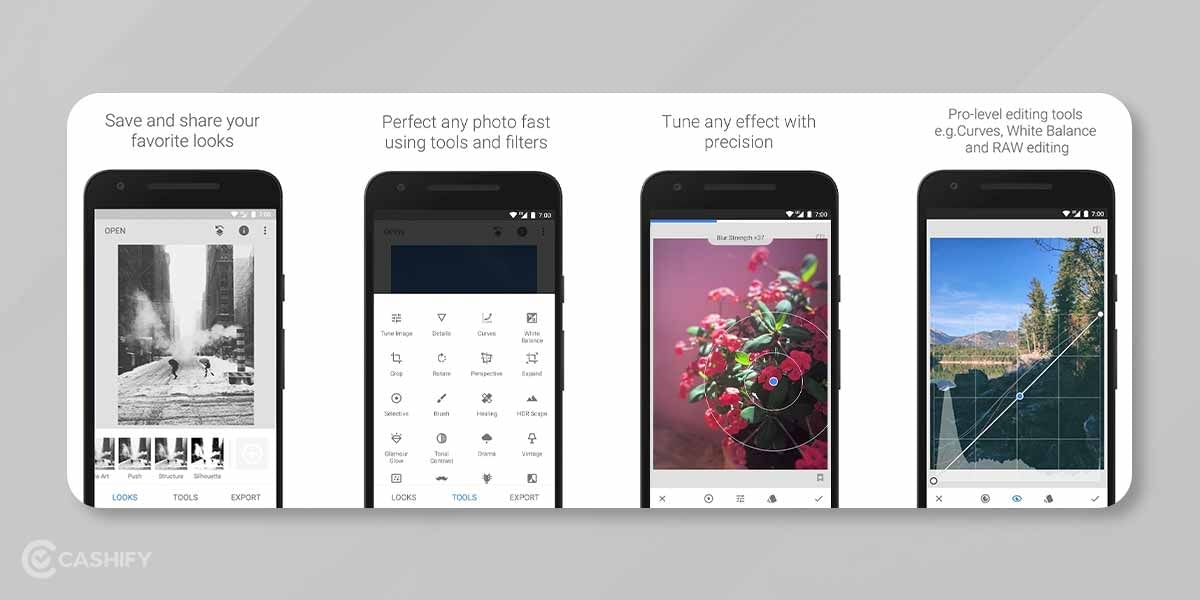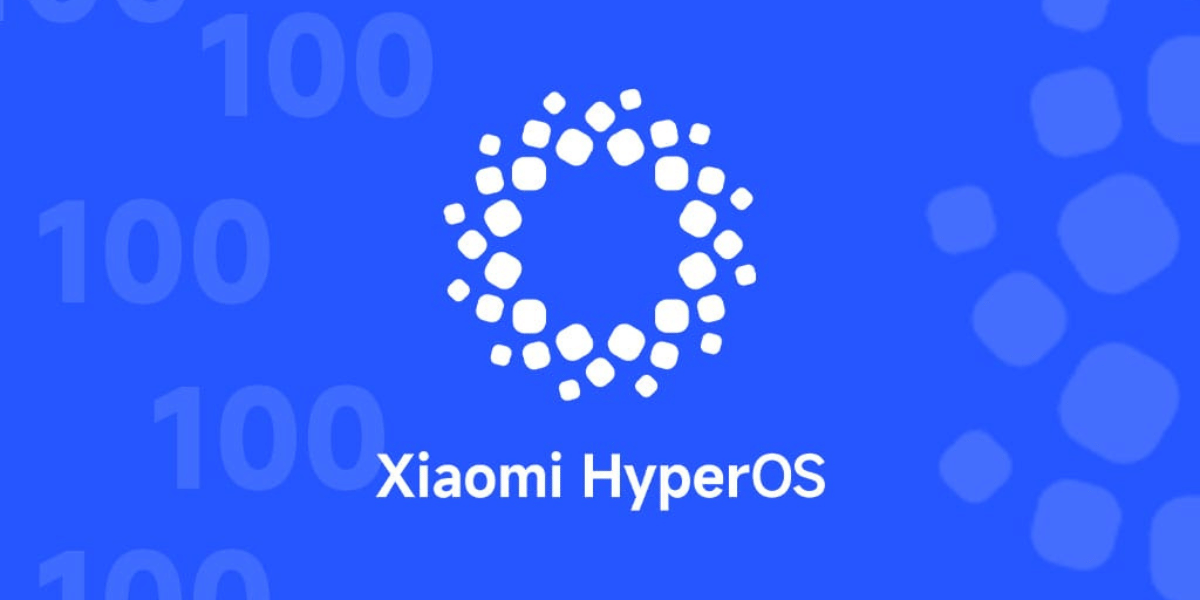Facebook is the most popular social networking platform, with millions of users from all over the world. With video-sharing being one of the main reasons people come to Facebook in the first place, knowing how to download Facebook videos so you can watch them no matter where you are is useful. However, unlike Netflix or one of the other top streaming providers, there is no “official” way to accomplish this.
Also read: What Is Captcha? Everything You Need To Know!
Is it possible to download videos from Facebook?
To answer this question, you can download videos from Facebook as long as it is public. Users on Windows, Mac, and Android just copy and edit the video URL, however, iPhone users must utilise a third-party programme such as MyMedia.
When you click on the three-dot icon at the top of the video post on Facebook, you’ll see a Save video option appear. This, however, does not save the video on your device; instead, it saves it to the app for subsequent viewing.
How to download Facebook videos on android?
- On your Android device, open the Facebook app. If you haven’t already done so, you’ll need to sign in to your account.
- Locate the video you wish to save.
- Then, above the video, press the three-dot icon.
- Then, from the option that displays, choose Copy Link.
- Open your device’s browser app and paste the link into the address bar. You may do this by selecting Paste from the address bar.
- In the URL, replace www with mbasic.
- Then, on the on-screen keyboard, press Go.
- After that, tap the video. At this time, you may need to login into your Facebook account again.
- Then, on the next page, tap and hold on to the video. A pop-up menu will display on the screen.
- After that, select Download video. It’s possible that Chrome will need access to your photographs, media, and files. To proceed, click Allow.
- To watch the video, click Open once the download is complete. This can be found at the bottom of your screen.
- Go to the Files app on your home screen, then press Downloads to find your downloaded video. The most recent video you downloaded should be at the top of the list.
Also read:
Download videos from Facebook to your iPhone?
If you are trying to download videos from Facebook to your iPhone, follow the steps mentioned below:
- In order to download Facebook videos to your iPhone, hit Share and then Copy Link on the video.
- Then go to fbdown.net with the MyMedia app, paste the link, and tap Download the file.
- Next, go to the Media tab and select Save to Camera Roll from the drop-down menu.
- Install the MyMedia-File Manager app on your device. This software is available on the Apple App Store.
- Then, on your iPhone, launch the Facebook app.
- Tap the Share option when you’ve found the video you want to download. This can be found beneath the video.
- Then press and hold the chain-link icon. This is adjacent to the three-dot icon in the top-right corner of the Share menu. The Facebook app dismisses the menu and returns to the video once you’ve finished. A prompt with the word Copied and a checkmark will appear.
- Open the MyMedia – File Manager app on your phone or tablet.
- Then, at the top of your screen, type fbdown.net into the search field. Scroll up if you don’t see this.
- Then, on your phone’s on-screen keyboard, tap Go.
- Then, in the text field, paste the video URL. Once the website has loaded, pick Paste from the text box.
- Then press the Download button. This will take you to a new page with a thumbnail image of your video.
- Then select More options.
- Then select Force download SD or Force download HD from the menu. HD stands for high-definition and SD is for standard definition.
- After that, choose to download the file.
- Tap Save after choosing a file name for your video.
- Allow for the download to finish. The Downloading tab will appear when the app is launched. A progress bar showing the file name, file size, and download time will appear. The progress indicator will vanish once the download is complete.
- Then, in the top-right corner of the app, press Back.
- After that, select Media. This can be found near the bottom of the app.
- Select the video you just saved.
- Save the image to your camera roll. The video will then appear on your Photos app.
Also read: 5 Best Free Video Converter To Try
Download videos from Facebook to your desktop?
When Facebook users click the Save option on a video, the social media platform saves the video to their accounts. Follow these instructions to save a video file to your local storage.
- Log in to your Facebook account using a browser such as Google Chrome or Safari.
- Go to the Watch tab and look for a video to download.
- Under the video, click the three dots icon in the lower right corner. Then, in the drop-down menu, select the Copy Link symbol.
- In your browser, open a new tab or window and paste the link to the search tab, then press Enter.
- To access the mobile version of the site, replace the “WWW” in the URL address with “mbasic.”
- Select the video you wish to save. This will take you to a new tab where you can watch the video.
- To save the movie to your local storage, play it, then right-click on it and select “Save Video As.”
Also read: How To Remove Gmail Account from Phone?
List of best Facebook video downloaders
Finding the best Facebook Video Downloader for Android is a difficult undertaking, as it necessitates a thorough examination of numerous characteristics. People love to view and download videos from Facebook, which is one of the most prominent social networking networks. According to statistics, there are more Android users than iOS users, which is why most operating systems these days are built on the Android platform. If you’re a mad video enthusiast who wants to extend your pleasure hours by downloading numerous videos from Facebook, you’ll need to know which software package can help you do so. Below are some details about top-rated Android applications; you can choose any of these for excellent outcomes.
SnapDownloader
SnapDownloader is one of the greatest Facebook downloaders on the market, capable of downloading videos in up to 8K resolution at a very fast rate. The easiness with which you may download Facebook videos is its strongest selling feature since it offers a simple and user-friendly interface.
SnapDownloader also allows you to download videos from over 900 other websites, including YouTube, TikTok, Twitter, and Instagram. It also contains a built-in video cutter for trimming videos and can convert videos to a variety of output formats, including MP4, MP3, M4A, AAC, AVI, and more.
Also read: How To Use Apple Pay In India?
FBdown.net
FBdown.net is one of those fundamental downloading solutions that makes life a lot easier for its customers. It just needs you to copy and paste the link of a Facebook video, GIF, or live video that you enjoy into the appropriate text box on its website. All that’s left to do now is select your desired resolution and export format, then click download. You’ll have your selected video ready to watch and share offline in no time.
FBdown.net allows you to download videos with resolutions up to 4k. If all you need is to convert a movie to an MP3 audio file, it’s a terrific tool to use.
Also read: Is It Safe To Sell Phone On Cashify?
Freemake
Freemake is a robust and well-known video downloader that has been around for a long time. Not only can Facebook assist with video downloads, but it can also assist with video downloads from a variety of content sharing services such as Dailymotion, Vimeo, and YouTube.
The application is exceptionally fast, downloading videos in a matter of seconds and in a variety of formats. The download procedure is very straightforward. Simply copy and paste the video URL from Facebook into the Freemake Video Downloader text box, select your preferred format or size, then click download once the tool has detected your video. It’s as easy as that.
Also read: Struggling To Find Serial Number On Laptop? Here’s How To Find Out!
Facebook Video Downloader
Facebook Video Downloader, now with a new, cleaner look, is a simple method to download mp4 and high-definition videos from Facebook. It comes in the shape of a Chrome plugin that enables users to download videos right from the Facebook site.
If that doesn’t work, the application also gives you the option of copying the URL of any film you want to download and pasting it into the text field on its home page. The tool is really easy to use and quick.
The download process isn’t started right away by the utility. Instead, it begins by playing the video. You simply need to keep downloading while the video is playing.
Also read: How To Add Digital Signature In Word?
YTD Video download
When it comes to powerful downloading software that can do a lot more than just download videos, YTD Video Downloader is the best. It’s compatible with a variety of prominent media platforms, including YouTube, TikTok, Vimeo, and, of course, Facebook.
It can not only download any video from Facebook, but it can also download videos in 1080p resolution. If you’re looking for video to audio conversion, this tool is well-known.
There are no limits to the number of videos you can download using YTD. The download itself is lightning quick, allowing you to download a full playlist in minutes.
Also read: What is Router: Everything You Need To Know