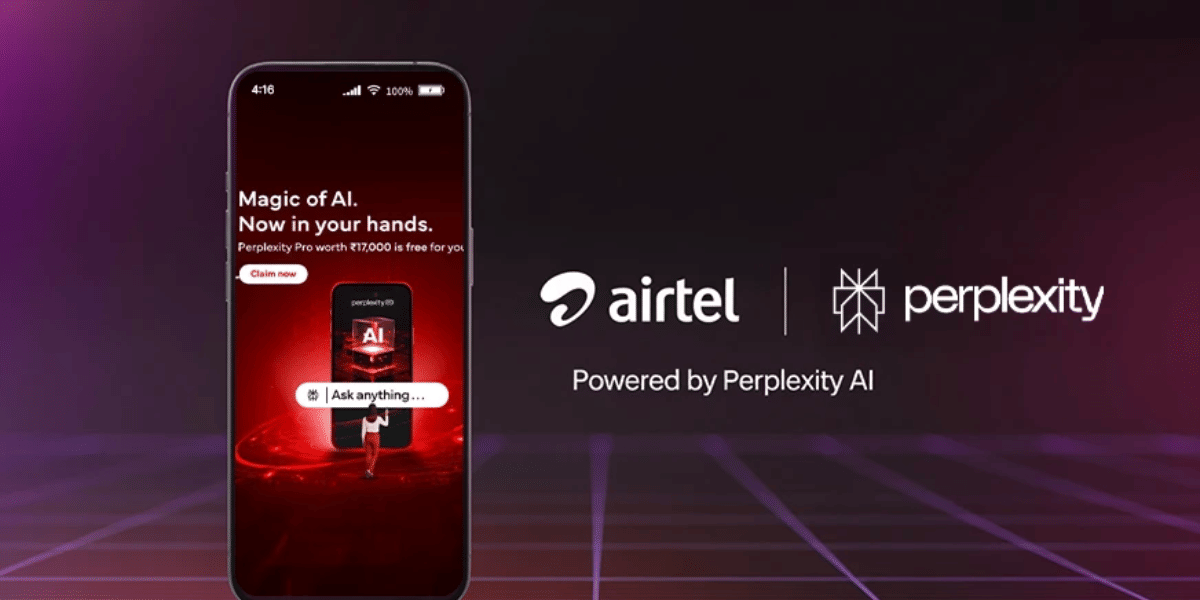We discovered an interesting do-it-yourself (DIY) project. It explains how to make projector at home. This project is ideal for a family activity. It can be assigned as a task for your children to complete with your guidance.
Also read: How To Lock Apps On iPhone With A Password Or TouchID?
The best thing about this mobile projector is that it’s super easy and almost free to make! If you’ve ever wondered how to make a projector at home, this is a useful project for you. You only need a few simple materials. You need a shoebox and a magnifying glass. If you want, you can build your own mobile portable projector right at home without spending much money.
For this, you don’t need to buy an expensive projector! This DIY mobile projector also helps you reuse old stuff. While building it, you’ll learn how light works. It’s an educational activity that kids and adults can enjoy together!
Also read: How To Remove Duplicates In Microsoft Excel
Why Make A DIY Mobile Projector?
| Benefit | Explanation |
|---|---|
| Super Affordable | No need for an expensive projector. Use items you already have at home. |
| Educational | Learn about light, lenses, and image projection. It’s good science for kids and adults! |
| Eco-Friendly | Reuse old boxes or plastic instead of throwing them away. |
| Fun for Everyone | Great activity for family or friends. |
| Customisable | Decorate with paint, stickers, or creative designs. |
Materials Needed For DIY Mobile Projector
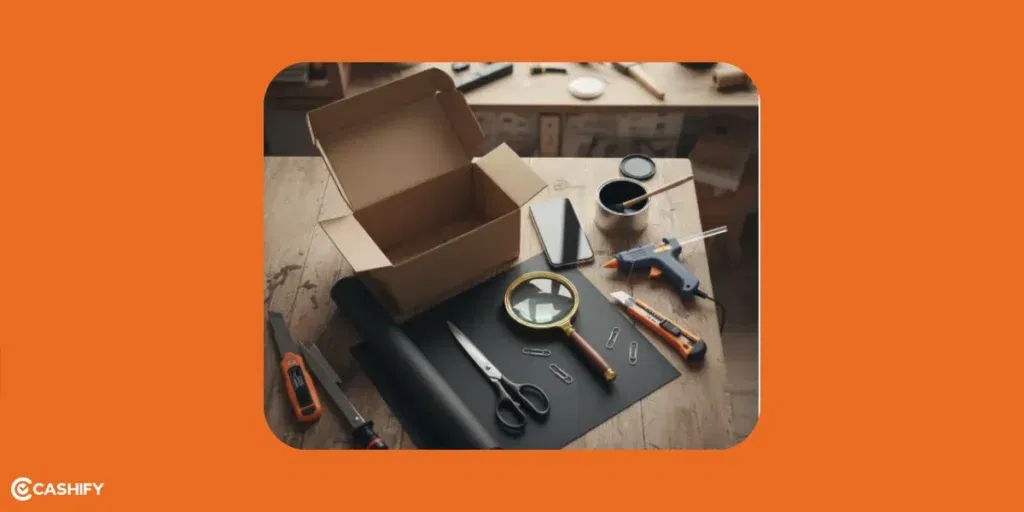
You don’t need anything fancy! Most of these items are at home:
- Shoebox: A strong, medium-sized box (with a lid is better).
- Magnifying Glass or Convex Lens: A 2x to 4x lens (you can buy one for Rs. 100 to Rs. 300 online or at a stationery shop).
- Smartphone: Any phone with a bright screen (turn the brightness to full).
- Phone Stand: Use a ready-made stand or make one from cardboard.
- Double-Sided Tape or Glue: To stick the lens (don’t use liquid glue as it can be messy).
- Pencil and Ruler: To measure and mark properly.
- Knife or Scissors: To cut the box (ask an adult to help you).
Pro tip: Handle scissors and the lens carefully, especially if kids are involved.
Also Read: How to make a phone stand at home?
Steps To Make A Mobile Projector At Home
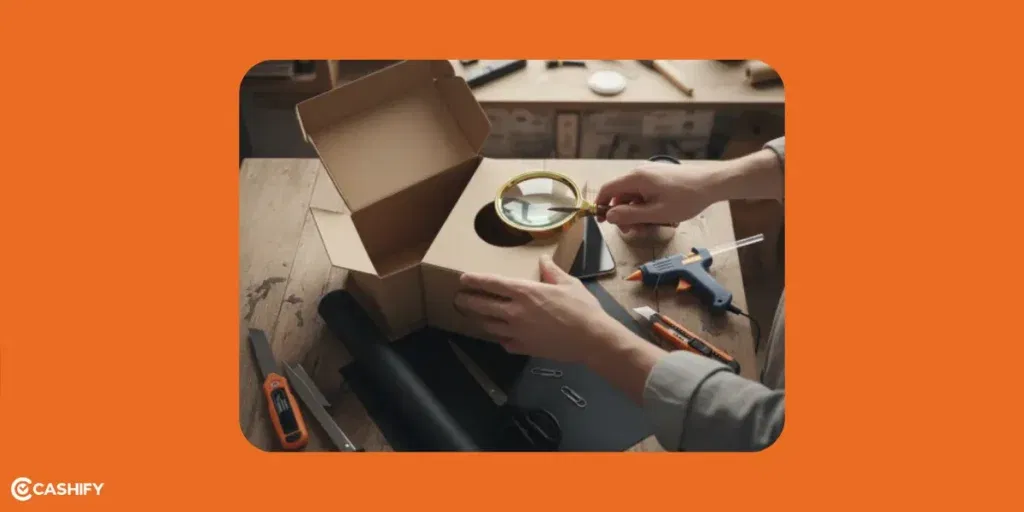
Here’s how to make a projector at home using simple materials! This project helps you turn a shoebox into your very own mobile projector. It’s a cool and cheap way to make a mobile portable projector using stuff you already have.
Step 1: Prepare The Shoebox
Take a clean and strong shoebox. Paint the inside black or cover it with black paper. This helps keep extra light out and makes the picture from your mobile projector clearer. Make sure the shoebox is big enough to fit your phone inside.
Step 2: Cut A Hole For The Lens
Remove the handle from your magnifying glass so only the lens is left. Place the lens on one short side of the box and trace around it with a pencil. Then carefully cut out the hole using scissors or a cutter. The hole should be smaller than the lens so it fits tightly.
Step 3: Attach The Lens
Now stick the lens over the hole using glue or double-sided tape. Make sure it is right in the center and pressed firmly so no light escapes. If you used glue, let it dry for approximately 10 minutes.
This easy mobile portable projector project is fun and useful. Now you know how to make a projector at home.
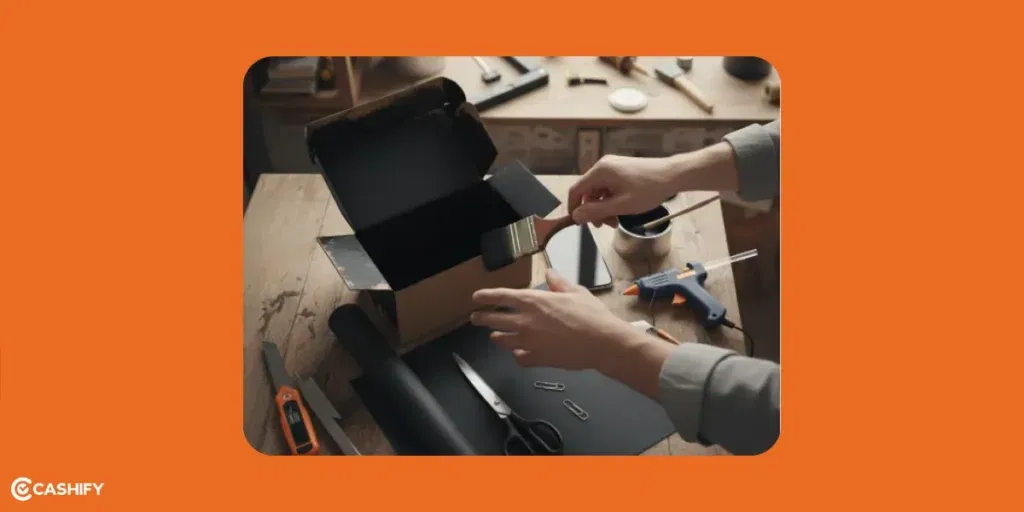
Step 4: Make A Phone Stand:
Put a stand or a holder inside the box for your phone. You can make a stand by folding cardboard into a triangle shape. After this, adjust the stand so the phone screen lines up with the lens.
Step 5: Put Your Phone In Place:
Place your phone upside down on the stand. Turn off auto-rotate on your phone
(Go to Settings → Display → Turn off Auto-Rotate).
Step 6: Close The Box:
Cut a small slot on the lid if you need space for phone cables. Close the box and tape any holes so no light gets out. Make sure the lid fits well but you can still open it to adjust things.
Also read: How To Get 1000+ Free Followers On Instagram In 5 Minutes
Step 7: Watch Movies With Your DIY Projector

You can turn your room into a mini movie theater with your DIY mobile projector. Just follow these easy steps:
- Turn off lights or hang a white sheet as a screen.
- Use YouTube, Netflix, or your gallery. Turn brightness to max.
- Flip the phone if the image is upside down.
- Move the phone or box until the picture is clear. Image size: 30 to 70 inches depending on distance and lens.
Also Read: How To Transfer WhatsApp Data From Android To iOS?
Add Sound For A Home Theater Experience
Your DIY shoebox projector already gives you a big screen. The small phone speaker can spoil the movie experience. To fix this, you can add loud and clear sound in just a few minutes without spending more than Rs. 800. Most options are even under Rs. 500.
Step-by-Step: Best Method To Add Mini Bluetooth Speaker
Let’s check out the steps:
- Charge the speaker for 1 to 2 hours.
- Turn on Bluetooth on your phone and pair the speaker (takes only a few seconds).
- Make a small hole in the shoebox for the sound to come out clearly. You can also place the speaker right next to the projector.
- Play Netflix or YouTube and the sound will be 5 to 10 times louder than your phone speaker.
Your Rs. 250 DIY projector now feels like a Rs. 15,000 mini home theater!
Pro Tips for Even Better Sound
- Place the Bluetooth speaker inside the shoebox (at the back). The box acts like a chamber and gives around 30% more bass.
- Use a free equaliser app like Boom: Bass Booster to increase bass and volume.
- If you want zero sound delay (especially for gaming), use wired speakers instead of Bluetooth.
Tips for Better Image Quality
Here are some simple tips to make your projector image look sharper and brighter:
- Line the box with black paper or matte paint to reduce light leaks.
- Fresnel lenses give sharper, bigger images than a magnifying glass.
- Darken the room and close curtains.
- Make a sliding phone stand to adjust focus without opening the box.
- Seal edges with black tape to prevent light leaks.
By following these tips, your DIY mobile projector will look much better.
Frequently Asked Questions (FAQ)
What is a mobile projector?
A mobile projector is a device that shows images or videos from a phone onto a wall or screen using light and a lens.
How does a mobile projector work?
It works by passing light from the phone’s screen through a lens. The lens makes the image bigger so it can be seen on a wall.
Can we make a mobile projector at home in 2026?
Yes, we can. If you use a cardboard box, magnifying glass, and a smartphone, you can still make a simple projector at home.
Why does the image appear upside down?
The lens flips the image naturally. Turning the phone upside down fixes the problem.
What changes have come in projectors in 2026?
In 2026, projectors are smaller, brighter, and use less electricity. Some also use smart features like auto-focus.
Can I use a tablet instead of a mobile phone?
Yes. A tablet can also be used if the box is big enough and the lens can focus properly.
How can I get a clear picture?
Use the projector in a dark room and move the phone slowly until the image becomes sharp.
Does a mobile projector produce sound?
No, the projector only shows the image. Sound comes from the phone or a connected speaker.
Is this project safe for students?
Yes, it is safe if used for a short time. Do not use it for too long as the phone may get hot.
In A Nutshell – Mobile Projector DIY
Making your own mobile projector at home is actually a lot of fun! I tried it myself and was surprised by how it turned out. If you haven’t given it a shot yet, definitely try it.
Don’t forget to share this with your friends! Let them know how easy it is to make a projector at home.
Cashify is your one-stop destination to Sell phone online and Repair old phones. You can also buy refurbished mobile phones at almost half price from Cashify. They come backed with a six-month warranty and 15-day replacement policy. Check out refurbished mobile phone sale now!