Music streaming services are taking over the world, as it is becoming one of the most used digital platform services on almost every device, such as Android or iOS. Hence this is the reason because of which several new and reliable online music streaming services are getting introduced.
iTunes used to be one of the best and most-played music streaming and offline media playback app all over the world. It used to be the default media player on all Apple systems and in 2019, Apple announced that iTunes starting with macOS Catalina would be replaced by separate apps, namely Music, Podcasts, and TV.
Although people still use iTunes and people still face some issues with this application too, and one of the most faced ones is “How to transfer music from iTunes to Android?”
If you are someone who also faces this issue, then make sure to follow this guide till the end, as here we are going to have a look at some ways with which you can transfer music from iTunes to Android efficiently.
Also Read: How To Connect Your Android Smartphone To MacOS System
How to transfer music from iTunes to Android?
There are several ways with the help of which you can transfer your music from iTunes to Android, and those methods are as follows-
- Copy your music files from iTunes to your Android device manually
- Sync iTunes with your Google Play Music account
- Stream iTunes on Android with Apple Music
- Download a third-party application
These are some of the ways to transfer music from iTunes to Android. Here in this guide, we are going to discuss every method step by step.
Also Read: Best Productivity Apps For Android And iOS
Copy music files from iTunes to Android
This is the first and easiest way with the help of which you can transfer music files from iTunes to Android, and the only requirement in this condition is that you should have the USB cable with which you can get your phone connected to the computer.
Here is the list of steps you need to follow for copying music files from iTunes to Android in an old-fashioned way:

- Firstly you can create a new folder where you would have to copy all the music files from iTunes.
- Right after copying all the music files that you want to transfer to your Android from iTunes, you would have to connect your Android device to the computer with the help of a USB cable.
- When you create a successful connection between your Android phone and computer, you would be able to have access to the android device storage, and you can paste the new folder you have created with all the files you want to transfer.
Also Read: 5 Best Offline Media Player Apps For Android To Play Both Video And Music Files
Syncing iTunes with Google Play Music
Cloud data sharing option has become one of the best things that technology can even provide to its users. The same is the case with iTunes, as you would be able to sync your music files from iTunes with your Google Play Music account on your android phone easily.
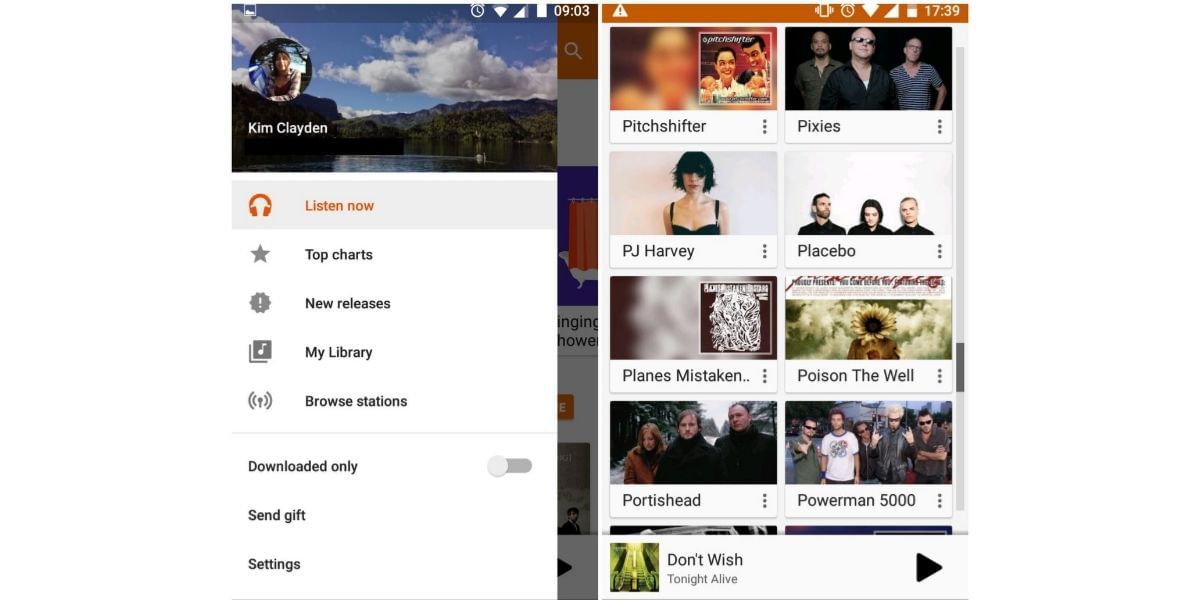
This is how you can do it:
- You need to download Google Play Music Manager (or Google Play Music for Chrome) to your computer for carrying out this particular process of music file sharing.
- When you are setting up that application, you will be asked a question regarding uploading songs on Google Play.
- From that, you need to select iTunes, with the help of which you would be able to access all music files present on your iTunes account.
- All your music files will be uploaded on your Google Play Music account that you can use over your Android phone easily.
Also Read: How To Connect Your Android Smartphone To Windows PC!
Transferring iTunes music with Apple Music on Android
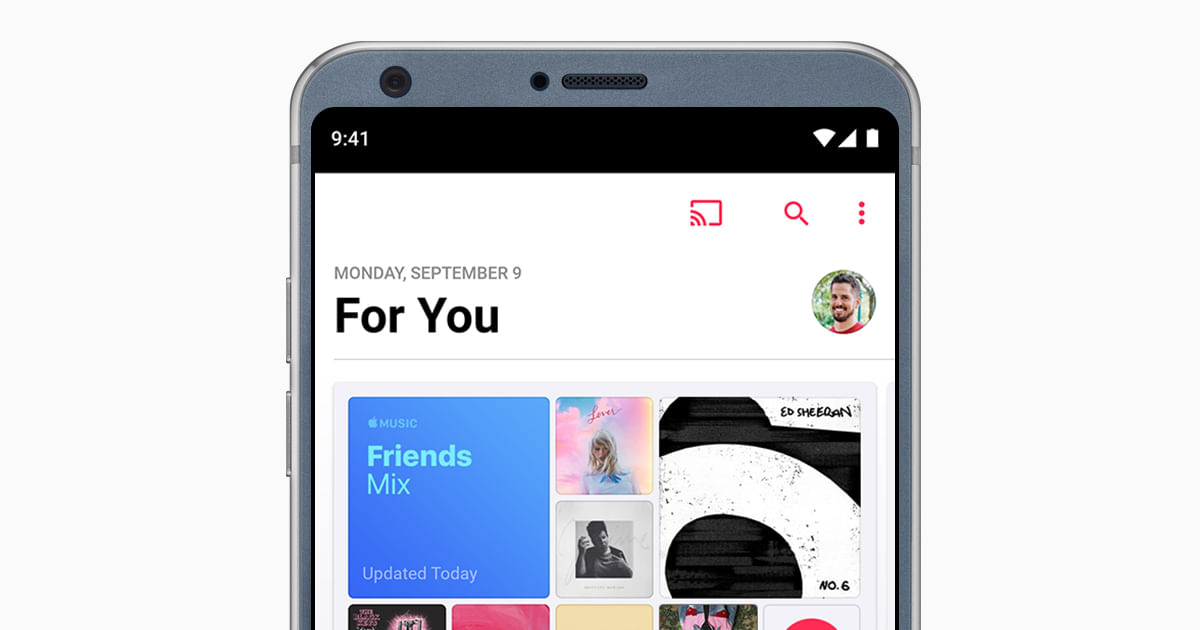
The next way for transferring iTunes music files to your android smartphone is with the help of Apple music, here are the steps to follow:
Download: Apple Music For Android
- In the first step, open iTunes on your computer where you have presumably bought your music from iTunes or ripped old CDs. and move to the Preferences settings corner.
- From the preferences settings, you need to turn the iCloud Music library option ON.
- If you do not have an Apple Music account, then firstly, you should create one and then follow this procedure.
Also Read: Android vs iOS, Which One Do You Actually Need?
Using a third-party App: DoubleTwist
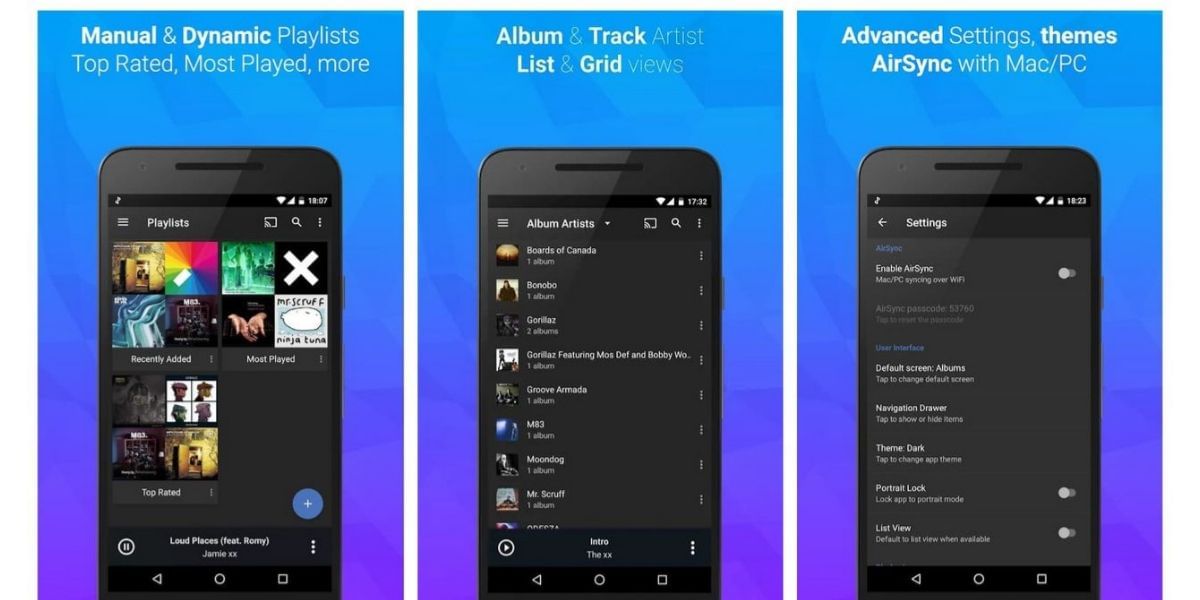
There are several third-party applications out in the market with the help of which you can transfer music files from iTunes to your android device. Here we are going to have a look at one of the best third-party applications, which is “DoubleTwist Music & Podcast Player”.
Download Link: doubleTwist Music & Podcast Player
- Make sure you have installed double Twist on your computer and open it.
- Right after that, connect your Android smartphone to your computer and give it permissions to share USB mass storage.
- Once you have given the permissions, then you would be directly taken to the sync music option.
- Under the Sync music option, you would have to select the sections that you want to get synced.
- Hence at last tap on Sync now, and that’s it.
This was all about the ways with the help of which you can transfer iTunes music files to your Android device easily. You can select any of the above-listed methods for doing so according to your choice.












































